More consumers are concerned about the data that companies are collecting.
79% of adults report feeling somewhat or very concerned about how companies collect and use their data. And 81% say the potential risks of data collection outweigh the benefits.
Some companies use consumer data to provide personalized experiences, while others use it to deliver targeted ads — both of which can make you feel uncomfortable.
So, how can you protect your privacy and take back control of your personal data?
One solution is to use a Virtual Private Network (VPN).
You may have heard of StrongVPN (formerly Encrypt.me), a VPN provider that protects your privacy and online security as you browse the web.
But is StrongVPN any good? Should you buy it?
Keep reading to find out.
In this in-depth StrongVPN review, we’ll look at how this VPN performs, the security features it offers, and more. We’ll also look at leading alternatives should you decide this VPN isn’t for you.
If you have less to no idea about VPNs, we’ve added details about top use cases and things to consider when choosing one.
What can you use a VPN for?
A VPN is a tool that creates an encrypted tunnel between your device and the Internet, making it virtually impossible for third parties to track your activities online.
Protecting your privacy online isn’t the only thing that VPNs are capable of. Here are some of the top use cases for VPNs.
Access public Wi-Fi networks
There will be an estimated 628 million Wi-Fi hotspots by 2023 worldwide, up from 169 million in 2018. Public Wi-Fi networks are convenient, but connecting to them is incredibly risky.
If the network isn’t secure, others on the network can access data you’re transmitting, such as login credentials and bank details. 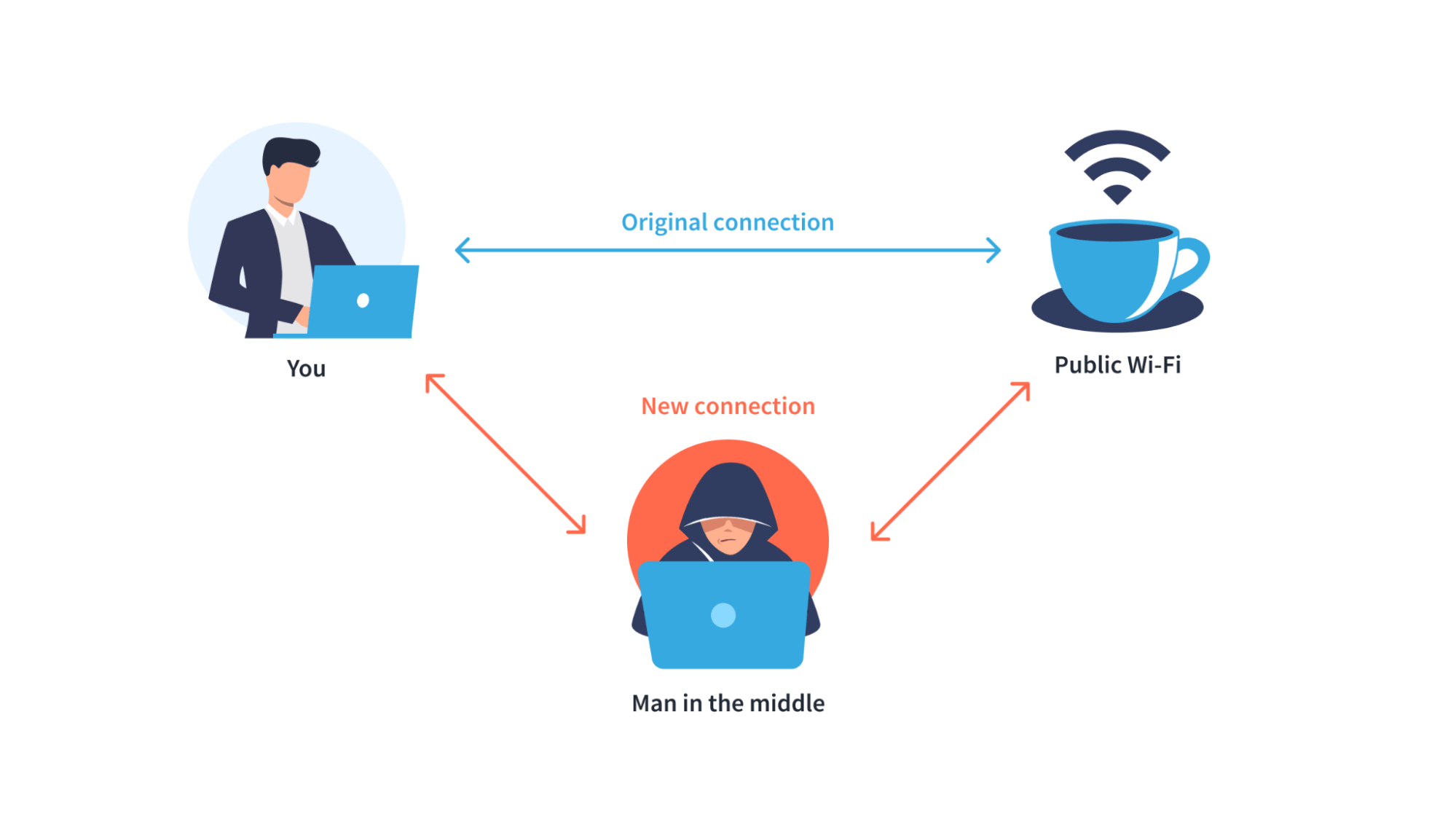
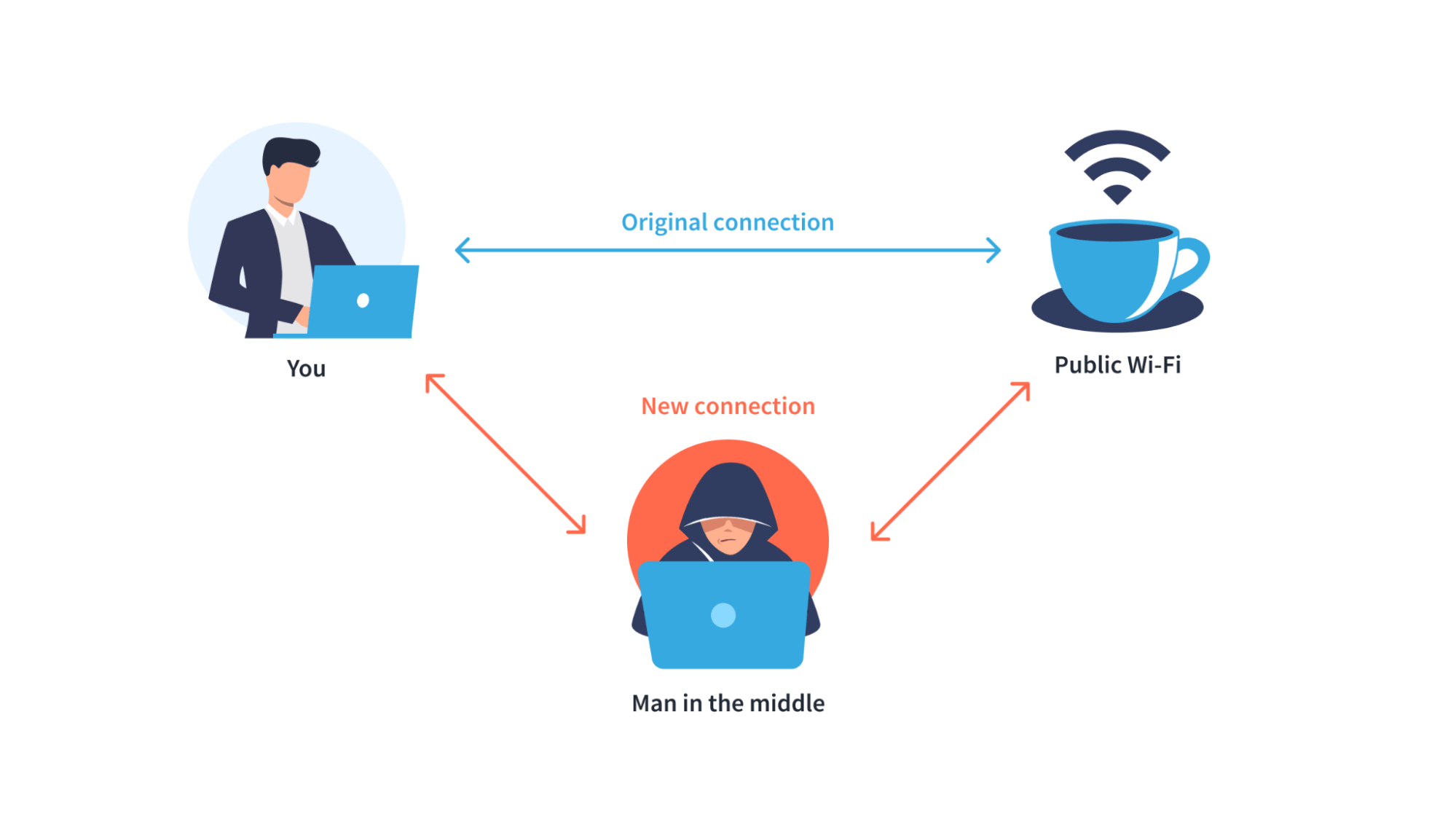
A VPN encrypts your online traffic, which makes Wi-Fi networks more secure. Even if someone is snooping on your connection, all they’ll see is scrambled data.
Bypass government censorship
Some countries have strict internet censorship — for example, China blocks websites and apps like Google, Facebook, Reddit, and Zoom.
Telecoms can determine your location based on your IP address, a string of numbers that identifies your device on the network.
A VPN replaces your IP address with the IP address of the server you connect to, making it appear as if you’re accessing the Internet from a different location. This allows you to bypass government censorship.
Stream geo-blocked content
Streaming platforms like Netflix and Disney+ may restrict access to certain content based on your location. This is due to licensing agreements.
These restrictions mean you may not be able to watch your favorite shows if you travel abroad. For example, BBC iPlayer is only available to users in the UK.


With a VPN, you can “change” your location and access geo-blocked content by connecting to a server in the region where it’s available.
Avoid bandwidth throttling
Internet Service Providers (ISPs) can throttle your internet connection for certain types of data (e.g., streaming content, downloading large files, etc.).
The following graph shows the detected throttle rate for certain apps across different ISPs:


A VPN encrypts your internet traffic. Your ISP can still see how much bandwidth you’re using, but it can’t throttle your connection based on what you’re doing.
What to look for when choosing a VPN
Choosing the right VPN provider can be difficult. There are hundreds of options available and each one offers a different set of features.
Here’s what to look for when choosing a VPN:
- Fast and reliable speeds: A sluggish VPN connection can be frustrating. Look for a VPN service provider that offers fast connections.
- Unlimited bandwidth: If you’re a heavy internet user, choosing a VPN provider that offers unlimited bandwidth is necessary.
- Strong encryption: AES 256-bit encryption is the industry standard when it comes to securing data. Choose a VPN service that offers this level of encryption to secure your traffic.
- Device compatibility: Most of us use multiple devices to connect online. Quality VPN providers offer native apps for major platforms like Windows, macOS, Android, and iOS.
- Network kill switch: If your VPN connection drops, you could expose your IP address. Choosing a VPN provider with a kill switch is a must, as it automatically disconnects your device from the Internet if your VPN disconnects.
- Peer-to-peer (P2P) support: If you plan to use a VPN to share and torrent files, then you’ll want to look for a service that offers P2P support.
Now that you know what to look for when choosing a VPN let’s dive into our review of StrongVPN.
StrongVPN review: Is this VPN right for you?
StrongVPN may not offer the same breadth of features as other leading providers. But it offers solid performance, unblocks streaming services, and uses the latest security protocols.


What We Liked
- Excellent performance and strong encryption
- Unblocks most streaming platforms
- Supports up to 12 connections
- 250 GB of secure cloud storage
- Zero-logging policy
What We Weren’t So Sure About
- No free trial available
- Based in the US
- Limited split tunneling
- 30-day money-back guarantee is only available with the annual plan
Speed and performance
You shouldn’t have to compromise on performance to protect your privacy online.
Whether you want to stream the latest shows or play a few matches online with your friends, you want a fast VPN with reliable speeds.
StrongVPN operates over 950 servers in 35 countries — fewer compared to leading providers like ExpressVPN (3,000+ servers) and NordVPN (5,000+ servers).
The following map shows where StrongVPN has servers:


We used speedtest.net to test StrongVPN.
Our connection speed dropped by a marginal amount, but it was barely noticeable. StrongVPN was fast enough to stream video content and play games online without any interruptions.
Switching between servers only took a few moments. Alternatively, you can also select the “Best Available Location” option to connect to the fastest server based on your location.
Overall, we were happy with how StrongVPN performed. We also liked that StrongVPN supports the WireGuard protocol, which makes connections faster and more secure.
Keep in mind that the performance you can expect depends on your location, the hardware you’re using, and even the time you connect to a VPN server.
Streaming and torrenting
If you’re planning a trip abroad, you should know that certain content will be unavailable due to licensing agreements. For example, if you travel outside the US, you won’t be able to watch US-only titles on Netflix unless you’ve previously downloaded them.
Fortunately, StrongVPN unblocks most major streaming platforms, including Netflix, Disney+, Hulu, and HBO Max.
StrongVPN also works with the following:


Unfortunately, StrongVPN didn’t work with Amazon Prime Video or BBC iPlayer. You’ll need to consider other VPN providers to access shows on these platforms when traveling abroad.
StrongVPN doesn’t explicitly state that it supports torrenting, but its servers support P2P file transfers. If you want a VPN that offers P2P support (for peace of mind), check out our list of the best VPNs for torrenting.
Security and privacy
Security and privacy are two areas you don’t want to compromise on when using a VPN. Here’s how StrongVPN secures your data and protects your privacy online.
Encryption
StrongVPN uses AES 256-bit encryption, which is what government agencies and cybersecurity experts use to encrypt sensitive data.

AES 256-bit encryption is an industry-standard, so you can rest assured that your internet traffic is secure.
VPN protocols
A VPN transmits your data through an encrypted tunnel. VPN protocols determine how those tunnels are formed, which affects performance and security.
StrongVPN offers the following VPN protocols:


Choosing a VPN protocol will depend on the level of encryption you need and the device you’re using. However, StrongVPN recommends using WireGuard, as it offers excellent performance and strong encryption.
Kill switch
StrongVPN offers a kill switch that automatically disconnects your device from the Internet if your VPN connection drops. This prevents your IP address from leaking. However, this feature is only available on Windows and macOS apps.
IP leaks
An IP leak can occur if a VPN fails to hide your real IP address. There were no DNS, WebRTC, or IP leaks detected in our tests.
Location
One privacy issue is that StrongVPN is headquartered in Winter Park, Florida. Companies that operate in the US can be legally compelled to hand over customer data.
The US is also part of the Five Eyes alliance, an intelligence-sharing alliance between Australia, Canada, New Zealand, the UK, and the US.
Fortunately, StrongVPN states on its privacy policy page that it has a zero-logging policy, meaning it doesn’t collect or store information like your IP address, connection timestamps, or bandwidth usage.
StrongVPN only collects the information you provide when you sign up, such as your name, email address, and payment information.


If you’re looking for a VPN that’s based in a more privacy-friendly location, we recommend ExpressVPN — it’s located in the British Virgin Islands, which doesn’t have mandatory data retention laws or intelligence-sharing agreements.
Device compatibility
StrongVPN offers native apps for:
- Windows
- macOS
- Linux
- iOS
- Android
You can also install StrongVPN on your router, gaming consoles, and streaming devices like Roku and Amazon Fire TV Stick.
StrongVPN offers a browser extension for Google Chrome, allowing you to route your browser traffic through a VPN. Oddly enough, there aren’t extensions available for Firefox or Safari.
StrongVPN supports up to 12 simultaneous connections.
Customer support
Customer support is an important factor when deciding on a VPN. If you experience any issues, you want to know that you can get help right away.
StrongVPN offers an FAQ section with helpful information like selecting the best servers and configuring your VPN to work in China.
There are also comprehensive setup guides on the StrongVPN website with detailed instructions to get started on the platform you’re using.
Here’s an example of a setup guide for the Windows operating system:
If you need to reach someone directly, StrongVPN also offers email and live chat support.
Pricing
StrongVPN starts at $10.99 per month for the monthly plan. However, you can save more by subscribing to an annual plan, which comes out to $3.33 per month or $39.99 upfront. After the first year, you’ll have to pay $79.99 (about $6.66 a month).
Both plans come with 250 GB of secure cloud storage. StrongVPN offers a 30-day money-back guarantee, but it only applies to the annual plan.


You can pay by credit card, PayPal, and Alipay, but you can’t pay with cryptocurrencies.
Try StrongVPNLeading StrongVPN alternatives
StrongVPN offers a fast and highly secure VPN. However, if you want a VPN that unblocks more streaming services, supports torrenting, and offers split tunneling, here are alternatives you can consider.
1. ExpressVPN
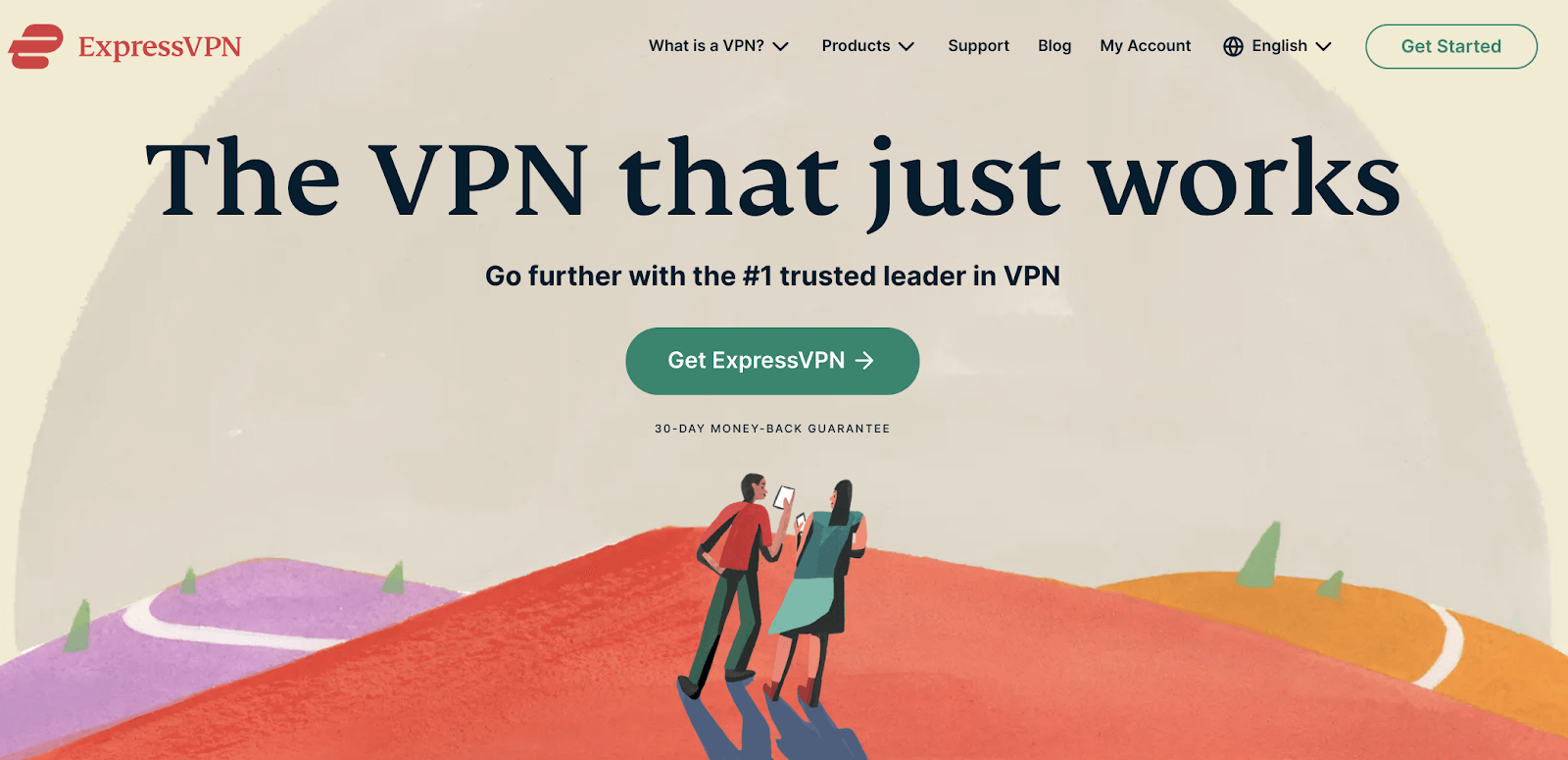
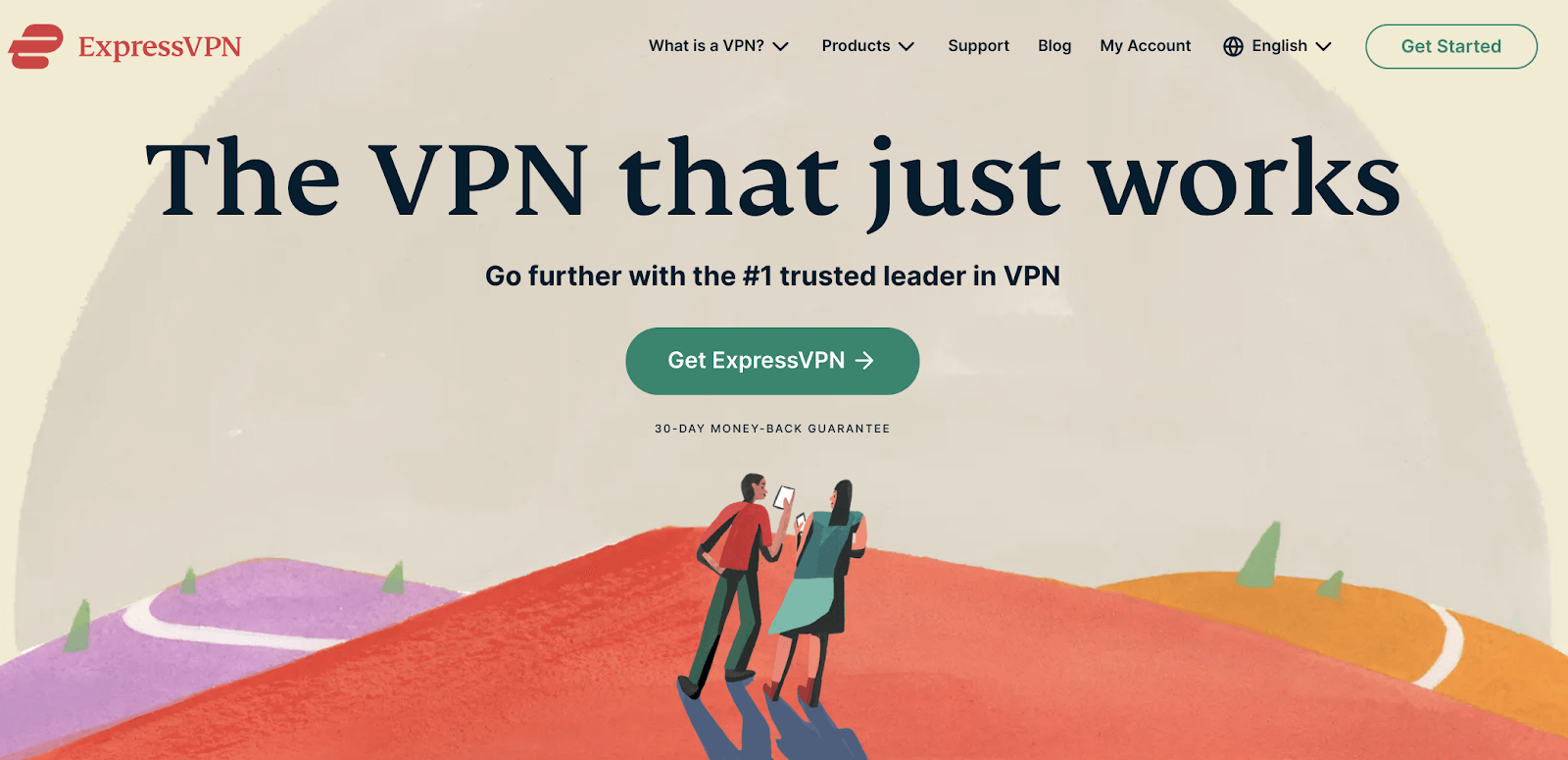
ExpressVPN is an industry-leading VPN that boasts a massive network of servers across 94 countries. It comes with features like AES-256 encryption, unlimited bandwidth, IP address masking, split tunneling support, and more.
ExpressVPN also operates its own private DNS (Domain Name System) servers to ensure that your connections are truly anonymous.
Read our in-depth ExpressVPN review to find out why this service is so highly rated.
Try ExpressVPN Now
2. NordVPN


NordVPN is another popular VPN, and for good reason — it offers AES-256 encryption, fast connections, unlimited bandwidth, multi-hopping support, and more.
If you sign up for NordVPN, you also get your own dedicated IP address. This offers better security and performance over shared IP addresses.
Check out our NordVPN review to see how this VPN provider performed in our tests.
Try NordVPN Now
3. Private Internet Access


Private Internet Access (PIA) is a user-friendly VPN that offers robust security features and excellent performance across its network.
Other features include a network kill switch, advanced split tunneling, and trusted VPN protocols like OpenVPN and WireGuard. You can also pay with third-party gift cards and cryptocurrencies to protect your privacy.
Learn more in our in-depth Private Internet Access review.
Try Private Internet Access NowConclusion
StrongVPN is a highly capable VPN with a robust set of features — it uses industry-standard encryption, supports the latest protocols, and unblocks major streaming platforms.
If you want a fast and user-friendly VPN that helps you stay private online, StrongVPN is an excellent choice. It has a reasonable monthly price, and you can save more with an annual plan.
However, if you’re looking for a VPN with a larger network, more payment options, and features like split tunneling support, then you may want to consider other options.
Be sure to read our VPN reviews to help you choose a VPN that fits your needs.
PHNjcmlwdD5sdW0uZXZlbnQoJ3ZpZXcnLCB7J3F1ZXJ5JzogeydmJzogJzBvczlxZnJPc2hYSScsICduJzogJzBzQzZTdGlvMjhWNCcsICdwJzogJzFKdmk1dXMzbGl3Vid9LCAnb3B0aW9ucyc6IHsnY29va2llQWxsb3dlZCc6IHRydWUsICd1cmxSZXdyaXRlJzogdHJ1ZSwgJ3RpbWVPblBhZ2UnOiBmYWxzZSwgJ3Jlc29sdmVUb2tlbnMnOiBbXSwgfSwgJ29uRG9uZSc6IGZ1bmN0aW9uIChyZXNwb25zZSkge30gfSk7PC9zY3JpcHQ+Cg==






