

Mac free users have long been looking for safer and more cost-effective VPNs for Mac (virtual private network) tailored for their devices, and there will be quite a number of amazing options in 2023 for the Best VPN for Mac.
Overall, the Mac is known for its impressive security and great user interface. However, Apple’s ecosystem is still vulnerable to hacks and slow internet speeds.
Hence, this is where a VPN comes in where you can make your user experience much more seamless, and as mentioned, we have some easy recommendations for you to try out!
Moreover, we also recommend ExpressVPN Full Review for Mac users. We have also reviewed best VPN for IOS here.
So, which VPN is a must-have for your Mac machine? Check out our top five that you should definitely consider.
Why You Need a VPN for Mac
Having the best Mac VPN in 2023 offers tons of benefits in the long run. It allows you to freely surf the web safely and lag-free. Don’t believe us? Read below to learn more about VPNs and their amazing features and advantages:
VPNs for Mac grant you access to geo-blocked platforms and sites
All operating systems, including the MacOS, are prone to geo-restrictions where users can’t access certain MacOS apps and websites in certain locations. So, if you want to watch a particular movie somewhere, you first have to check if said content is even available for consumption.
This is where a VPN for Mac is incredibly helpful because it completely eliminates these restrictions by masking your IP address through connecting to a server that belongs to another location.
Once connected, your original IP will be temporarily replaced by the new server and you can enjoy geo-blocked sites, applications, and content anytime and anywhere!
VPNs for Mac provide faster internet connection
The best VPNs for Mac in 2023 that we are about to discuss make no compromises to speed when connecting to their best servers. This is because their VPN technology is more advanced than the rest, which makes surfing the web much more seamless.
Furthermore, it’s even more helpful when you already have a slow internet connection because connecting to a VPN server finds a location or server that best matches your current area. Consequently, your speeds will drastically improve!
VPNs for Mac allow you to surf and browse safely
Some governments and private firms all across the world monitor every little activity you do online. In fact, social media sites like Facebook, Instagram, and even search engines like Google sell information to other companies for profit, thereby jeopardizing your privacy.
Before signing up for these platforms, you might have observed that you need to agree to some ‘terms and conditions’ before proceeding.
If you agree, you’re surrendering your right to privacy to these sites, and there’s no way of circumventing this process and still maintaining even an ounce of privacy when surfing—until the VPN was made.
Additionally, when using a VPN on your Mac in 2023, you can encrypt your connection. This VPN features a no-logs policy that conceals all your known activity from the public. Consequently, nobody can easily monitor your online activities, providing a safer browsing experience.
Advantages and disadvantages of VPNs for Mac
Advantages of Free VPNs for Mac
- It’s free! You don’t need to spend a single cent to use VPN features on your Mac in 2023.
- They’re easy to find online. You can even download extension apps for your web browser like Bing or Google so you can easily use them while surfing the web.
Disadvantages of Free VPNs for Mac
- You get what you paid for! They aren’t as robust and feature-heavy like the paid or premium versions out there which might hinder your overall experience.
- Most of these free VPNs are add-intrusive which means every single click will redirect you to a spammy page. Worse, some sites direct you to have a lot of viruses which can harm your Mac in 2023!
- Some of these VPNs also make themselves appear as “free” but have hidden costs that will take money from your account. Thus, avoid these predatory applications and never put your account credentials online — especially on a free VPN app that has little to no site authority.
What are the Best VPNs for Mac in 2023?
Now for the moment you’ve been waiting for, here are five of the best VPN options you can use for your Mac in 2023!
1. ExpressVPN – The Jack of All Trades of VPNs for Mac
- Servers: 3,000+
- Torrenting capable: Yes
- Free trial: 7 Days for mobile only and 30-day money-back guarantee
- Price: $6.67/month for 12-month plan
Probably the best VPN on the list, ExpressVPN has the largest user-base and is prominent in most homes across the world when it comes to speeds and security.
Firstly, we tested ExpressVPN’s speed and it has amazing latency and ping control due to its variety of protocols— one of which is its signature LightWay Protocol which achieves even faster speeds on top of its already amazing library of servers.
Furthermore, for even faster speeds, you can also use ExpressVPN’s split tunneling feature to allocate the right bandwidth for your internet so you’ll game, stream, or browse faster without any latency.
In addition, you have over 3,000 servers in 94 countries to choose from as well, making it easy to pick which location best suits your needs based on where you are in the world.
On the other hand, for security, ExpressVPN also has great privacy features like its advanced AES-256 encryption technology which is a standard trusted by every user in the world. Additionally, it also has encrypted DN on each server it has in the store making both your simultaneous connections fast and safe at the same time! Best of all, there are no data caps unlike other free VPNs out there.
Overall, ExpressVPN is a widely trusted built-in VPN that will ensure you the top features at an affordable price as well! Please check below for its exact price offers:
1 month
6 months
12-month
2. SurfShark – Quality VPN for Mac at a Fraction of the Price
- Servers: 3,200+
- Torrenting capable: Yes
- Free trial: 30-day money-back guarantee
- Price: $2.30/month for 24-month subscription
Another great alternative if you want to use a VPN that’s half the cost of ExpressVPN is SurfShark! It has almost every feature you need in a VPN and is quality all across the board!
Moreover, for such a great bargain for the buck, SurfShark is ad-free and can be connected to an unlimited number of devices at once without compromising speed, security, and accessibility.
Likewise, it’s not only available for Mac as it is also open to iOS, Chrome, Android, and Linux devices. Also, SurfShark has standard VPN features that are useful for Mac users like a strict no-logs policy that lets you surf without getting monitored or tracked because it masks all browsing activity you do online.
Moreover, there’s also a kill switch which drops your internet connection if it’s not connected to a VPN which ensures that you won’t browse without any safety from SurfShark!
However, the best feature in our opinion is its Camouflage Mode which is an overlooked feature absent in most VPNs out there. Essentially, this ensures you that your internet provider won’t know that you’re using a VPN in the first place. Therefore, this says true to absolute privacy if you need to browse anonymously at all times.
3. NordVPN – The Ole’ Reliable of All VPN for Mac
- Servers: 5,251 servers
- Torrenting capable: Yes
- Free trial: 30-day money-back guarantee
- Price: $6.69/month for Complete plan
Next up is NordVPN which is a cost-efficient alternative if you want an even more affordable option if you can’t go with SurfShark or ExpressVPN. What’s great about Nord is it doesn’t compromise with lackluster features and still holds true to the promise of delivering key features to your browsing.
What features are we talking about? Firstly, NordVPN gives you a lot of options considering its affordable price with over 5,000 servers in over 60 countries worldwide!
In addition, you can also block ads and threatening malware which stops any pesky pages that spam during your private browsing. On the other hand, speaking of privacy, NordVPN is probably one of the most secure VPNs out there because of its AES-256 encryption which is a formidable system that’s hard to crack.
You don’t need to worry about unwanted spyware or third party malicious hackers to get your info for nefarious purposes. But, what makes NordVPN a great alternative is its balance between speed and security.
While it won’t grant you the fastest speeds like SurfShark and especially ExpressVPN, it at least offsets this by providing you with great security while also allowing you to game at respectable speeds. The good thing is streaming or any light internet tasks are perfect when using NordVPN.
4. Private Internet Access (PIA) – “You get a server, he gets a server, everyone gets a server VPN for Mac!”
- Servers: 120 locations in 84 countries
- Torrenting capable: Yes
- Free trial: 30-day money-back guarantee
- Price: $2.03/month for 3 years + 3 months deal
Private Internet Access or PIA has garnered a lot of attention and traction in recent years, and it’s slowly becoming more prominent in the VPN scene. Moreover, it has a strict no-logs policy that rivals even the best VPN for Mac free ones out there, and it’s tailored to work on your Mac because it can easily be accessed by all devices!
Likewise, like most quality VPNs out there, you also have unlimited access to restricted content in streaming sites and applications, and it allows you to do so without getting detected.
Also, can we mention its very strict no-logs policy again? On top of the Mac’s already robust security firmwares, PIA works beautifully well with Apple products as a tandem that will ensure that you are not being spied on.
Furthermore, no traffic or substantial information will be leaked because PIA won’t record them in the first place. You can simply take a breather and proceed with your everyday browsing when using this amazing VPN.
5. CyberGhost VPN – Gaming on Mac has never been this fast and secure!
- Servers: 9,107 servers
- Torrenting capable: Yes
- Free trial: 45-day money-back guarantee
- Price: $2.11/month for 2 years + 4 months deal
Finally, we have CyberGhost as our budget-friendly and easy recommendation if you’re looking for a mid range VPN that’ll do a fine job at granting you access to geo-restricted sites with fast speeds.
What sets Cyberghost apart from the rest is it’s almost tailored specifically for gaming due to its priority in speed. When playing games, it’s important to have low latencies and pings so you’ll play as lag-free as possible.
CyberGhost allows you to play games with unlimited bandwidth which also helps to make your streaming and internet browsing experience buffer and load-free.
Just like the VPNs above, you can set your locations anywhere to find the most optimal server that’s based on where you’re currently situated.
Also, did we mention how these are all beneficial to Mac? If you remember what we just said, Mac users now have the ability to play games through streaming technology.
That’s right! Mac can now play heavy-duty triple A games like Resident Evil through streaming. But sometimes, your internet connection simply isn’t enough and this new revamped streaming technology can be susceptible to online threats.
This is where VPNs like CyberGhost get pretty handy because of its affordable price and intuitive features like its innate great speeds that’ll help you game on your Mac!
Analyzing and Testing the Best VPNs for Mac
ExpressVPN For Mac


Runs natively in apple devices with M1 and M2 silicon chipsets.
Military-grade encryption systems, RAM-only, Lock Switch kill switch feature
macOS Venture or 10.11 and higher
SurfShark For Mac


Turbo speeds and best optimized for MacOS
Camouflage Mode
macOS Venture or 10.11 and higher
NordVPN For Mac


Affordable costs with great balance between security and speed
Dark web monitoring and DoubleVPN
macOS Venture or 10.11 and higher
Private Internet Access For Mac


Strict no-logs policy
Masks IP address; kill-switch; and masks browsing history and transactions through encrypted connection
macOS Venture or 10.11 and higher
CyberGhost For Mac
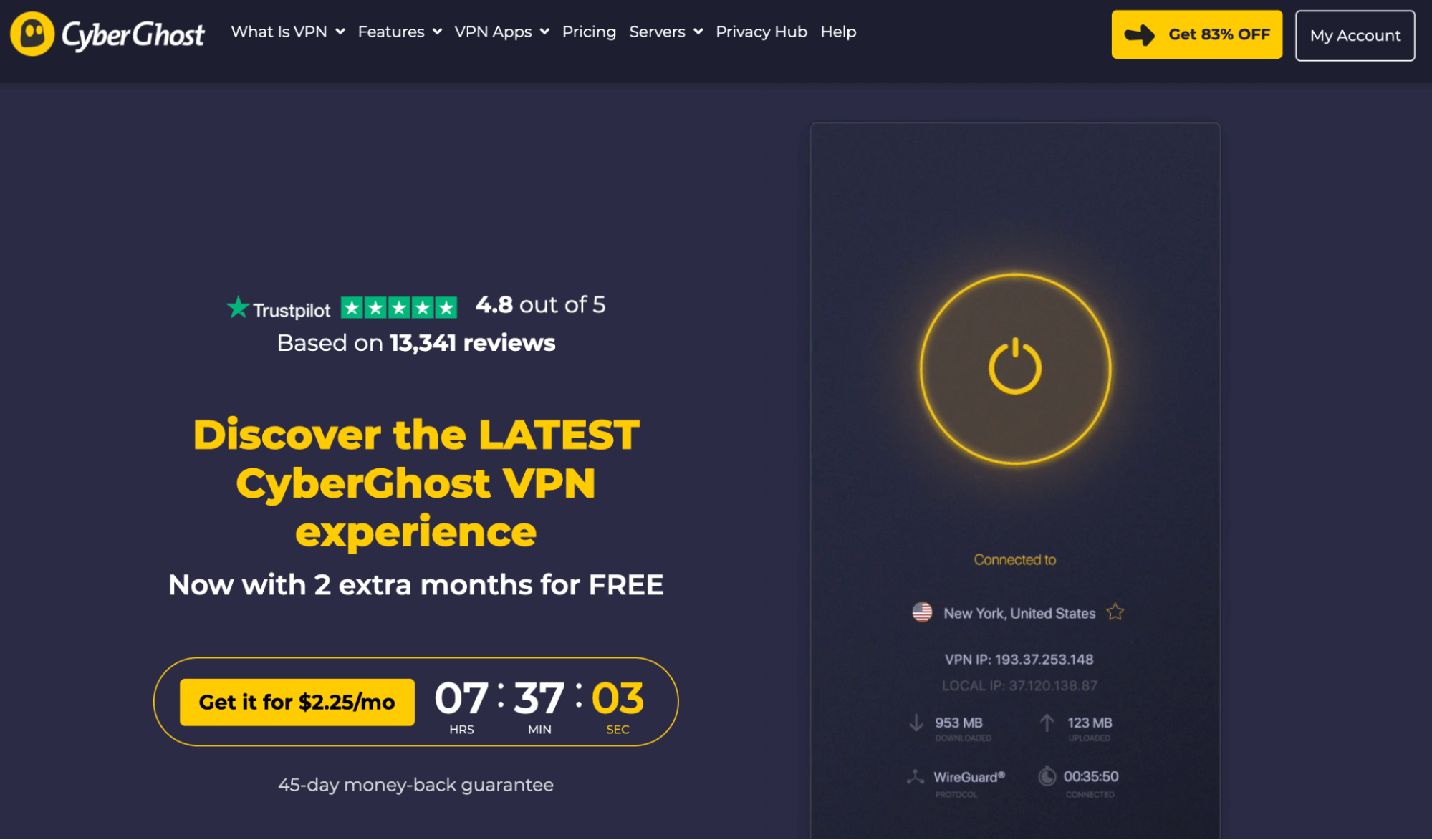
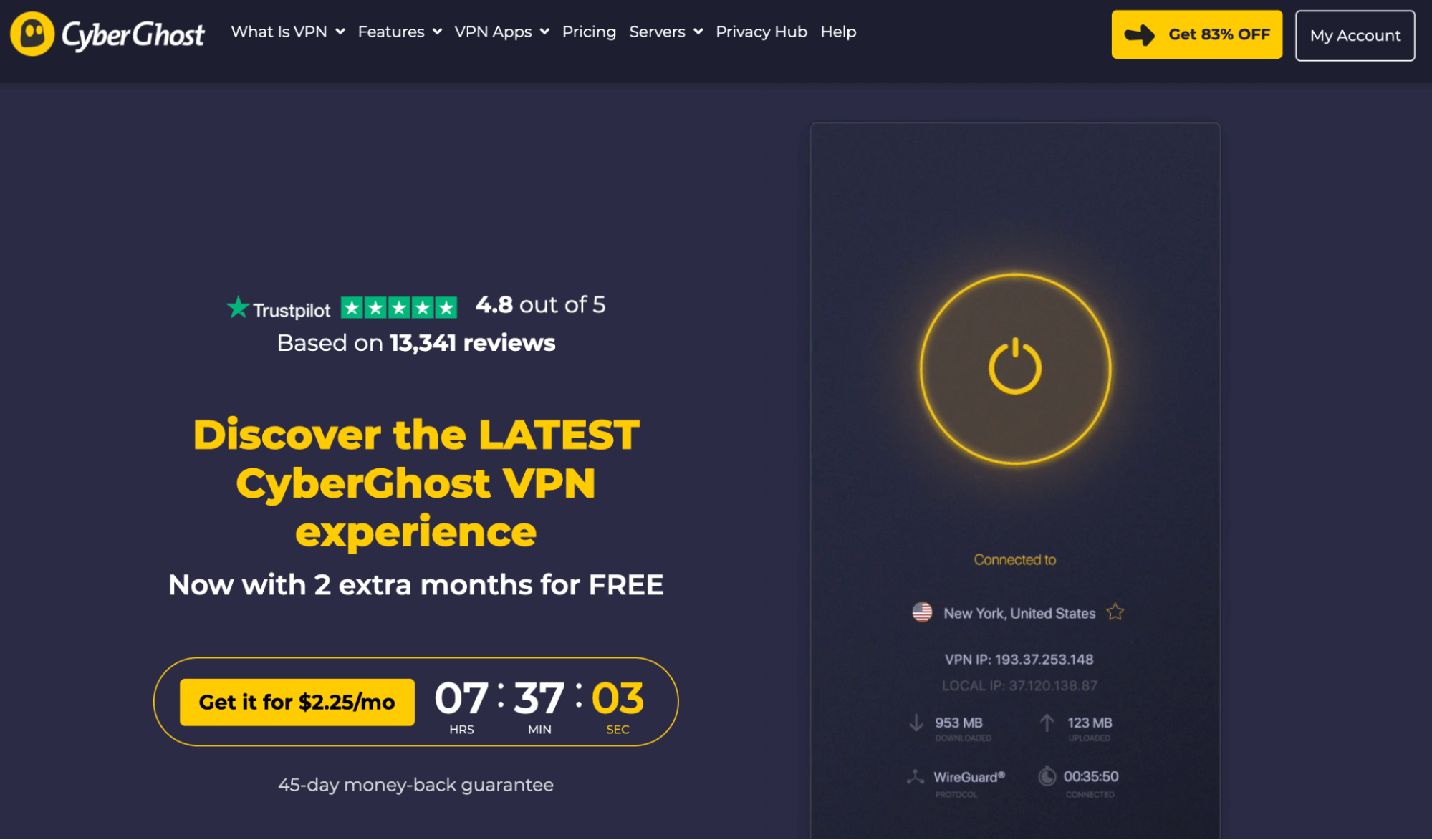
Optimized for gaming and streaming at an affordable price.
Auto kill switch and public WiFi protection
macOS Venture or 10.11 and higher
How to Install a VPN on Mac
Installing a VPN on your Windows PC is a relatively straightforward process. Here is a step-by-step guide to help you through the installation:
Step 1: Choose a VPN Provider


Before installing a VPN on your Mac, you need to select a VPN provider that suits your needs. There are several options available, such as ExpressVPN, NordVPN, or CyberGhost. Consider factors like server locations, speed, privacy policy, and pricing to make an informed choice.
Step 2: Sign up and Download the VPN App


Visit the website of your chosen VPN provider and sign up for an account. After completing the registration process, you will usually be directed to the download page. Look for the Mac version of the VPN app and click on the download button.
Step 3: Locate the Downloaded File


Once the download is complete, open the “Downloads” folder on your Mac. You can access it by clicking on the magnifying glass icon in the top-right corner of your screen and typing “Downloads” in the search bar. Find the downloaded file with the VPN app’s name (e.g., “ExpressVPN.dmg”) and double-click on it to open it.
Step 4: Install the VPN App


When you double-click on the downloaded file, a window will appear showing the VPN app’s contents. Drag the app icon to the “Applications” folder shortcut within that window. This will copy the VPN app to your “Applications” folder and begin the installation process.
Step 5: Open the VPN App


After the installation is complete, you can find the VPN app in your “Applications” folder. Open the folder, locate the VPN app, and double-click on it to launch it. When the VPN app opens, you will typically be prompted to log in with the account credentials you created during sign-up.
Enter your username and password and click on the “Log In” or “Sign In” button.
Step 6: Connect to a VPN Server


Once you’ve logged in, you will usually see a map or a list of server locations. Select a server location that suits your needs (e.g., a nearby server for better speed or a specific country for accessing region-restricted content). Click on the “Connect” or “On” button to establish a connection to the VPN server.
Once you’re connected to the VPN server, the VPN app will display a confirmation message or show a new status indicating that you are connected. Additionally, you might notice a VPN icon in the menu bar at the top of your screen, indicating an active VPN connection.
That’s it! You have successfully installed and connected to a VPN on your Mac. You can now browse the internet securely and privately, knowing that your online activities are encrypted and protected. Remember to disconnect from the VPN when you no longer need its VPN service by clicking the “Disconnect” or “Off” button in the VPN app.
Conclusion
After the 2019 disaster of the Macbook campaign, Apple came back strong and built their very own silicon chips that made these silver slabs of amazing machines relevant again!
More people are using MacBooks right now, and it’s important to safely browse the internet using Apple’s intuitive operating system. These are the best VPNs for Mac, and if you ask us, we definitely choose ExpressVPN!
Happy browsing and now you can enjoy all the perks of your MacBook with ultra fast speeds and secure networks!
FAQs About the Best VPNs for Mac
The firewall is designed to monitor and control incoming and outgoing network traffic based on predefined rules. It helps protect your computer from unauthorized access and potential threats from the internet.
Yes, it is completely legal to use a VPN on a Mac or any other device in most countries. VPNs are widely used by individuals and organizations for legitimate purposes, such as enhancing online privacy, securing internet connections, and accessing geo-restricted content.
Determining the “fastest” VPN for Mac can be subjective as it depends on various factors, including your location, internet connection speed, and the VPN server you connect to. However, ExpressVPN is considered pretty fast due to its Lightway Protocol which favors a lot of users when needing to play, stream, or access sites lag-free!
- Strong security protocols: Look for VPNs that support robust encryption protocols like OpenVPN or IKEv2.
- Wide server network: A large number of servers across different countries allows for better flexibility and access to geo-restricted content.
- Fast connection speeds: Ensure that the VPN provider offers good connection speeds to maintain a smooth browsing experience.
While there are free VPN options available, they often come with limitations. Free VPNs may have restricted server options, slower connection speeds, and limited data allowances. Moreover, some free VPNs may log user data and display ads to compensate for the free service. For better security, performance, and features, it is generally recommended to opt for a reputable paid VPN service.


















