Chromebooks are fairly secure out of the box — the OS is frequently updated, and there are fewer exploitable bugs than with a Windows computer. In this article, we’ll look at why you need the best VPN for Chromebook and how it protects your privacy online. We’ll also look at some of the best VPNs on the market to help you make an informed decision.
VPNs for Chromebook do depend heavily on their internet connection. This means, while your device is generally safe from malware and viruses, your personal data is still at risk. Websites and the apps you visit track and collect information about your online activity. To stop this unwanted data collection, you’ll want to use a Virtual Private Network, or VPN, with your Chromebook.
But choosing the right VPN isn’t easy — there are many options on the market, and each offers different features.
Does your Chromebook need a VPN?
In short, yes.
A VPN creates an encrypted tunnel between your Chromebook and the internet. Everything you do on this connection is virtually untraceable to hackers, governments, and your Internet Service Provider (ISP).
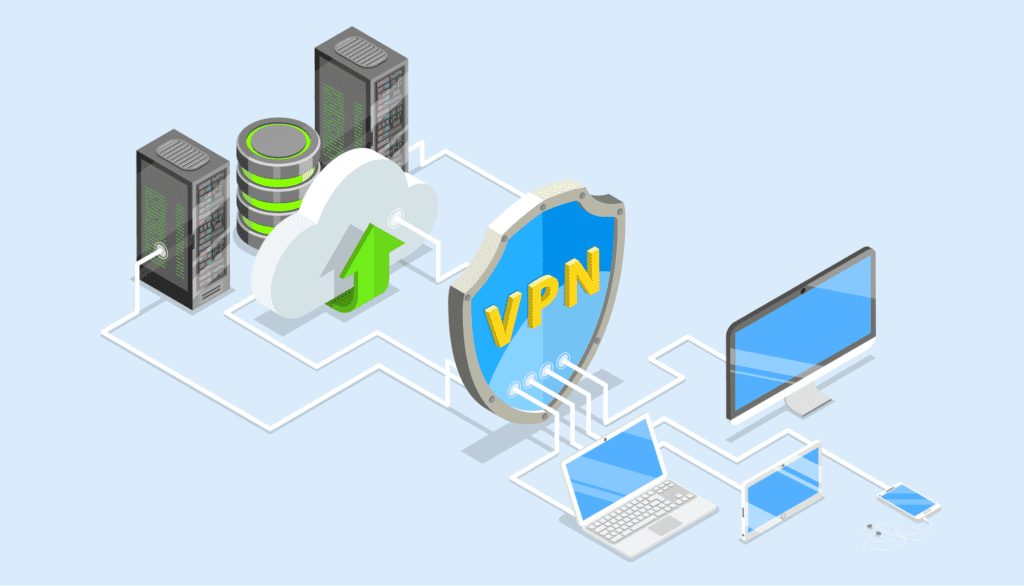
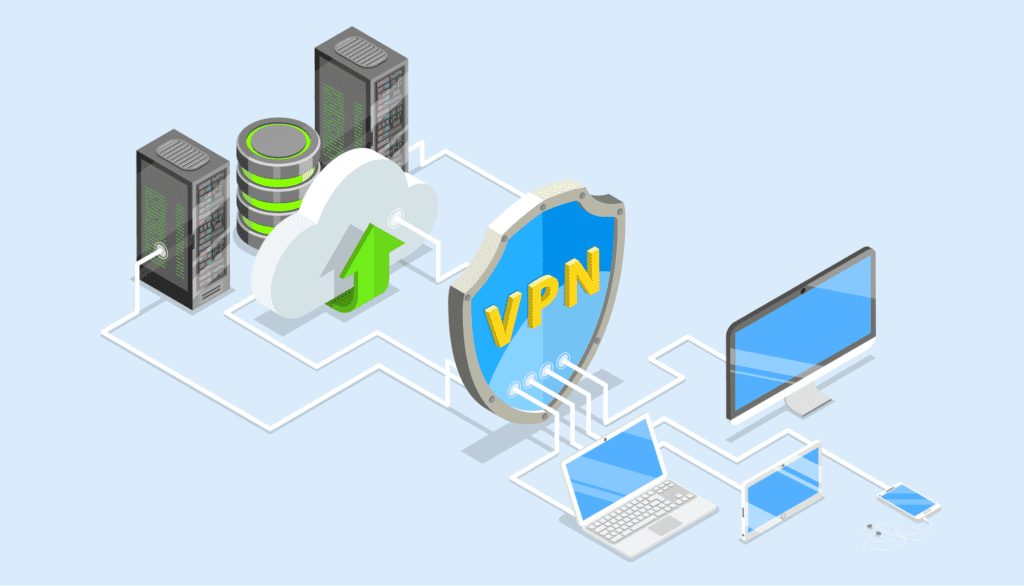
Here are additional use cases for VPNs.
Browse securely on public Wi-Fi networks
Think about everything you do online — check your emails, manage your bank accounts, post on social media, etc.
Doing these things on an unsecured or public Wi-Fi network is incredibly risky. Hackers can intercept your communications and steal your personal data or login credentials.
Premium VPNs, like ExpressVPN, use AES (Advanced Encryption Standard) 256-bit encryption to scramble your internet data. This encryption protocol is so secure that it would take a supercomputer millions of years to crack.
Bypass government restrictions
You should also use a Chromebook VPN if you live or frequently travel to countries with heavy internet restrictions. For example, China’s Great Firewall prevents internet users from accessing sites like Facebook and Twitter.
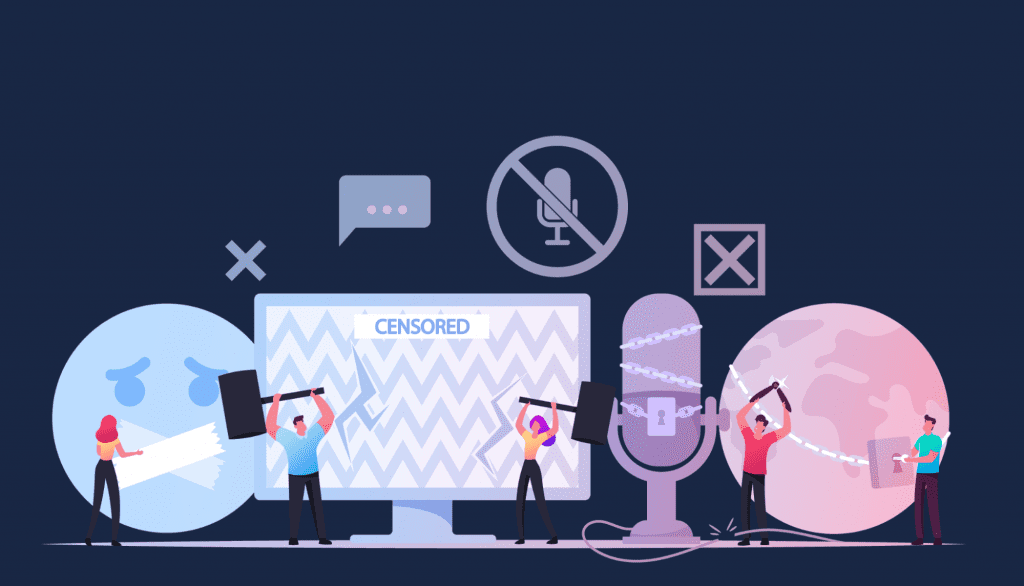
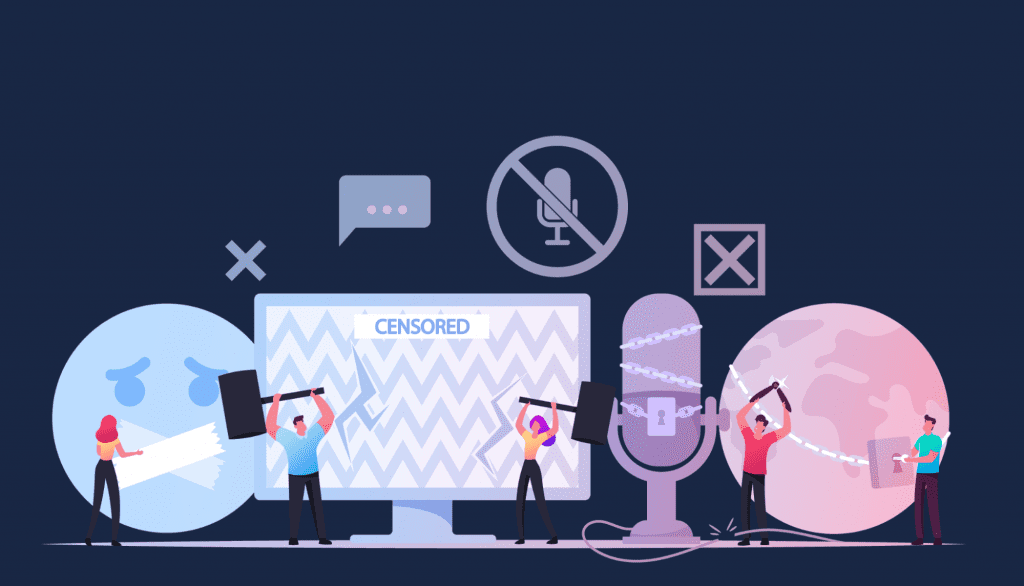
A VPN service allows you to bypass those restrictions. Connecting to a server in a different country will make it appear as if you’re browsing the web from that location.
Access geo-restricted content
Even if you’re not trying to circumvent government restrictions, you may find yourself running into another problem when traveling: geo-blocking.
Streaming sites like Netflix and Hulu offer different local libraries due to copyright and licensing agreements. With a Chromebook VPN, you can get around these limitations and still watch your favorite shows, even if you’re traveling abroad.
Stop ISP throttling
Bandwidth throttling occurs when your ISP slows down your connection. This typically happens when you reach your monthly data cap or forget to pay your bill.
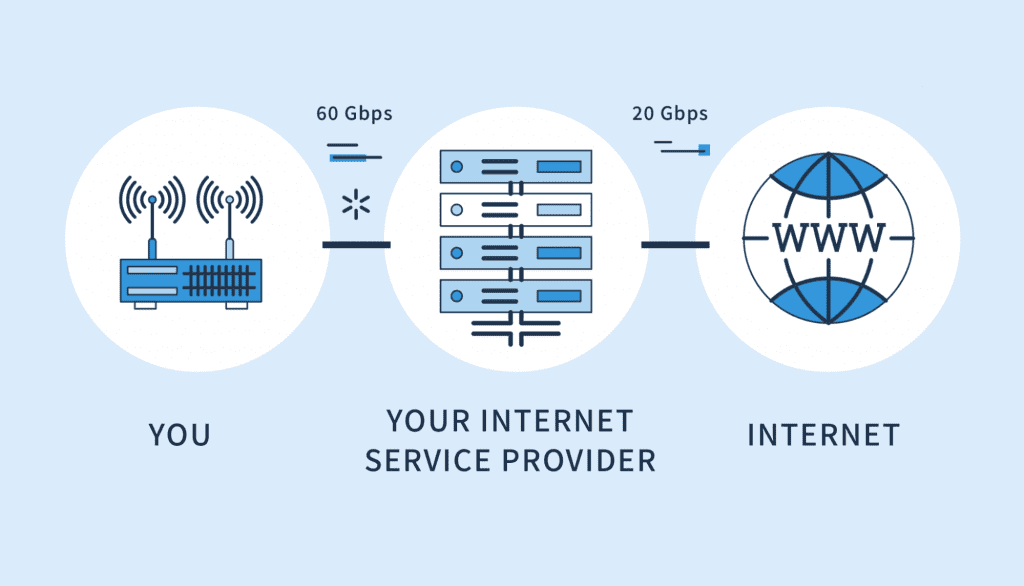
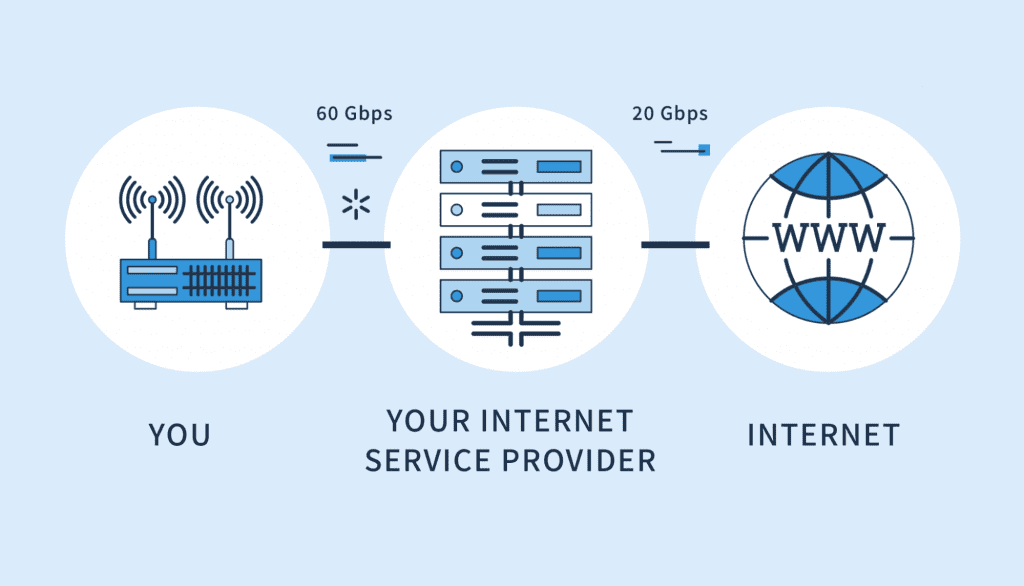
But even if you have unlimited data and make timely payments, your ISP can still throttle your internet speed.
One study found that AT&T throttled Netflix streaming 70% of the time, while T-Mobile throttled Amazon Prime video 51% of the time.
If you’re noticing sluggish speeds on Netflix but not on other streaming services, it’s likely your ISP is throttling your connection.
Using a VPN can help. Your ISP can still see how much bandwidth you’re using, but they won’t be able to see the actual contents of that traffic because it’s encrypted.
Bypass transparent proxies
Transparent proxies are private servers that sit between your computer and the internet.
Employers may use transparent proxies to monitor traffic over the network and block access to certain types of websites. Schools and cafes might also deploy them to authenticate users on the network.
Transparent proxies have their uses, but traffic that goes through them typically isn’t encrypted. A VPN lets you bypass these proxies and encrypts your traffic in the process.
If you’re interested in any of these, you’ll definitely need a VPN for your Chromebook.
Best VPNs for Chromebook
Choosing the right VPN isn’t easy, as there are a ton of options on the market.
Here are the Chromebook VPNs that we recommend, starting with our top pick.
1. ExpressVPN – Overall Best VPN for Chromebook


ExpressVPN is one of the top-rated VPNs on the market, offering fast speeds, a host of security features, and 24/7 customer support at a great price.
ExpressVPN offers native apps for different devices, including Chromebooks, and extensions for all major browsers. Once installed, you’ll be able to connect to any of their servers (3,000 and counting) across 94 countries.
In our in-depth ExpressVPN review, we managed a respectable 60.9 Mbps download speed, and 17.6 Mbps upload speed — fast enough to stream 4K content without any hiccups.


ExpressVPN uses AES-256 encryption and supports major protocols, including OpenVPN, IKEv2, and WireGuard. The company also doesn’t keep any user logs or record any information that can be traced back to you.
While ExpressVPN costs more than other VPN services, the company’s extensive fleet of servers and dedication to privacy makes it well worth the price.
ExpresVPN Pricing:
ExpressVPN offers three plans:
- $12.95 per month for one month
- $9.99 per month for six months
- $8.32 per month for 12 months


You’ll save more when you subscribe to a longer-term plan. Unfortunately, ExpressVPN doesn’t offer a free trial, but they do have a 30-day money-back guarantee.
2. NordVPN – Versatile and Secure VPN for Chromebook
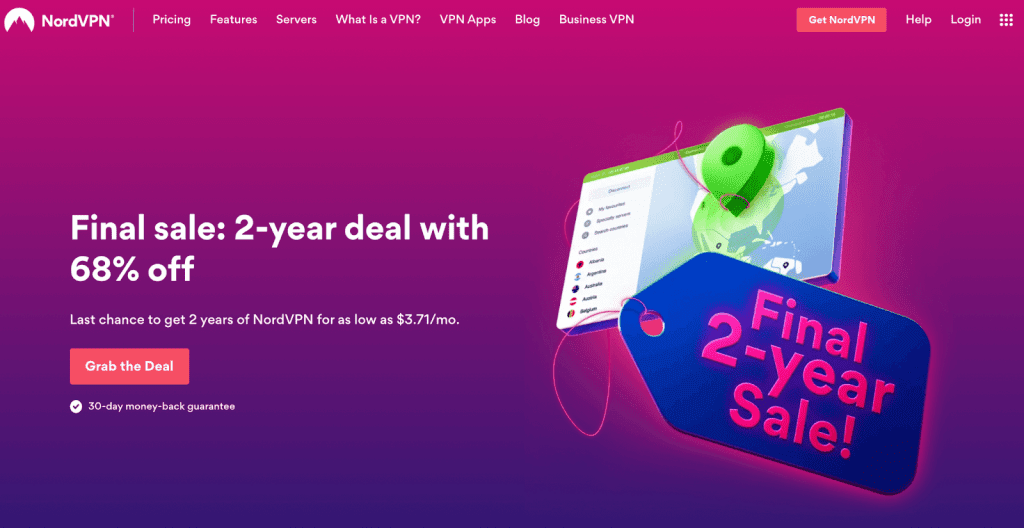
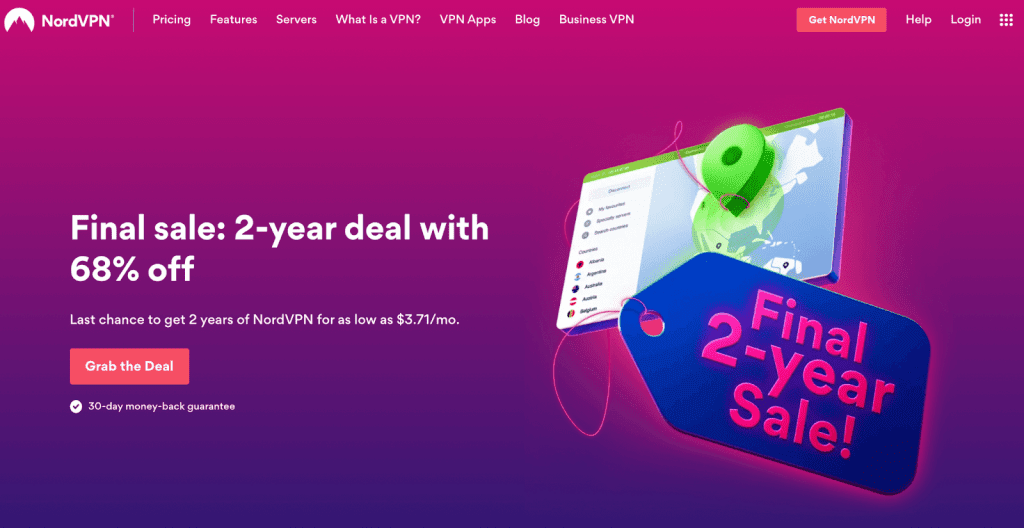
NordVPN is another highly-rated Chromebook VPN, offering a slick interface and strong security features that protect your privacy online.
NordVPN boasts over 5,400 private servers in 59 countries. It has unlimited bandwidth as well. With split tunneling, you can route some of your Chromebook device traffic through a VPN and others through your regular connection.
In our NordVPN review, we managed a 48.5 Mbps download speed, and 17.7 Mbps upload speed. That’s slower than ExpressVPN but still more than fast enough for most online activities.


NordVPN also offers strong security features, including private DNS servers to protect against data leaks, Onion over VPN for more robust privacy, and CyberSec to block malicious websites.
NordVPN offers native apps for all major platforms. One downside is you can only secure up to six devices with a single account. However, you can connect more devices by installing NordVPN to your router.
NordVPN Pricing:
NordVPN offers three plans:
- $11.95 per month for one month
- $4.92 per month for one year
- $3.71 per month for two years
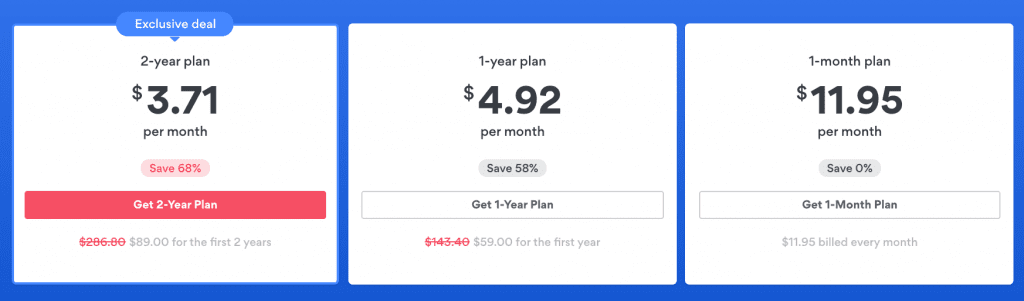
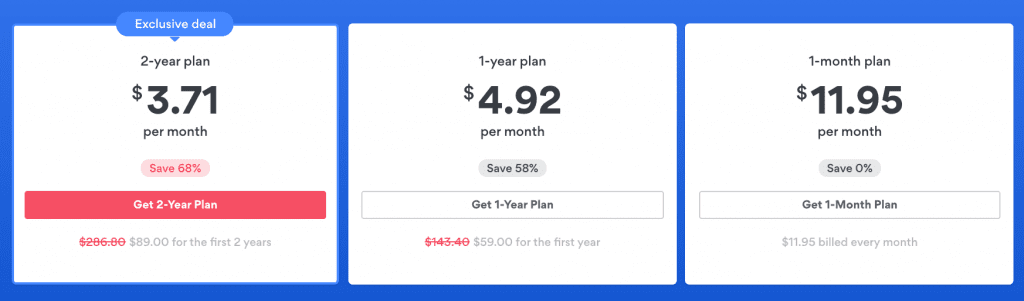
NordVPN doesn’t have a free trial available, but they offer a 30-day money-back guarantee.
3. CyberGhost – All-around Chromebook VPN


CyberGhost offers a fast and reliable VPN for Chromebook users.
The company boasts a massive network of over 6,800 servers across 90 countries. Like ExpressVPN and NordVPN, there are no bandwidth limits, so you can unblock streaming services and watch your favorite shows without limitations.
In our CyberGhost review, finding a reliable server wasn’t an issue and switching between servers was seamless.
In addition to features like AES 256 encryption, DNS leak protection, and an automatic kill switch, CyberGhost blocks malicious websites and ads. The VPN also automatically redirects you to the HTTPS version of a website when available to ensure more secure connections.
CyberGhost has a no-logs policy. But unlike ExpressVPN and NordVPN, CyberGhost hasn’t had its servers independently audited.
CyberGhost Pricing:
CyberGhost offers four plans:
- $12.99 per month for one month
- $3.99 per month for one year
- $3.49 per month for two years
- $2.25 per month for three years plus an extra three months


CyberGhost also offers a free Chrome browser extension, but you only get access to a limited number of servers and it only encrypts your browser traffic.
How to set up a VPN for Chromebook
There are two methods for setting up a VPN on your Chromebook — you can download and install an app or use an extension for your browser.
Let’s take a closer look at these methods.
Install an Android app
Chromebooks now support Android apps. If you use a VPN like ExpressVPN, you can simply download the app from the Google Play Store and instantly secure your traffic.
Follow these steps to get started:
- Sign up for a VPN
- Download and install the app to your Chromebook
- Login to your account
- Connect to any server
It’s really that straightforward.
The benefit of installing an Android VPN app is that all your traffic is encrypted. Whether you’re accessing the web through a browser or an app, your activities will be virtually untraceable.
The downside is that not all Chromebooks support Android apps. Here’s a handy list of Chrome OS systems that you can check. If your device was launched in or after 2019, then your Chromebook already supports Android apps by default.
If your Chromebook device is on that list, you’ll need to install the latest version of Chrome OS and enable the Google Play Store from the Chrome OS settings.
If you don’t see your device, then your Google Chromebook doesn’t support Android apps. You’re not completely out of luck, though.
Install a Chrome browser extension
If you can’t install Android apps on your Chromebook, another alternative is to install a browser extension for Chrome.
Start by signing up for a VPN. We recommend ExpressVPN, as it offers an extensive network of private servers and strong security features.
Next, navigate to the Chrome Web Store and search for “ExpressVPN” or your VPN provider of choice. Then click the “Add to Chrome” button at the top of the page.
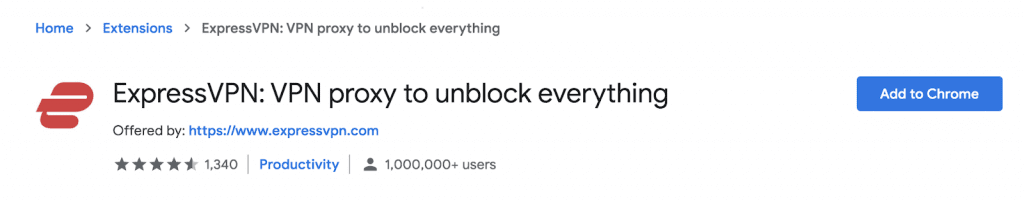
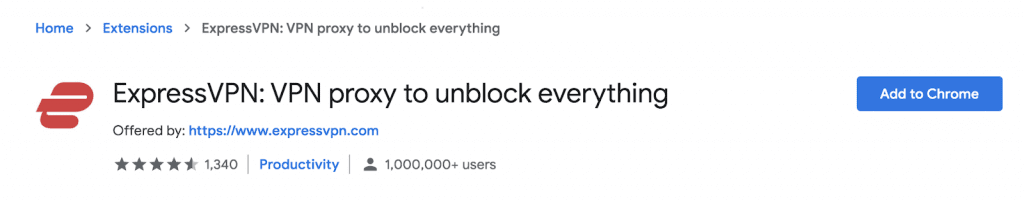
Click “Add extension” when prompted. Then you can simply log in with your username and password and connect to a VPN server to securely browse the web.
The Chrome VPN extension is easy to use, but there’s one major caveat — it only encrypts your browser traffic. Any apps you use (if your device supports them) will still be able to track certain things like your IP address.
If you primarily use Google Chrome, this likely won’t be an issue for you. But it’s still something you should keep in mind.
VPN for Chromebook FAQs
Do you need a VPN for Chromebook?
Absolutely. Chromebooks are fairly secure out of the box, but you still need to take steps to protect your internet traffic. A VPN encrypts your internet connection and allows you to securely browse the web, even on public networks.
How do you set up a VPN on a Chromebook?
You have two options: Install the Android app from the Google Play Store or the Chrome browser extension.
Should I use a Chrome extension or the Android app?
If your Chromebook supports Android apps, we recommend installing the app. It encrypts all traffic for your device. If installing the Android app isn’t an option, you can still download the Chrome extension, but only your browser traffic will be encrypted.
Which security protocol is best for Chromebook?
Security protocols determine how your data will be encrypted. VPN experts recommend using OpenVPN, a fast and secure protocol.
How do you get a free VPN on your Chromebook?
We don’t recommend using a free VPN, as some may inject ads into your browser or even sell your personal data. It’s not worth the risk to your privacy.
If you’re still looking for a free VPN, CyberGhost offers a free extension for Google Chrome, but some of its features are limited.
What are the best VPNs for Chromebooks?
ExpressVPN and NordVPN are the best VPNs for Chromebook — both offer thousands of private servers around the world and some of the strongest security features.
Conclusion
More companies are tracking what you do across the web.
They can use data about your browsing habits to deliver more personalized (and often intrusive) ads. Even more problematic is that your data can be sold to third parties without your consent.
The good news is it’s easy to set up a VPN on your Chromebook, making it virtually impossible for anyone to track your online activity.
We recommend ExpressVPN, as it offers strong security and privacy features. It’s also extremely easy to use and comes with a 30-day money-back guarantee.






