Whether you’re browsing the internet, making online transactions, or streaming videos, your digital life can be a goldmine for cybercriminals, advertisers, and ISPs. That’s where the best VPN for Windows comes into play.
In my years as a cybersecurity expert, I’ve seen VPNs evolve from an obscure tool to a virtual necessity. A VPN for Windows not only enhances your security but also guarantees your privacy and enables you to access geo-restricted content.
1 Best VPN in 2023
The Best VPN Overall
Enjoy blazing-fast speeds and unrestricted access worldwide. VPNGuru’s #1 Recommendation for 2023.



Ranked 1st out of 338 VPNs
Most Affordable VPN
Fast speed and secure connections at a fraction of the price.



Excellent!





The Best Overall VPN
Over 6,000 people have picked ExpressVPN in the last 7 days
The Crucial Role of a VPN for Windows
Windows, being the most widely used operating system, is an enticing target for hackers. In my experience, not using a VPN on a Windows PC is akin to leaving your house doors unlocked.
A quality VPN offers an encryption shield, protecting your sensitive data from prying eyes. It provides anonymity, masking your IP address, thus making your online footprint untraceable. Furthermore, it eliminates geographical restrictions, allowing you to surf the web with freedom.
Understanding the Importance of a VPN for Windows
A VPN isn’t just about masking your IP address; it’s about creating a secure environment for your digital life. In my experience, using the best VPN for Windows provides multiple benefits that extend well beyond basic privacy.
Firstly, a VPN enhances your security online. It creates an encrypted tunnel between your device and the internet, shielding your data from any potential interception. Be it credit card details, personal emails, or confidential documents, a VPN ensures your sensitive data remains private.
Secondly, VPNs ensure digital anonymity. In today’s era of constant digital surveillance, maintaining privacy is no small feat. A VPN masks your real IP address and assigns you a new one from the server location of your choice. This effectively makes your online activities hard to trace, providing an additional layer of privacy.
Thirdly, a VPN opens up a world of unrestricted internet for you. Many streaming platforms and websites limit their content to specific geographic regions. A VPN allows you to bypass these geo-restrictions, letting you have unlimited access to content and streaming sites from across the globe.
Finally, VPNs are vital for safe public Wi-Fi use. Public networks are often unsecured, making them a prime target for cybercriminals. A VPN ensures your connection remains secure, even on public networks, protecting you from potential threats.
When choosing the best VPN for Windows, consider a few key factors. Look for a VPN with a robust security protocol, a strict no-log policy, and AES 256-bit encryption – the industry standard for secure encryption. It should also have a substantial number of server locations, to ensure good speed and reliability, and a responsive customer service team to assist you if you run into any issues.
From personal use to professional, using a VPN can significantly enhance your Windows PC experience. Be it for security, privacy, or unrestricted browsing, investing in a VPN is an important step in taking control of your digital life. As someone who’s spent years testing and reviewing VPNs, I can vouch for their importance and effectiveness in the digital landscape of 2023.
Why You Need a VPN for Windows
Securing the best VPN for your Windows device in 2023 is a wise investment with lasting benefits. You can experience the freedom to browse the internet securely and without any performance hiccups at all.
Are you still hesitant? Dive into the details below to discover the incredible features and numerous advantages that VPNs bring to the table for Windows users all around the world.
Accessibility to restricted apps, platforms, and content
Regardless of which operating system you’re going to use, there are bound to be problems with restricted content everywhere.
This is where a VPN is needed to bypass these blocked sites. All it does is mask your real IP address with one of its myriad of servers to make it seem to the web that you are connected to a country that has content or sites that are available to use.
For instance, if you connect to the United States server, your IP address will change into a US server and you’ll be able to connect to apps available in that region.


Regardless of which operating system you’re going to use, there are bound to be problems with restricted content everywhere.
This is where a VPN is needed to bypass these blocked sites. All it does is mask your real IP address with one of its myriad of servers to make it seem to the web that you are connected to a country that has content or sites that are available to use.
For instance, if you connect to the United States server, your IP address will change into a US server and you’ll be able to connect to apps available in that region.
Speeds up your internet connection
Especially when gaming, Windows requires fast speeds so you can do extensive tasks and open applications that require stronger connections. Sometimes, your ISP can’t grant this to you, so a VPN is a great solution for that.
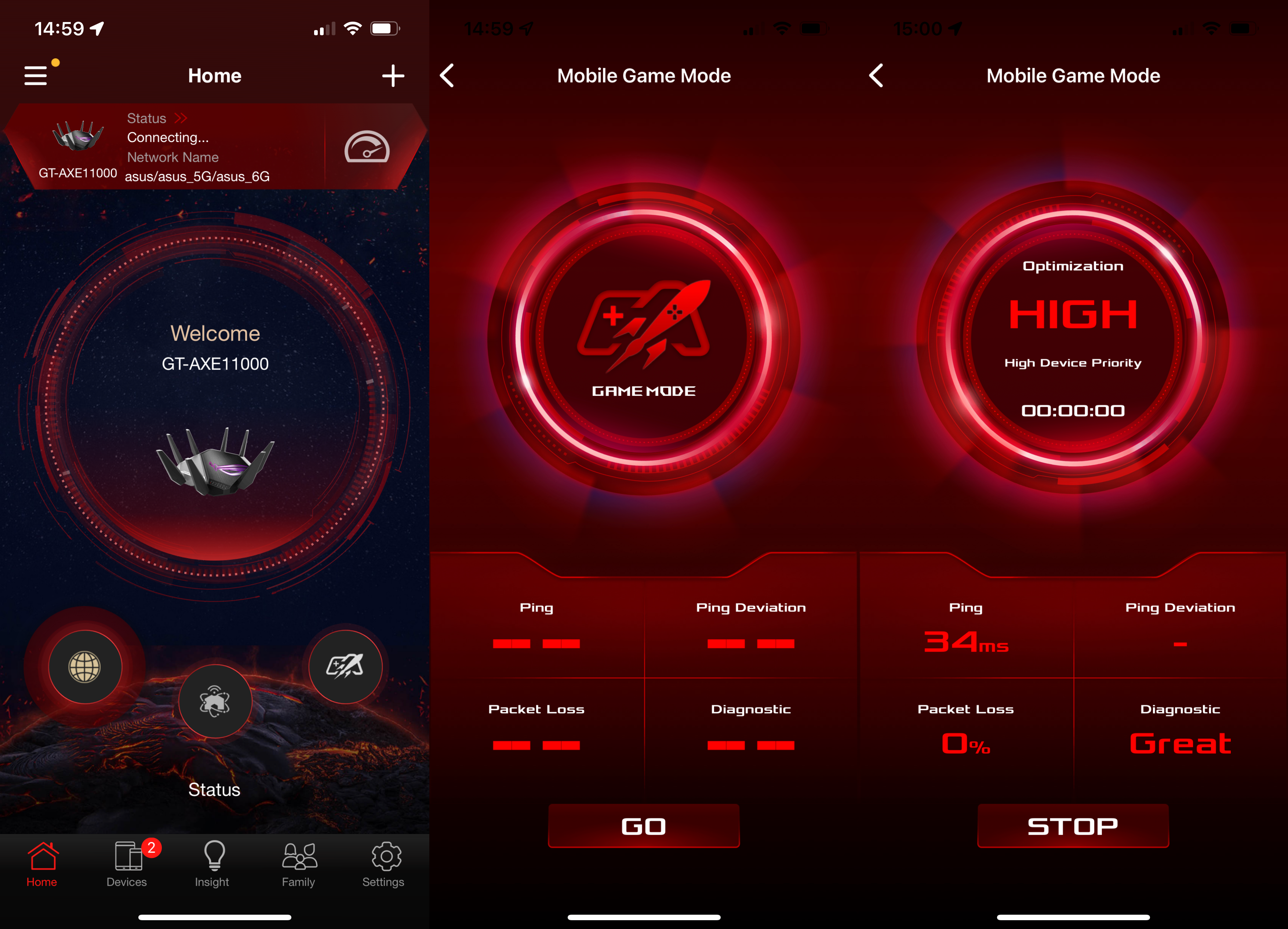
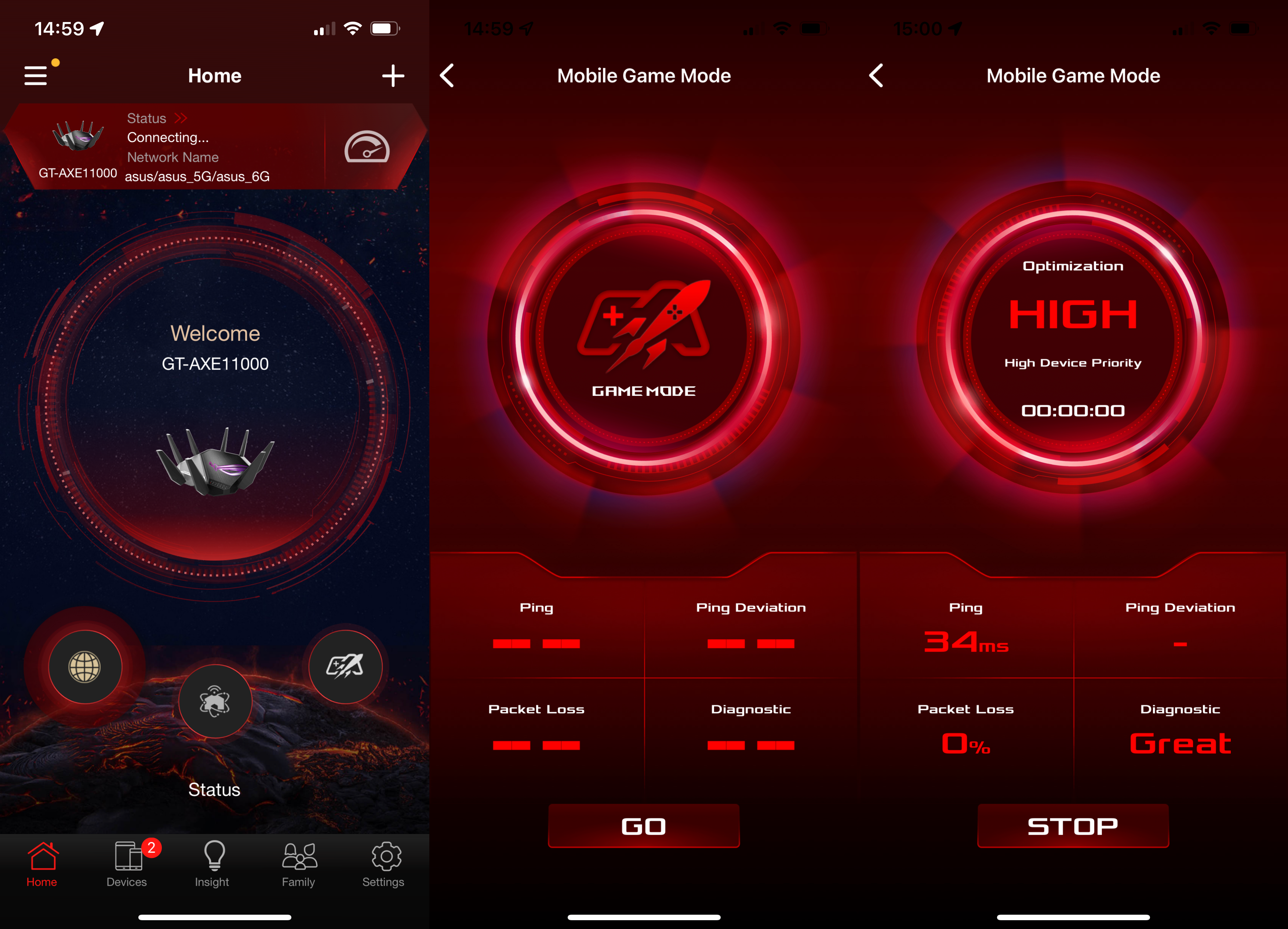
Especially when gaming, Windows requires fast speeds so you can do extensive tasks and open applications that require stronger connections. Sometimes, your ISP can’t grant this to you, so a VPN is a great solution for that.
You can connect to a server that’s closest to your own location and it makes the internet much faster as a result. What makes this incredibly reliable is most VPNs like ExpressVPN have thousands of servers to choose from.
This way, you won’t need to worry about being short of servers to connect to when finding the most optimal connection for your browsing, streaming, or gaming needs.
Secures your connection and fends off unwanted threats
We feel like we’ve been over this already, but we cannot reiterate enough how incredibly important a VPN is for Windows because of security. A VPN grants you access to security features that are unparalleled to other softwares out there.
With a VPN connected, your data is guaranteed to be encrypted which means end to end streams are not jeopardized by an unknown authority like government spyware or third party hackers.
Instead, you’re assured safe surfing with the constant reminder that you should be connected to a VPN at all times by using the kill-switch feature present in almost all the best VPNs.
This is also incredibly reliable when using a Windows PC because as we’ve mentioned, Windows computers are susceptible to online attacks because it’s so easy to tinker with the operating system. People can simply build software or do code work to access your computer from anywhere, and a VPN mitigates that issue completely.
Exploring the Best VPN Providers for Windows
Diving deep into the realm of VPNs for Windows, I’ve put several services through rigorous testing and review processes. This wasn’t merely a skim through their specifications, but rather a thorough investigation into their actual performance.
I believe in sharing a comprehensive view of each service, providing you with a real sense of what to expect, beyond what’s stated on paper. From installing and setting up to connecting and disconnecting servers, I’ve examined every facet to help you make an informed choice.
In the next section, you’ll find detailed reviews of the top VPNs for Windows. Not only will I evaluate them based on their security features, speed, number of server locations, customer service, and pricing, but I will also share my personal experiences and insights gained during the testing process.
How does each VPN impact overall system performance? Are they easy to navigate for a beginner? How responsive is their customer support in real-world scenarios? These are just a few of the questions I’ll address. My aim is to offer you an in-depth look into each service, helping you identify the best VPN for your Windows PC in 2023. Stay tuned for my expert take on each VPN service.
ExpressVPN for Windows


- Servers: 3,000+
- Torrenting capable: Yes
- Free trial: 7 Days for Mobile and 30-day money-back guarantee
- Price: $6.67/month for 12-month plan
ExpressVPN stands out as one of the top VPN options available, boasting a substantial user-base and widespread recognition for its exceptional speed and security.
Our thorough testing confirms that ExpressVPN offers remarkable latency and ping control, thanks to its diverse range of protocols, including the impressive Lightway Protocol.
Not only does this signature protocol maintain impressive speeds, but it also boosts the performance of their extensive network of servers. With a wide selection of over 3,000 servers spread across 94 countries, you can easily choose the perfect location to meet your specific needs, no matter where you live.
ExpressVPN prioritizes security and incorporates robust privacy features, including state-of-the-art AES-256 encryption. This encryption standard is universally trusted by users worldwide for its advanced protection capabilities.
Additionally, ExpressVPN implements encrypted DNS on all of its servers, guaranteeing both fast and secure connections. Basically, ExpressVPN is a highly reliable VPN service that offers top-notch features at an affordable price.
Please refer to the following section for detailed pricing information:
- 1-month plan | $12.95/month
- 6-month plan | $9.99/month
- 12-month plan | $6.67/month +3 months free
Note: There’s a 30-day money-back guarantee should you choose to cancel your subscription for any reason which makes these deals much more worth a try!
If you’re looking for the best VPN service in the world— not just your Windows PC in 2023— you ought to subscribe to this amazing VPN to start enjoying its amazing features and benefits.
SurfShark VPN for Windows


- Servers: 3,200+
- Torrenting capable: Yes
- Free trial: 30-day money-back guarantee
- Price: $2.30/month for 24-month subscription
SurfShark VPN is an excellent alternative to ExpressVPN, offering similar features at a much lower price. This VPN stands out in terms of quality and functionality, catering to all your VPN needs.
Despite its affordability, SurfShark does not compromise on performance, security, or accessibility. It allows you to connect an unlimited number of devices simultaneously without any compromise in speed or protection.
Moreover, SurfShark is compatible with various operating systems including Windows, Mac, iOS, Chrome, Android, and Linux, providing a wide range of options for users.
For Windows users specifically, SurfShark offers essential VPN features such as a strict no-logs policy. This policy ensures that your online activities remain private and untraceable, keeping you protected from monitoring or tracking.
Additionally, SurfShark includes a kill switch feature, which automatically disconnects your internet connection if the VPN is not active, ensuring your safety at all times.
One standout feature of SurfShark is its Camouflage Mode, which sets it apart from most other VPNs. This mode guarantees complete privacy by preventing your internet service provider from detecting that you are using a VPN. This is particularly useful if you need to browse the internet anonymously and maintain absolute privacy.
In a nutshell, SurfShark is a budget-friendly VPN solution that offers a comprehensive set of features and excellent performance. Whether you’re concerned about privacy, security, or accessing geo-restricted content, SurfShark is a reliable choice.
NordVPN for Windows


- Servers: 5,251 servers
- Torrenting capable: Yes
- Free trial: 30-day money-back guarantee
- Price: $6.69/month for Complete plan
NordVPN is a cost-effective choice for those seeking an even more budget-friendly option when SurfShark or ExpressVPN are not suitable. What sets NordVPN apart is its commitment to delivering robust features without compromise.
So, what exactly are these features? To begin with, NordVPN offers an extensive range of choices, considering its affordable price, with a vast network of over 5,000 servers in more than 60 countries worldwide.
Additionally, it provides the capability to block ads and protect against malicious malware, ensuring a hassle-free private browsing experience. When it comes to privacy, NordVPN stands out as one of the most secure VPN services available, thanks to its utilization of the formidable AES-256 encryption system, which is highly resistant to unauthorized access.
Rest assured, with NordVPN, you need not worry about intrusive spyware or malicious hackers attempting to exploit your information for nefarious purposes. However, what truly makes NordVPN an excellent alternative is its ability to strike a balance between speed and security.
While it may not offer the absolute fastest speeds like SurfShark or ExpressVPN, it compensates by providing impressive security measures while still allowing you to enjoy gaming at respectable speeds. Moreover, NordVPN performs exceptionally well for streaming and other lightweight internet activities.
Private Internet Access (PIA) VPN for Windows


- Servers: 120 locations in 84 countries
- Torrenting capable: Yes
- Free trial: 30-day money-back guarantee
- Price: $2.03/month for 3 years + 3 months deal
Private Internet Access (PIA) has gained significant attention and popularity in recent times, gradually establishing itself as a prominent player in the VPN industry. Its robust no-logs policy competes with the best in the market, making it a preferred choice.
Moreover, PIA offers seamless compatibility with Windows and even Android devices, ensuring accessibility across all platforms. Similar to other top-notch VPN services, PIA enables users to enjoy unrestricted access to blocked content on streaming platforms and applications while maintaining anonymity.
May we emphasize once more the highly stringent no-logs policy it adheres to? In addition to the already strong security measures in Windows computers, PIA seamlessly integrates with the Windows operating system as well to guarantee your privacy by preventing any potential surveillance.
PIA does not retain any traffic or significant data, thereby ensuring that no information is compromised. With this remarkable VPN, you can comfortably engage in your daily browsing activities without any concerns.
Cyberghost VPN for Windows


- Servers: 9,107 servers
- Torrenting capable: Yes
- Free trial: 45-day money-back guarantee
- Price: $2.11/month for 2 years + 4 months deal
CyberGhost is an affordable and user-friendly option we highly recommend if you’re seeking a moderately priced VPN that effectively bypasses geo-restrictions while maintaining fast connection speeds.
What distinguishes Cyberghost from other providers is its focus on optimizing gaming performance by prioritizing speed.
When engaging in gaming activities, it is crucial to minimize latency and pings in order to enjoy a smooth and uninterrupted gameplay experience. Moreover, Cyberghost offers unlimited bandwidth for gaming, ensuring seamless streaming and browsing without buffering or delays.
As mentioned, Windows is the best operating system for gaming. As such, it’s important to have a VPN that’s almost tailor-fitted to work on heavy-duty and esports titles like Dota 2, Valorant, and CS:GO. Likewise, Cyberghost works very well with budget gamers as the pricing isn’t too steep for them— especially when PCs nowadays cost an arm and a leg to acquire.
How We Analyzed & Tested the Best VPN for Windows
ExpressVPN
Why it’s best for Windows
Runs natively in Windows 11 and has a dedicated app downloaded from its official website.
Safety and Security Features
Military-grade encryption systems, RAM-only, Lock Switch kill switch feature
Windows Compatibility
Windows 7 and higher
SurfShark
Why it’s best for Windows
Turbo speeds and best optimized for Windows 7 and above
Safety and Security Features
Camouflage Mode
Windows Compatibility
Windows 7 and higher
NordVPN
Why it’s best for Windows
Affordable costs with great balance between security and speed
Safety and Security Features
Dark web monitoring and DoubleVPN
Windows Compatibility
Windows 7 and higher
Private Internet Access (PIA)
Why it’s best for Windows
Strict no-logs policy
Safety and Security Features
Masks IP address; kill-switch; and masks browsing history and transactions through encrypted connection
Windows Compatibility
Windows 7 and higher
CyberGhost
Why it’s best for Windows
Optimized for gaming and streaming at an affordable price.
Safety and Security Features
Auto kill switch and public WiFi protection
Windows Compatibility
Windows 7 and higher
Should I Use a Free VPN Service for Windows PC?
The appeal of free VPNs is understandable, especially when budget constraints come into play. However, it’s essential to consider the potential trade-offs that often accompany these ‘free’ services. Throughout my journey as an expert in VPN services, I’ve discovered that “free” doesn’t always mean “carefree.”
The first major concern with free VPNs is their inherent limitations. They typically offer a restricted number of servers, which often results in congested networks and slower connection speeds. If you plan to stream content or need a quick response time for online gaming, a free VPN might not meet your needs. Furthermore, most free VPNs impose data caps, limiting the amount of data you can use each month, which can be a significant downside for heavy internet users.
Security is another critical issue. Running VPN servers isn’t cheap, so you have to wonder how these services are maintaining their infrastructure without charging fees. Some free VPN providers have been known to monetize their free service, by tracking users’ online activities and selling the information to advertisers. This goes against the primary purpose of a VPN, which is to maintain your online privacy.
How to Install a VPN on a Windows PC


Setting up a VPN on your Windows PC is a simple and intuitive process. I’ve broken it down into easy-to-follow steps to help you secure your online presence:
Step 1: Choose the Right VPN
Before installing, you need to choose the best VPN for your Windows PC. As I’ve mentioned earlier, factors such as security features, speed, server locations, customer service, and pricing play an essential role in this choice. From my experience, ExpressVPN, Surfshark, NordVPN, Private Internet Access, and CyberGhost rank among the best.
Step 2: Download the VPN
Once you’ve chosen your VPN, visit its official website and sign up for an account. After you’ve signed up, proceed to download the VPN application. Ensure you’re downloading the software from the official website to avoid any security risks.
Step 3: Install the VPN
After downloading, locate the installation file in your downloads folder. Double-click the file to start the installation process. Follow the prompts and agree to the terms and conditions to successfully install the VPN on your Windows PC.
Step 4: Set Up the VPN
Open the installed VPN app and sign in using your account details. Once signed in, you’ll typically see a list of server locations to choose from. Select a server based on your needs. If you aim to bypass geo-restrictions, choose a server located in the region you wish to access content from.
Step 5: VPN Connection
Once your server is selected, all you need to do is click the ‘Connect’ button. Most VPN applications will display a connected status, often along with the location of the server you’re connected to.
Why is a VPN Essential for Windows Users?
As a Windows user, a VPN is your first line of defense against cyber threats. With its encryption capabilities, it safeguards your personal information from hackers who are always on the prowl. Also, using the best VPN for Windows allows you to maintain online anonymity, ensuring your digital footprints remain untraceable.
The Advantages and Disadvantages of Best Free VPN for Windows


Advantages of Free VPN for Windows:
The allure of a free version of VPNs is not without reason. Here are a few advantages that might make a free VPN service appealing:
- Basic Encryption: Free VPNs generally provide basic data encryption, shielding your information from casual snooping or surveillance. If your needs are minimal, such as browsing on a public Wi-Fi network occasionally, this basic encryption might suffice.
- No Upfront Cost: The most obvious advantage is that they’re free. For users who cannot afford a paid VPN or only need a VPN for infrequent use, free VPNs offer a no-cost solution.
- Geo-Restrictions Bypass: Some free VPNs can help bypass geo-restrictions, allowing access to content available free users in different regions. However, this ability can be inconsistent and limited compared to premium services.
Disadvantages of Free VPN for Windows:
While the above advantages can seem appealing, I’ve discovered throughout my years of experience that free VPNs also come with several significant disadvantages:
- Slow Speeds: Free VPNs typically have fewer servers, which are often overcrowded, resulting in slower speeds. This can be frustrating if you’re streaming, gaming, or partaking in other bandwidth-intensive activities.
- Data Caps: Most free VPNs impose unlimited data limits without using limits, capping the amount of data you can use per day or month. For regular or heavy internet users, these unlimited data usage limits can be a significant issue.
- Compromised Security: Perhaps the most alarming downside risk free, is the potential compromise of your personal data. Some free VPNs make money by selling your browsing data to third parties, entirely defeating the purpose of a VPN.
- Limited Server Options: With fewer free servers, and locations to choose from, your ability to bypass geo-restrictions and achieve fast connection speeds can be severely limited with free VPNs.
Features to Look for in a VPN for Windows
When it comes to choosing the best VPN for Windows, there are a few crucial features that I always look out for. Having reviewed and used countless VPN services, I can tell you that these factors significantly affect your VPN experience and security.
- Advanced Security Features: The primary reason most people use a VPN is for enhanced online security. Thus, the best VPN for Windows should be equipped with top-tier security features. Look for VPNs that employ AES 256-bit encryption – the industry standard and the same level of security used by governments and banks. This encryption level makes your data virtually impossible to decipher.
- DNS Leak Protection: A DNS leak could expose your online activities to your ISP or third parties, even when you’re connected to a VPN. Therefore, I always recommend opting for a VPN that offers solid DNS leak protection.
- Strict No-logs Policy: A no-logs policy ensures that your VPN or internet service provider, doesn’t record your internet activities. If they don’t collect data, they have nothing to share, even if they are legally compelled.
- Kill Switch: This feature immediately disconnects your device from the internet if your VPN connection unexpectedly drops, preventing your data from being exposed. From my experience, a kill switch is a must-have feature in a VPN.
- Broad Server Network: A vast network of servers allows you to choose from multiple locations, which can help in bypassing geo-restrictions and in getting to offer unlimited data, unlimited bandwidth, and a faster connection by choosing a free server locations close to you.
- High-speed Connections: Speed is crucial when it comes to your online experience. The best VPNs offer high-speed connections, allowing you to stream, download, and browse without annoying lags.
- Reliable Customer Support: Even with the best services, issues can arise. Therefore, a VPN with reliable, 24/7 customer support is highly valuable. The availability of live chat support can be particularly helpful for immediate assistance.
- Compatibility: The VPN you choose should be fully compatible with Windows and offer easy-to-use mobile apps. Some VPNs even allow simultaneous connections on multiple devices.
- Price: Lastly, the VPN should offer value for your money. An expensive VPN doesn’t always mean it’s the best, and a cheap one doesn’t necessarily mean it’s of poor quality. Look for a service that offers the best balance of features for its price.
Understanding the Security Implications of Not Using a VPN on Windows
Without a VPN, your Windows PC is exposed to various risks. Hackers can intercept your data, ISPs can throttle your bandwidth based on usage, and you’ll also lose access to geo-restricted content. In my opinion, every Windows user should prioritize getting the best VPN for their system.
How Does a VPN Protect Your Privacy on Windows?
A VPN protects your privacy by creating a secure, encrypted tunnel for your data to flow through, away from the prying eyes of third parties. It masks your IP address, making your online activities nearly impossible to trace back to you. Remember, the best VPN for Windows will have a strict no-logs policy, ensuring they don’t store any of your activity logs.
Unblocking Geo-Restricted Content Using a VPN on Windows
Ever hit a digital wall while trying to access your favorite show or sports event? A VPN can help. By changing your IP address, a VPN can make it appear as though you’re browsing from a different location, thereby bypassing geo-restrictions. During my tests, I was able to unlock various international Netflix libraries using a VPN on my Windows PC.
Using a VPN for Secure Public Wi-Fi Browsing on Windows
Public Wi-Fi networks are a hotbed for potential cyber-attacks. By using a VPN, you add an extra layer of security, making your online activity on your Windows PC secure, even on public networks. As an expert, I always recommend using a VPN on public Wi-Fi to avoid potential security breaches.
FAQs about Best VPN for Windows
Absolutely. It’s perfectly legal to use a VPN on your Windows PC in most countries. However, always be sure to use your VPN responsibly and not for illegal activities.
Yes. While a firewall is a valuable tool for preventing unwanted inbound traffic, it doesn’t provide the same level of privacy, security, and freedom as the best VPN for Windows. A VPN will encrypt your internet connection, mask your IP address, and allow you to bypass geographic content restrictions.
A slight decrease in speed is expected since your data is being encrypted and routed through a different server. However, with the best VPN for Windows, the decrease is often negligible and shouldn’t affect your browsing experience.
Definitely! The best VPN for Windows usually offers multiple simultaneous connections. This means you can secure all your Windows devices with a single subscription.
Conclusion
As we’ve traversed through the intricacies of VPNs for Windows, one thing stands clear: the use of the best VPN for Windows in 2023 is no longer a luxury, but a necessity. The heightened privacy, security, and freedom you’ll experience are well worth the investment.
Whether you’re a casual internet user or an avid streamer, the VPNs we’ve discussed – ExpressVPN, Surfshark, NordVPN, Private Internet Access, and CyberGhost – are excellent options that cater to various needs.
Keep in mind that, like any tool, the best VPN for Windows is the one that fits your specific requirements and comfort. Remember, your safety and privacy on the internet are paramount, and a VPN is a strong step in the right direction.
In conclusion, I hope this comprehensive guide has provided you with the insights you need to choose the best VPN for your Windows PC in 2023. Secure browsing awaits you!









