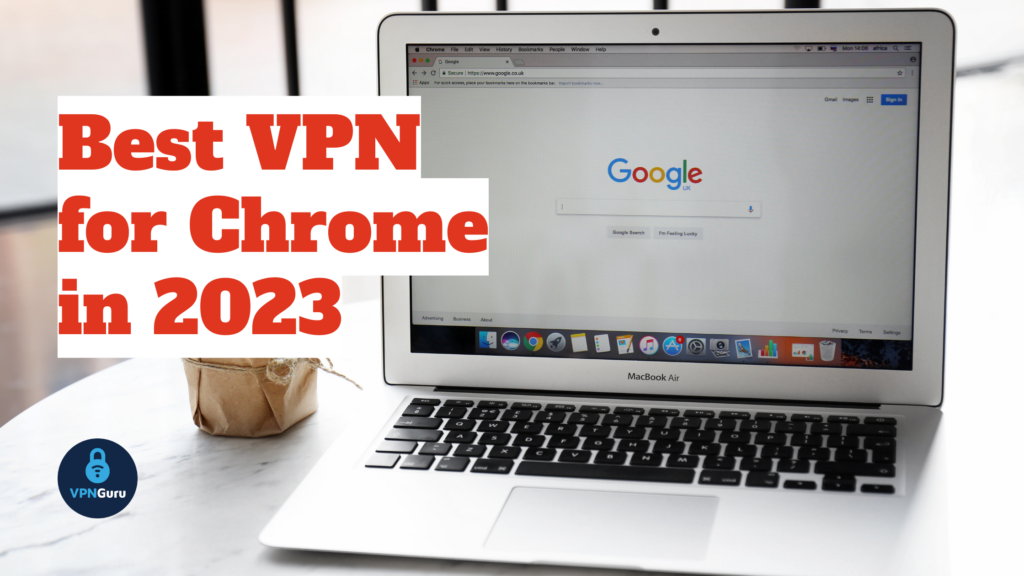
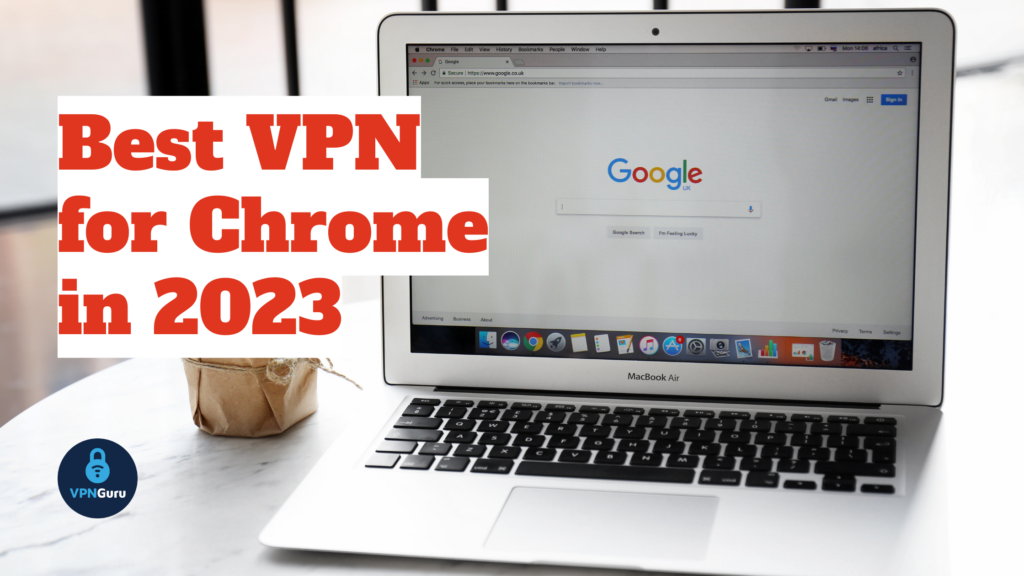
The best VPN for Chrome can help you maintain your privacy while using Google Chrome. By far, Google Chrome is the most popular web browser in the world, capturing 63.43% of the browser market. But as you browse the web, Chrome is constantly collecting data about your activity online and sending it to Google. This includes the sites you visit, the searches you make, and even your locations.
What if you’d rather Google wasn’t able to see what you were searching?
How can you protect your privacy online? And how do you protect against malicious attackers who can use your data against you?
Using a Virtual Private Network (VPN) for Chrome is a good place to start.
In this article, we’ll cover a list of the best VPNs for Chrome, including both free and paid options. We’ll also look at the pros and cons for each, so you can make an informed decision.
Using a VPN for enhanced online security
A VPN is a tool that protects your privacy as you browse the web. It creates an encrypted “tunnel” between your computer and a remote server.
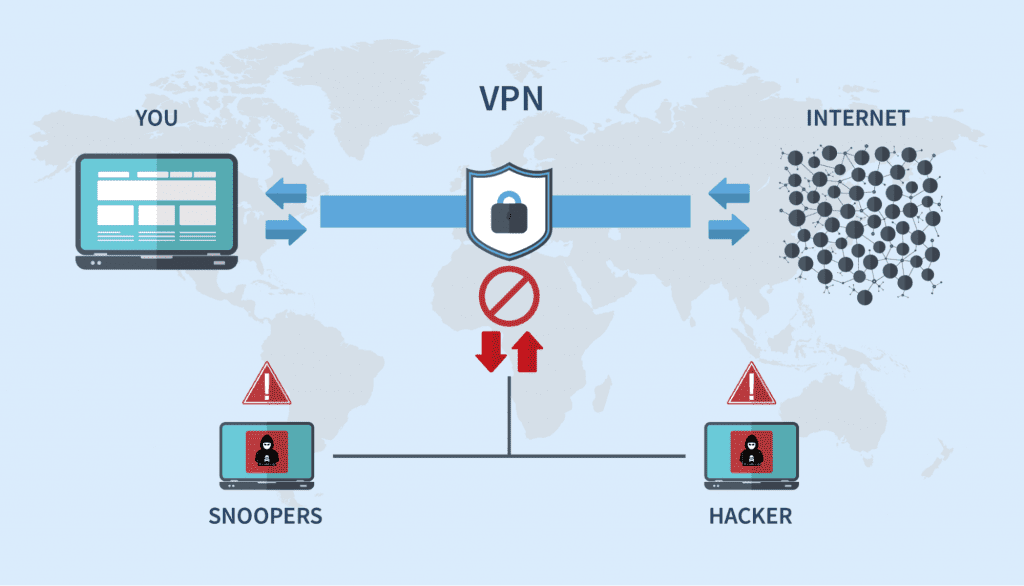
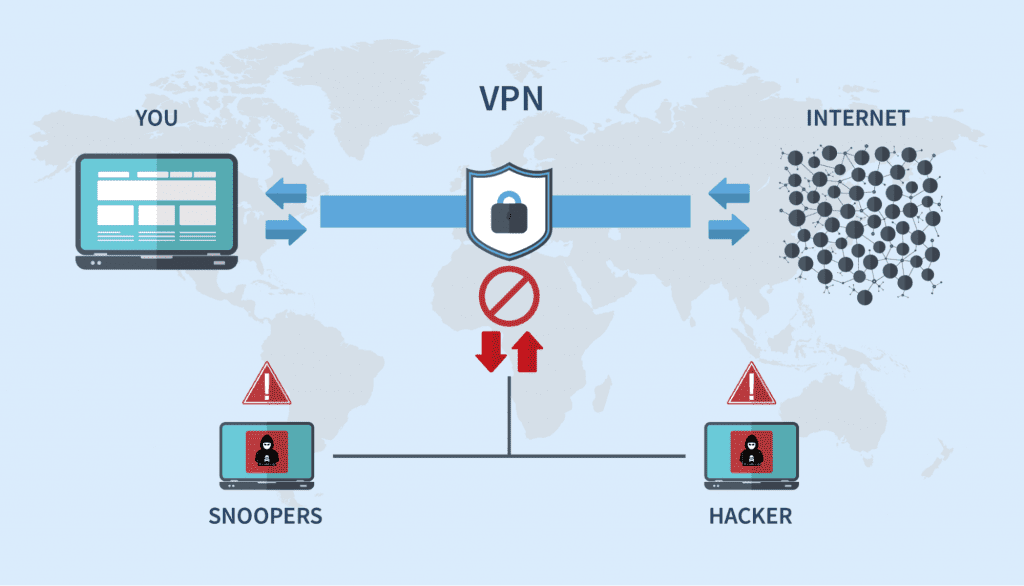
All your traffic is routed through this secure connection, keeping your data and viewing habits hidden from prying eyes.
To illustrate why you should use a VPN, consider the prevalence of free Wi-Fi in places like cafes, hotels, and airports. While free connections are a great way to catch up on emails, you have no idea how secure these networks are.
Anyone monitoring these networks can access and view anything you’re sending out. That means emails, credit card details, and passwords. Hackers can even use unsecured networks to distribute malware.
Yet, despite the risks, a lot of people continue to log into their personal email accounts through public Wi-Fi networks. If you’ve done the same (guilty), just know that you’re putting your online safety at risk.


A VPN protects your privacy online and prevents others from viewing or stealing sensitive information. Even if you’re on a public Wi-Fi network, anything you transmit is encrypted.
The reasons for using a VPN tend to be personal. Some people use VPNs to work securely at home, while others use them to bypass restrictions that certain countries have in place.
Whatever your reasons for using a VPN, it’s important that you choose the right one, as not all VPNs are created equal.
5 best VPN extensions for Chrome (free and paid)
Even if you have “nothing to hide” online, that’s beside the point. There are details about your personal life that you manage online, and you don’t want others accessing them. This includes bank account information, travel plans, work emails, etc.
Using a VPN is one of the best ways to protect your privacy online. Below, we’ve put together a list of the best VPNs for Chrome.
1. ExpressVPN — Overall best VPN for Chrome in 2023
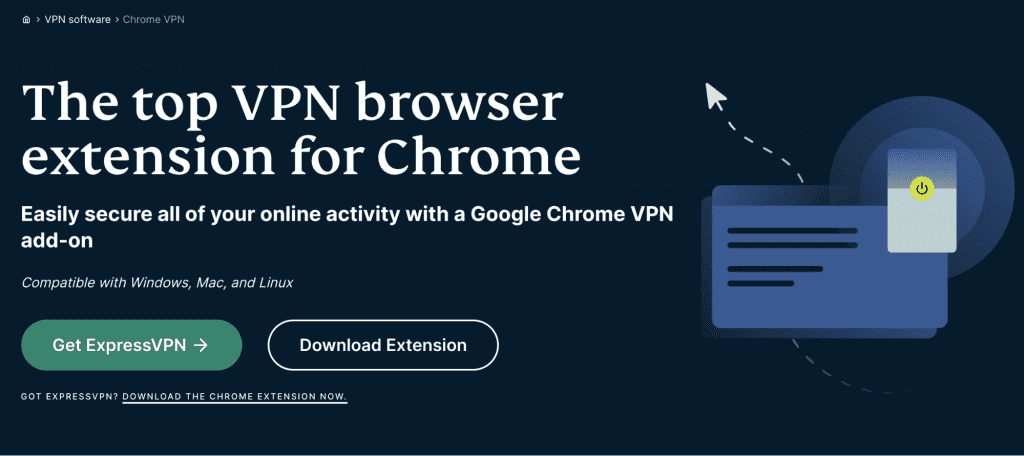
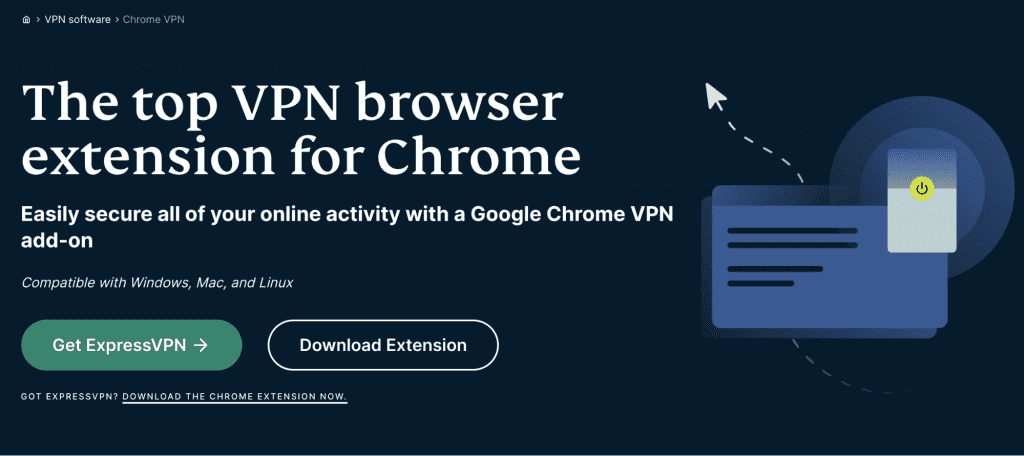
ExpressVPN is excellent in terms of functionality and performance. It’s easy to install, and you can create secure connections with a single click.
This VPN provider uses its own DNS servers and AES (Advanced Encryption Standard) with 256-bit keys. That’s a highly secure method of encrypting your traffic. The company also doesn’t collect any user logs. If you don’t believe ExpressVPN’s security claims, the company has taken the step of having its servers independently audited.
Most VPNs for Chrome are limited to the browser app itself. But ExpressVPN works for your entire device. With its split tunneling feature, you can even control which apps use the VPN and which ones can still be routed through your regular connection.
Check out our in-depth ExpressVPN review for the full results of our research and testing.
Pros:
- Provides access to over 3,000 VPN servers across 94 countries
- Allows streaming from sites like Netflix, Hulu, and HBO
- Blocks HTML5 geolocation from revealing your location
- 24/7 customer support available
Cons:
- Pricier compared to other Chrome VPNs on the market ($12.95 per month for the monthly plan. Quality VPNs cost $5 to $10 a month on average.)
- The desktop app is required to use the Chrome extension
Pricing:
ExpressVPN offers three pricing plans:
- $12.95 per month for one month
- $9.99 per month for six months
- $8.32 per month for 12 months
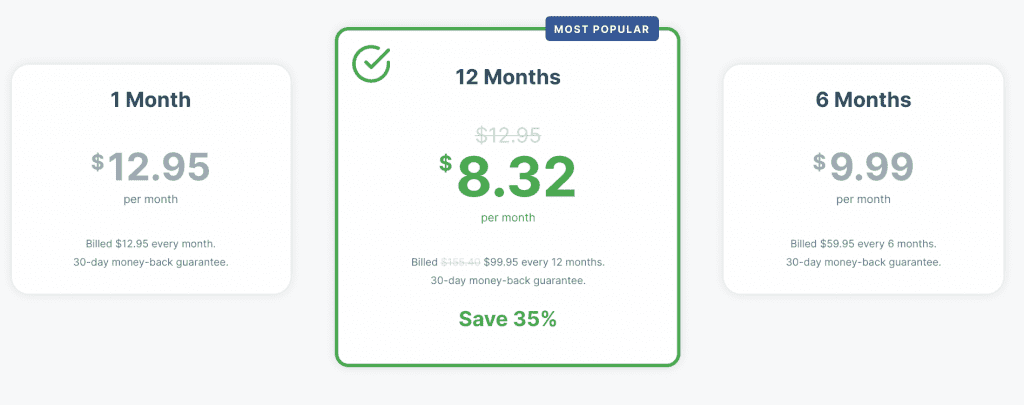
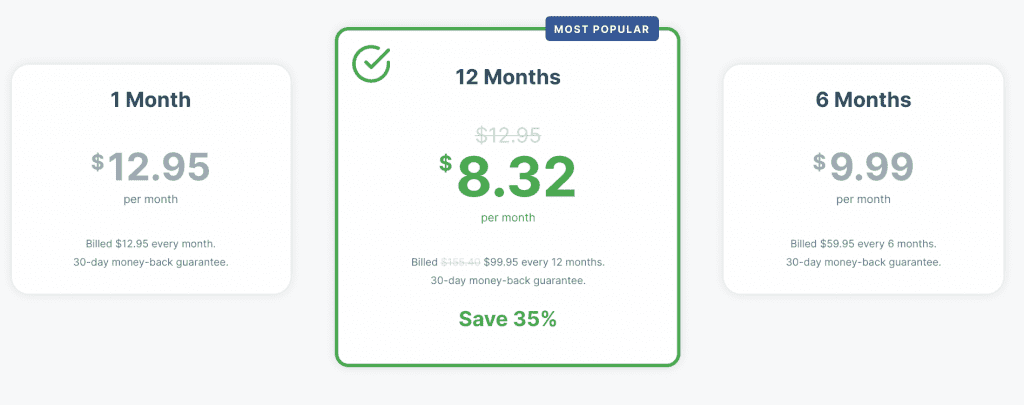
ExpressVPN doesn’t offer a free VPN for Chrome. But all plans are backed by a 30-day guarantee.
For the extension to work, you’ll need to install the desktop client. While this adds an extra step to the setup process, the desktop app provides protection for your entire device and not just your browser traffic.
2. NordVPN — Best VPN for Chrome for speed and efficiency
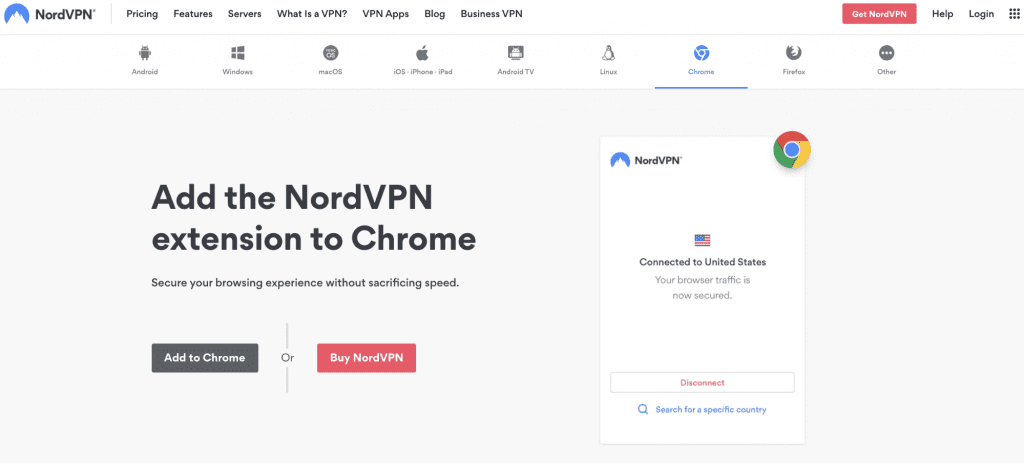
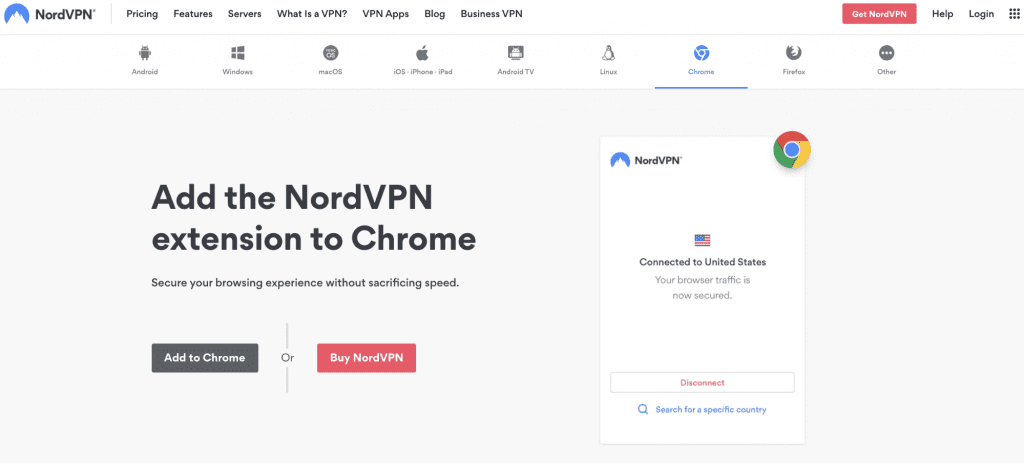
NordVPN offers a lightweight Chrome extension that encrypts your browsing activity and hides your IP address with a single click.
This awesome VPN service operates over 5,400 servers across 59 countries, making it easy for you to switch your location and bypass geo-restrictions. By default, NordVPN uses NordLynx — a next-generation protocol that offers enhanced security and faster connection speeds.
CyberSec is another security feature that NordVPN offers. It prevents you from accessing malware-infected websites and even blocks intrusive ads. This makes for a much safer browsing experience.
Moreover, NordVPN also has a no-logs policy, and its servers have been independently audited.
Check out our NordVPN review for a full breakdown of our results and testing.
Pros:
- Connect up to six devices simultaneously
- Double VPN and Onion over VPN offers an extra layer of security
- Kill switch feature that severs your connection if there are IP leaks
- 24/7 customer service
Cons:
- More expensive compared to other VPNs
- Connection speeds can vary on some servers
- Peer-to-peer (P2P) only available on certain servers
Pricing:
NordVPN offers three plans:
- $11.95 per month for one month
- $4.92 per month for one year
- $3.71 per month for two years


NordVPN offers a 30-day money-back guarantee on all plans.
3. CyberGhost — Comprehensive high-grade VPN
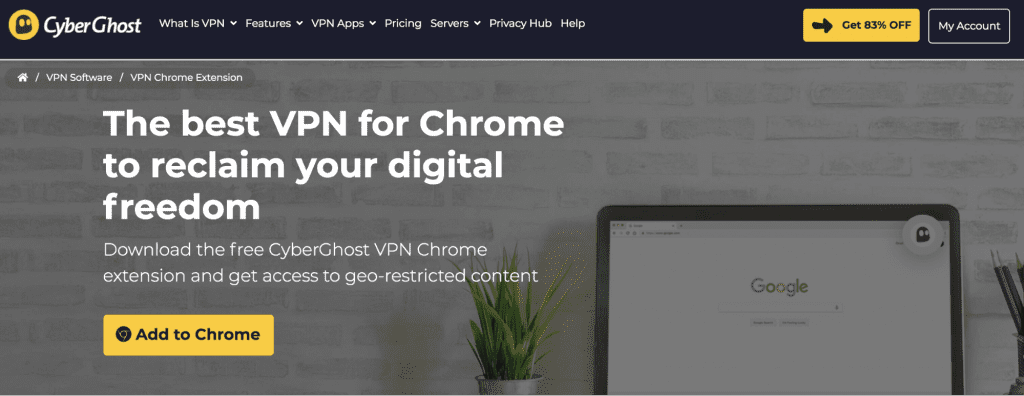
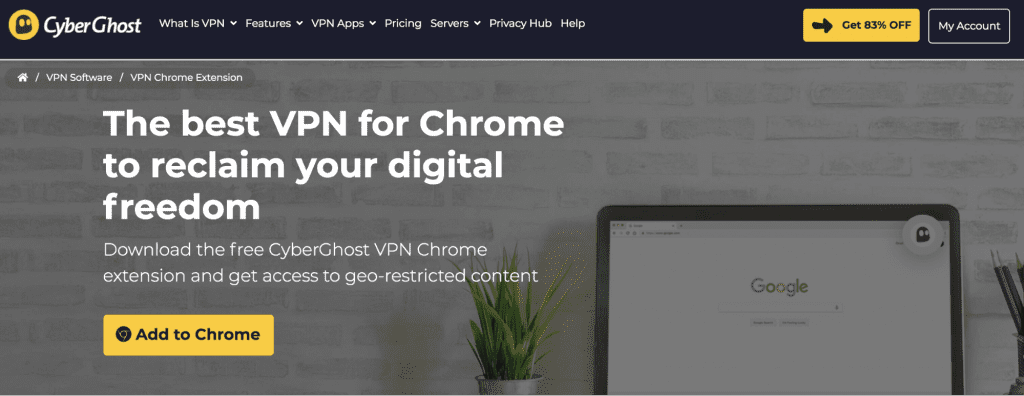
CyberGhost has a free VPN Chrome extension that encrypts your connection and unblocks any restricted website. It also works without having to install a separate desktop app.
Most free VPNs have data caps. But with the CyberGhost VPN Chrome extension, you get unlimited bandwidth. You can even bypass geo-restrictions and stream content from services like Netflix without worrying about being cut off.
Upgrading to a paid plan gives you access to over 6,800 servers in 90 countries. You also get extra security like a kill switch, support for multiple VPN protocols, 24/7 live chat support, and more.
Check out our CyberGhost review for the full results of our extensive testing.
Pros:
- Free VPN for Chrome with unlimited bandwidth
- Unblocks content from streaming services
- WebRTC leak protection (prevents your IP address from leaking)
- Blocks websites that host malicious content
Cons:
- Only available for Firefox and Chrome browsers
- No kill switch or support for multiple protocols with the free plan
Pricing:
The CyberGhost VPN Chrome extension is available for free and doesn’t require a paid subscription. But if you decide to upgrade, you’ll get access to even more servers and extra security features.
CyberGhost offers three plans:
- $12.99 per month for one month
- $3.99 per month for 12 months
- $2.25 per month for three years plus an extra three months
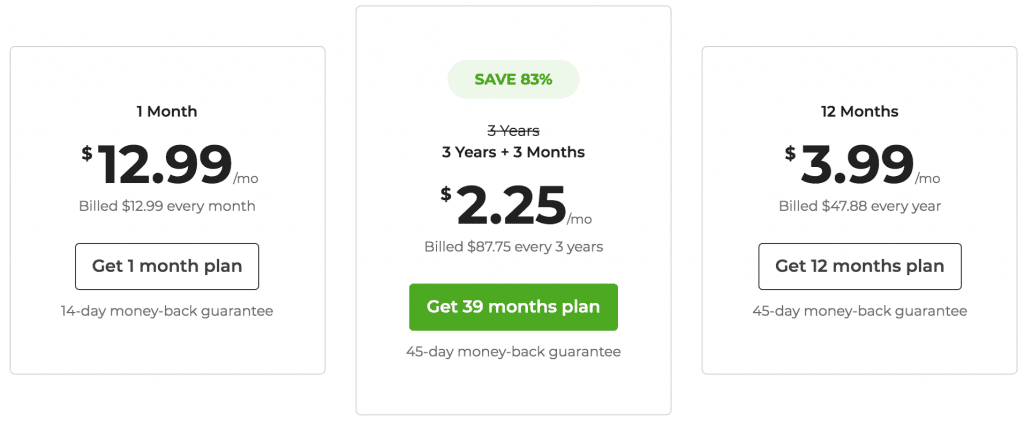
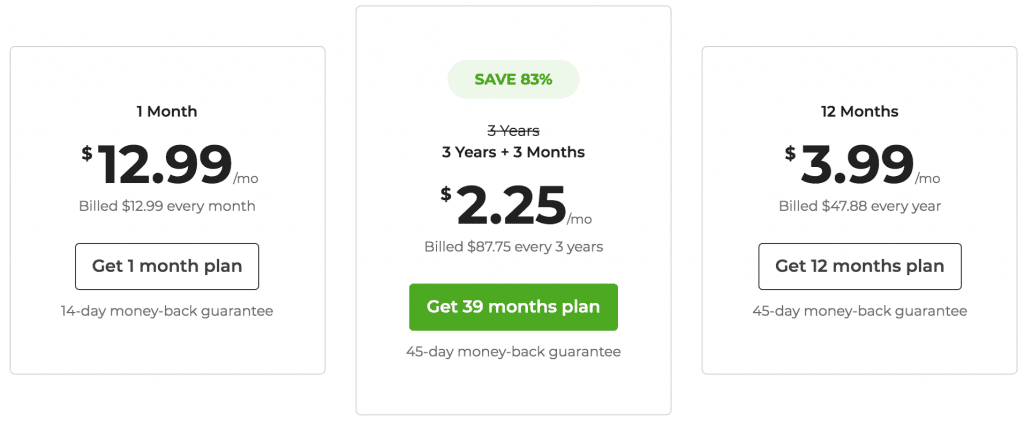
For its paid plans, CyberGhost offers a 14-day or 45-day money-back guarantee.
4. Surfshark — Cost-efficient and flexible VPN
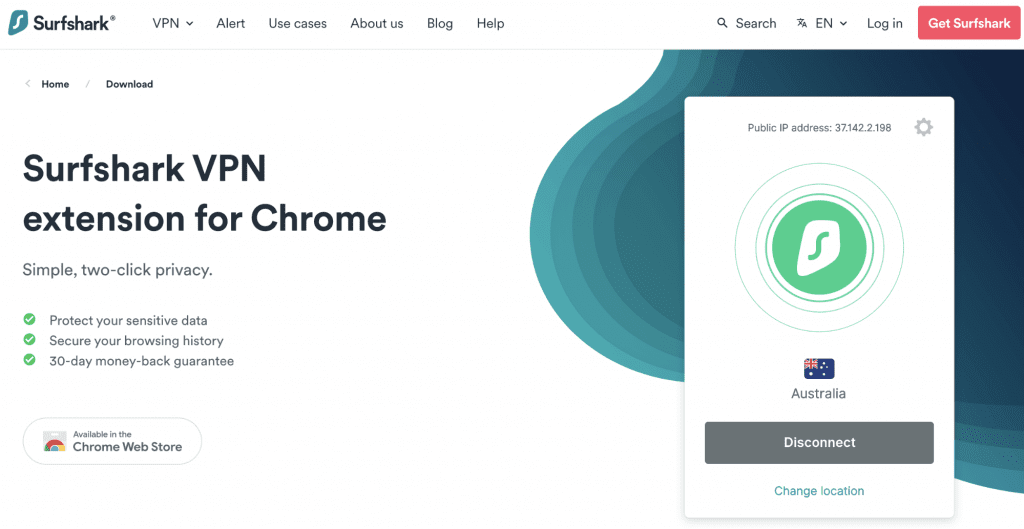
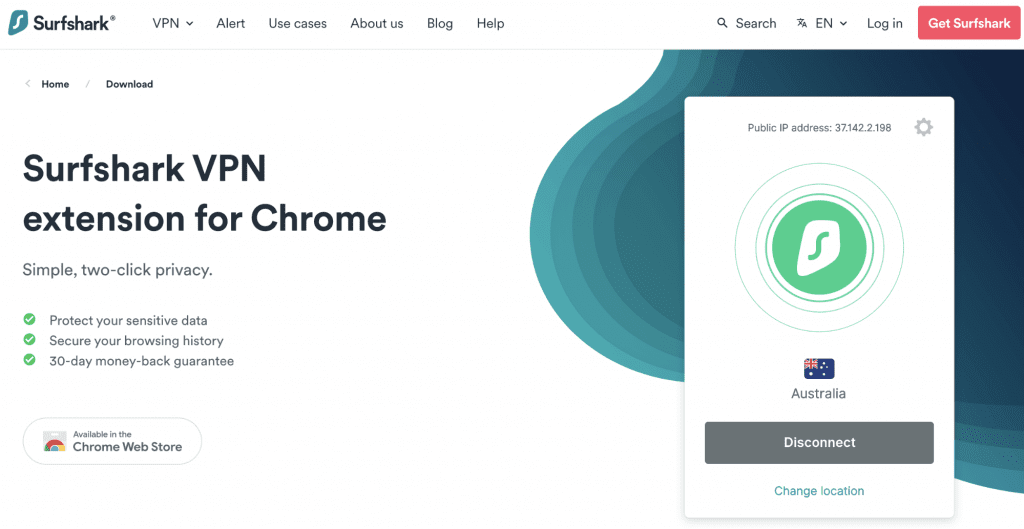
Surfshark comes with an intuitive VPN for Chrome that protects your personal information and secures your browsing history with 256-bit encryption.
Like the other VPNs on this list, Surfshark has a strict no-logs policy. It doesn’t store or record any information that could be traced back to you, like your IP address or DNS requests.
Surfshark’s Chrome VPN extension includes a kill switch that will prevent your IP address from leaking if your connection drops. With CleanWeb turned on, intrusive ads and malware-infected websites are automatically blocked.
Check out our in-depth Surfshark review to see how this VPN stacks up against the competition.
Pros:
- Supports OpenVPN, WireGuard, IKEv2, and Shadowsocks protocols
- Connect to an unlimited number of devices with one subscription
- Enhanced security with MultiHop (connect to multiple countries)
- All servers are P2P-friendly
Cons:
- P2P connections are hit or miss
- No annual subscription plan available
Pricing:
Surfshark offers three plans:
- $12.95 per month for one month
- $6.49 per month for six months
- $2.49 per month for two years
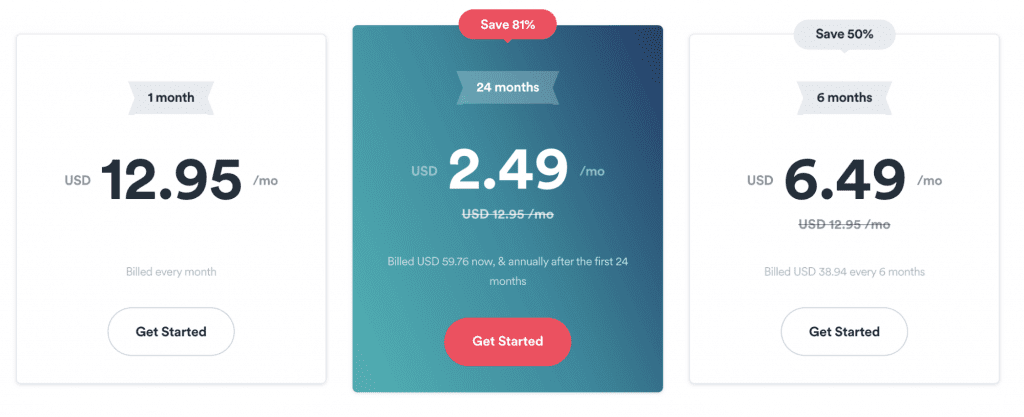
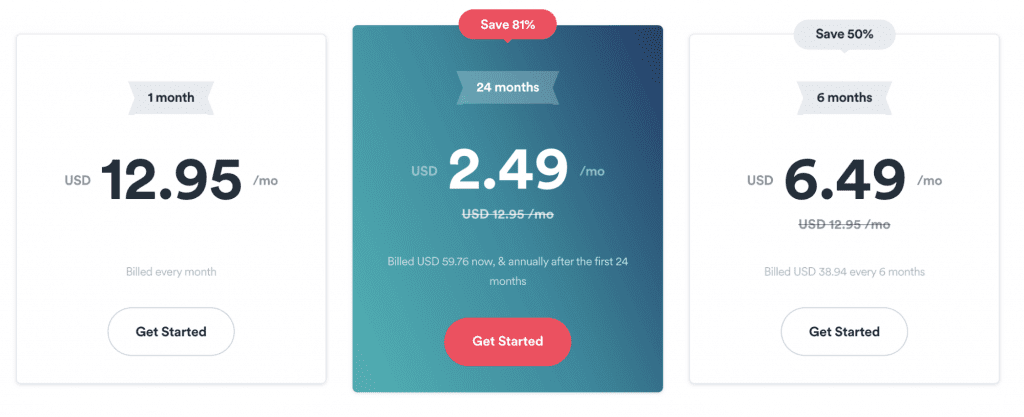
Surfshark doesn’t offer a free VPN for Chrome. But they do offer a 30-day money-back guarantee on all their plans.
5. Tunnelbear — Affordable VPN with multifunctionality
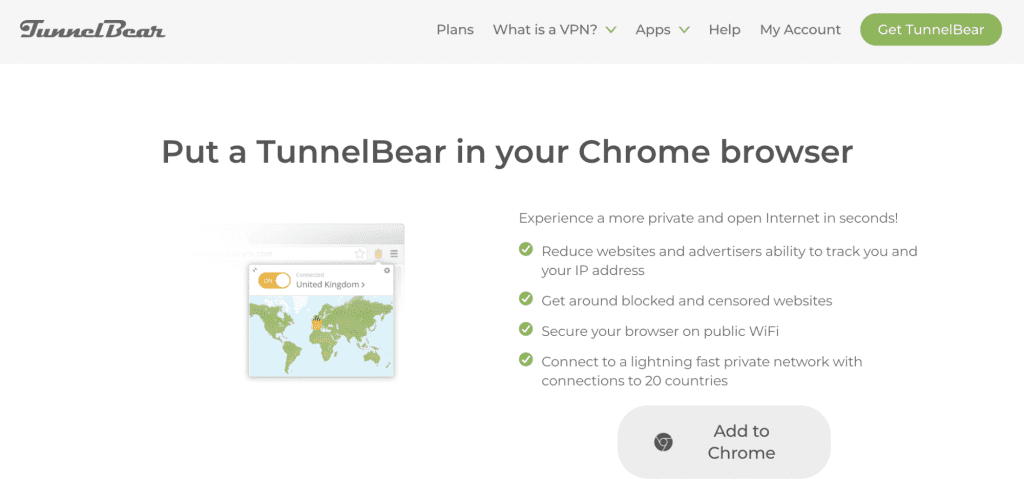
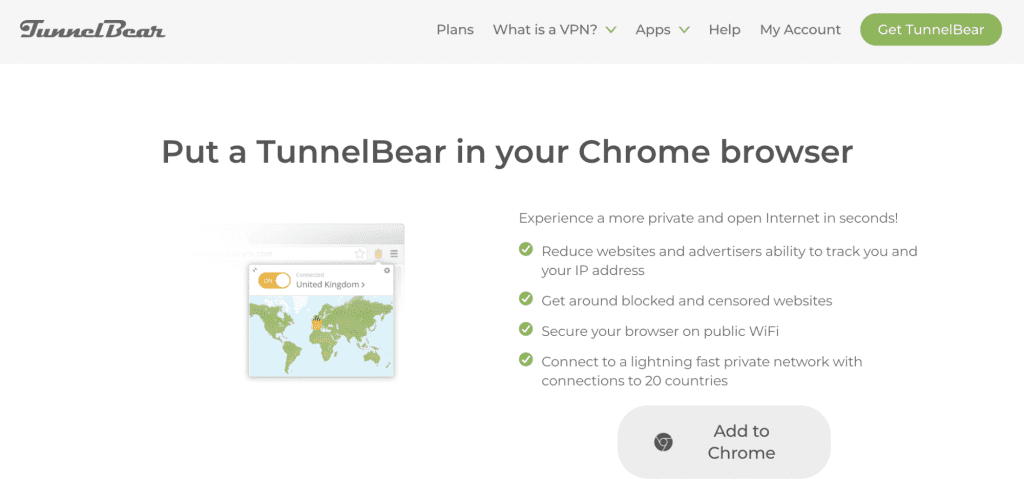
Tunnelbear offers a free (and paid) Google Chrome VPN extension that protects your privacy online and prevents anyone from snooping on your activity.
This VPN service supports OpenVPN and IKEv2 protocols and uses AES 256-bit encryption by default. All incoming and outgoing data is fully encrypted. Even if you’re on a public Wi-Fi network, your online activity will be completely unreadable.
The Chrome VPN extension itself is easy to use. The Closest Tunnel feature allows you to instantly connect to the most optimal VPN server with one click based on your location.
Pros:
- Fast connection speeds
- No-logs policy
- Supports all major platforms
- Intuitive interface
Cons:
- The free plan is limited to 500MB of data monthly
- A limited number of servers you can connect to (20+)
- Only supports OpenVPN and IKEv2 protocols
Pricing:
TunnelBear offers three plans:
- Free: Limited to just 500MB per month — enough to stream about one hour of video on YouTube.
- Unlimited: $9.99 per month for one month, $4.99 per month for one year, and $3.33 per month for three years.
- Teams: Teams is primarily for businesses. Pricing starts at $5.75 per user per month and includes a dedicated account manager.


TunnelBear offers a free trial, but it’s limited to 500MB of data.
Now let’s look at how to install a VPN extension on Chrome. Fortunately, the process is easy to do.
How to set up a VPN on Chrome
Using a VPN is one of the best ways to protect your online privacy. Best of all, installing a VPN is incredibly simple and only takes a few clicks.
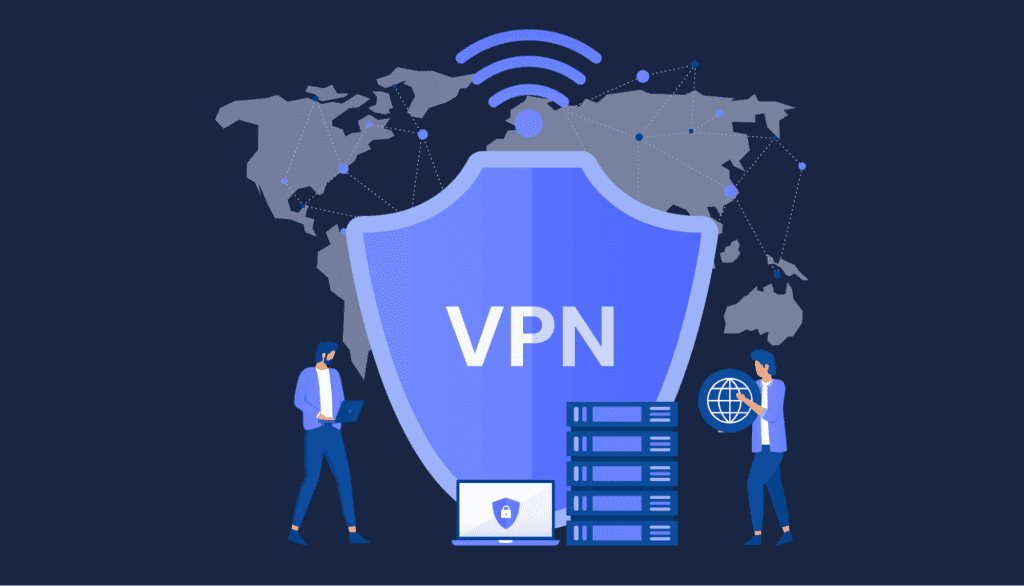
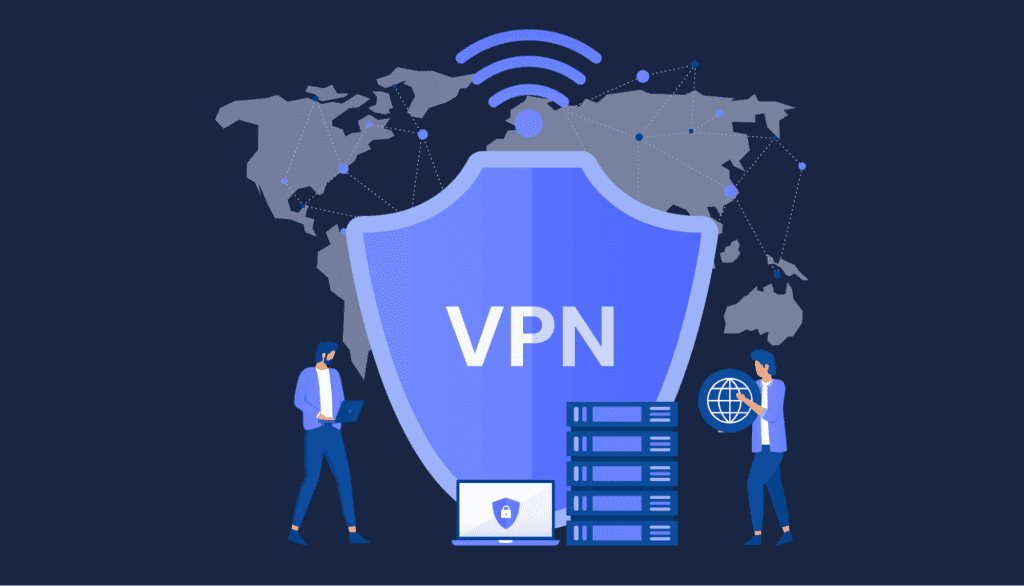
Follow these steps to set up a VPN on your Google Chrome browser.
Step 1: Choose a VPN
The first step is to choose a VPN if you haven’t already.
We personally recommend ExpressVPN (it tops our list after all) as it offers strong data protection, fast browsing, and support for all platforms.
Step 2: Install the Chrome Extension
The next step is to install the VPN Chrome extension. We’ll use ExpressVPN as an example for this setup guide.
Navigate to the Chrome Web Store, search for ‘ExpressVPN,’ and click the ‘Add to Chrome’ button.
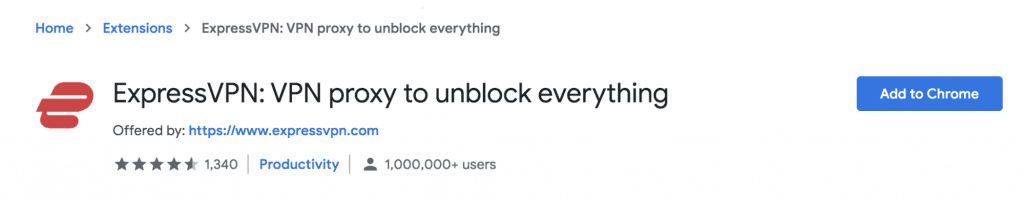
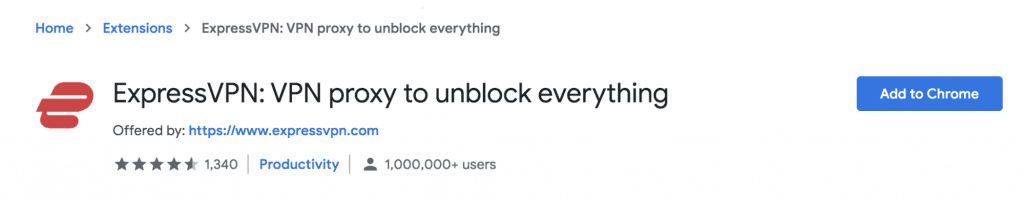
Then click ‘Add extension’ when prompted.
Step 3: Check the Security Settings
Access the security settings by clicking the hamburger button at the top right (three horizontal lines). Then click on ‘Privacy & Security’ for the following:
With these settings on, you’ll be able to spoof your location, prevent websites from discovering your IP address, and load HTTPS versions of websites when available.
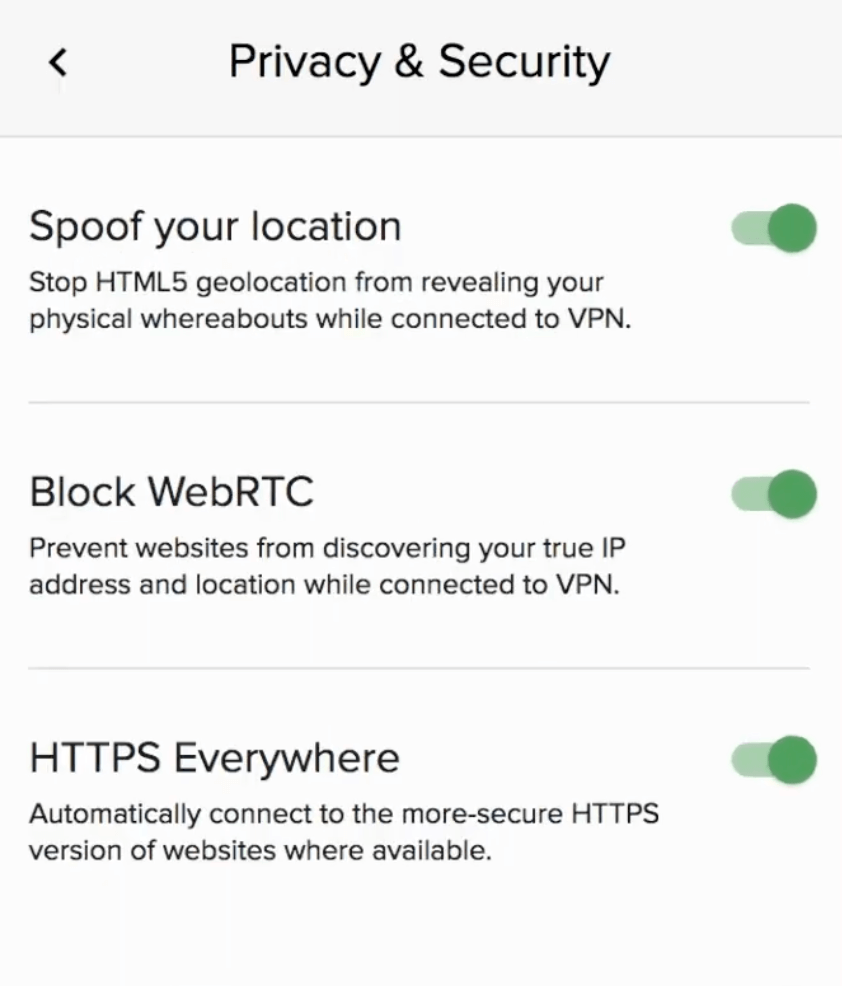
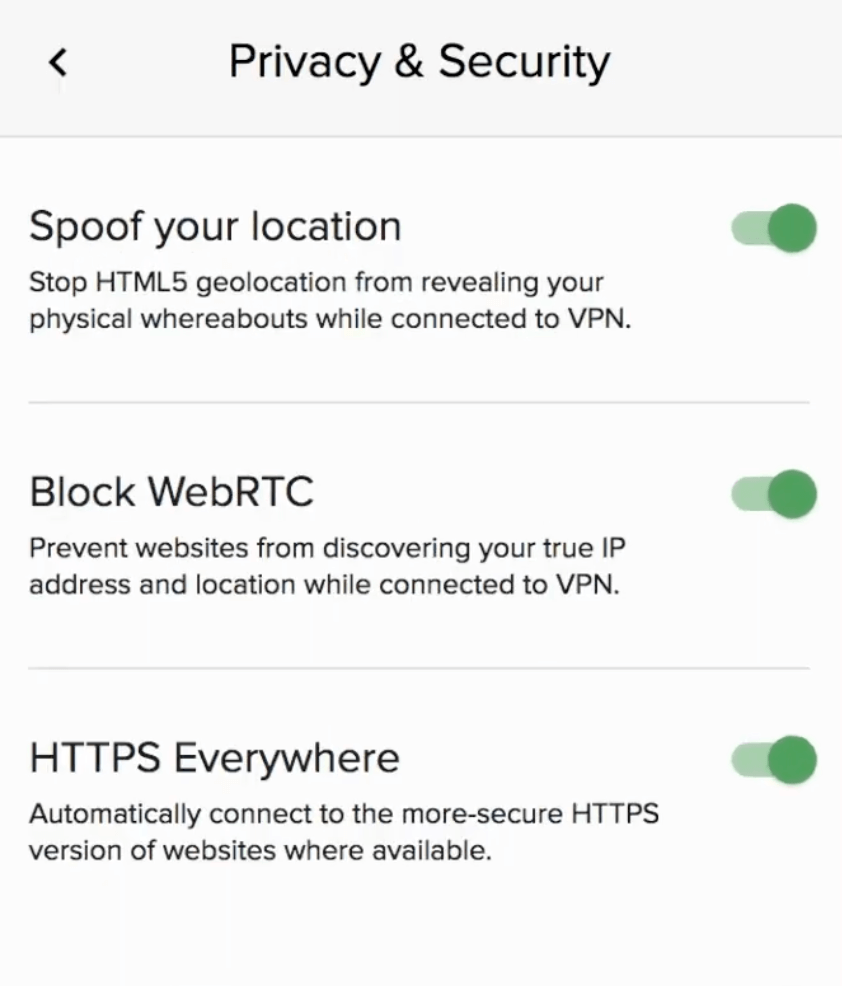
Step 4: Connect to a Server
Once you’re all set, navigate to the main screen of the extension and simply click the big button in the middle to connect to a VPN server.
ExpressVPN automatically connects to the most optimal server by default. But you can easily switch between regions by clicking the location picker.
This allows you to access geo-blocked content or bypass restrictions that some countries have in place.
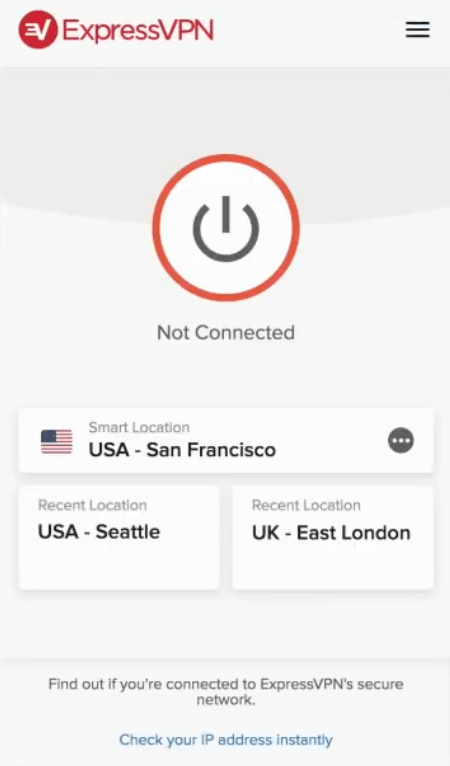
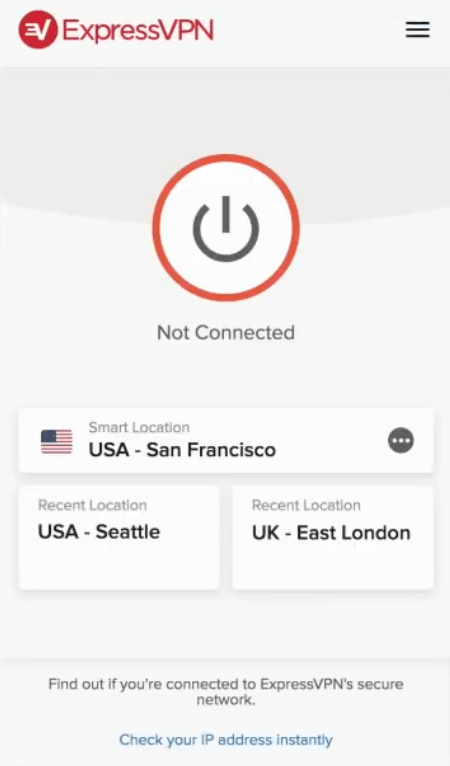
Step 5: Install on Your Other Devices
There’s a good chance you use multiple devices to browse the web. To protect your privacy online, you’ll want to install a VPN on all the devices you use.
The good news is that ExpressVPN offers apps for all platforms — Windows, macOS, Linux, Android, iOS, Chromebooks, streaming devices, and even gaming consoles.
What’s more, you can connect up to five devices simultaneously on a single subscription. And if you want to connect more devices, you can install a VPN on your router.


Conclusion
If Chrome is your primary browser (and even if it’s not), it’s important to protect your privacy online.
If you’re looking for a VPN that goes to extensive lengths to protect your online activity, we recommend ExpressVPN — it’s easy to use and offers a wide distribution of highly secure servers.
If you’re more of a casual internet user, a free VPN like Cyberghost will likely suffice. No matter what VPN you choose, protecting your personal information online remains more important than ever.








