If you’re looking for a thorough, unbiased Surfshark vpn review, then you’re in the right place.
As you may know, the right VPN can keep your information secure and anonymous while “surfing” the internet, helping you access better entertainment, as well as work files and services.
But is Surfshark the right VPN for you?
2 Great Value for Money


- Protect all your devices simultaneously
- Get a free Antivirus software
- Secure and anonymous web browsing
- Try it risk-free with a 30-day money-back guarantee
Today, we’ll answer that question as clearly as possible.
From speed to security features, network reliability, and even compatibility, we’ll cover everything you need to know about Surfshark vpn review to make a more informed decision.
Let’s start with the basics.
What is Surfshark VPN review and How It Works?
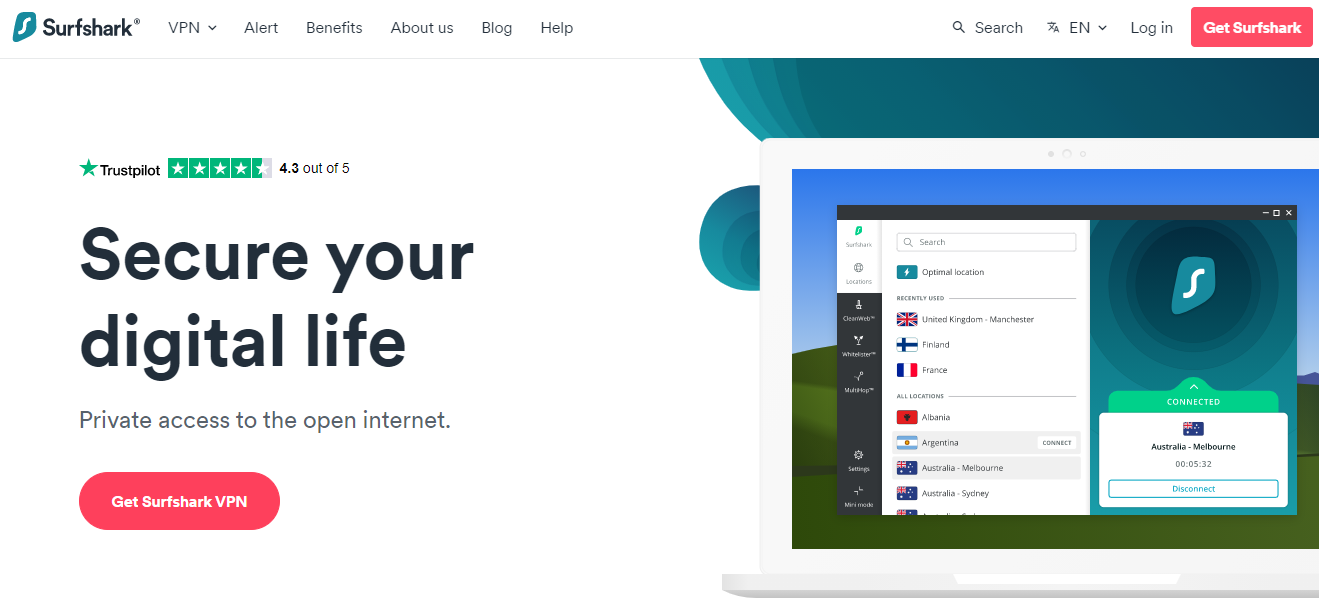
Surfshark is a Virtual Private Network (VPN) provider based in the British Virgin Islands (BVI), best known for its low prices and specialization in leak detection and private search.
Despite being a relatively new platform (founded in 2018), Surfshark offers highly competitive features and reliability.
With 3,200+ server locations in more than 65 countries, compatibility with mobile and desktop devices, and a super-friendly interface, Surfshark offers the right balance between affordability and functionality.
Keep in mind; Surfshark vpn is probably not the most advanced option out there. It does, however, offer all the basic features a regular home user needs to browse the internet securely while improving their entertainment experience.
In other words, if you’re a casual user just looking to stream, torrent, and protect your information, Surfshark is a great choice.
All in all, Surfshark has multiple strengths and pretty few weaknesses. It provides you with all the basic features you need in a VPN for one of the most competitive prices on the market.
We’ll dig a bit deeper into Surfshark’s pricing later, but first, let’s answer a major question.
Unique Features Offered by Surfshark VPN Review
One of the strongest selling points of Surfshark vpn review is its ability to protect unlimited simultaneous connections, regardless of your subscription. At the moment of this writing, Surfshark is one of the few VPN providers offering this feature.
This is really helpful.
With a single subscription, you can keep all your family’s devices protected.
You can enjoy your favorite Netflix show all while your kids play video games, and uncle Joe is safely torrenting a few files.
Another cool thing is that Surfshark vpn operates on a diskless RAM-only server network, which means it doesn’t keep any physical evidence of your data.
Surfshark also offers a pretty straightforward user interface that you can start using in minutes without any training or special instructions.
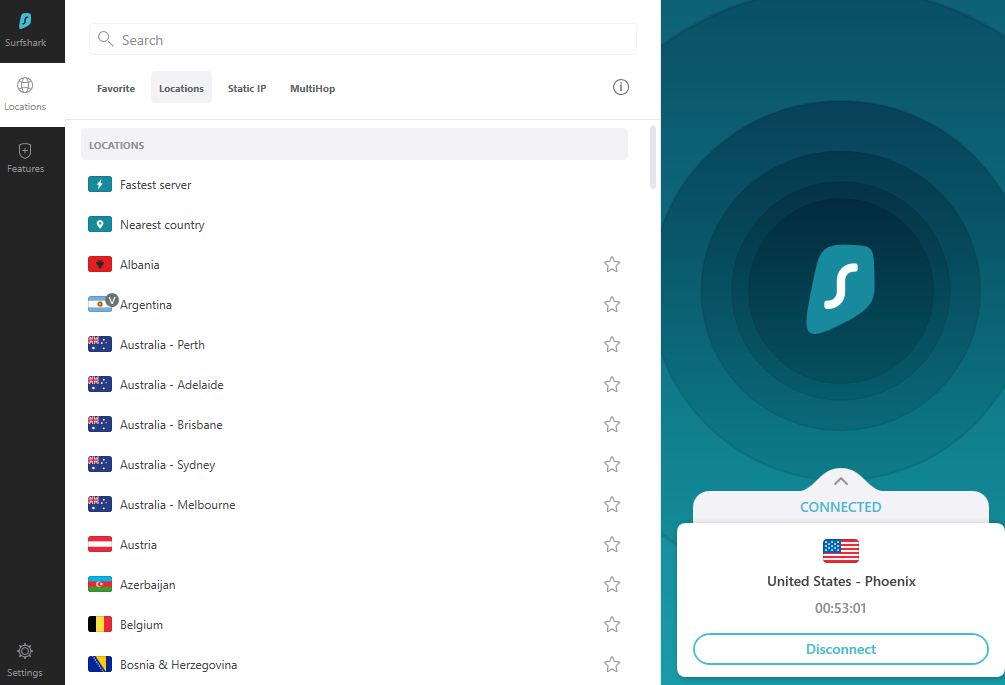
With Surfshark, you’ll gain access to amazing 24/7 live chat support, which is pretty useful if you experience any trouble when using the service.
We tested its support responsiveness and were able to get an answer within 20 seconds or so.

In short, Surfshark is a great service for budget-conscious users who are looking for a simple, user-friendly VPN for regular home use.
Some of the top Surfshark’s features include:
- CleanWeb: Get access to ad-blocking features to get rid of annoying ads and protect yourself from malware and phishing attacks
- Unlimited devices: Connect unlimited devices simultaneously, regardless of your subscription
- Whitelister: Select specific IPs and domains that can bypass your VPN connection
- Automatic kill switch: Keep your data protected in case of any problem with your internet connection
- Private DNS: Avoid potential data leaks with a private DNS on each VPN server
- Camouflage mode: Make sure your internet provider doesn’t know you’re using a VPN
- NoBorders mode: Bypass internet firewalls in censorship-heavy countries (ideal for countries with limited internet access)
- Fastest server: Find the fastest VPN server location in one click
- Multi-hop: Tunnel your connection through two servers instead of just one (also known as “Double VPN”)
Surfshark VPN servers and server locations
As we stated earlier, Surfshark offers more than 3,200 servers in 65 countries, including:
- Canada
- United Kingdom
- United States
- France
- Australia
- Japan
- Italy
- And many more
The best part?
All servers are P2P-friendly, which means you can use them for torrenting and streaming.
Surfshark also offers both physical and virtual locations, along with a private DNS for each server location. This added step increases your protection.
Evaluating the Speeds of Surfshark VPN
Speed is one of the most important elements when choosing a VPN solution.
No matter how many features a VPN has, it’s all worthless without reliable connection speeds.
All VPNs will slow down your connection speed to some extent. It’s the cost of keeping yourself protected from cyber attacks.
That said, is Surfshark fast enough?
Let’s go through some tests.
Generally speaking, a connection slowdown of 20-40% is quite good, especially if your starting speed is fast.
For this speed test, our base speed reached 64.47 Mbps for download and 25 Mbps for upload.

With Surfshark connected, we managed 54.3 Mbps download speed, and 17.7 Mbps upload speed.

This means we experienced a 15.77% drop in speed, which is great for torrenting and high-quality streaming.
Besides, while the download speed with Surfshark Vpn on was 10 Mbps slower, it’s a relatively small drop. Those speeds were still more than respectable. We streamed a two-hour-long 4K movie with the VPN on and didn’t notice any drop in quality.
We suggest you test the different protocols Surfshark offers to find the fastest connection available. Some of these protocols include:
- OpenVPN UDP/TCP
- IPSec / IKEv2
- WireGuard
Torrenting and Streaming with Surfshark VPN: A Comprehensive Review
Surfshark vpn works surprisingly well for streaming and torrenting.
By running some tests, we were able to unblock multiple Netflix libraries in over 12 countries without any issue, including:
- United States
- Canada
- Australia
- Japan
- Italy
- France
- India
- China
- Russia
- Spain
- Mexico
- Israel
We also unblocked Amazon Prime, BBC iPlayer, Disney+, HBO Now, Hulu, and many other major streaming platforms.
The secret lies in Surfshark’s “Smart DNS” feature, which swaps your local DNS address for Surfshark’s native DNS servers.
This makes it really hard for streaming services to tell whether you’re using a VPN.
The catch here is that Smart DNS sacrifices protection for the sake of better entertainment. By activating Smart DNS, Surfshark won’t encrypt your information. That’s why we suggest you use this feature for streaming purposes only and make sure it’s switched off before you do any torrenting.
Surfshark VPN Device Compatibility Assessment
No matter how fast your VPN is, if it isn’t compatible with most of your devices, you won’t be able to use it.
Let’s quickly explore Surfshark’s compatibility.
While not as extensive as some of the other VPNs we have reviewed, Surfshark’s selection of apps covers a very good number of operating systems and devices, including:
- Windows
- OSX
- iOS
- Android
- Linux
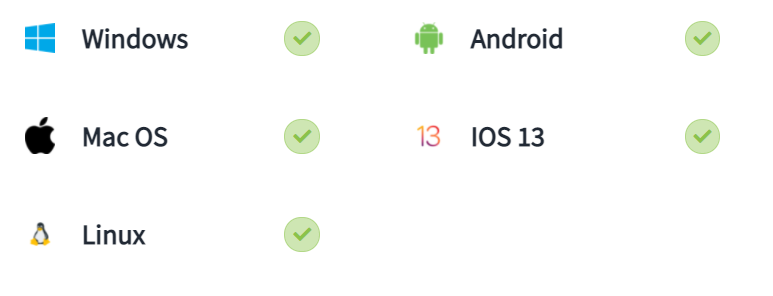
In terms of browser extensions, Surfshark offers extensions for Chrome and Firefox.

For some reason, it hasn’t released a Safari extension yet, but you can still use Surfshark VPN with Safari by downloading the OSX or iOS apps.
The difference is that the app encrypts all your traffic while the browser add-on only encrypts traffic originating in your browser.
Encrypting all your traffic is usually safer, but there are valid reasons while you might not want to do it (e.g., using an app that doesn’t work with a VPN).
Luckily, Surfshark comes with a Whitelister that allows you to exempt specific apps and websites from going through the VPN.
You can also install Surfshark on most smart TVs and gaming consoles, including:
- Apple TV
- Xbox
- PlayStation
You’ll need to tweak your device’s DNS settings to do this. Similarly, installing Surfshark on your router will require a manual install, which can be daunting if you’re not tech-savvy.
Unpacking the Security Features of Surfshark VPN
Surfshark may not be the most “advanced” solution available in terms of security, but that doesn’t mean it isn’t secure.
If you’re a regular home user, Surfshark works just fine, as it offers all the security features you need to keep your information protected.
This includes:
- Secure encryption
- DNS leak protection
- Automatic kill switch on all native apps
- Camouflage mode
- DNS leak protection
Surfshark also offers a strict no-logs policy, which means it won’t record your data. As we mentioned earlier, its diskless RAM-only server network erases your information every time it reboots the machine.
Surfshark is based in the British Virgin Islands, which has one of the most stringent privacy laws in the world. It also exists outside the jurisdiction of the 14 eyes surveillance alliance (i.e., countries where companies are forced to provide users’ data to the government).
In November 2018, the cybersecurity company Cure53 performed an independent audit on some of Surfshark’s security controls.
To be precise, they tested Surfshark’s browser extensions, and the results were pretty positive. Only two minor security issues were found, but Surfshark claims it fixed those following the audit.
According to its privacy policy, it only collects:
- Email addresses
- Billing information
It won’t collect any information that could identify you, including:
- Incoming and outgoing IP addresses
- Browsing history, purchase history, or downloads
- VPN servers you’ve used
- Bandwidth you’ve used
- Session information
- Connection timestamps
- Network traffic
Rather than outsourcing to third parties, as some other VPNs do, Surfshark has its own in-house, zero-knowledge DNS servers.
This is pretty useful when it comes to avoiding information leaks.
When we tested Surfshark on DNSLeakTest.com, the tool confirmed there were no DNS leaks:
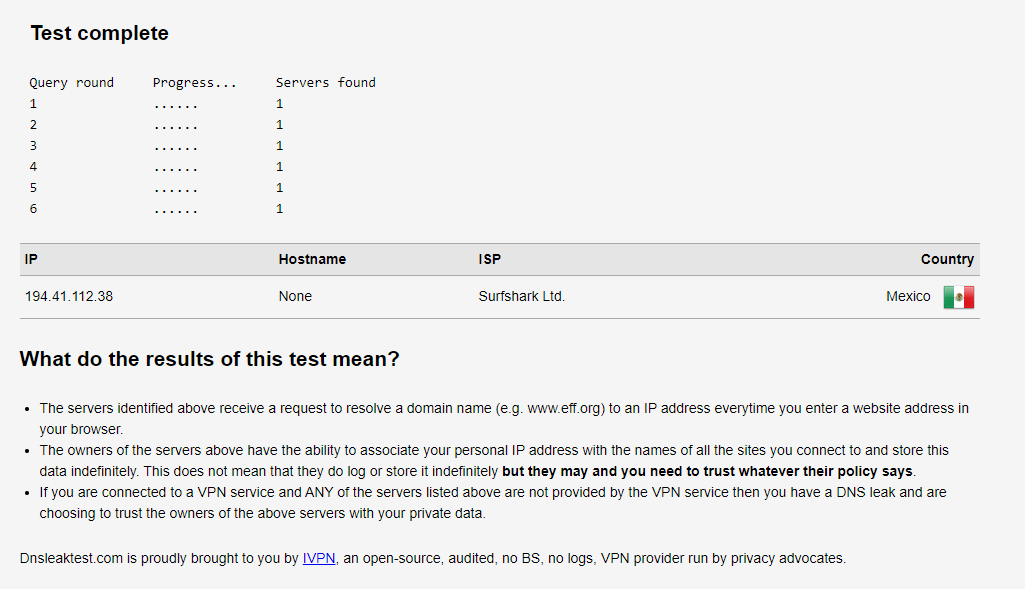
Pricing Details of Surfshark VPN
Surfshark pricing is time-based, meaning you pay depending on the length of the plan you select. At the time of writing this review, Surfshark offers three paid plans:
- One month — $10.88 per month
- Six months — $5.46 per month
- 24 months — $2.09 per month

All plans come in with a no-questions-asked 30-day money-back guarantee.
You can also access a free trial on Surfshark’s iOS, macOS, and Android apps.
The coolest thing about Surfshark is that you can access all of its available features on all plans. The only difference between subscriptions lies in the length of each plan, as well as the pricing.
Surfshark’s 12-month plan comes with an additional 81% discount, making Surfshark one of the best options for budget-conscious users.
We highly recommend you select one of the longer plans, as you’ll get the most value for the price you’re paying. If you aren’t happy with the service, you can just cancel and ask for a refund.
Its refund policy is great and functional, so you don’t have to worry about not getting your money back.
Surfshark VPN Add-ons Review
For an extra $1 per month, per service, you can get access to two additional proprietary features: Alert and Search.
Alert is a breach detection system that helps you get alerts every time your information is leaked. This helps you take the appropriate actions faster and avoid larger security breaches.
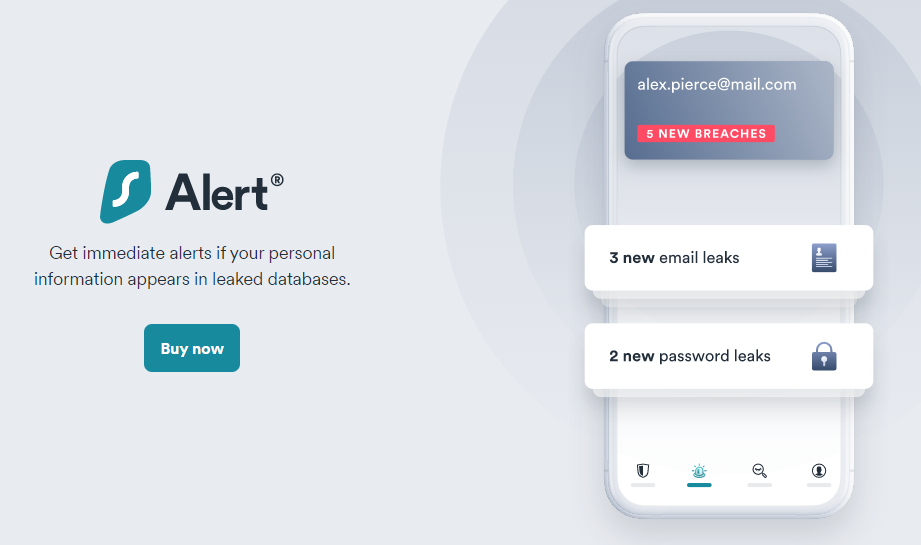
Search is a privacy-oriented search engine that helps you browse the internet with no ads, trackers, or malware whatsoever.

Both features are pretty helpful and will add an extra layer of security to your activities. Considering these features cost only $.99 per month each, they’re definitely worth it.
The verdict?
If you’re looking for a simple-to-use and inexpensive VPN solution, then Surfshark VPN might be a good option for you. At the end of the day, it all comes down to what you’re looking for.
Hopefully, now you have enough information to make a more informed decision.
And if you think that Surfshark isn’t for you, then one of the alternatives outlined in this post might be a better option. Take a look and see if any of them would be a good fit.
For a more comprehensive and complete look at the other major VPN providers currently out there, check out our other comprehensive VPN reviews.






