

Looking for an honest ExpressVPN review before you make a decision?
With an iron-clad no-logging policy, thousands of VPN servers around the globe, and fast connections, it’s often touted as the best VPN provider and #1 rated on the market. But, its price usually makes the users think twice if it’s worth it or not. Given that there are other top VPN services offering similar features for a cheaper price.
1 Editor’s Choice
Enjoy blazing-fast speeds and unrestricted access worldwide. VPNGuru’s #1 Recommendation for 2023.
- Bypass geo-restrictions on streaming sites like Netflix, BBC iPlayer, DAZN, and more
- Avoid gaming lags and reduce ping with its fast servers
- Torrent and Browse the Dark Web Anonymously
- Try it 100% risk-free with 30-day money-back guarantee
In this ExpressVPN review, we take a long hard look at this VPN provider. And to help you answer the long-standing question of whether it is really worth it or not, we have performed our own test.
Overall, it showed us that ExpressVPN is definitely worth its price, with exclusive offers making it more of a great deal. Plus, you are protected by their 30-day money-back guarantee, so you can test it all you want risk-free. If you think that it doesn’t match your needs, you can simply ask for a refund.


Short on Time? Here’s a summary of what we found about ExpressVPN:
- Reliably unblocks Netflix and other major streaming sites in most countries
- 3,000+ servers in 94 countries
- Stream geo-blocked content or browse the internet privately on any device
- ExpressVPN is the fastest VPN we have tested
- Best-in-class security and privacy
- Media Streamer for Increased Speed (but No Encryption)
- ExpressVPN offers split tunneling and kill switch
- It’s a great choice for torrenting
- ExpressVPN automatically uses the most suitable VPN protocol
- 24/7 General Customer and Technical Support
- A stellar customer reputation
ExpressVPN Updates:
- Corporate Restructuring in July 2023: ExpressVPN faced an organizational reshuffling, leading to several layoffs. The firm confirms that the move aimed to enhance agility, allowing them to adapt more rapidly and effectively to evolving privacy demands.
- Simultaneous Connections Increase in July 2023: The service’s simultaneous connection limit was expanded from 5 to 8, responding to a previous shortcoming of the platform.
- Second Independent Audit of Lightway Protocol in March 2023: The company’s Lightway protocol was subject to a second impartial examination.
- Twelve Independent Audits in 2022: Over the year, ExpressVPN went through an impressive 12 autonomous assessments, encompassing all mobile and desktop applications, privacy regulations, Aircove router, TrustedServer technology, and the Keys password manager. This is unprecedented in the VPN sector.
- Substantial Network Upgrades: Including enhancements from 1Gbps to 10Gbps servers and from 4-core to 20- or 32-core servers.
- Compatibility with Apple Silicon M1/M2: Native support for the latest Apple chips has been added.
- Network Protection Added to iOS App: The ‘kill switch’ feature, often omitted in other services due to iOS constraints, has been incorporated.
- Router App with QR Code Wi-Fi Sharing: A new feature enables Wi-Fi sharing through QR codes within the router application.
ExpressVPN Deal for August 2023: Get up to 49% off on your subscription for a limited time only!
ExpressVPN Review Features
Features
ExpressVPN
Connections per License
5 Devices
Servers/Locations
3000+ in 90+ countries
China Support
Yes
Device Compatibility / Native Apps
Windows, macOS, Linux, Routers, iOS, Android, routers, Chromebook, Kindle Fire, Amazon Fire TV & Fire Stick, Android TV, Nvidia Shield, Smart TV, Apple TV, Samsung Smart TV, Roku, Chromecast, Game Consoles, XBOX, PlayStation, and Switch
Browser Extensions
Chrome, Firefox, Safari, Edge
Unblocking
Netflix, Hulu, HBO, Disney+, BBC iPlayer, Amazon Prime, etc
Torrenting Support
Yes
Zero-logs policy
Yes
AES-256 Encryption
Yes
Kill Switch
Yes
Split Tunneling
Yes
Customer Support
24/7 support via Live Chat/Email
Best Pricing
$6.67/month + 3 months free | 1 Year
Free Trial
7 Days on Android and iOS
Money-Back Guarantee
30 Days
ExpressVPN Review: Editor’s Top Choice
If you’re in the market for a superior VPN dedicated to transparency and user privacy, or even if you’re an occasional user who simply desires a speedy and efficient VPN for streaming, ExpressVPN should be your priority. It might be pricier than other virtual private networks, but ExpressVPN consistently surpasses the competition for users who demand the most from their VPN.
ExpressVPN has been honored with VPNGuru’s Editor’s Choice Award after meticulous examinations of its velocity, price, and privacy. Despite the rigorous external scrutiny the firm faced following the 2021 purchase by Kape Technologies and a DOJ investigation into the company’s CIO (linked to his previous employment), ExpressVPN continues to demonstrate its earnest commitment to privacy, thus deserving of its best VPN title.
With a total of 12 independent security audits in 2022 alone, ExpressVPN stands out from its rivals and exemplifies its escalating efforts towards transparency. Moreover, its innovative TrustedServer technology solidifies its reputation as a VPN provider capable of safeguarding users with crucial privacy needs, such as journalists, dissidents, activists, doctors, and lawyers.
ExpressVPN Review for Speed
My assessment of ExpressVPN’s speeds involved 500 hands-on speed tests across different protocols and VPN server locations, from numerous testing sites. I scrutinized ExpressVPN’s privacy policy, examined its audit reports, and evaluated for leaks and the performance of its kill switch feature.
The appraisal of ExpressVPN’s cost/value included an analysis of its comprehensive feature set and testing its apps across platforms while gauging the provider’s streaming capabilities. I also experimented with Aircove— ExpressVPN’s innovative Wi-Fi 6 VPN router— to understand its compatibility with the various devices I used at home.
The verdict? This service ranks as one of the fastest VPNs I’ve ever tested, is remarkably user-friendly (even for novices), and its privacy features perform seamlessly. Despite being on the pricier end, ExpressVPN has once again confirmed that it remains unrivaled in its class.
Streaming Capabilities of ExpressVPN
Here’s some great news to start us off with. ExpressVPN is an excellent VPN for streaming. Thanks to its blazing-fast speeds, you can enjoy smooth streaming with no interruptions, even on HD.
 You can view geo-restricted Netflix shows from your own country, even when abroad. Also, users can even explore streaming catalogs from other countries if you’re interested. Netflix geo-restricts content, so users in the UK have a vastly different library than someone in the U.S.
You can view geo-restricted Netflix shows from your own country, even when abroad. Also, users can even explore streaming catalogs from other countries if you’re interested. Netflix geo-restricts content, so users in the UK have a vastly different library than someone in the U.S.
By using ExpressVPN to sidestep that pesky geography, you’re able to unlock content from all over the world. But the ability to unblock Netflix is pretty rare in the VPN world.
The streaming service uses an upgraded security system to block VPN users from accessing content. Thankfully, ExpressVPN has a way around it. Without getting into too many technical details, it actively rotates and changes IP addresses to avoid users getting spotted and blocked.
ExpressVPN also supports all other major streaming services, including the following:
- Disney Plus
- Hulu
- Amazon Prime Video
- HBO
- BBC iPlayer
- Kodi
- Live Sports
- Other Streaming Platforms
Torrenting Efficiency of ExpressVPN

If you’re wondering if ExpressVPN allows torrenting and peer-to-peer sharing, the answer is a resounding yes. And its excellent speeds even make it better. The no-log policy — which it can maintain due to the unique privacy laws in its home jurisdiction, the British Virgin Islands — ensures that no government will spy on what you’re doing.
Although ExpressVPN doesn’t offer a dedicated IP address, it can hide your real IP address in the swarm. This protects you from potential attacks and tracking websites. You also don’t have to worry about leaks because you are protected by the Network Lock and Private DNS server.
The split tunneling feature even enables you to still access local content while you’re safely torrenting.
Torrenting and Peer-to-Peer Sharing Support
ExpressVPN’s robust support for torrenting and peer-to-peer sharing goes beyond mere compatibility. The service’s exceptional speeds enhance the experience by allowing for quicker downloads and uploads.
This is beneficial for users who rely on these methods for large file transfers, making the process not only possible but efficient. The underlying infrastructure, coupled with the technological advancements in ExpressVPN’s system, ensures that torrenting is smooth and hassle-free.
No-Log Policy and Jurisdictional Benefits
ExpressVPN’s adherence to a strict no-log policy is reinforced by its location in the British Virgin Islands, an area known for its robust privacy laws. This legal environment allows ExpressVPN to commit to not tracking or storing user activities or personal information.
Being outside the direct influence of countries with more stringent data retention laws makes it a favorable choice for those concerned about governmental surveillance. The jurisdictional advantage translates into real privacy benefits for users worldwide.
IP Protection and Security Measures
Though ExpressVPN doesn’t provide dedicated IP addresses, its ability to conceal your real IP address in the swarm of network traffic adds an extra layer of protection. This masking shields users from potential cyber-attacks and tracking by malicious websites.
Alongside this, ExpressVPN’s Network Lock and Private DNS server guard against any possible leaks, ensuring that your online activities remain private and secure. These features collectively create a robust defense against common online threats.
Split Tunneling Feature
One of the standout features of ExpressVPN is split tunneling, which allows users to route some of their traffic through the VPN while letting the rest access the internet directly. This means that while you’re torrenting, you can still access local content or use local services without any hindrance.
It’s a tailored solution that enhances usability without sacrificing security, providing users with the flexibility to engage in various online activities simultaneously.
Comprehensive Approach to Online Privacy
ExpressVPN’s strong stance on torrenting, IP protection, jurisdictional advantages, and unique features like split tunneling reflects a comprehensive approach to online privacy and security. It’s not just about enabling specific activities; it’s about creating an environment where users can navigate the online world with confidence.
These commitments and capabilities place ExpressVPN among the leading VPN providers in the industry, delivering value to users looking for both performance and privacy.
User Experience and Community Trust
The culmination of these features and policies results in a product that prioritizes user experience and builds community trust. By addressing concerns related to torrenting, IP protection, and local content access, ExpressVPN illustrates a nuanced understanding of what users need and want.
The continual refinement and addition of features demonstrate a commitment to meeting these needs, fostering a relationship with users that is based on transparency, reliability, and performance. It’s a holistic approach that positions ExpressVPN as a go-to solution for various online activities, including those that require stringent privacy and security measures.
ExpressVPN Review on Gaming
If we’re talking about gaming, ExpressVPN is a superb choice. Why? It’s simply because it offers the fastest speeds, which is a major factor for gamers.
Any lag or buffer in the world of online gaming can disrupt the whole experience. So, it’s always a priority to use the best VPN for gaming. ExpressVPN even allows up to 5 simultaneous connections. This means you can even play with your family and friends at home while staying protected from DDoS attacks.
Plus, did you know that ExpressVPN also allows you to unblock geo-restricted games like PUBG?
Fastest Speeds for Gaming
In the competitive world of online gaming, speed is paramount. ExpressVPN provides some of the fastest speeds among VPN providers, making it an optimal choice for gamers. Fast connections reduce latency, allowing for quicker response times in games, essential for a seamless experience.
The underlying technology and extensive server network of ExpressVPN contribute to these speeds, providing a high-quality gaming experience.
Protection from Lag and Buffering
The annoyance of lag or buffering can ruin the online gaming experience. ExpressVPN’s robust infrastructure and efficient routing help to minimize these disruptions, ensuring smooth gameplay.
By selecting the right servers and optimizing connection settings, gamers can enjoy uninterrupted sessions, free from the frustrations of connection delays. It’s a quality that sets ExpressVPN apart in meeting the specific needs of gamers.
Simultaneous Connections for Group Gaming
With support for up to 5 simultaneous connections, ExpressVPN allows users to play with family and friends at home on different devices. This feature ensures that everyone in the group stays protected, fostering a shared gaming experience that is both social and secure.
Whether playing on consoles, PCs, or mobile devices, the simultaneous connection capability enhances the enjoyment of multi-player games.
DDoS Attack Protection
DDoS (Distributed Denial of Service) attacks are a known threat in the gaming world. ExpressVPN’s protection against such attacks is a vital component of its appeal to gamers. By masking the real IP address and routing traffic through secure servers, it mitigates the risk of being targeted by malicious attacks.
This additional security layer ensures a safe gaming environment, adding peace of mind to the thrill of competition.
Unblocking Geo-Restricted Games
Another significant advantage of ExpressVPN is its ability to unblock geo-restricted games like PUBG. By connecting to servers in regions where a game is available, gamers can bypass restrictions and access titles that might otherwise be unavailable in their location.
This expands the gaming library and allows players to compete in different regional servers, enhancing the overall gaming experience.
A Comprehensive Gaming Solution
ExpressVPN’s strengths in speed, reliability, multi-device support, and security make it a comprehensive solution for gaming. Whether you’re a casual player enjoying games with friends or a competitive gamer looking for every edge, ExpressVPN’s features are tailored to enhance your gaming experience.
By addressing key gaming concerns and offering unique advantages like geo-unblocking, it positions itself as a go-to choice for gamers seeking a high-quality, secure, and enjoyable online gaming experience.
Community Trust and Ongoing Improvements
The continual updates and emphasis on user experience build trust within the gaming community. ExpressVPN’s reputation for excellence in gaming is not just about current features but also a commitment to ongoing improvements and responsiveness to the needs of gamers.
It’s a holistic approach that ensures that ExpressVPN remains a preferred choice for gamers now and in the future.
ExpressVPN Review Speed Test : Still Fast!
- Speed: Remains quick but no longer the fastest VPN
- Average speed loss: 18% in 2023 tests Number of servers:
- Over 3,000 Number of server locations: 160 in 94 countries


The Erratic Nature of VPN Speeds
VPN speeds can be quite erratic. In 2022, my previous co-worker Rae Hodge recorded a striking 2% speed loss with ExpressVPN during her testing, equalling the VPN’s 2019 speed performance and effortlessly propelling it to the apex of VPNGuru’s fastest VPN list at that time.
However, ExpressVPN seemingly couldn’t maintain those speeds indefinitely, as our recent tests in February and March 2023 noted an 18% speed loss. While it’s a decline from the previous year, that 18% decrease is significantly better than the 51% speed loss we logged in 2020.
The Standing of ExpressVPN in the Fastest VPNs
Following our latest speed tests, ExpressVPN still holds second place on our list of fastest VPNs, trailing behind NordVPN.
I evaluated ExpressVPN’s speeds throughout several weeks in the first quarter of 2023 from Ohio as well as Central Europe.
From both testing spots, I connected to servers in New York, the UK, Australia, Germany, France, and Singapore using both the OpenVPN UDP protocol and ExpressVPN’s proprietary Lightway protocol – a streamlined VPN protocol designed for speed and security.
While the best speed performance I measured with ExpressVPN was via OpenVPN from Europe (9% speed loss), the average speed loss overall was lesser with Lightway than with OpenVPN.
Across 500 total tests, I lost an average of 15% of my base speeds through Lightway and 21% through OpenVPN.
The Quickest Speeds Attained
The quickest average speeds I attained with ExpressVPN were 327.69Mbps through the Lightway protocol from my testing location in Ohio.
European servers in France and Germany generally tested the quickest across protocols and testing sites, with the highest speed reached overall being 350.20 Mbps to Germany via Lightway from Ohio.
Average speeds to the UK reached up to 343.05Mbps, followed by New York at 341.49Mbps. As anticipated, speeds were somewhat slower to Australia and Singapore, averaging 323.13Mbps and 287.43Mbps, respectively.
In conclusion, I was satisfied with the speeds I could achieve through ExpressVPN’s servers from both testing sites and via both protocols.
ExpressVPN Performance vs Other VPNs
I found ExpressVPN’s overall speed performance to be impressive and consistent across all VPN server locations and through each VPN protocol. This consistency was pleasing to see since many other VPNs tend to struggle in this area.
When I tested the speed performance of Surfshark, Proton VPN, and IPVanish this year, I was surprised to see considerable variations in speeds from each provider — often from one test to another.
The only VPN I tested that performed more consistently well in my speed tests than ExpressVPN was NordVPN, which boosted Nord to the top of VPNGuru’s fastest VPN list.
Nevertheless, ExpressVPN’s speeds are exceptional and plenty fast for any online activity you can imagine. Whether you’re streaming, video conferencing, torrenting, or simply surfing the web, it’s unlikely that you’ll perceive a drop in your speeds regardless of your connection point with ExpressVPN.
With ExpressVPN upgrading its server fleet to 10Gbps servers, you can anticipate faster speeds and enhanced reliability going forward from its worldwide network of servers in 94 countries.
ExpressVPN Review Pricing: Quality at a Premium
At $6.67 per month for 15 months — an even $100 — it’s one of the more expensive plans for long-term deals.

- Cost: High-end pricing for an exceptional product
- Price: 5 simultaneous connections for $13 per month, $60 for six months, or $100 for a year (plus three months free) Money-back guarantee: 30 days
- Payment options: Credit/debit card, PayPal, Bitcoin Compatibility: Windows, MacOS, Linux, Android, iOS, Fire TV, routers
In the realm of VPN services, a high price tag doesn’t necessarily guarantee a superior product. However, in the case of ExpressVPN, the elevated cost is reflective of the exceptional quality it offers.
As of now, ExpressVPN stands as the top VPN choice in the market, and it’s important to note that its exceptional service comes at a premium.
Choosing Your ExpressVPN Subscription Plan
ExpressVPN offers three subscription options for customers: An annual plan billed at $100 per year (inclusive of three bonus months for the first term), a half-yearly plan for $60 every six months, or a monthly subscription priced at $13 per month.
When compared to NordVPN’s annual subscription cost (post the completion of Nord’s introductory offer of $60 for the first year), ExpressVPN’s yearly price matches up. However, it is notably more expensive than Surfshark’s $60 per year ExpressVPN pricing.
Flexible Payment Options with ExpressVPN
ExpressVPN allows you to pay for your subscription with various payment methods including major credit/debit cards, PayPal, and Bitcoin. They also accept a range of other payment methods including Giropay, UnionPay, iDeal, and Sofort.
Regardless of the subscription plan you opt for, ExpressVPN provides a 30-day money-back guarantee, ensuring you are not locked in if you’re unsatisfied with their service. This demonstrates the confidence they have in their product and their commitment to customer satisfaction.
ExpressVPN Review Server : Locations and Reliability
Wondering if ExpressVPN has you covered? No matter where in the world you are reading this from, chances are high that ExpressVPN has you covered. With over 3,000 ExpressVPN servers in 94 countries, you’re almost guaranteed a good fit.
Most of the world’s most populous countries are on the list:
- India
- United States
- Indonesia
- Pakistan
- Brazil
- Japan
- Canada
- United Kingdom
- Australia
In the U.S., you can choose between multiple server locations to reduce ping and increase the speed of your VPN connection.
Notable exceptions are China and Russia because of government restrictions on VPNs and web privacy in general.
You can easily search the full database of ExpressVPN’s server locations to confirm that your country is there.
Just take note that around 3% of the server network consists of virtual servers. This means that the assigned IP address will match the country you’ve selected. However, the physical server locations are existing elsewhere.

This list also includes which VPN protocols each server location supports.
Ease of Use: A User’s ExpressVPN Review
As the “original,” ExpressVPN has had more time and money to develop its product. They’ve definitely invested more than competitors in both ease of use and device support.
ExpressVPN Setup & Installation Guide Review
It’s also clearly the VPN that focuses most on ease of use. You can set up all local apps from start to finish with a few clicks. It’s all documented with easy-to-understand video tutorials.
If you need a VPN client for a less popular device, ExpressVPN is probably the way to go (but make sure you check compatibility before signing up).
ExpressVPN’s desktop and mobile apps are attractive, stable, and user-friendly. It has a sleek, modern design with a big power button in the center. I know this seems like a simple thing, but you’d be surprised how many VPNs make something as essential as connecting difficult.
You can choose to select which server location to use or take advantage of the single-click Smart Location feature. This automatically connects you to the nearest high-speed server for fast protection.
There’s a native ExpressVPN app for:
- Windows
- OSX
- Linux
- iOS mobile devices Android mobile devices
- Amazon Kindle
- Chromebook (provided it supports Android apps. If it doesn’t, you’ll need to set up ExpressVPN manually)
The following routers:
- Asus RT-AC56(U/R/S)
- Asus RT-AC68U
- Asus RT-AC87U
- Linksys EA6200
- Linksys WRT1200AC
- Linksys WRT1900AC(S)
- Linksys WRT3200ACM
- Netgear R6300
- Netgear Nighthawk R7000
Unless you use a very rare OS or device, you can get the VPN up and running without any painstaking manual setup.
Devices
You can also manually install ExpressVPN’s MediaStreamer on the following devices by tweaking your DNS settings:
- PS4 & PS5
- Xbox (Series X, S, and One)
- Apple TV (4th and 5th generation)
- Nintendo Switch
- Amazon Fire TV
- Samsung Smart TV
If you install ExpressVPN on the router level, you can use the media streamer for any device connected to the WiFi network, including any that aren’t listed above.
When your device is on this list, using ExpressVPN is as easy as downloading the app, installing it, and clicking the “On” button.
In the likelihood that your device isn’t supported — and you don’t mind putting in some elbow grease — there’s a good chance you can still use ExpressVPN by installing it manually.
More Devices
ExpressVPN’s website has step-by-step manual installation instructions with screenshots or videos for:
- Nvidia Shield
- Roku
- Chromecast
- The following routers:
- Asus models on which the ExpressVPN app isn’t supported
- D-Link
- DD-WRT
- Netduma
- Sabai
- Tomato
- TP-Link
- Xiaomi
You can also download the ExpressVPN browser extensions for Chrome, Firefox, and Safari. Unlike the VPN app, these add-ons won’t encrypt all your internet traffic. Only the traffic coming from your browser.
Security Measures: A Comprehensive ExpressVPN Review in Privacy
We all know that every VPN’s most basic and important feature is how well it keeps you private and secure. Yet it is sometimes overlooked, especially when you are blinded by all the other good features you can get from it.
But in the case of ExpressVPN, it does great in all categories of privacy and security.
It was recently acquired by Kape Technologies. It also owns Private Internet Access and CyberGhost. This acquisition helps ExpressVPN level up its VPN service by investing more in the advancement of digital protection and security technology.
Logs Policy: Does ExpressVPN keep logs?
ExpressVPN has a strict no-logs policy. Their Privacy Policy states categorically: “We do not collect logs of your activity, including no logging of browsing history, traffic destination, data content, or DNS queries.”
If you want it straight from the horse’s mouth, here’s a screen capture of ExpressVPN’s privacy policy.
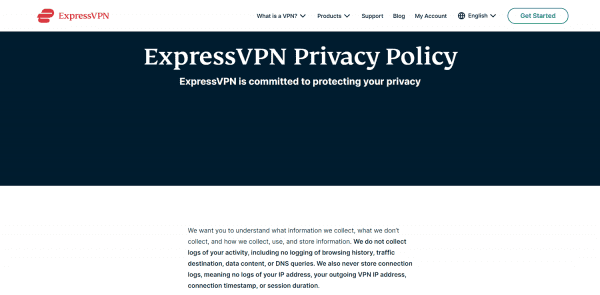
Moving on…
Of course, like almost every VPN out there, ExpressVPN still collects general information to administer your subscription like billing information and email address. They also collect other minimal details for maintenance and troubleshooting including the following:
- connection time
- apps and app versions
- the aggregate sum of data transferred
- anonymous diagnostics reports (which can be turned off by the user)
- VPN server location (but not your assigned IP Address)
Although these things are still collected, you can rest assured that they do not sell your personal information to third parties as they use the information only for the purposes listed in their Privacy Policy. It has also been audited by PwC to further help you verify this claim.
If you think that’s not enough, they also developed an in-house technology called TrustedServer, which wipes out all data every time a server is rebooted (ram-only servers).
If you want to add another layer of protection, you can choose to create a new email dedicated to your VPN activities. Plus, they even recommended that you use Crypto payments (Bitcoin) to subscribe to their VPN services. This also minimizes the amount of personal information you submit to them.
ExpressVPN Jurisdiction: Is it outside the 14-Eyes Alliance?
One of the things we liked about ExpressVPN is that it’s located in the British Virgin Islands. Despite the fact that it’s part of the British overseas territory, this country has an autonomous government so there are no data retention laws.
On top of its strong privacy laws, it’s also outside of the 14 Eyes Alliance so they are not obliged to share any information with whoever demands it.
Encryption: Is ExpressVPN really secure?
All ExpressVPN traffic is encrypted using AES 256-bit standard — the same encryption the US government uses to protect classified information. This is also the encryption standard most VPNs use.
But unlike other providers, ExpressVPN elaborates that it uses a 4096-bit SHA-512 RSA certificate, as well as HMAC authentication, control-channel encryption, and data-channel encryption.
Plus, Perfect Forward Secrecy assigns your device a unique secret key whenever you connect to the app. This is replaced every 60 minutes for as long as your session stays open. So, should your system be compromised, the hacker will lose access after 1 hour, which limits the damage.
Basically, all these technical details only prove that ExpressVPN ensures that your data is protected.
ExpressVPN Protocols: Which One Provides the Best Security?
If you don’t know what a VPN protocol is, simply put, it’s the method the VPN uses to connect your computer to the VPN server and transfer data.
Think of it as the pipeline that enables data to flow to and from the VPN server. If you use outdated ones, your connection will be slower and could be vulnerable to hackers. (Just like how a rusted pipe might spring a leak.)

Luckily, ExpressVPN gives you access to all the newest, fastest, and most secure VPN protocols:
- Lightway
- OpenVPN
- IKEv2 (not available on Android)
- L2TP/IPsec (Windows Apps only)
If you don’t know what any of that means, don’t worry. With the default auto setting, the ExpressVPN client automatically chooses the best protocol based on your usage.
We recommend using Lightway, which is the exclusive protocol developed by ExpressVPN. It’s super lightweight, uses less battery, and offers quick network transition. This makes it an ideal choice for mobile devices and is comparable with WireGuard.
ExpressVPN’s Private DNS: Does it effectively prevent DNS leaks?
Unlike many other VPN providers, which redirect your DNS traffic to a third-party provider, ExpressVPN runs its own zero-knowledge DNS servers. This guarantees that your data stays private.
When we used the software, we tested it on www.dnsleaktest.com and confirmed that it passed the DNS leak test. ExpressVPN showed that their VPN servers are handling all DNS requests.
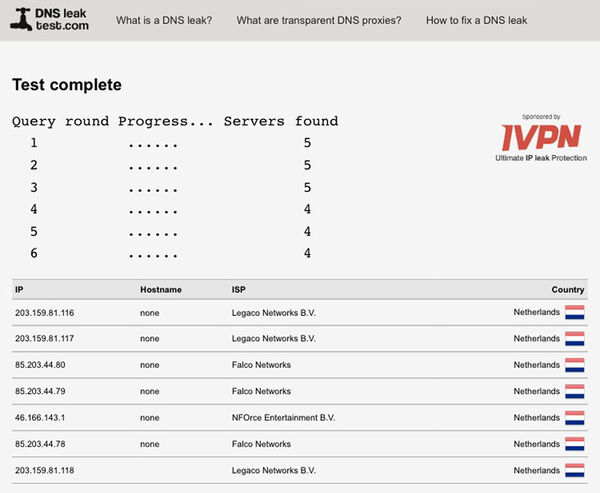
ExpressVPN has also created its own open-source DNS testing tool, which you can try and use for free on its website (or access on GitHub).
Reviewing ExpressVPN’s Kill Switch Feature
ExpressVPN offers its version of Kill Switch called Network Lock. This is one of the essential features you’ll need to keep your data safe in case your VPN connection drops. What it mainly does is block all internet traffic until your connection is restored so that your IP address will not leak.
The Network Lock feature is only available on Windows, Mac, Linux, and router app. For Android, there is Network Protection which offers the same feature as Network Lock. However, take note that this might disrupt split tunneling. So make sure that you choose the right settings under Network Protection.
Understanding the Need for Network Lock
In the context of VPN usage, a Kill Switch is an essential feature, and ExpressVPN’s version of it, known as Network Lock, is specifically designed to keep user data safe. It acts as a safeguard, ensuring that if the VPN connection suddenly drops, your real IP address doesn’t become exposed.
In essence, Network Lock keeps your online activities private and secure by temporarily halting all internet traffic if the VPN connection fails.
Functionality of Network Lock
The way Network Lock operates is simple yet highly effective. If your VPN connection drops for any reason, it automatically blocks all internet traffic to and from your device. This blockade continues until the VPN connection is restored.
It’s a powerful way to prevent any accidental leakage of your IP address or other sensitive data that could be intercepted by prying eyes.
Platform Availability
Network Lock is available on several platforms, including Windows, Mac, Linux, and ExpressVPN’s router app. This wide availability ensures that most desktop users can benefit from this feature.
However, variations exist in how Network Lock is implemented across different platforms, reflecting the unique requirements and constraints of each operating system.
Network Protection for Android
For Android users, ExpressVPN offers a similar feature known as Network Protection. Though it functions similarly to Network Lock, it’s tailored to the Android environment, and its settings can be configured within the app.
Like Network Lock, Network Protection ensures that if the VPN connection fails, all internet traffic is blocked until the connection is re-established.
Impact on Split Tunneling
An important consideration with Network Lock and Network Protection is their interaction with split tunneling, another feature offered by ExpressVPN. Split tunneling allows some of your internet traffic to bypass the VPN, while other traffic is routed through it.
When Network Lock or Network Protection is activated, it might disrupt the split tunneling feature. Understanding and configuring the right settings under Network Protection is crucial to avoid potential conflicts and to ensure that both features work together seamlessly.
Ensuring Proper Configuration
Utilizing Network Lock and Network Protection effectively requires understanding the settings and making appropriate choices based on your needs.
This may involve balancing security concerns with usability, such as when using split tunneling. ExpressVPN provides guidance and support through its documentation and customer service, aiding users in configuring these features correctly.
Significance in Overall Security
Network Lock and Network Protection are integral to ExpressVPN’s commitment to user privacy and security. By offering these features, ExpressVPN ensures that users can maintain anonymity and protection even in the face of unexpected connection failures.
It’s a reflection of the company’s holistic approach to security, where multiple layers of protection work together to create a robust defense against potential threats.
Split Tunneling in ExpressVPN: A Review
Split tunneling is a way to separate out VPN traffic. It doesn’t need to be passed through the secure VPN tunnel. That way, you can, for example, browse the web with your regular internet connection while your torrent client is connected via the VPN.

ExpressVPN is one of the best VPNs for split tunneling. It’s built straight into the ExpressVPN apps for Mac, Windows, Linux, Android, and routers. It is not yet available in the iOS app at the time of writing, so we’re hoping that they add it in the future.
Since ExpressVPN lets you choose which apps to include or exclude in your VPN connection, you can get very granular with which apps to let through.
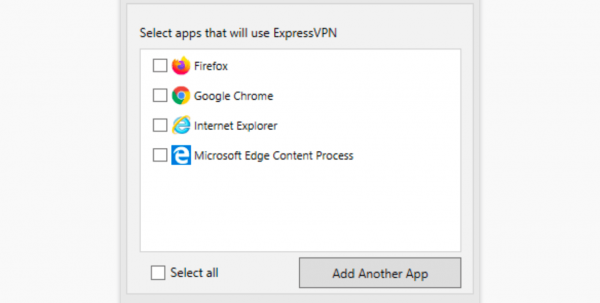
Note: Split tunneling is not yet available for MacOS 11 at the time of writing.
Understanding Split Tunneling
Split tunneling is a sophisticated VPN feature that allows users to route specific traffic through the VPN while allowing the rest to access the internet directly. In a typical VPN connection, all traffic passes through the secure tunnel.
However, split tunneling lets you separate out specific traffic that doesn’t need to be secured, such as general web browsing, while keeping sensitive activities, like torrenting, within the encrypted tunnel.
ExpressVPN’s Approach to Split Tunneling
ExpressVPN stands out as one of the top providers for split tunneling. The feature is integrated directly into ExpressVPN’s applications for Mac, Windows, Linux, Android, and routers, allowing for easy setup and control.
This cross-platform availability ensures that a wide range of users can take advantage of this functionality.
Granularity of Control
One of the unique strengths of ExpressVPN’s split tunneling is the ability to select specific apps to include or exclude from the VPN connection. This granular control allows users to tailor their VPN usage to their precise needs.
For instance, you could have a video conferencing app use the VPN for privacy, while your web browser accesses the internet directly. This fine-tuned approach enhances both security and performance.
Absence in iOS (As of Writing)
At the time of writing, ExpressVPN’s split tunneling feature is not available on the iOS app. This limitation may be due to restrictions within the iOS environment, and many users are hopeful that ExpressVPN will find a way to bring this feature to iOS devices in the future.
Use Cases and Benefits
The applications of split tunneling are vast. For users who want to stream local content without VPN interference while simultaneously protecting other online activities, split tunneling is the answer.
It also benefits corporate users who might want to access company resources through a VPN while leaving personal browsing outside the tunnel. Moreover, it can lead to better bandwidth management as only selected traffic is routed through the VPN.
Security Considerations
While split tunneling offers flexibility, it requires thoughtful configuration to ensure that sensitive information is adequately protected. Since non-VPN traffic won’t be encrypted, users must choose which apps and activities to include in the tunnel with care.
The balance between convenience and security is crucial here, and ExpressVPN provides the tools needed to strike that balance effectively.
Integration with Other Features
ExpressVPN’s split tunneling feature is designed to work cohesively with other security features like Network Lock. However, as previously mentioned, specific configurations might disrupt this interaction.
Understanding the relationship between these features and configuring them correctly is essential for the best experience.
ExpressVPN’s Commitment to Innovation
The inclusion of split tunneling in ExpressVPN’s suite of features showcases the company’s commitment to innovation and user-centric design. By continuously refining and expanding its feature set, ExpressVPN remains at the forefront of the VPN industry, providing solutions that resonate with diverse user needs.
ExpressVPN Review Support: How Effective Is It?
All ExpressVPN plans come with round-the-clock customer support via live chat. You can also open a support ticket or get in touch by email.
But if you’d rather troubleshoot and resolve any issues yourself, you can’t go too far wrong. Alongside its detailed installation guides, ExpressVPN’s website has a comprehensive list of troubleshooting articles, sorted by topic.

ExpressVPN also has a growing bank of video tutorials with tips and tricks on getting the most out of your service.
A Stellar Reputation: Is ExpressVPN Truly as Good as Its Reputation?
Our own users have left overwhelmingly positive feedback for ExpressVPN, and other third-party review sites show the same story. Just look at Trustpilot, where 86% of all reviews are excellent.
The guides are all written in plain, straightforward language and have screenshots and videos to help you follow along.

But since this is the real world and not a Hollywood movie, there are also bound to be some downsides. It can’t all be sunshine and rainbows.
24/7 Customer Support
ExpressVPN recognizes that issues can arise at any time, and therefore offers around-the-clock customer support. Available via live chat, this constant support ensures that users across different time zones can receive assistance whenever needed. This highlights a global approach and commitment to customer satisfaction.
Multiple Channels of Communication
Besides live chat, ExpressVPN provides additional ways to contact their support team, including opening support tickets and email communications. The availability of multiple channels offers flexibility, catering to different user preferences and needs.
Self-Help Options
Understanding that some users prefer to solve issues on their own, ExpressVPN has created an extensive repository of self-help resources. From detailed installation guides to a comprehensive list of troubleshooting articles sorted by topic, users have access to a rich set of tools to assist them in resolving problems independently.
This self-service approach fosters a sense of empowerment and meets the needs of the more tech-savvy audience.
Video Tutorials
Extending beyond written guides, ExpressVPN also offers a growing collection of video tutorials. These videos cover various topics, including tips and tricks on how to maximize the service. For visual learners or those looking for a more interactive way to understand the service, these video tutorials offer a convenient and engaging option.
Search Engine-Friendly Knowledge Base
Another aspect on our ExpressVPN that we would like to look at is its Google metrics. ExpressVPN’s website is structured to be easily navigable, with a focus on user-friendliness. The search function allows users to find specific information quickly, and the content is optimized to be discovered by search engines.
This ensures that even those searching for support outside the platform can easily find the guidance they need.
Quality and Responsiveness
ExpressVPN’s customer support is known for its responsiveness and expertise. Queries are often answered promptly, with staff demonstrating a deep understanding of the product. The quality of support provided, coupled with the diverse range of resources, enhances the overall user experience and builds trust.
Regular Updates and Ongoing Support
ExpressVPN continues to evolve its support services, regularly updating its guides, tutorials, and other resources. This ongoing commitment to support reflects the company’s dedication to providing a seamless user experience and staying current with technological advancements.
A Stellar Reputation: Is ExpressVPN Truly as Good as Its Reputation?
Our own users have left overwhelmingly positive feedback for ExpressVPN review, and other third-party review sites show the same story. Just look at Trustpilot, where 86% of all reviews are excellent.
The guides are all written in plain, straightforward language and have screenshots and videos to help you follow along.

But since this is the real world and not a Hollywood movie, there are also bound to be some downsides. It can’t all be sunshine and rainbows.
ExpressVPN has built a reputation as one of the leading VPN service providers. But is this reputation justified? Let’s explore various aspects to paint a comprehensive picture:
User Feedback and Third-Party Reviews
ExpressVPN has received overwhelming positive feedback from users, and third-party review sites echo the same sentiment. On platforms like Trustpilot, 86% of reviews rate the service as excellent. Such impressive numbers point to a consistent satisfaction rate across different user segments and platforms.
Clear and Comprehensive Guides
The company’s commitment to user-friendly experiences extends to its guides, tutorials, and support resources. Written in plain, straightforward language and supplemented with screenshots and videos, these materials make it easy for users, even those less tech-savvy, to understand and use the service effectively. This approach emphasizes accessibility and user empowerment.
High Performance and Reliability
Many reviews praise ExpressVPN for its speed, reliability, and overall performance. Whether it’s for gaming, streaming, or securing sensitive activities, users often report satisfaction with the service’s ability to meet their varied needs.
The Not-So-Sunny Side
However, as in any real-world scenario, not everything is perfect. Some users have reported issues or concerns— which gives it a not-so-good ExpressVPN review when it comes to these problems.
These might relate to ExpressVPN pricing, specific technical glitches, or preferences for features offered by competitors. It’s essential to acknowledge that no product or service can be entirely without drawbacks.
Addressing Concerns Proactively
One of the ways ExpressVPN maintains its reputation is by actively addressing and resolving issues. Their attentive customer support and extensive resources show a willingness to engage with users’ concerns, further enhancing their positive image.
Comparative Analysis with Competitors
Compared to other VPN providers, ExpressVPN consistently ranks highly in various categories, such as speed, security, and usability. Its proactive approach to innovation and staying ahead of industry trends contributes to its competitive edge.
Value Proposition
Although some users might look at the ExpressVPN review for its pricing and think that it’s on the higher side, it’s essential to weigh the cost against the value provided. With a robust set of features, constant updates, and excellent customer support, many users consider the investment worthwhile.
ExpressVPN Verdict: A Comprehensive Review
While ExpressVPN is on the expensive side — for longer prepaid contracts — and only allows up to five simultaneous connections, it’s hard to argue with the quality, speed, and iron-clad, no track, no-log privacy guarantee it offers.
All in all, we think that you do get what you pay for. With custom ExpressVPN-owned DNS servers, you get another level of privacy, reliability, and security.
Native apps for a variety of devices make it super easy to use, even for complete non-techies. If you want robust security and privacy with negligible speed loss and don’t need to run the VPN on a large number of devices at the same time, it doesn’t get much better than ExpressVPN.
FAQs about ExpressVPN
Yes. You can simply download the app for your device if you’re entering the country. ExpressVPN also has servers in Taiwan (via Hong Kong), so you can always access Chinese content even while outside the Great Firewall. However, do take note that VPNs are officially banned so to stay safe, please do your research about the current laws in place.
If you want to test before committing to a long-term subscription, ExpressVPN offers you two ways to try their service for free. First, you can install it on your mobile device (both iOS and Android) to try their 7-day free trial. However, if you think that this period is not enough, we recommend you opt for the 30-day money-back guarantee instead. Although this requires upfront payment, it is risk-free and the process of getting a refund is easy.
Yes, as long as you cancel the VPN subscription and request a refund within the 30-day period. The process is also easy and fast. Since they have 24/7 customer support via live chat and email, you can contact them anytime.







4 thoughts on “ExpressVPN Review 2023: Still the Best VPN of All, Safe and Fast”
I have been using ExpressVPN for 2 years now and I am very happy with the service. It is one of the most secure and reliable VPNs on the market, and it has never let me down. I use it for a variety of purposes, including streaming, torrenting, and general browsing. I have always been able to get fast and reliable speeds, even when connecting to servers in far-off countries. I found this ExpressVPN review content useful.
This review solidified my choice to go for ExpressVPN as my go-to VPN when streaming and playing games. ISTG, I almost went for the free ones which can actually hurt your PC because of unwanted viruses and trojans. For me, it’s a sure 5/5! 🙂
My Honest review is I Love it! – I Like it as its fast and alot of features. I’ll recommend this to my friends too.
ExpressVPN is such a great product, though not perfect, I still think it’s the greatest VPN out there compared to the rest.