A virtual private network (VPN) creates an encrypted tunnel between your device and the internet, allowing you to browse the web securely.
Using a VPN is essential to keep your online activities hidden from prying eyes. But with no shortage of VPN services available, choosing the right one isn’t easy.
One VPN provider you might’ve come across is DotVPN. If you’re wondering how well DotVPN performs and whether this particular service is worth it, then keep reading.
We conducted an in-depth review of DotVPN to help you decide if it’s right for you. We’ll look at areas like performance, security, and more.
How a VPN protects your privacy
A VPN is software that forms a protective “barrier” between the websites (and apps) you use and your personal data. It makes your online activities completely private.
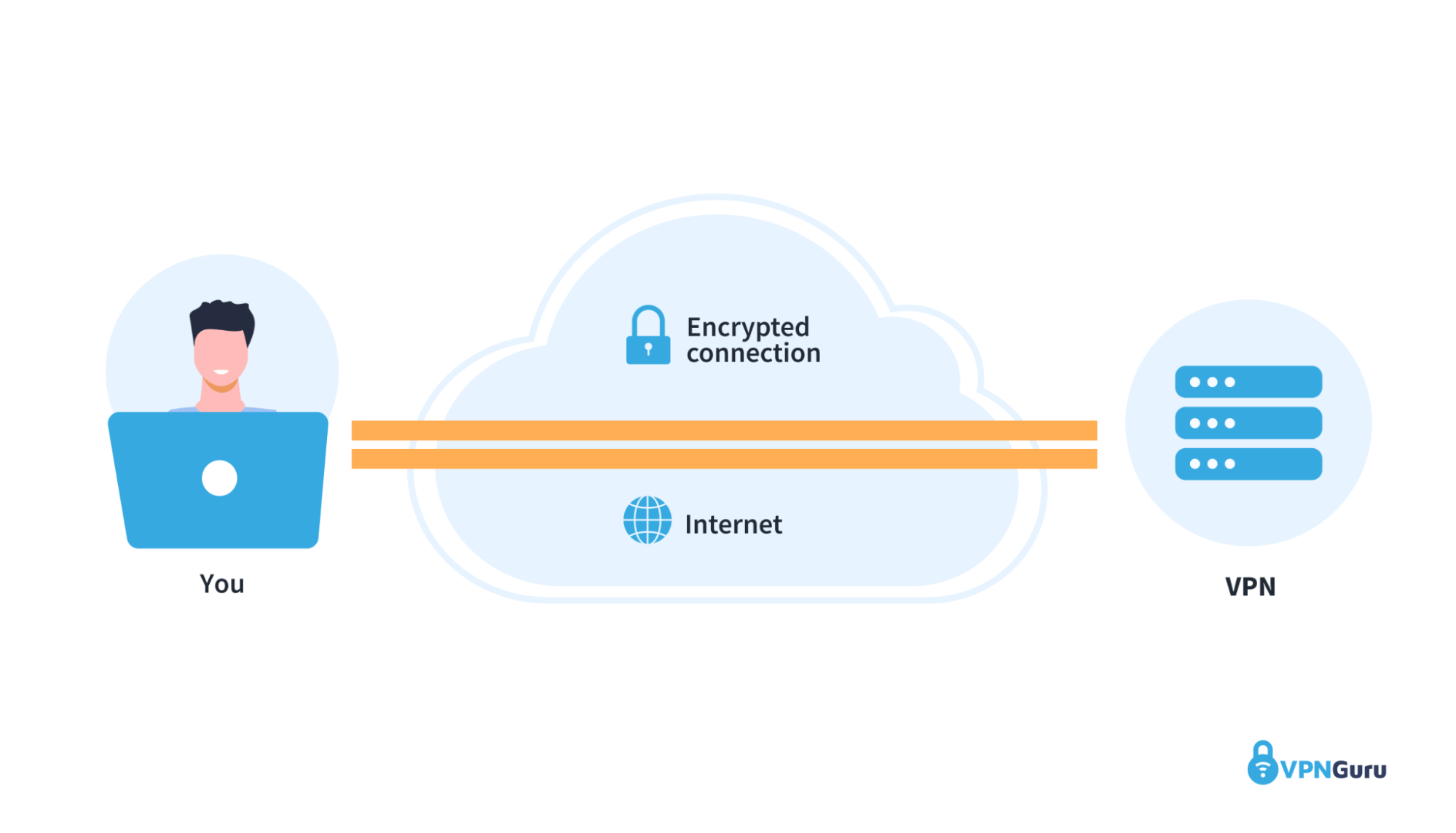
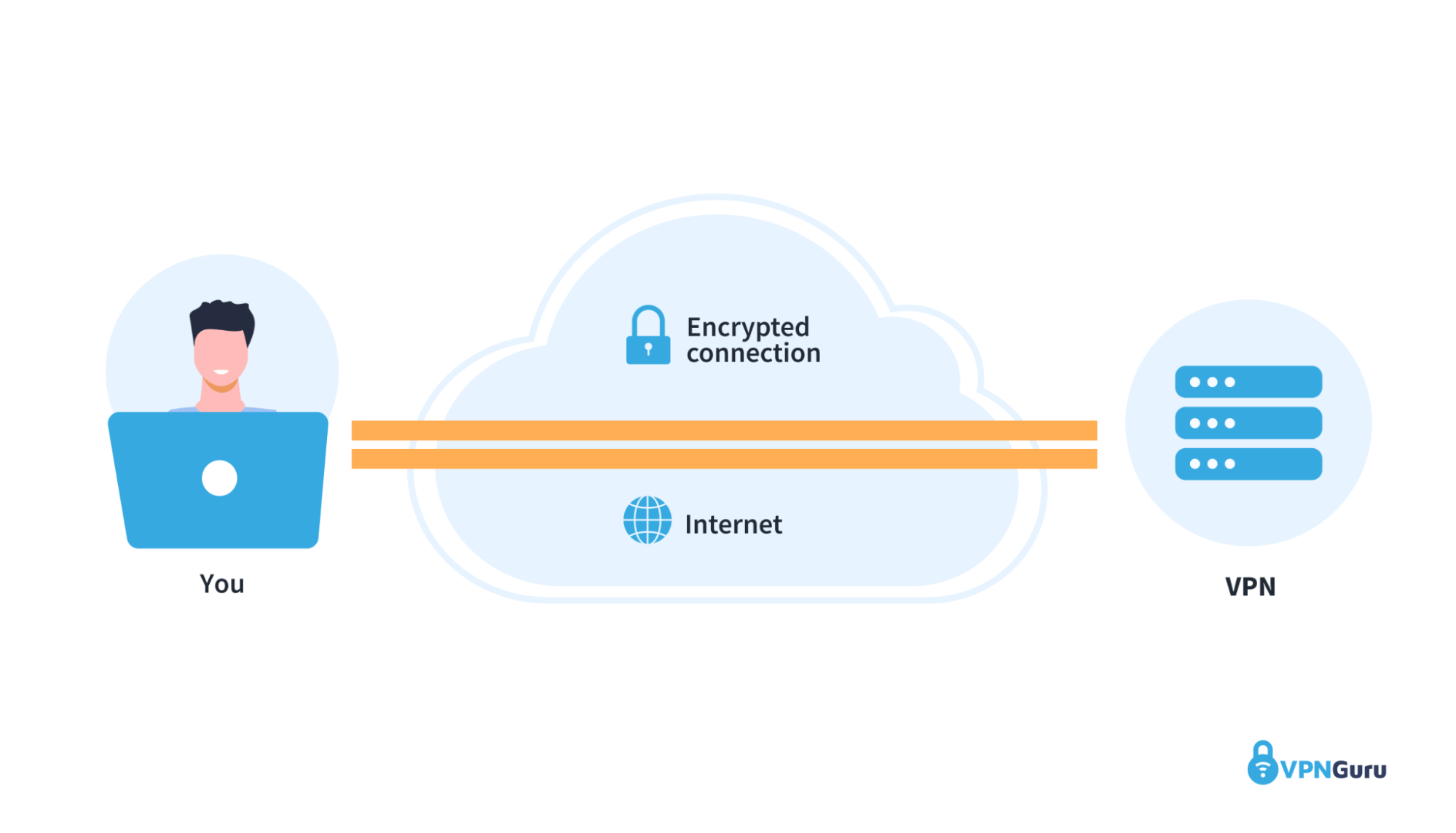
Here’s how a VPN protects your privacy online.
Encrypts your connection
VPNs use encryption to secure your internet traffic. Encryption protects your personal data even if you’re browsing on a public Wi-Fi network.
The best VPNs use Advanced Encryption Standard (AES) 256-bit encryption to scramble and turn your internet traffic into gibberish. This prevents anyone from viewing your personal data, even if they manage to intercept it.
Hides your IP address
An IP address is a unique address (e.g., 193.157.1.33) that identifies a device on a local network. With your IP address, hackers can pinpoint your location and even hack your device.
Connecting to a VPN server masks your actual IP address, making it appear as if you’re accessing the internet from a different location.
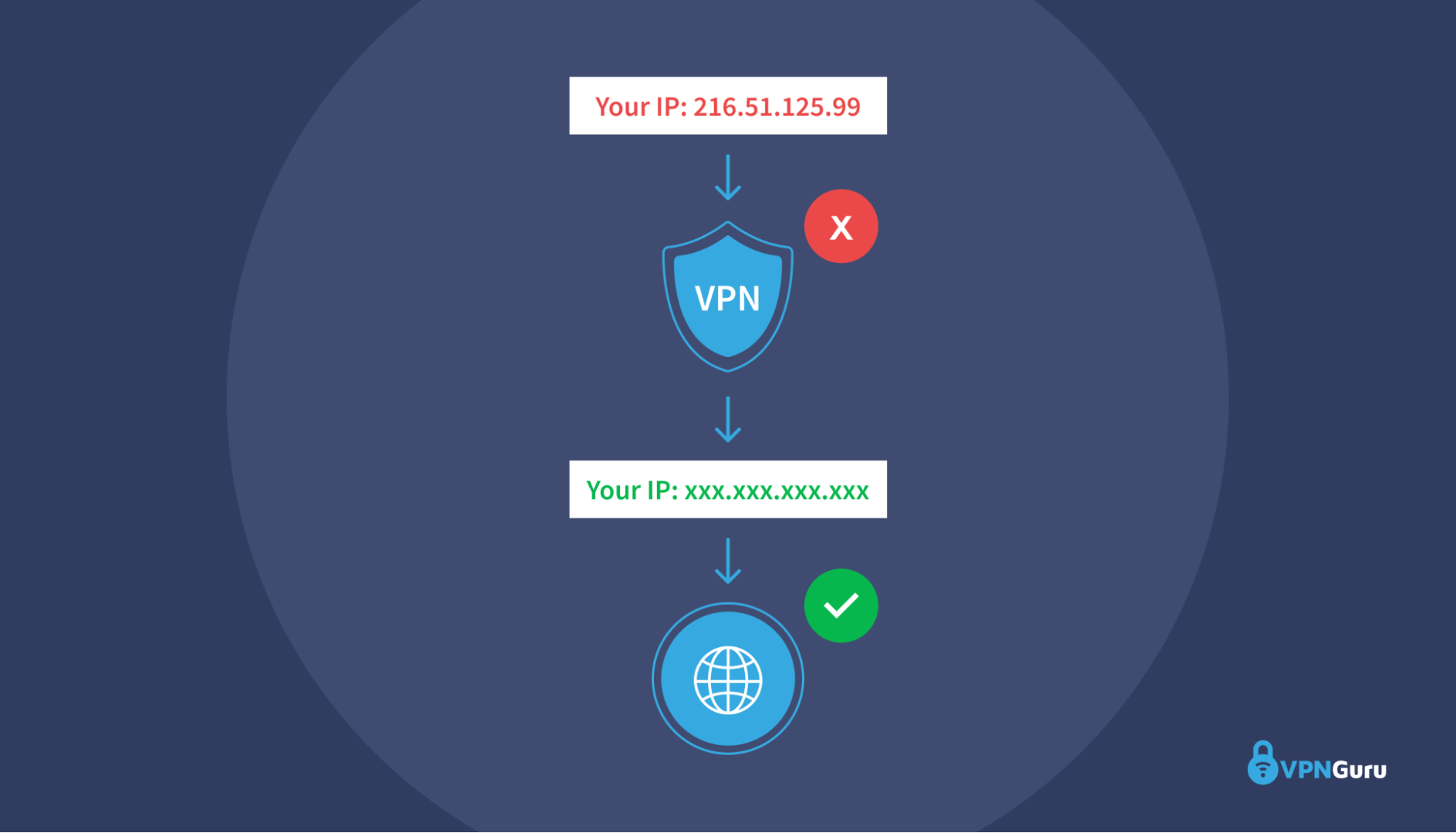
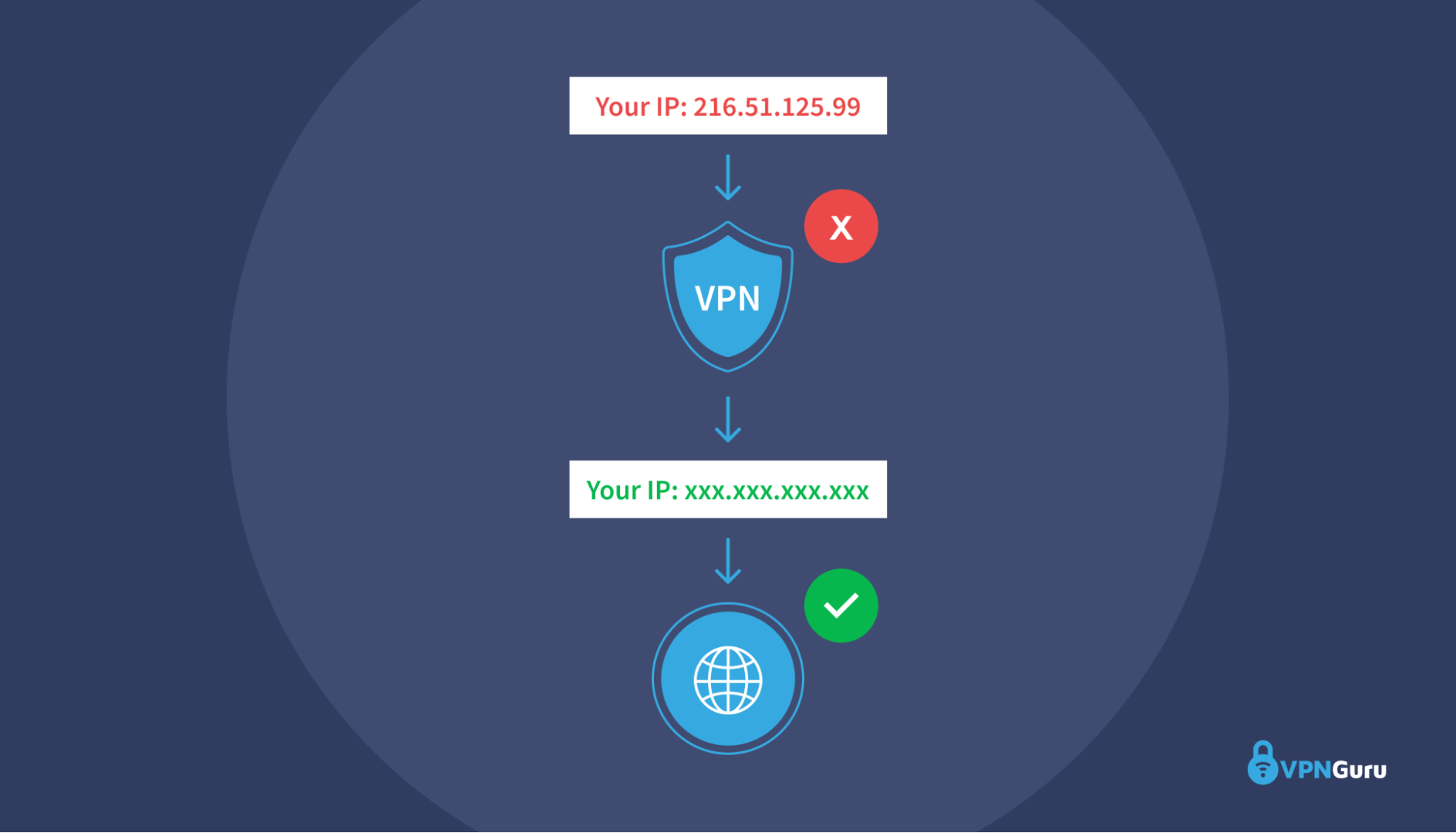
Masking your IP address not only prevents hackers from tracking your location but also lets you unblock streaming services like Netflix when you’re traveling abroad.
Protects your anonymity
More companies are tracking you across the web, allowing them to monetize your data and deliver targeted ads. An example is searching for a product and then having ads for that same product pop up everywhere you look online.
A VPN helps you maintain your anonymity online and makes it impossible for anyone to track your online activities. This includes hackers, government agencies, and your internet service provider (ISP).
What to look for when choosing a VPN
Choosing a VPN can be tricky, given the sheer number of VPN providers available. Here are some of the things to look for when buying a VPN.
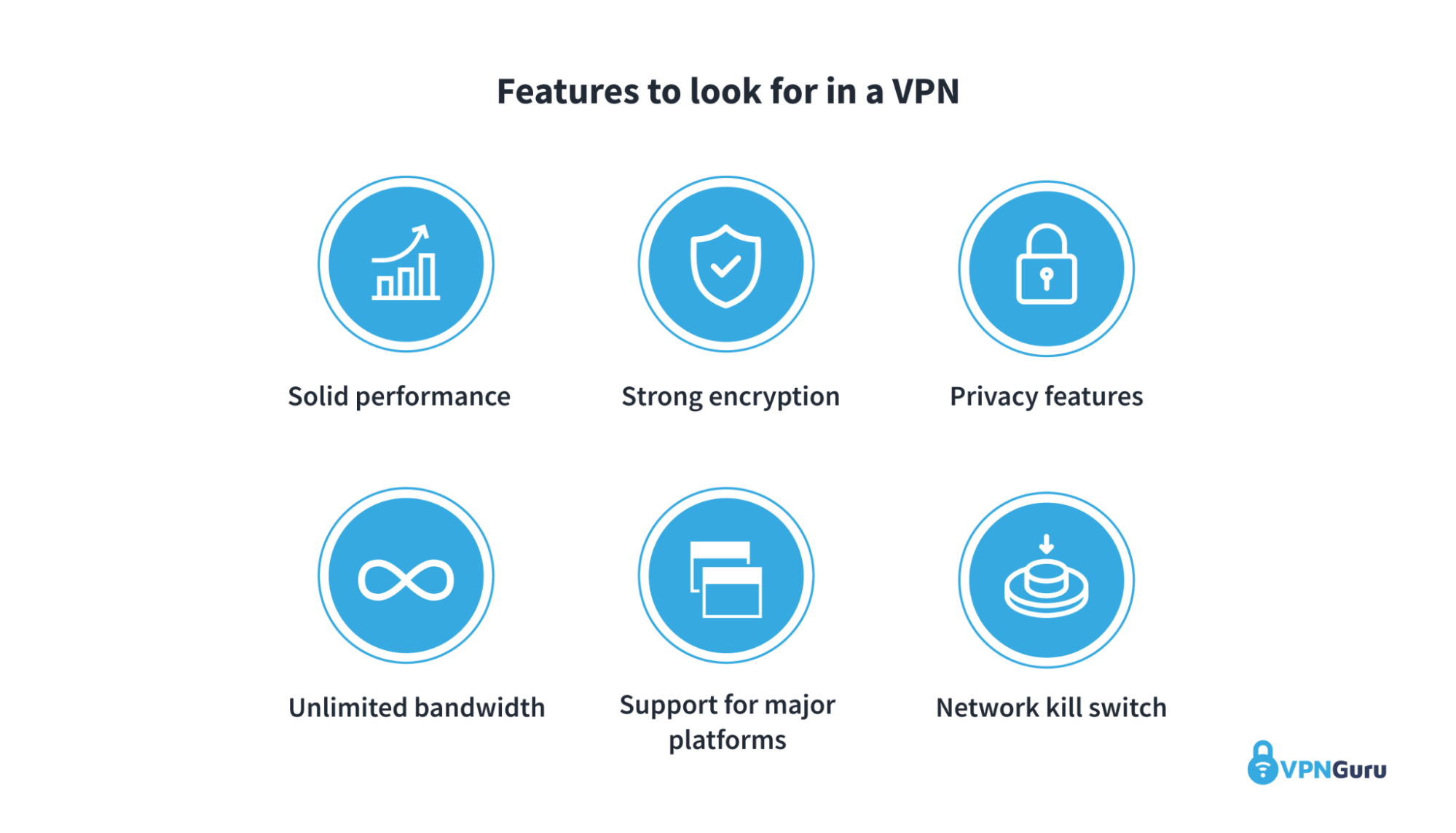
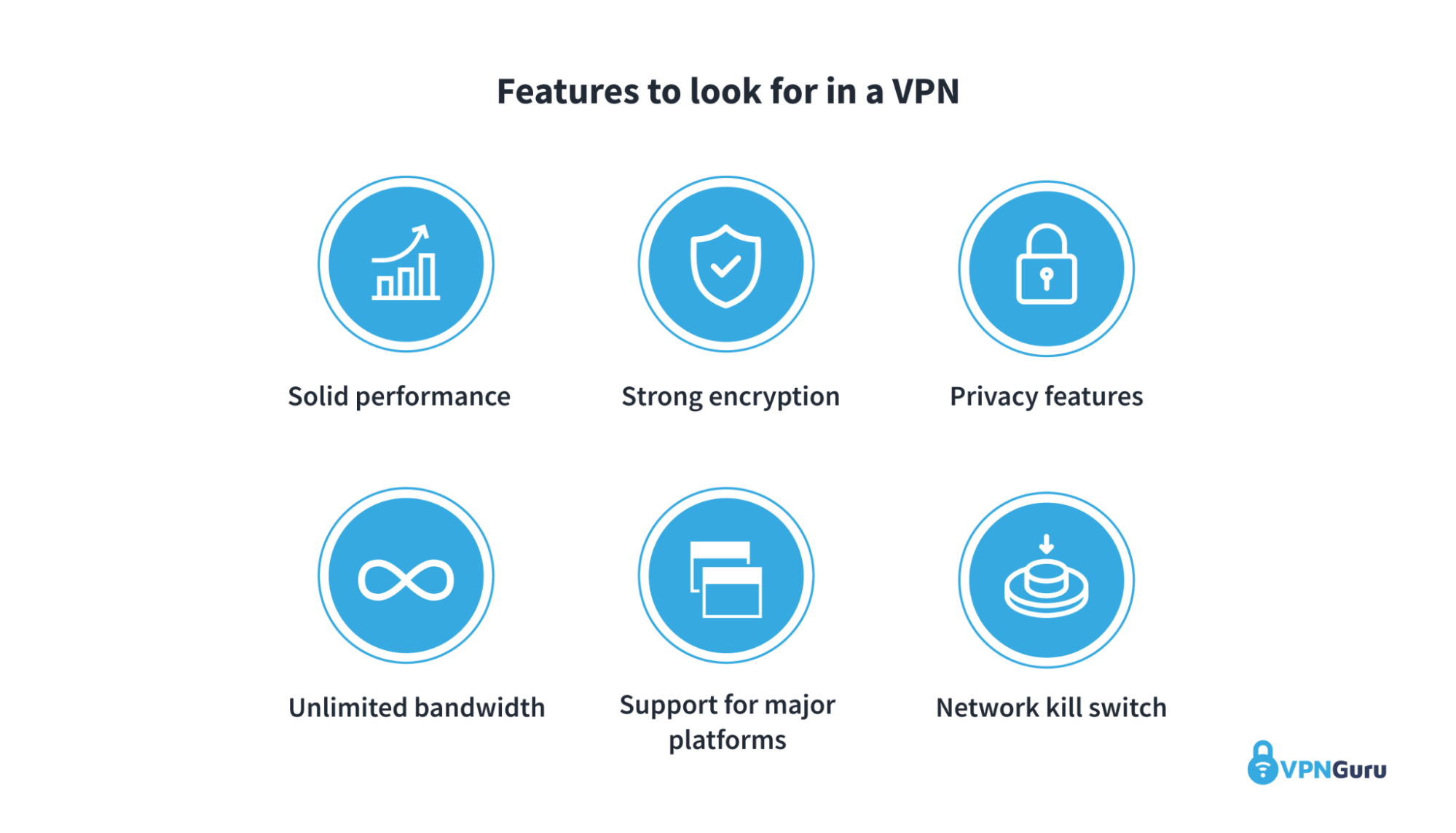
- Solid performance: You’ll be less inclined to use a VPN if it slows down your internet connection. Choose a VPN provider that offers a network of servers with fast connections.
- Strong encryption: Look for a VPN provider that offers AES 256-bit encryption. This level of encryption keeps your personal data away from prying eyes.
- Privacy features: To ensure that your online activities are truly anonymous, choose a VPN that has a strict no-log policy. A no-logs VPN doesn’t store or collect any data that can be traced back to you.
- Unlimited bandwidth: If you stream a lot of content, you’ll want to choose a VPN with no restrictions on how much bandwidth you can use.
- Support for major platforms: Chances are you use multiple devices to connect online. Go with a VPN provider that supports platforms like Windows, macOS, Android, and iOS.
- Network kill switch: A kill switch is a must-have feature as it automatically disconnects your device from the internet if your VPN connection drops.
Now that you know what to look for when choosing a VPN let’s dive into our in-depth review of DotVPN.
DotVPN review: Is this VPN worth it?
DotVPN is a free VPN that secures your internet traffic. It offers unlimited bandwidth, strong encryption, and fast servers. But are these features enough to make this VPN worthwhile?
DotVPN pros:
- Easy-to-use interface
- Unlimited bandwidth
- Browser extensions available
- Supports OpenVPN and IPsec
DotVPN cons:
- No desktop applications
- Video streaming is available
- Logs your IP address
- Uses AES-128-bit encryption
Speed and performance
Nobody likes sluggish connections. If a VPN affects your internet connection to the point where pages take ages to load, you’ll be less likely to use it.
DotVPN operates a network of 700 servers in 12 countries around the world. There are no bandwidth limits, so you can use it as much as you want.
But how does DotVPN perform?
To find out, we ran a speed test to establish an initial baseline. Our download speed was 53.99 Mbps, and our upload speed was 19.77 Mbps without an active VPN connection.


Next, we installed DotVPN’s Chrome extension. To start using the VPN, all we had to provide was an email address.
Here’s what its VPN browser extension looks like:


Right away, we can see what servers we can connect to and where they’re located. If you want to access more servers, you’ll need to upgrade to the paid plan.
We connected to a server in New York and reran the speed test. This time our download speed dropped to 30.11 Mbps, and our upload speed dropped to 7 Mbps.


Our download speed decreased by about 42%, while our upload speed decreased by a little over 64%.
We had no problems browsing the web as pages loaded fairly quickly. We were also able to stream 4K video on YouTube without any issues. Even though our upload speed took a bigger hit, our connection was still fast enough for live streaming and gaming.
To summarize, DotVPN performed well in our tests. Connecting to a server only took a few moments, and it was just as easy when switching to another location.
Streaming and torrenting
Streaming services like Netflix and Disney+ have geo-restrictions on certain content. If you travel abroad, you may be unable to access your favorite shows.
Using a VPN can help you bypass these restrictions.
However, video streaming is only available on DotVPN premium. If you were hoping to use a DotVPN to stream Netflix, you’re out of luck.
DotVPN supports torrenting and peer-to-peer downloads, but this feature is also only available with the paid plan.
Security and privacy
To ensure that your browsing is truly safe and private, you need a VPN that doesn’t compromise security.
Let’s start with encryption.
DotVPN uses AES-128 encryption to secure your internet traffic. While AES-128 is efficient, it’s not as secure as AES-256.
AES-256 is the gold standard for encryption — cybersecurity experts and government agencies worldwide use it to secure sensitive data.
If you’re looking for a more secure VPN, we recommend ExpressVPN or NordVPN, as both use AES-256 encryption by default.
Next up is privacy.
On its Stored User Information page, DotVPN states that it doesn’t store or collect any data that can reveal your online activities.
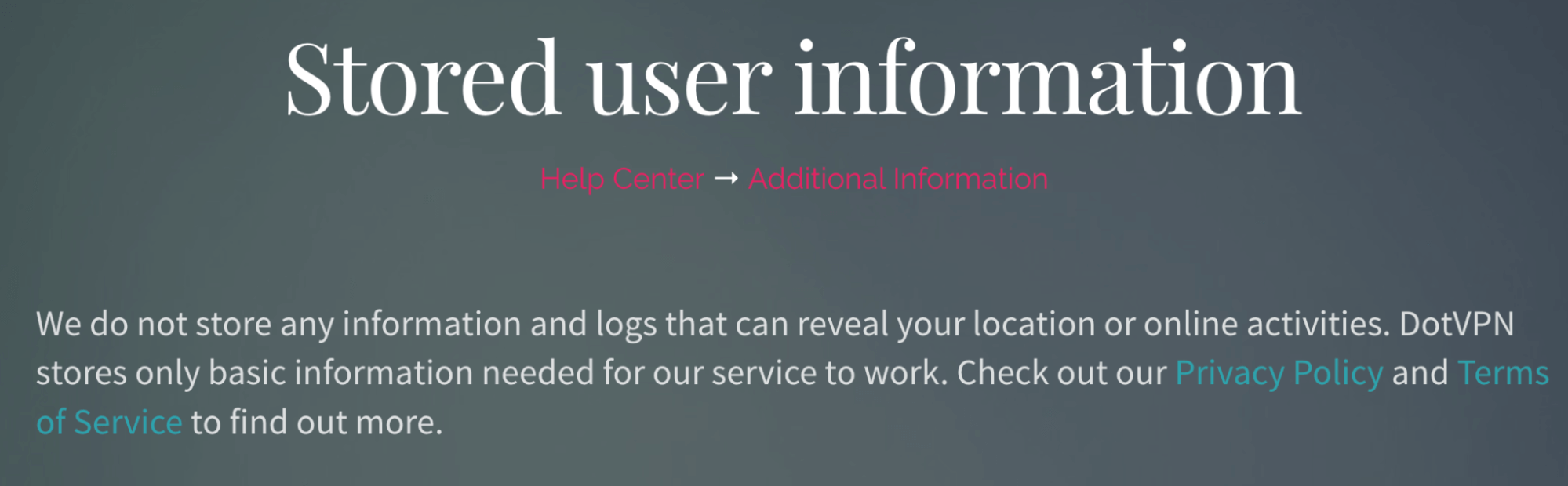
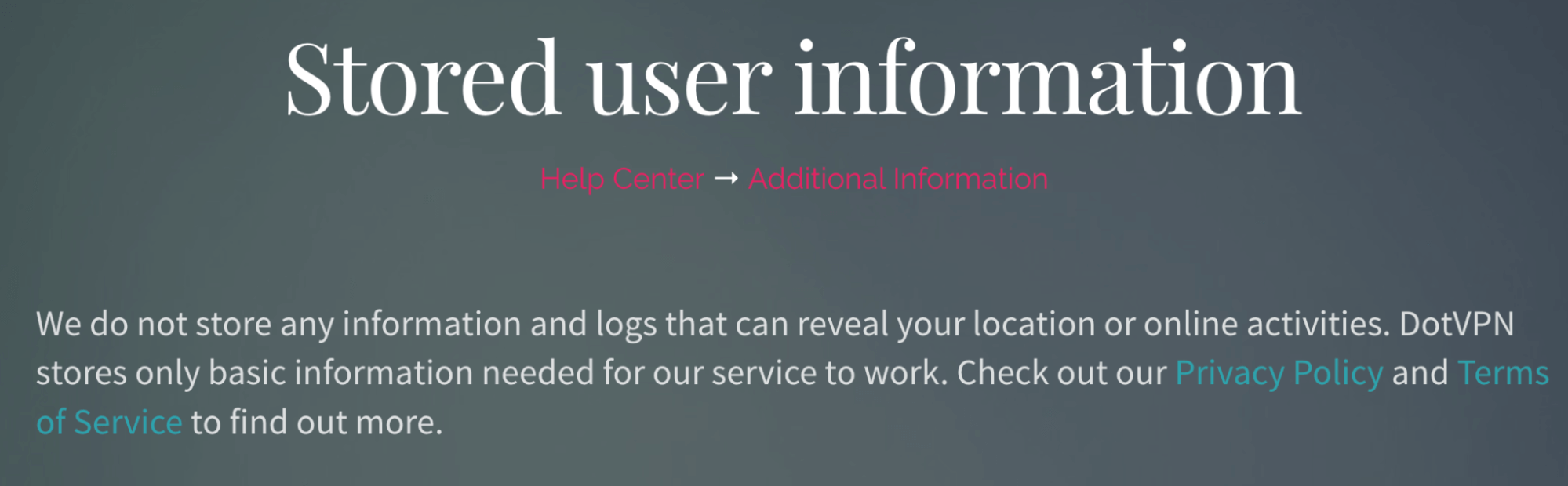
However, a closer look at its Privacy Policy says otherwise. In addition to saving your email address and password, here’s what DotVPN collects:
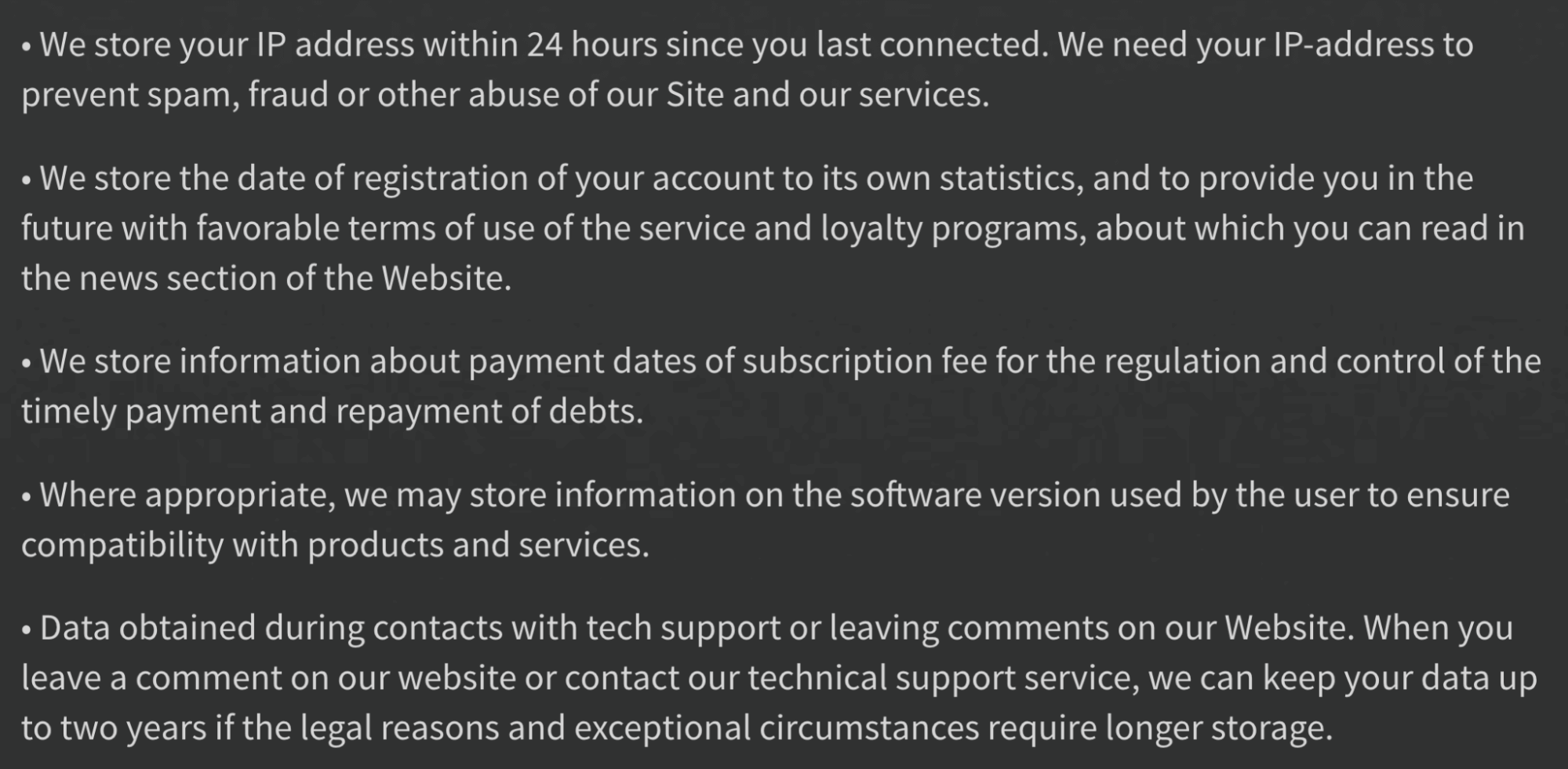
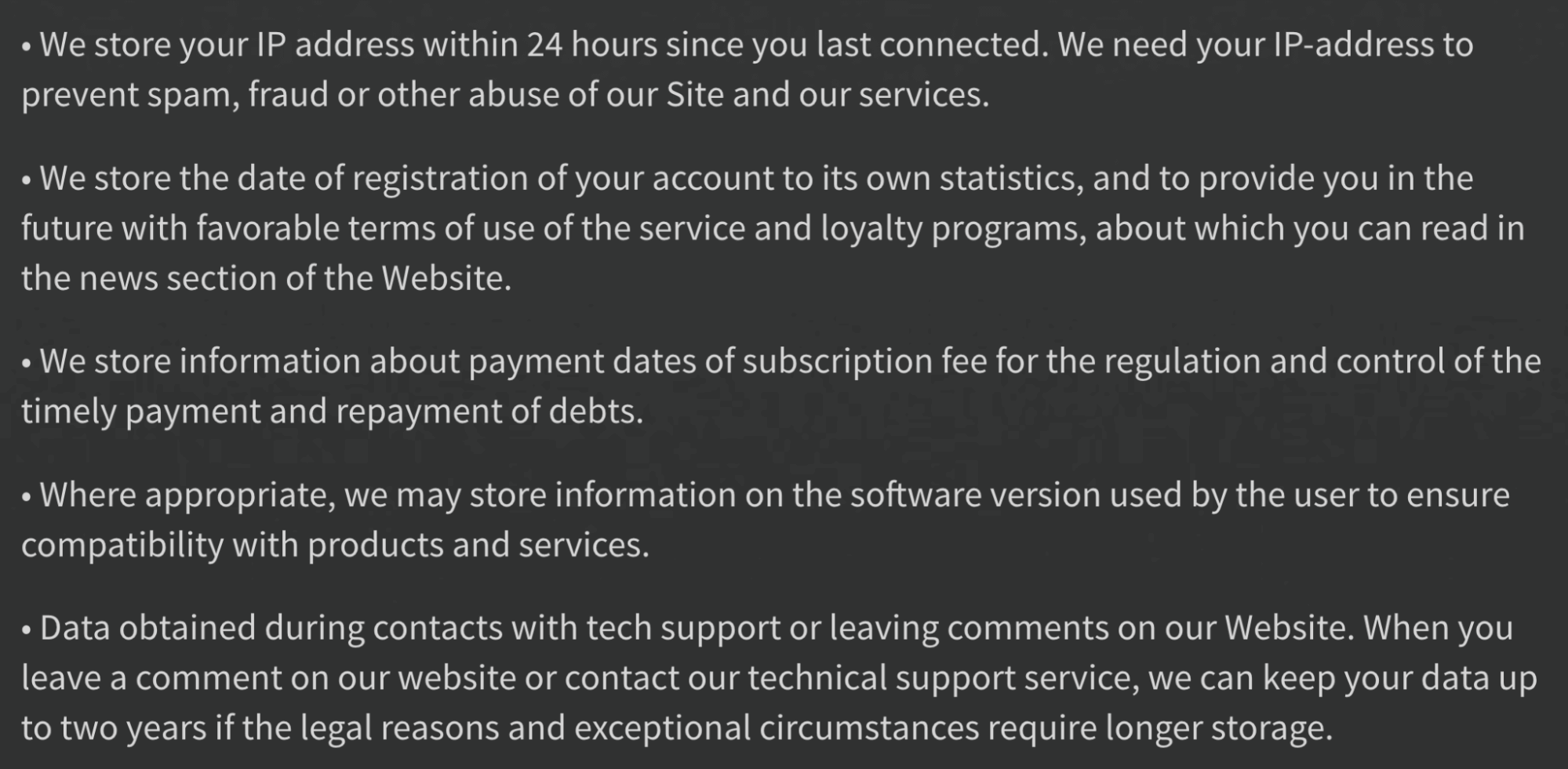
DotVPN openly states on its privacy policy page that it collects your IP address each time you connect. The company also stores other information like payment dates and the software version of the device you’re using.
DotVPN is owned by Smart Security Limited, which operates in Hong Kong. This puts it outside the 5-Eyes Alliance — an intelligence-sharing alliance between Australia, Canada, New Zealand, the United Kingdom, and the United States.
While DotVPN is based outside the 5-Eyes Alliance, the country itself is under growing threat from China. Freedom House puts Hong Kong’s internet freedom status as “Partly Free.”
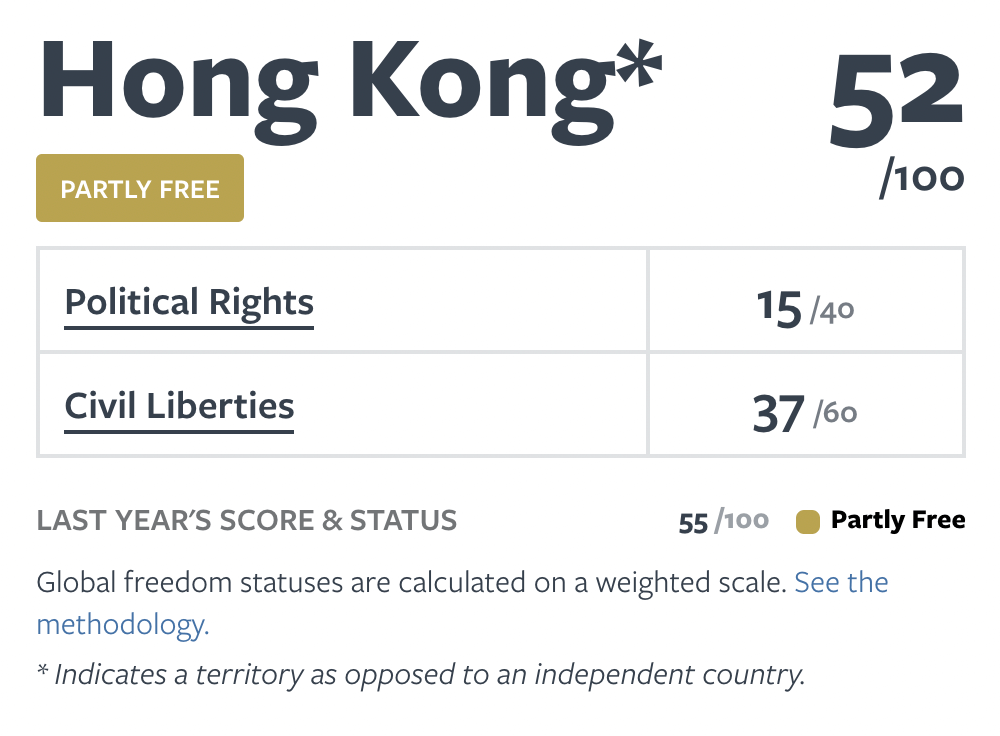
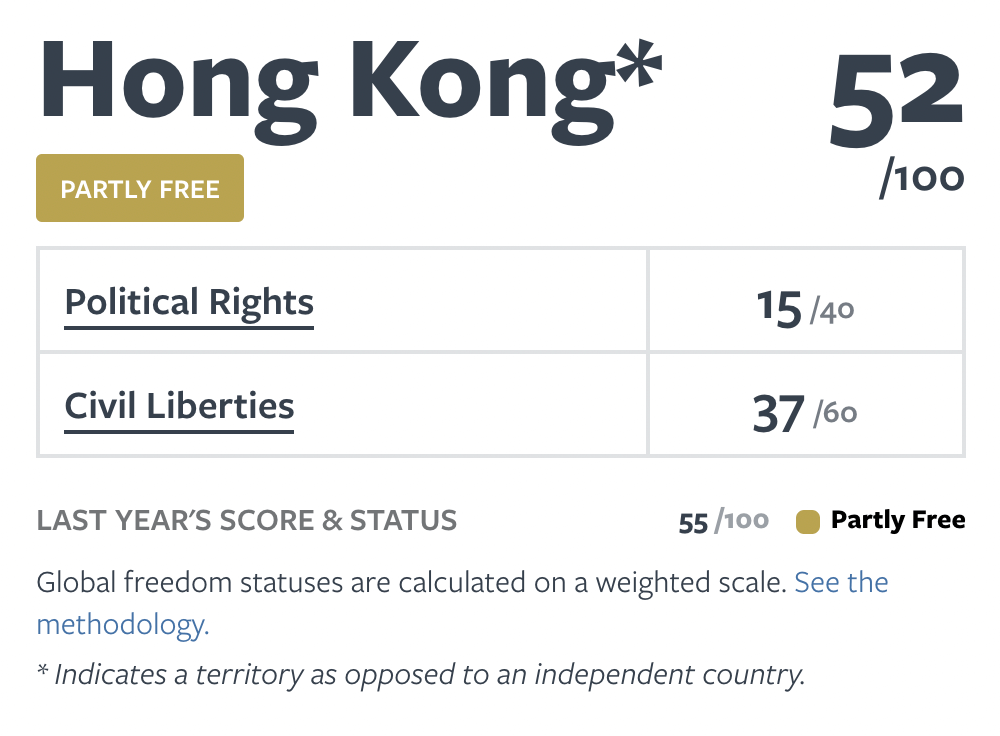
Only government-approved VPNs are allowed in China. While private VPN providers like DotVPN can still operate in Hong Kong, this could very well change in the future.
To ensure complete privacy, we recommend ExpressVPN. It doesn’t log personal data like your IP address, and the company is based in the British Virgin Islands, a territory with no mandatory data retention laws.
Another cause for concern is DotVPN doesn’t have a network kill switch.
If your VPN connection drops, your device could leak your IP address. A kill switch prevents that from happening, which DotVPN doesn’t have.
Device compatibility
DotVPN is available on the following devices:


It doesn’t support devices like routers, streaming devices, gaming consoles, and eReaders. Despite saying its desktop app for Windows and Mac OS will release by mid-2019, DotVPN has yet to deliver on this promise.
If you’re looking to use a VPN for more devices, we recommend ExpressVPN or NordVPN as these providers support all major platforms.
Customer support
DotVPN offers a help center, but it’s not very thorough. Here’s an example of its “guide” on installing the VPN on browsers.
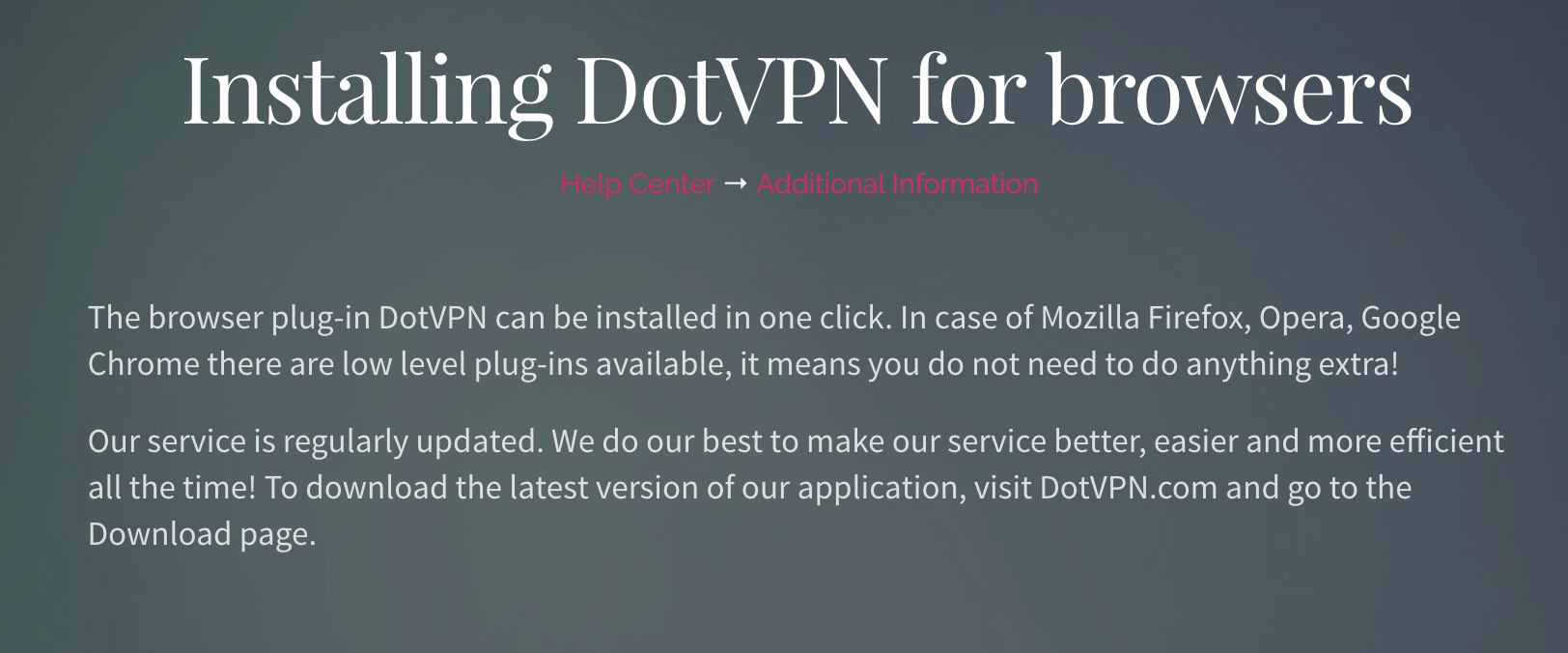
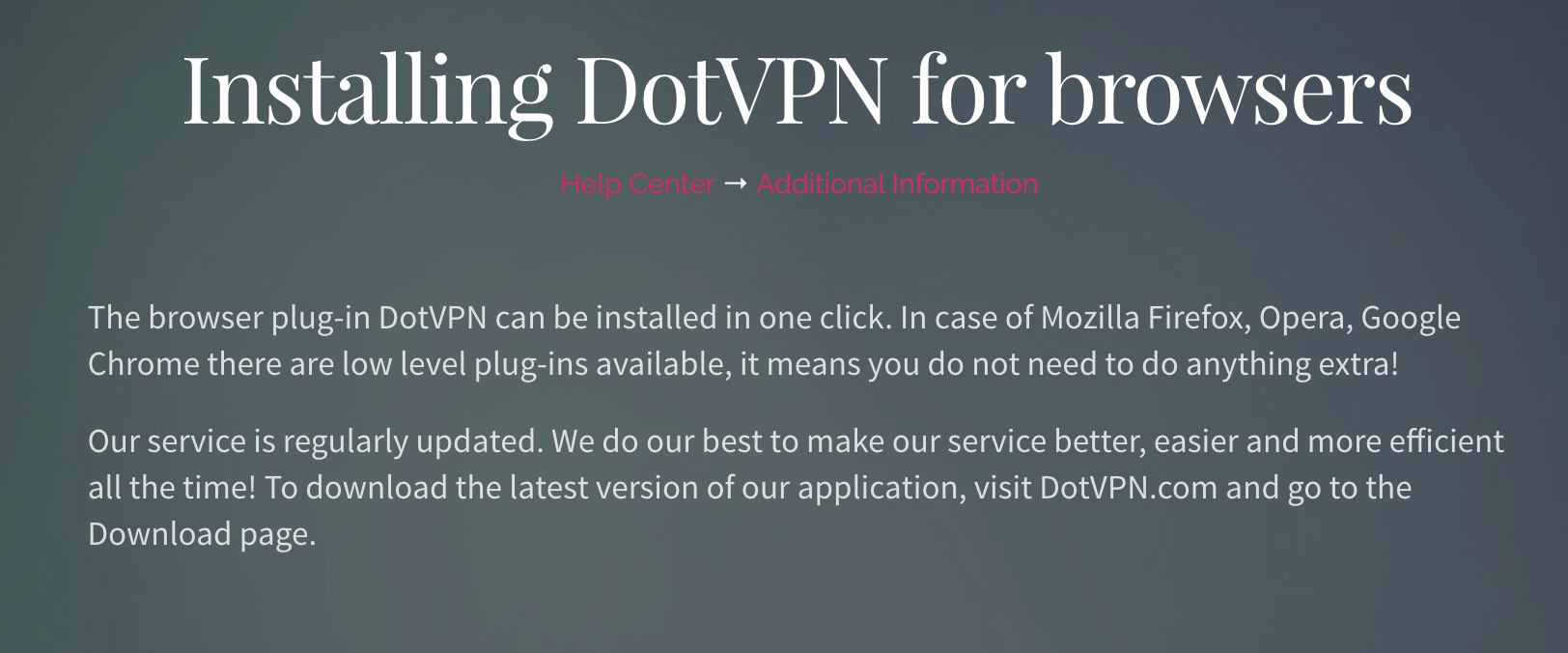
Installing DotVPN was pretty straightforward, but we would’ve liked to see more information here. If you need additional help, you can get support through email.
Pricing
DotVPN has a free plan, but it has limited features. For example, you can’t stream video, and you only have access to servers in three locations (USA, Netherlands, and France).
You can access DotVPN’s entire network of servers and unlock more features by upgrading to a paid plan, which costs $2.99 per month (billed annually) or $4.99 per month (billed monthly).
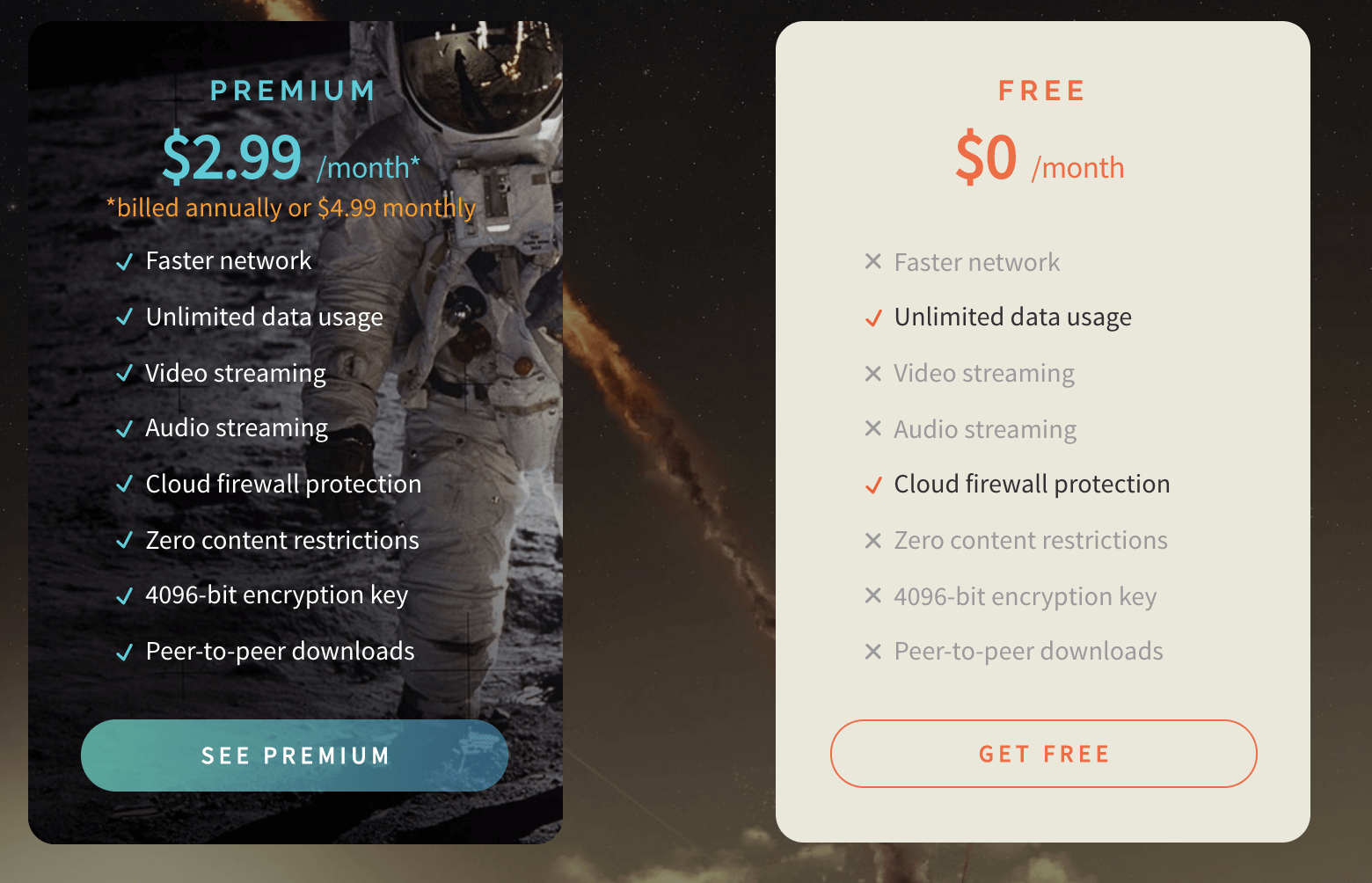
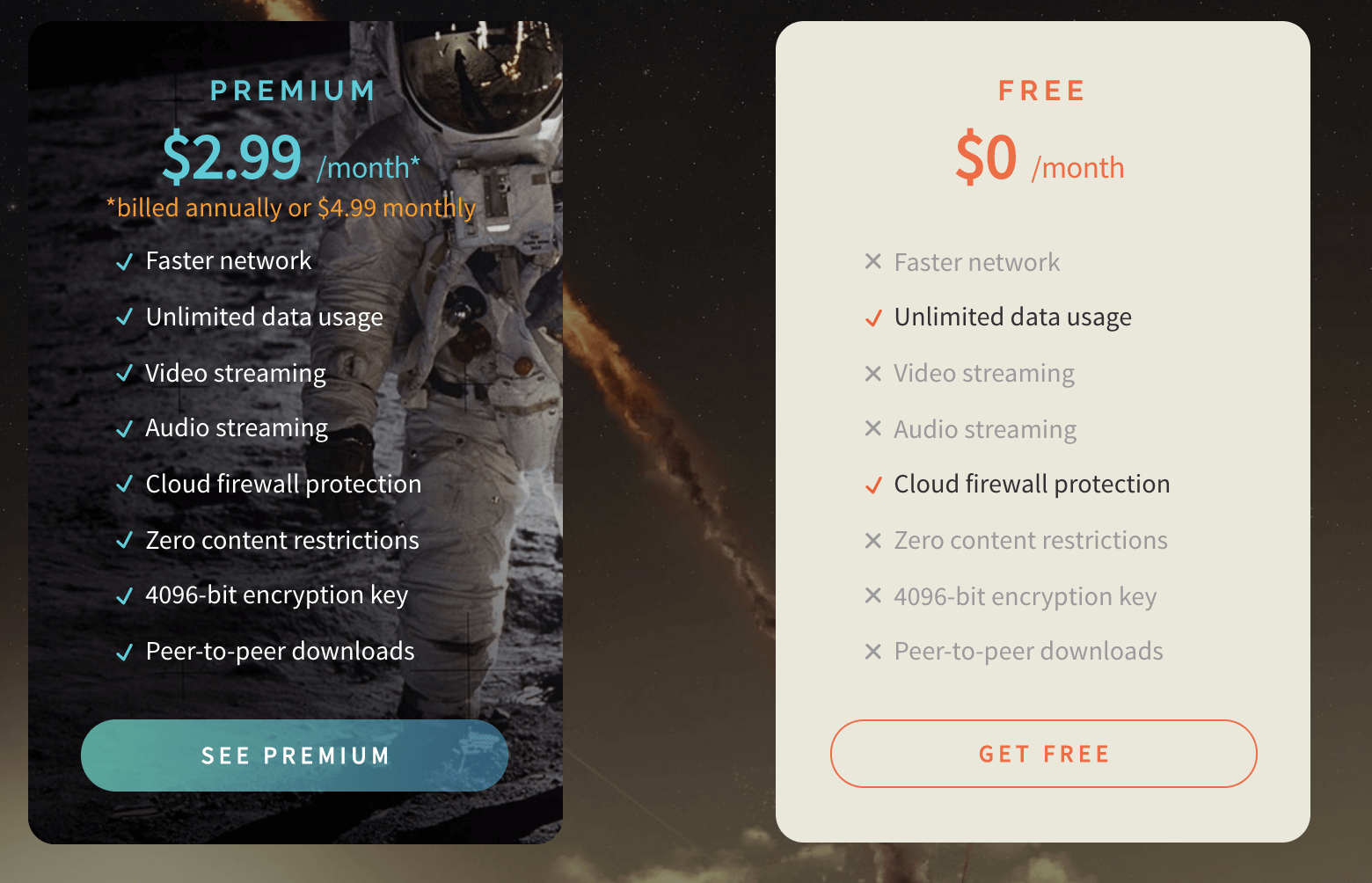
Get DotVPN Now
Summary
DotVPN is a free VPN that offers decent performance and unlimited data usage.
The VPN itself was easy to use (we installed the Chrome extension), and connecting to a server only took a few moments.
However, DotVPN has several shortcomings that make it difficult to recommend. It uses weaker encryption to secure your traffic, lacks a kill switch, and logs data about your usage.
To ensure that your connections are truly secure, check out ExpressVPN, as it offers stronger encryption and a strict no-logs policy.
3 leading DotVPN alternatives
DotVPN is an adequate choice for low-stakes online activities. But if you’re looking for a more secure VPN, here are some leading alternatives.
1. ExpressVPN


ExpressVPN is an industry-leading VPN provider, boasting an impressive network of over 3,000 servers across 94 countries and strong security features that keep your data secure.
Features:
- VPN split tunneling
- Private DNS servers
- Network kill switch
- AES-256-bit encryption
- Unblock streaming services
- Support for all major platforms
- Torrenting support
- 24-hour live chat support
ExpressVPN stands out as our top pick for its strict no-logs policy. PwC has even performed an independent audit of ExpressVPN’s privacy policy and servers to verify its claims.
Check out our full ExpressVPN review for more information on this VPN service.
Pricing:
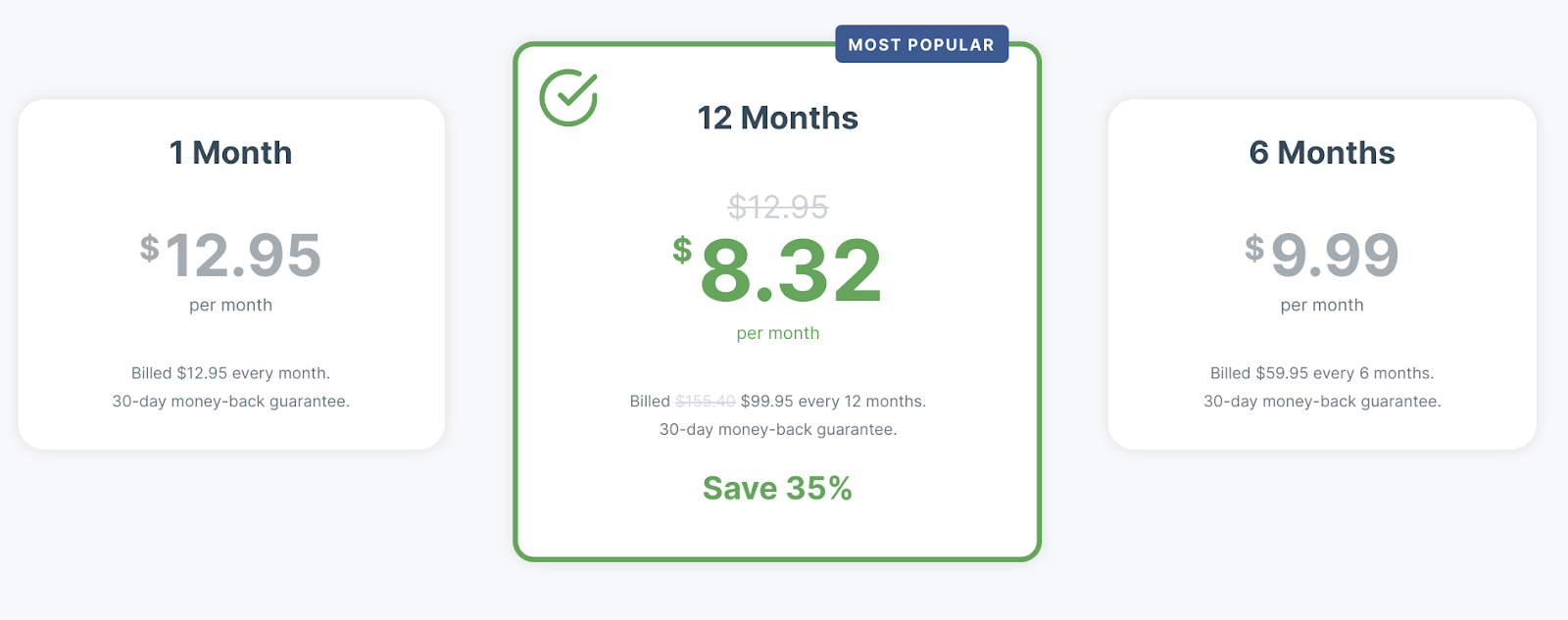
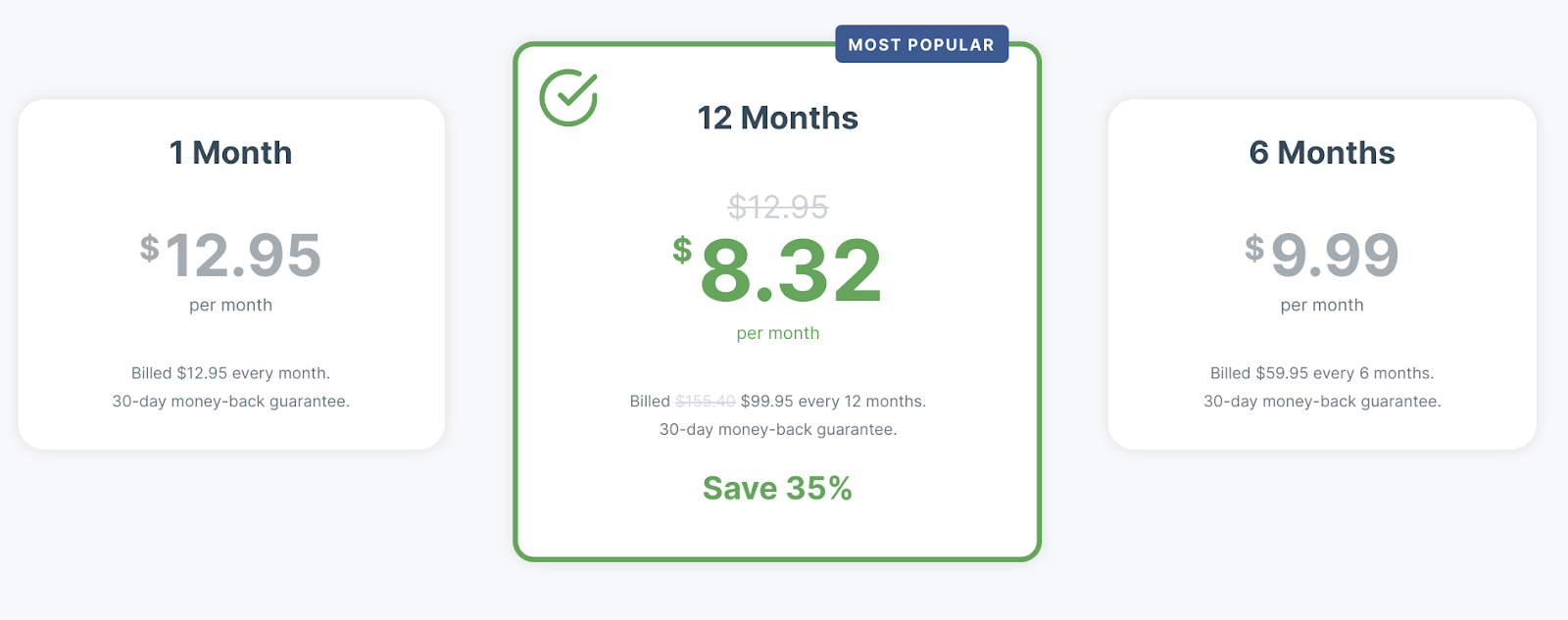
Get started with ExpressVPN today to protect your personal data.
Get ExpressVPN Now
2. NordVPN
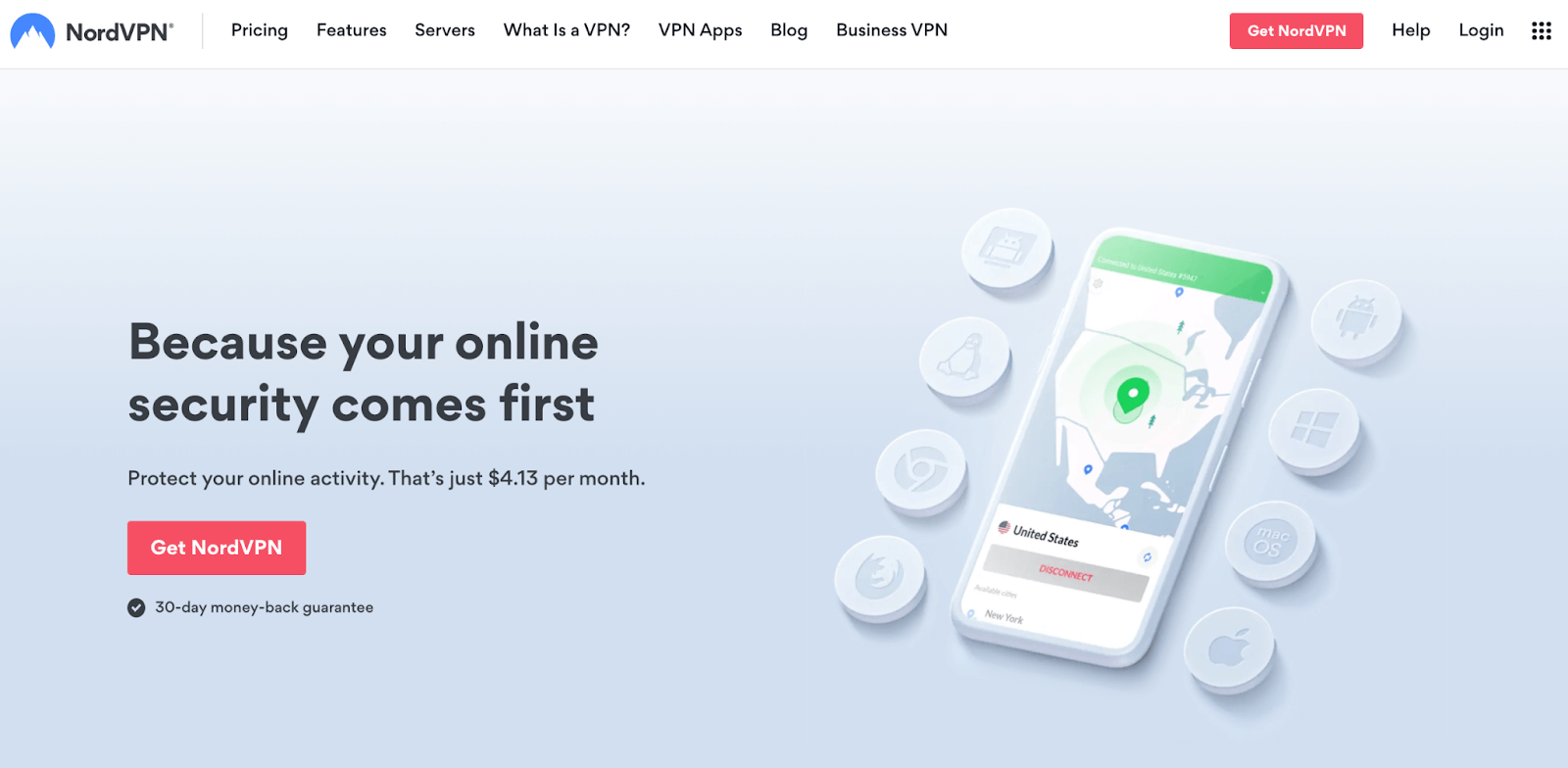
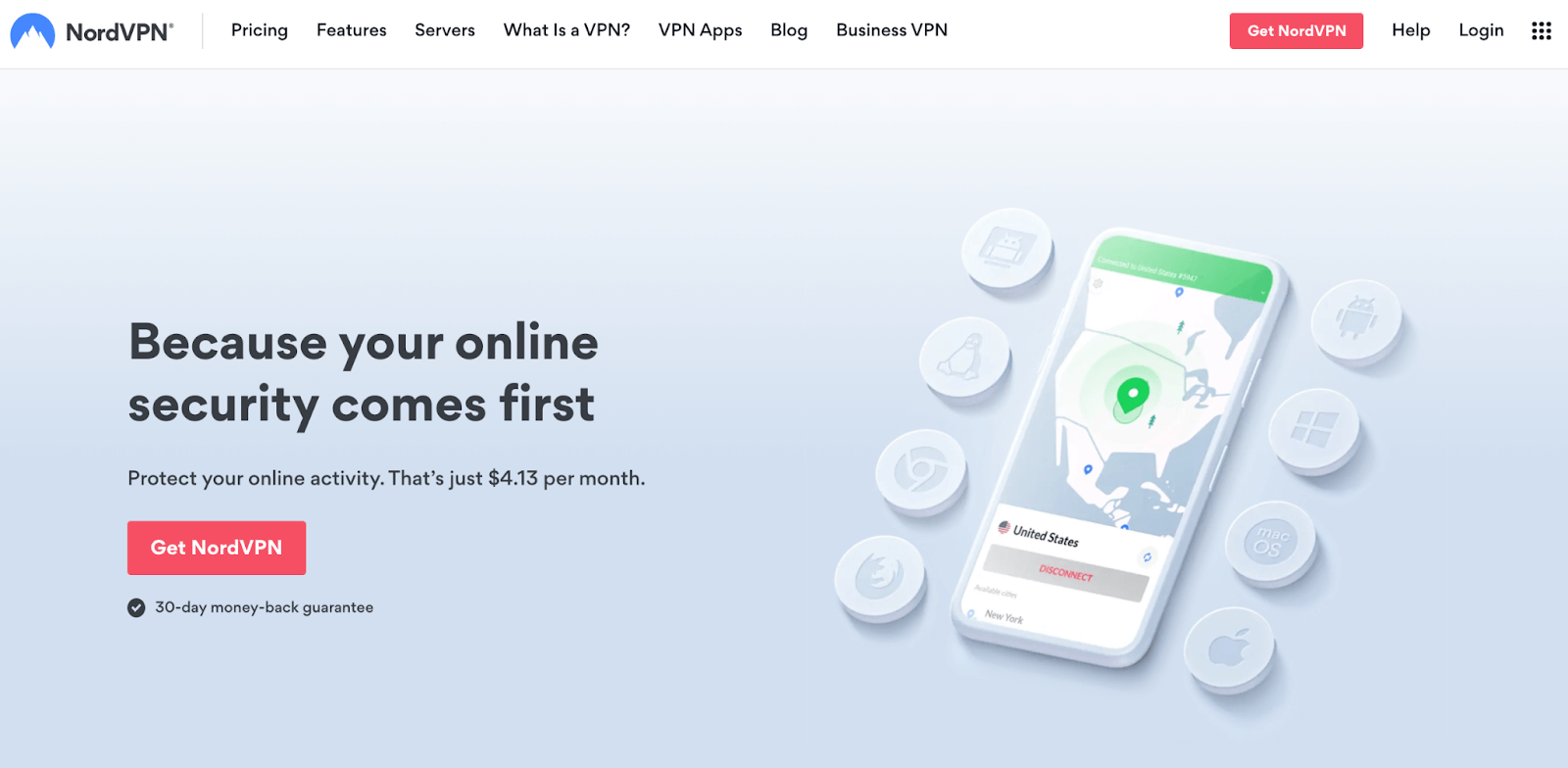
NordVPN is another highly-rated VPN that offers fast connections and privacy features that keep your personal data away from prying eyes.
Features:
- 5,200+ servers in 60 countries
- Split tunneling support
- Dedicated IP address
- Network kill switch
- Unlimited bandwidth
- Unblocks streaming services
- Connect up to six devices
- Onion over VPN
- 24/7 customer support
Another handy feature that NordVPN offers is CyberSec, which blocks malicious websites and annoying ads that follow you across the web.
Check out our in-depth NordVPN review to learn more about this VPN.
Pricing:
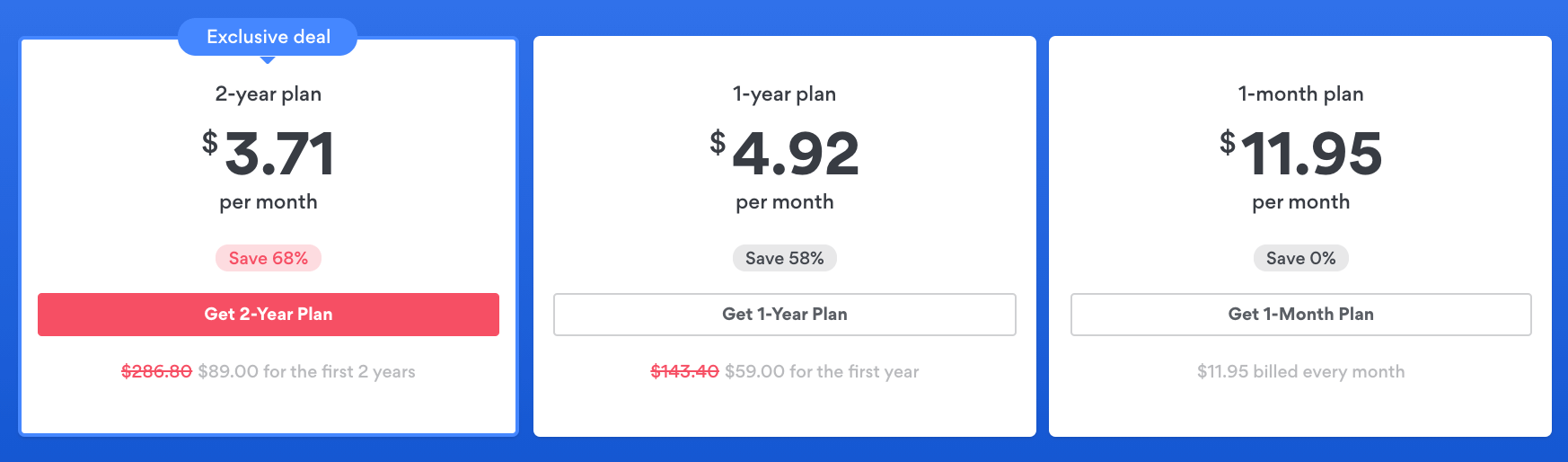
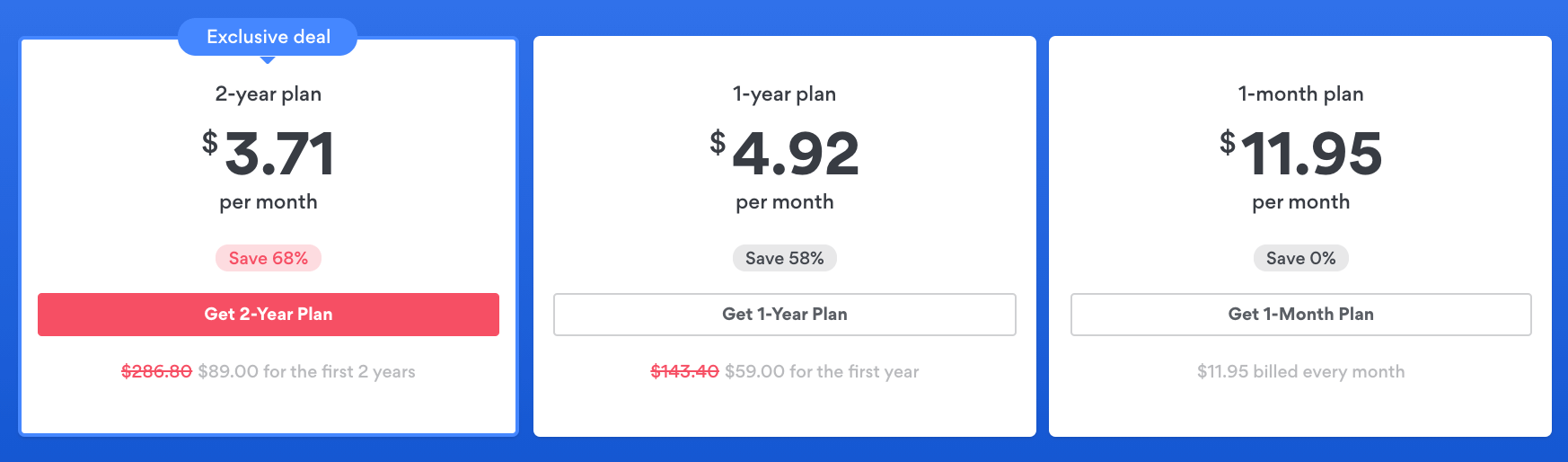
Click here to protect yourself online with NordVPN.
Get NordVPN Now
3. Surfshark
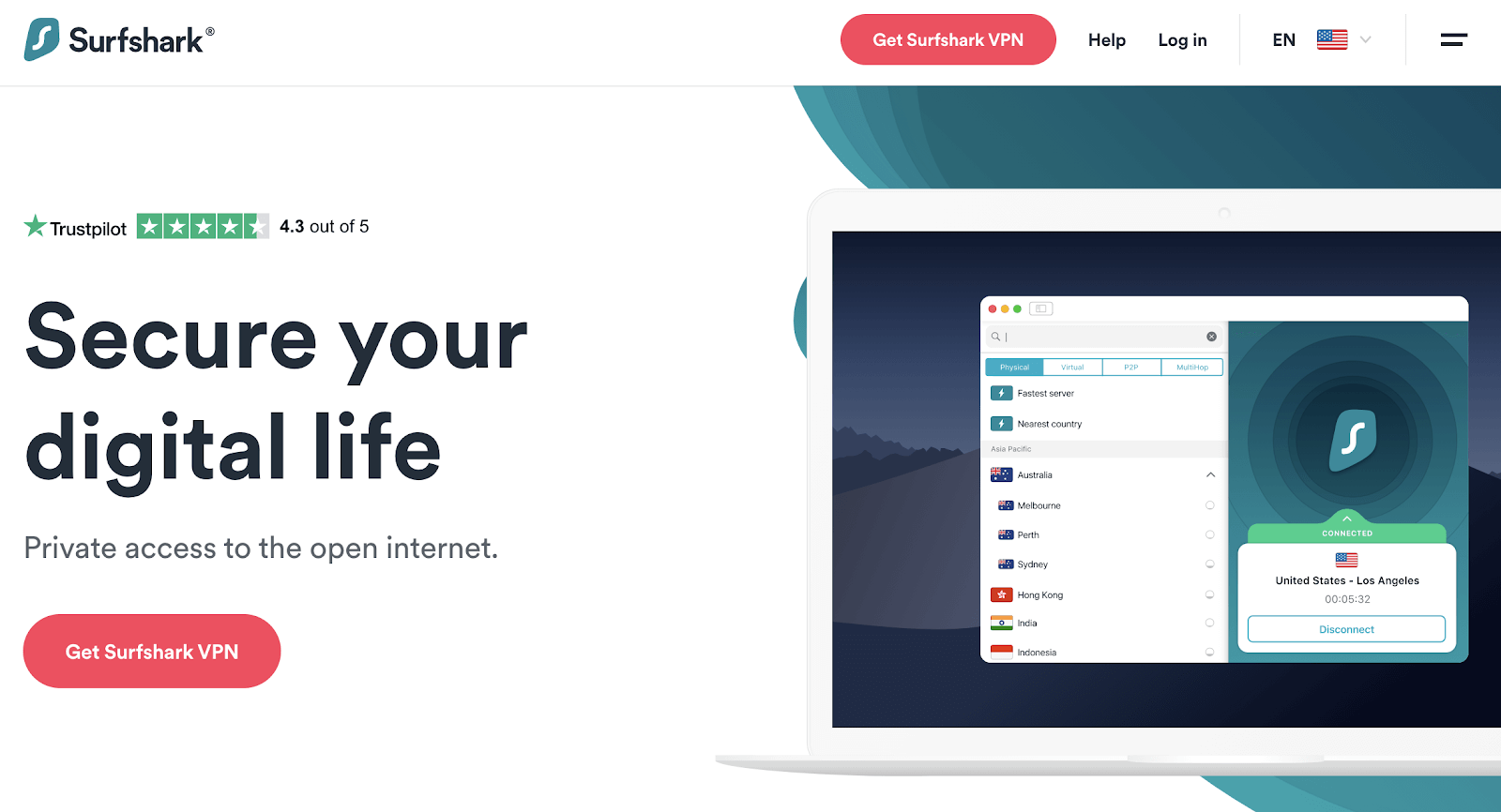
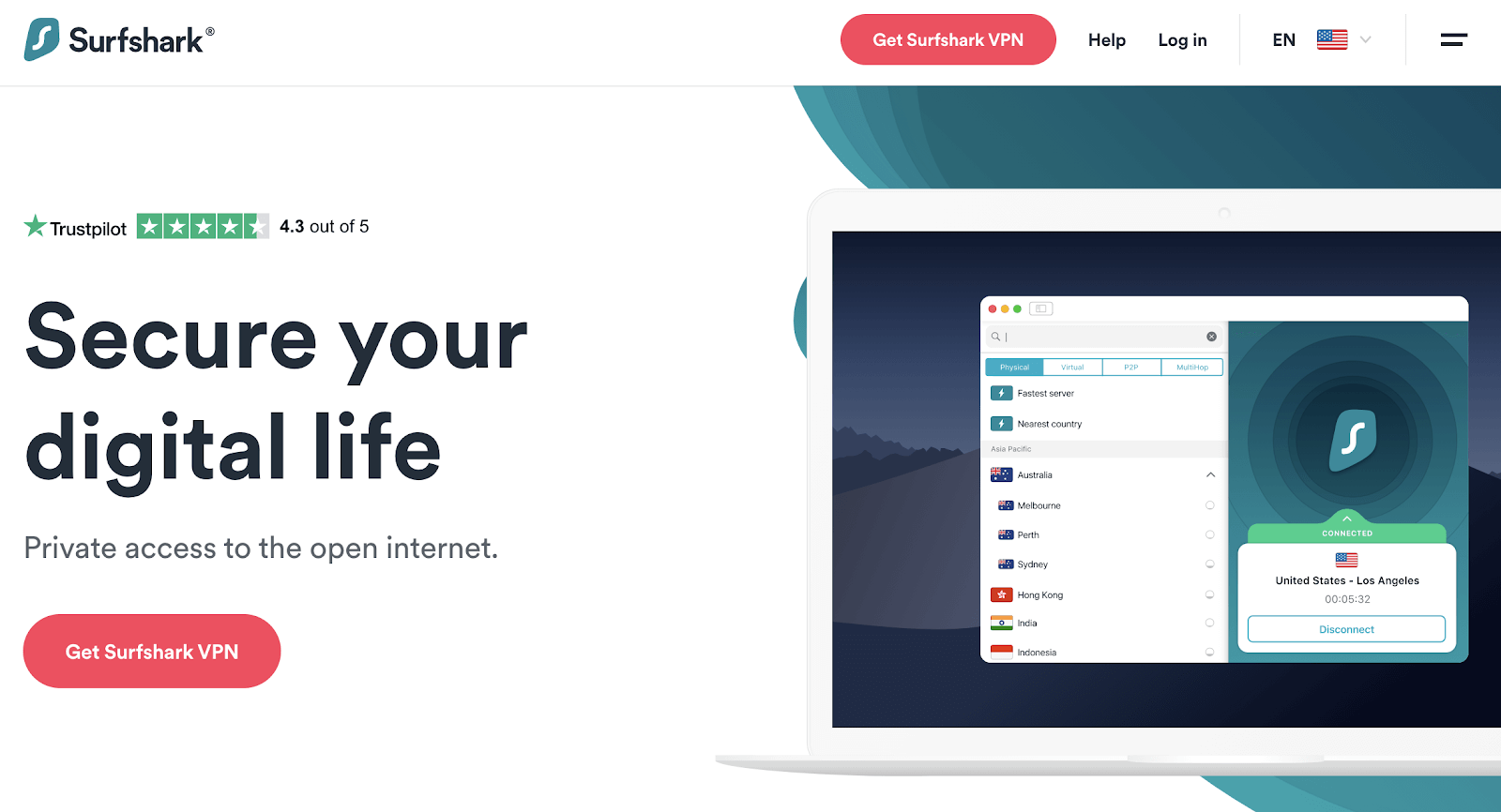
Surfshark offers an easy-to-use VPN that lets you securely browse the web and unblock your favorite streaming services at the click of a button.
Features:
- AES-256-bit encryption
- Private DNS protection
- Network kill switch
- Connect unlimited devices
- No-logs policy
- Torrenting support
- 24/7 customer support
Surfshark also offers double VPN, a feature that adds an extra layer of security to your connection by routing your internet traffic through two VPNs.
Check out our full Surfshark review to see how this VPN performed in our tests.
Pricing:


Click here to encrypt your internet traffic with Surfshark.
Get Surfshark Now
Conclusion
DotVPN offers a free VPN with surprisingly decent performance. It has browser extensions for Chrome, Firefox, and Opera, as well as mobile apps for Android and iOS devices.
The free version has unlimited data usage and cloud firewall protection, but you’ll need to upgrade to a paid plan to access more features like video streaming.
However, DotVPN falls short in several ways — it uses weaker encryption, lacks a kill switch, and logs personal details about your online activities.
If you’re looking for a more secure alternative that makes no compromises on privacy, we recommend ExpressVPN.
PHNjcmlwdD5sdW0uZXZlbnQoJ3ZpZXcnLCB7J3F1ZXJ5JzogeydmJzogJzBvczlxZnJPc2hYSScsICduJzogJzBzQzZTdGlvMjhWNCcsICdwJzogJzFKdmlIMGJWSzRudid9LCAnb3B0aW9ucyc6IHsnY29va2llQWxsb3dlZCc6IHRydWUsICd1cmxSZXdyaXRlJzogdHJ1ZSwgJ3RpbWVPblBhZ2UnOiBmYWxzZSwgJ3Jlc29sdmVUb2tlbnMnOiBbXSwgfSwgJ29uRG9uZSc6IGZ1bmN0aW9uIChyZXNwb25zZSkge30gfSk7PC9zY3JpcHQ+






