An estimated 142 million people, or 68% of adult U.S. internet users, said they used a Virtual Private Network (VPN) provider for work or personal purposes.
With concerns over general security and privacy growing, users worldwide are looking to install a solid VPN provider to secure their data.
AVG, one of the most popular antivirus software on the market, also offers a VPN service named AVG Secure VPN.
For this AVG VPN review, we took a deep dive into AVG Secure VPN’s features and found stuff that we loved and other things that left us disappointed. We’ve outlined all the good and bad of AVG Secure VPN for you below.
What is a VPN?


In simple terms, a Virtual Private Network (VPN) masks your IP address so that your internet activity cannot be traced. When you connect to a VPN server, all your internet traffic goes through an encrypted tunnel that is not accessible to anyone else.
This protects your activity and identity from hackers, government agencies, businesses, and any other snoops.
Apart from protecting your online privacy, a VPN can also be used to connect to servers in other locations to gain access to geo-restricted content. This also allows remote teams to work seamlessly.
Most VPNs typically fall under one of these two categories:
Remote access VPN
This type of VPN allows users to connect to a secure private network to access services and resources remotely. Individuals can use it to connect to their company’s private network and access necessary data and resources.
Individuals can use a VPN for general security, privacy, and for accessing blocked websites or geo-locked content.
ExpressVPN, Surfshark, and NordVPN are all prime examples of a remote access VPN.
Site-to-site VPN
Also called Router-to-Router VPN, this type is mainly used by large enterprises that have employees spread around the world. A site-to-site VPN can be Intranet-based (offices from the same company using it to connect with one another) or Extranet-based (offices from different companies connecting with each other).


These are just two basic distinctions. VPNs can also be differentiated based on the protocols they use. Most renowned VPN providers use IKeV2, IPSec, SSTP, OpenVPN, or WireGuard, though there are many other protocols out there.
What to look for in a VPN?
There are hundreds of VPN providers out there, but how do you choose which is the best for you?
The first step is to decide WHY you want a VPN. According to a 2020 survey, general security (49 percent), general privacy (40 percent), and public Wi-Fi use (31 percent) are the three most common reasons for using VPNs.
Once you figure out why you want a VPN, you should look for the following features:
- Good Speeds: You should find a VPN with multiple connection options and unlimited bandwidth, so you don’t have to compromise on speed.
- Encryption: Choose a VPN that has dynamic encryption protocols to protect your privacy. Most popular VPN providers, such as ExpressVPN and SurfShark, use AES-256.
- No logs: To protect your privacy, your VPN must not store any logs of your browsing history and prevent your ISP from keeping track of it as well.
- Diverse server network: VPNs that offer a large number of servers have a lower chance of server overload, let you switch connections effortlessly, and allow access to location-restricted content. NordVPN offers 5,400+ servers, while Private Internet Access offers 35,550+ servers.
- Works on multiple devices: The VPN you pick must be functional on all your devices. Pick one that works across Windows, Mac, Android, iOS, etc.
- Ease of Use: No one has days or weeks to get used to a VPN. Users want to download, install, and connect quickly. Intuitive user interfaces allow everyone, from pros to newbies, to make the most out of their VPN.
- Kill Switch: A kill switch cuts off your internet connection when you disconnect your VPN. This will help protect you at all times. For example, it won’t expose your internet activity if your Wi-Fi resets.
- P2P functionality: Peer-to-Peer (P2P) sharing, often used for torrenting, is frowned upon by most ISPs and some VPN providers. If this is important to you, pick a VPN that has no limitations.
- Price (free or paid): You can opt for a free VPN service, but they usually compromise on one or more of the above factors. Choosing a competent, paid VPN ensures your internet usage is protected without any compromises on security protocols or speed restrictions.
AVG VPN features
AVG Secure VPN offers many good features — its apps are easy to use, it doesn’t slow down your connection too much, and it can unlock streaming sites. But this VPN has some strong flaws as well.
We took a deep dive to provide a thorough AVG Secure VPN review. Read on to find out more.


The good
Decent Speeds
While AVG is by no means the fastest VPN out there, its connection speeds are adequate for a casual user.
You can watch HD streams on one to two devices and simultaneously browse other sites without a problem. Multiple speed tests have shown no noticeable speed loss, but this also depends on which server you connect to.
It’s worth noting that your performance metrics largely depend on your location and your internet connection.
Unblocking streaming sites
AVG Secure VPN offers five servers across the U.S. and UK for streaming. You can use these to unlock geo-blocked content on Netflix and other popular sites such as Hulu, Disney+, and BBC iPlayer.
Since most streaming services actively try to blacklist VPNs and AVG Secure VPN has a limited server network, it could be easier for companies to blacklist this VPN in the future.
Good security and encryption
AVG Secure VPN is a good option for those looking to use public Wi-Fi networks.
AVG uses the OpenVPN protocol on Windows and Android and IKEv2 protocol for Mac and iOs. Both protocols use industry-standard AES-256 encryption. Users cannot alter the VPN protocol.
The provider also offers a kill switch option to prevent your actual IP address from being leaked in case your Wi-Fi resets or your VPN connection drops.
AVG does fall behind its competitors, however, since it offers no advanced security options (such as split tunneling). There is also no adblocking.
We did not detect any DNS or IP leaks when using the VPN, which is a good thing.
If you’re hoping to use this VPN in China, however, it won’t work. AVG has no stealth servers or obfuscation settings to get past the Great Firewall.
Great apps across multiple platforms


Installing and using AVG apps is easy and only takes minutes. There’s no complicated procedure or manual processes.
You can simply download the AVG Secure VPN app for your device from their website, install it, and log in to connect to a server.
The app looks great, has an intuitive interface, and is easy to use.
Adequate for torrenting
AVG Secure VPN has several servers optimized for P2P sharing. These servers are under a separate P2P tab on the apps.
The provider’s P2P clients are located in the Czech Republic, Germany, France, the U.S. (3 locations), UK, and the Netherlands.
While these servers are generally suitable for torrenting, they could provide slower speeds when overloaded.
However, we suggest using other VPNs for torrenting since AVG stores logs. You can read more about it below.
The bad
Stores usage logs with timestamps
AVG Secure VPN’s biggest drawback is that they store usage logs and timestamps.
While the VPN provider does not collect your original IP address or browser activity, it still collects a large amount of data.
In its privacy policy, AVG states that it collects the following information:
- The IP address of the VPN server you’re connected to
- Your connection timestamps (when you connect and disconnect)
- The amount of data transmitted per session
- The subnet of your originating IP address (which can be used to recognize your ISP)
That last point is significant. A subnet of your ORIGINAL IP address is around 3/4th of it. While this can’t be used to recognize the connected device directly, the chances of many devices with the same subnet, all connected to AVG, is relatively small.
All of this data is stored for up to 30 days. The privacy policy also states that AVG will disclose your information in certain circumstances (if requested by government order, legal requirements, or third-party subpoena).
AVG was acquired by rival Avast, known for its free Avast Antivirus, in 2016.
As a result, its headquarters is in the Czech Republic. This raises a red flag for privacy since the company must comply with EU data-retention laws. The country is also known to have shared data with members of the Five Eyes security alliance (an intelligence alliance between five countries) before.
Other providers like ExpressVPN or CyberGhost, keep no traffic logs, IP logs, or timestamps at all.
Limited server network (36 countries)
Compared to its competitors, AVG offers a minimal server network that covers just 36 countries.
Comparatively, SurfShark offers 3,200 servers in 65+ countries, while ExpressVPN offers 3,000+ VPN servers in 94 countries.
Moreover, AVG does not list all its servers online, making it harder for you to check the entire list before purchasing the VPN.
AVG’s servers cover the most popular locations such as the U.S., the UK, Canada, and other Western countries. There are currently only eight options for Asia Pacific countries.
This means users can only unlock geo-specific content in certain places. Moreover, a smaller network also means a lower bandwidth limit, increasing the risk of slowdown.
Poor customer support
For a leading cybersecurity company, AVG’s customer support is quite disheartening.
While the VPN provider does offer live chat support and a phone number, finding the correct support page is not straightforward.
Users have to go through multiple support pages to find the right one for their VPN and fill out a form.
You can then choose between live chat and a phone call, but the live chat is often unavailable.
The numbers for the phone calls are also toll-free for customers in the U.S., UK, Canada, Australia, and New Zealand. Customers from other countries must bear the brunt of international phone call charges, which can rack up quite quickly.
Other than these options, users are left with FAQs and support threads to solve their problems. This is worrying since any issue with the VPN risks users’ online security and privacy.
No WireGuard support
WireGuard is a relatively new protocol, so it is understandable that AVG does not support it yet.
This wouldn’t be a con if many of AVG’s top competitors, including ExpressVPN, Cyberghost, and Private Internet Access, didn’t already support the protocol.
The pricing
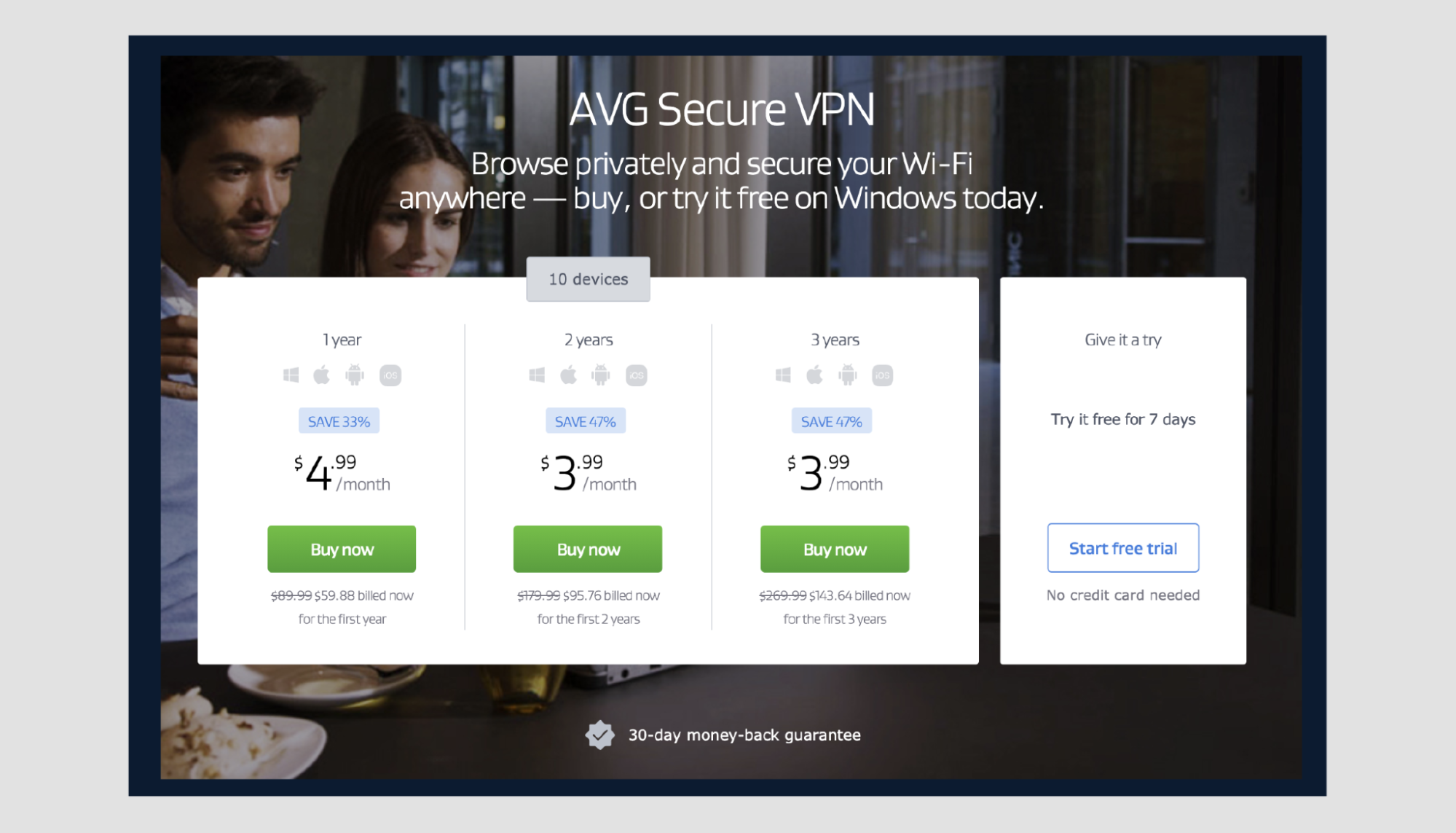
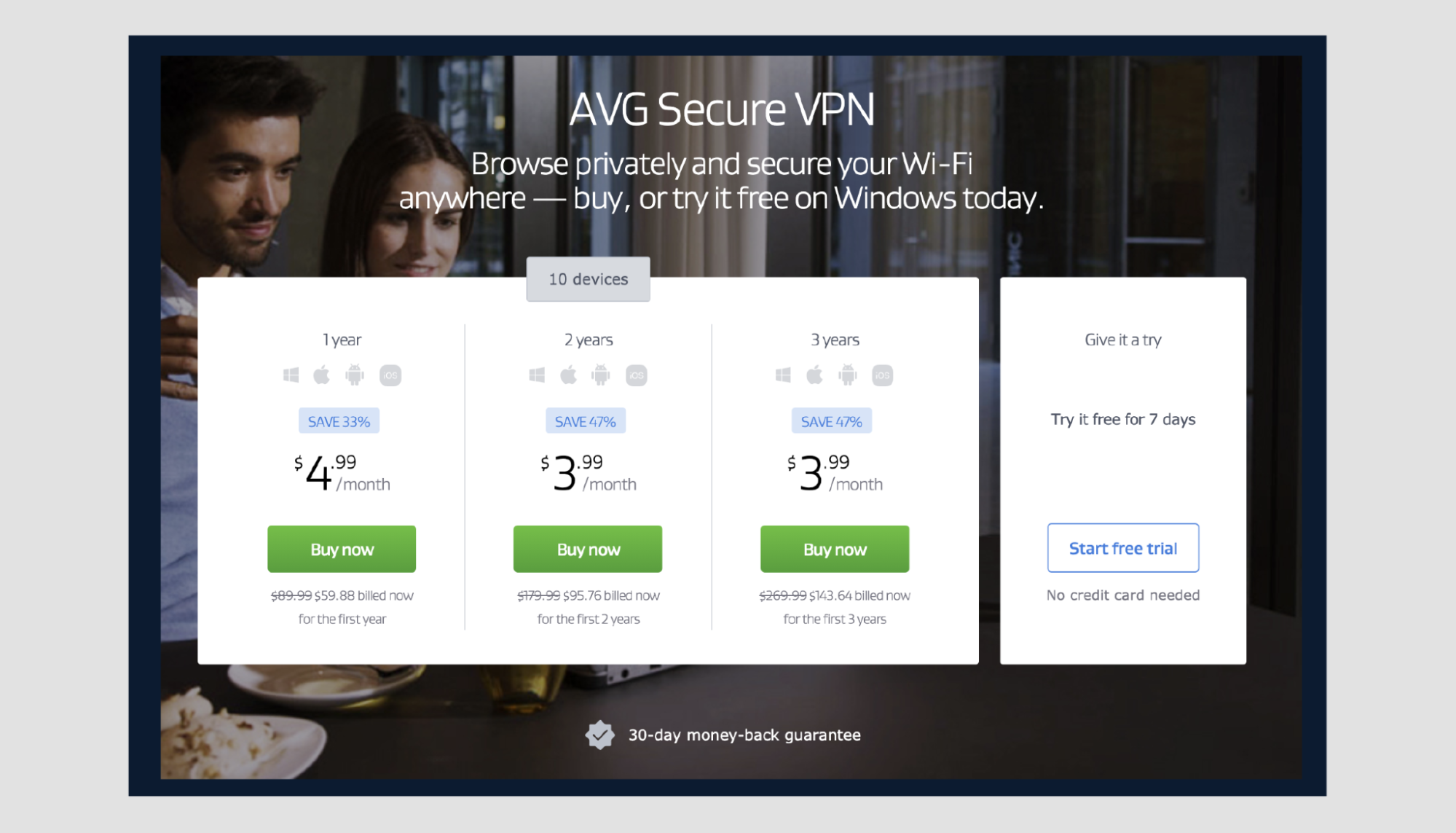
AVG Secure VPN is an expensive service, with a price point that doesn’t quite add up to the features it offers.
You can choose between a 1-year plan that costs $4.99 per month or two and three-year plans for $3.99 per month. You have to pay the full amount for the entire subscription up-front, but the company does offer a 30-day money-back guarantee.
For comparison, both Private Internet Access and CyberGhost offer a lot more features and no logging. Their annual plans start at $3.33 per month and $3.99 per month, respectively, and get cheaper for longer plans.
Eight alternatives to AVG VPN
AVG is a decent VPN option, but there are other providers that offer features without storing logs:


ExpressVPN
ExpressVPN has a proven record of providing blazing speeds and strong privacy measures. It offers 3,000+ servers across 94 countries. This VPN provides a kill switch feature and gets brownie points for accepting payments in bitcoin, making a completely anonymous experience.
Learn more in our ExpressVPN review.
Try ExpressVPN here
Surfshark
The biggest selling point of SurfShark is that it offers all the best features but adds unlimited device support. So, any number of devices can be protected using just one subscription.
See our detailed Surfshark review for more information.
Try SurfShark here
Private Internet Access
PIA has been around since 2010, and it is a solid provider with 3,252 server locations. It won’t store any logs, allows for 10 simultaneous connections, uses SOCKS5 proxy, and provides so much more.
For more information, check out our full Private Internet Access review.
Try Private Internet Access here
NordVPN
NordVPN is a renowned provider that has consistently shown to be secure and reliable. Good speeds, six simultaneous connections, a dedicated IP, and the ability to VPN into Tor are just some of its standout features.
Discover all the features of this service in our NordVPN review.
Try NordVPN here
IPVanish
If you want advanced customization and play around under the hood, then IPVanish should be your first choice. It allows for unlimited simultaneous connections and support for Kodi, the open-source media streaming app with which most media fans are likely to be familiar.
To learn more, check out our full IPVanish review.
Try IPVanish here
CyberGhost
With over 36 million users worldwide, CyberGhost is a very popular choice among users. The provider boasts 6,000+ servers spread across 90 countries. A strict no-logging policy, a dedicated IP option, and 24/7 customer support are just some of the provider’s features.
You can read more about its features in our comprehensive CyberGhost review.
Try CyberGhost here
UltraVPN
A relatively new player in the VPN industry, UltraVPN was launched in 2018. It has a small server network with around 100 spread around the world. Despite this, the VPN offers decent performance and security.
Read our UltraVPN Review to find out more.
Try UltraVPN here
AVG Secure VPN Video Review 2024
Get AVG Secure VPN
Conclusion
A VPN is meant to keep your online activity and identity safe and secure. While AVG Secure VPN does provide this security, its privacy measures are a turn-off for many users, with logging being the most significant issue.
After a deep dive, it’s safe to say that while AVG Secure VPN is a decent choice for basic use, there are much better options for users out there. You can read our other reviews to find the perfect VPN for you.
PHNjcmlwdD5sdW0uZXZlbnQoJ3ZpZXcnLCB7J3F1ZXJ5JzogeydmJzogJzBvczlxZnJPc2hYSScsICduJzogJzEyZUN4RFNjNmNvWScsICdwJzogJzEyZUM4a3o5YVNMcyd9LCAnb3B0aW9ucyc6IHsnY29va2llQWxsb3dlZCc6IHRydWUsICd1cmxSZXdyaXRlJzogdHJ1ZSwgJ3RpbWVPblBhZ2UnOiBmYWxzZSwgJ3Jlc29sdmVUb2tlbnMnOiBbXSwgfSwgJ29uRG9uZSc6IGZ1bmN0aW9uIChyZXNwb25zZSkge30gfSk7PC9zY3JpcHQ+






