

In the world of VPNs, you’ll come across a lot of hard-to-understand jargon and hyperbole, like “military-grade encryption.”
In this review, you’ll find none of that. Instead, you’ll get an in-depth look at what Avast SecureLine VPN brings to the table.
We’ll explore the speed and performance, streaming site unblocking potential, key features, and more.
By the end of this review, you’ll know whether the Avast VPN service is the choice for you or not. Let’s jump right in.
What is Avast SecureLine VPN, and do I need it?
Avast SecureLine VPN is the VPN service of Czech Antivirus software company Avast.
Instead of directly connecting to websites and servers with your own IP address (thus putting your privacy and security at risk), a VPN like Avast SecureLine acts as a go-between and protects your identity.
Instead of your computer’s real IP address, any servers and prying eyes will only find the VPN server’s address.


It offers you a way to keep your internet activity private in an age where everyone from the government to big tech are trying to create a profile on you.
But any VPN can do that. Let’s take a closer look at the unique pros and cons of using Avast specifically.
Avast SecureLine VPN pros
In this section, we’ll explore the unique benefits of using the Avast SecureLine VPN and determine whether it lives up to the hype.
Fast and reliable VPN connection
The first consideration when looking into a VPN provider for many is speed. How fast is the VPN really when put to the test?
We used an internet speed test to gauge the average speed of a connection to a local, U.S.-based VPN server.
The pre-VPN upload benchmark speeds average at 64.4 Mbps download and 25.0 Mbps upload speed with a 14 ping.
After setting up the VPN, the download speed was reduced to 54.92 Mbps, and the upload speed was 22.24.


Even with the Avast VPN active, we kept over 85.2% of our download speed and 88.9% of our upload speed.
The ping increased from 14 ms to 28 ms because we tested the internet speeds on a local server, and the VPN increased the distance slightly.
We also tried browsing and streaming the internet and found that the connection was stable and didn’t interfere with our regular activity.
At least during the duration of the test, the Avast VPN server was fast and reliable.
Secure and private connection with no leaks
After speed, most people want to know whether a VPN actually improves their security and privacy.
To ensure that your original IP address is safely hidden, we put Avast Secureline VPN through a 6-round DNS leak test. A DNS leak test runs multiple queries to the connected computer and tries to see if it can identify the real IP address in any transferred data.
Luckily, the Avast SecureLine VPN passed both the DNS leak and WebRTC leak tests with flying colors.


During all six rounds of the DNS leak test, only the UK VPN server we connected to was detected. We repeated the test with other tools and got the same results.
So, we can conclude that Avast SecureLine will improve your online privacy and security by successfully hiding your IP address.
Offers advanced features and lets you use up to 10 devices simultaneously
Avast SecureLine lets you use up to 10 devices simultaneously with a single subscription. It includes most of the features you’d expect from a VPN provider.
This service offers a kill switch, which automatically stops all internet traffic to and from your computer if the VPN connection drops. That means nothing ever gets sent over an unsecured connection.


Avast VPN offers a number of advanced features and can protect your internet connection on up to 10 different devices with a single subscription.
There is, however, one notable exception, which we’ll get to in the cons section of this review.
But overall, the average VPN user won’t miss out on much in terms of functionality with Avast VPN.
Avast SecureLine VPN offers a full-featured 7-day free trial
If you don’t want to take our word for it, you can take Avast SecureLine VPN for a free, non-committal test drive for seven days.
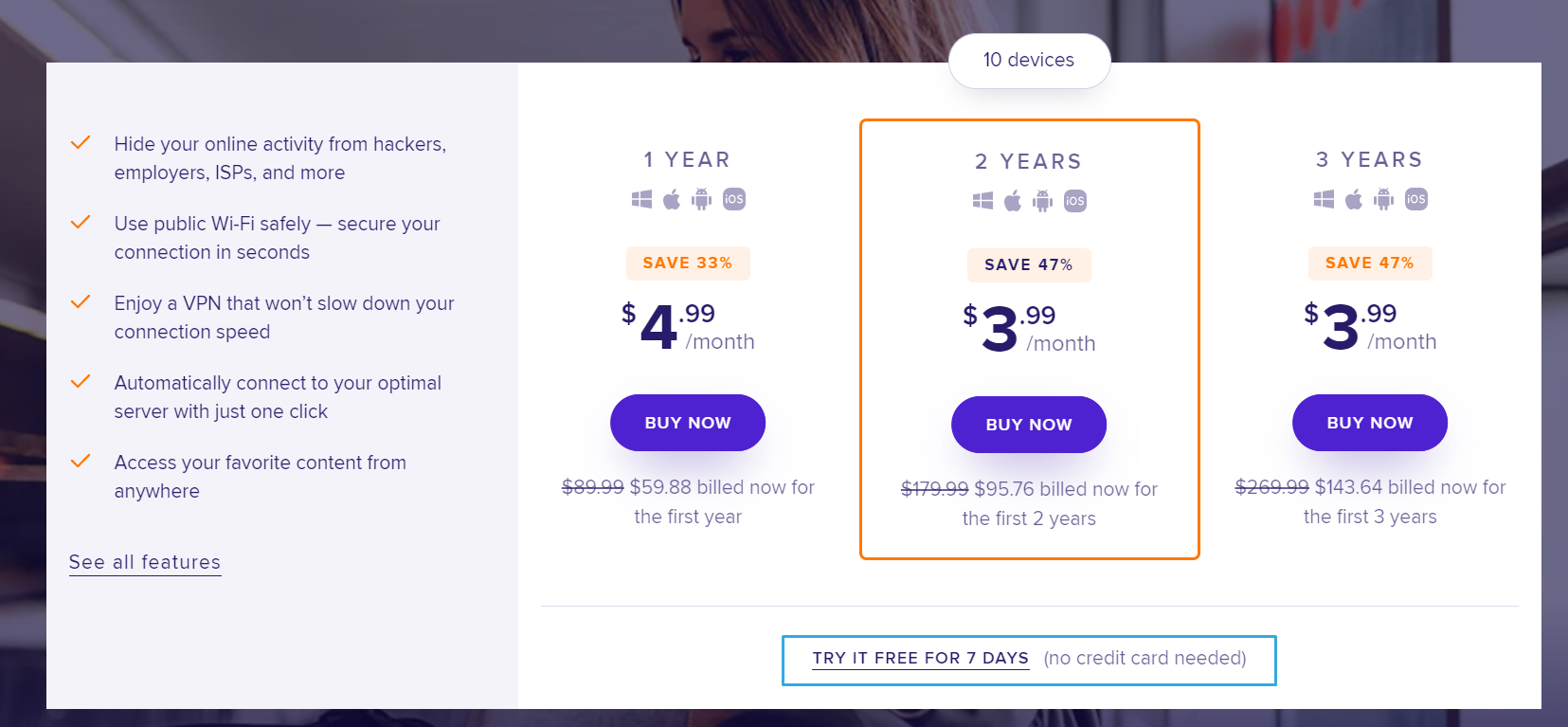
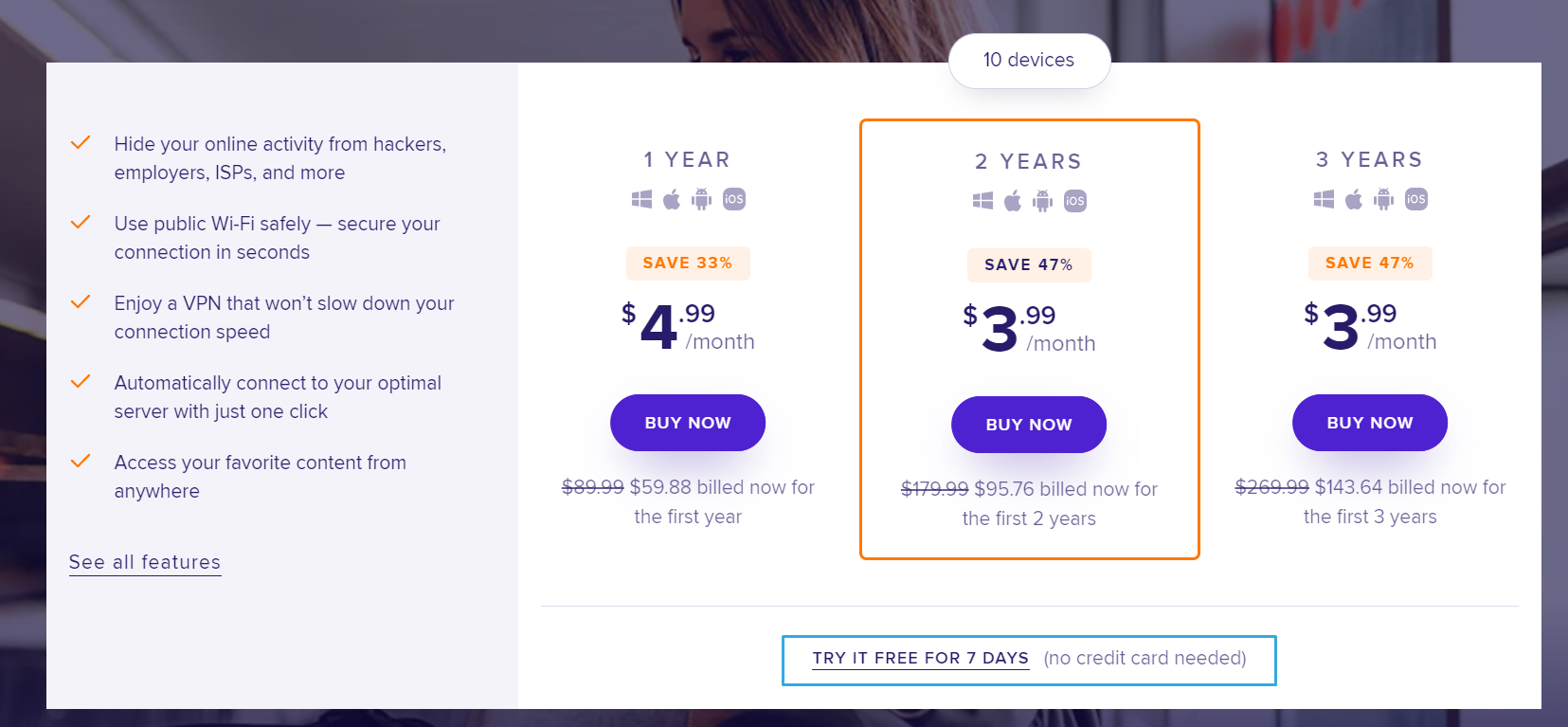
This is rare among serious VPN vendors. It’s a real benefit that helps Avast stand out.
However, if you’re serious about your online privacy and security, seven days won’t be enough. You want to stay protected for the foreseeable future.
So, in the end, you’ll have to subscribe to a long-term plan — but these are also remarkably affordable.
Long-term plans are remarkably cheap
Avast SecureLine VPN offers some of the cheapest long-term plans we’ve seen, with only $3.99 per month for a 2-year plan.


Of course, that begs the question: is there a reason that the VPN is so cheap compared to some other options?
We’ll answer this in our last section, which compares Avast Secureline to other top VPN services.
Offers dedicated peer-to-peer (torrenting) servers
If you want to keep your privacy because you rely on torrenting to download or share files, Avast SecureLine VPN is a viable option.
It offers dedicated torrenting servers in the following locations:
- New York City, New York
- Miami, Florida
- Seattle, Washington
- London, United Kingdom
- Paris, France
- Prague, Czech Republic
- Frankfurt, Germany
- Amsterdam, Netherlands
The important thing to note here is that the VPN hides your IP address from the rest of the swarm while still maintaining fast download speeds.
For more information on whether torrenting is safe with a VPN, read our dedicated article on the topic.
Avast SecureLine VPN cons
This section will explore the cons of Avast SecureLine VPN and where it falls short compared to leading vendors like ExpressVPN and NordVPN.
Fails to unblock Netflix and other streaming sites reliably
Avast doesn’t meet the mark when it comes to counteracting geoblocking from major streaming sites.
For example, while trying to use the VPN to unlock another region, specifically the UK, we got this streaming error from Netflix.


The same thing happened when we tried to access BBC iPlayer online, which is free as long as you’re on a UK-based computer (or at least an IP address).


You can unblock some catalogs with Avast on certain servers. However, at the moment, many major streaming services are aware of most of Avast’s existing VPN servers and successfully block them.
Smaller number of servers and supported countries
With 700 potential servers in 34 countries, Avast is a far cry from the massive server parks of industry leaders. For example, ExpressVPN offers over 3,000 servers in 94 countries.
Try ExpressVPN now
If you’re playing online games, however, low latency or ping is everything. With fewer servers to choose from, the chances are high that you’ll experience significantly higher ping when connected to a gaming server.
A low server count also limits the number of potential catalogs from streaming sites that you can access.
No split tunneling
Avast doesn’t offer a split tunneling feature, which allows you to set up a dedicated VPN connection for a single app or program at a time.
That means either you use a VPN for all your apps, or you don’t use one at all. This could be an issue if, for example, you want to torrent and stream high-definition videos simultaneously.
If you’re just watching a TV show from your local catalog, you don’t really need a VPN.
Avast logs connection time stamps and other information
Unlike some “no-log” VPNs that keep absolutely no connection information, Avast SecureLine VPN does log your connection time stamps.


It also logs how much data you transmit to and from a server when you’re connected. If you’re more privacy-conscious than the average VPN user, this might be a dealbreaker for you.
How does Avast SecureLine stack up against the competition? Avast VPN vs. ExpressVPN, NordVPN, and Surfshark
How does Avast VPN hold up compared to some of the other top VPN services like ExpressVPN and Surfshark?
The gist of it is — not great. Avast SecureLine lacks a few crucial features and struggles to unblock streaming sites in a way that the bigger VPN providers don’t.
| Features | Avast VPN | ExpressVPN | NordVPN | Surfshark |
| Speed Test Results (Download) | 85.2%(54/64 Mbps) | 94% (60/64 Mbps) | 75% (48/64 Mbps) | 84% (54/64 Mbps) |
| Encryption Type | 256-bit AES | 256-bit AES | 256-bit AES | 256-bit AES |
| Allows Torrenting | ✓ | ✓ | ✓ | ✓ |
| Simultaneous Connected Devices | Up to 10 | Up to 5 | Up to 6 | Unlimited |
| No Log Policy (Private Surfing) | ✓ | ✓ | ✓ | ✓ |
| Kill Switch | ✓ | ✓ | ✓ | ✓ |
| Split Tunneling | X | ✓ | ✓ | ✓ |
| Unblocks Netflix | X | ✓ | ✓ | ✓ |
| Unblocks Amazon Prime | ✓ | ✓ | ✓ | ✓ |
| Unblocks Hulu | ✓ | ✓ | ✓ | ✓ |
| Unblocks BBC iPlayer | X | ✓ | ✓ | ✓ |
| Android App | ✓ | ✓ | ✓ | ✓ |
| iOS App | ✓ | ✓ | ✓ | ✓ |
| Lowest monthly cost | $3.99 per month (with 2-year plan) | $6.67 per month (With 15-month plan) | $3.48 per month (With a 2-year plan) | $2.49 per month (With a 2-year plan) |
| Money-back guarantee | 30 days (And a 7-day free trial) | 30 days | 30 days | 30 days |
| Overall Rating | 8.6 | 9.8 | 9.3 | 9.5 |
If you’re looking for advanced features and the ability to stream content from around the world, you may want to consider other options.
Features and performance
Avast SecureLine is the only VPN provider that doesn’t offer split tunneling on this list.
When it comes to speed, it’s on par with Surfshark. It’s even a bit faster than NordVPN.
ExpressVPN, however, knocks it out of the park with advanced features and the fastest servers of any VPN provider we’ve tested by far.
Get ExpressVPN here
Read our in-depth ExpressVPN review to learn more about its unique pros and cons.
Price
Though it lacks features and struggles with unblocking big streaming sites, at least Avast VPN is cheap, right?
Well, not so fast. Surfshark, which outdoes Avast in features and streaming, is also cheaper.
The lowest cost for Surfshark is $2.49 per month, with a renewal price of $59.99 per year. It’s hard to beat that price.
Since it offers more features and server options, it’s a better budget option than Avast. Read our Surfshark review for more details on why we prefer this service.
Streaming geo-restricted content
Avast Secureline was unable to unblock Netflix and other streaming sites in major regions like the UK. The other providers passed with flying colors.
NordVPN, for example, unblocked content in major regions like the UK, U.S., Japan, and more without any issues.
If streaming geo-locked content is one of the main reasons you’re getting a VPN, don’t choose Avast.
Conclusion
While it’s cheap for the first year or two and offers a 7-day free trial, it’s hard to recommend Avast SecureLine VPN to our readers.
It records more data than we’re comfortable with, doesn’t offer split tunneling, and struggles to unblock streaming sites even in major countries like the U.S. and UK.
If you’re only looking for a cheap way to browse the internet with a little more privacy, it’s still a good choice — but there are better options out there. Check out our VPN reviews for more information.
PHNjcmlwdD5sdW0uZXZlbnQoJ3ZpZXcnLCB7J3F1ZXJ5JzogeydmJzogJzBvczlxZnJPc2hYSScsICduJzogJzBzQzZTdGlvMjhWNCcsICdwJzogJzFET2dVcG4yeHRjeCd9LCAnb3B0aW9ucyc6IHsnY29va2llQWxsb3dlZCc6IHRydWUsICd1cmxSZXdyaXRlJzogdHJ1ZSwgJ3RpbWVPblBhZ2UnOiBmYWxzZSwgJ3Jlc29sdmVUb2tlbnMnOiBbXSwgfSwgJ29uRG9uZSc6IGZ1bmN0aW9uIChyZXNwb25zZSkge30gfSk7PC9zY3JpcHQ+Cg==






