In this day and age of big data, big brother companies, and governments spying on your every move, more people are turning to security products like a VPN (virtual private network) to get some of their online privacy back. But what does a VPN hide, exactly, and how well does it hide that information from the government and big tech?
That’s what we’re going to cover in this post. Learn exactly what information a VPN helps you keep private and safe in 2023, what it doesn’t keep safe, and how to keep your web privacy intact.
A VPN hides your IP address
One of the most important things your VPN hides is your IP address. An IP address is a unique identifying code that “shows the way” to your computer when you’re connected to the internet.
Your IP address is visible every time you connect to a website (or another person’s computer using P2P sharing).

If you want proof, you can simply visit one of the many “what is my IP address” websites available on the web.
They’ll be able to show you not only your unique IP address but also other identifying information, like your location.
With a VPN connection, these sites (and any malicious actor) will only see the IP address of the VPN server, not your computer.
With a free VPN, you may experience DNS leak, where your IP address still sometimes leaks through, but with a premium VPN like ExpressVPN with in-house DNS servers and nearly unbreakable encryption, that’s not the case.
This feature is most important if you use torrenting or other peer-to-peer sharing applications. In this virtual peer-to-peer exchange, you reveal your IP address directly to other users, including potential hackers.
Companies may also use your IP address to identify and target your device with personalized ads.
When you’re visiting reputable websites, the main problem is device fingerprinting for targeting future advertisements — more on this later.
A VPN hides your web activity from your ISP, government, or employer
With end-to-end encryption, the only thing your ISP (internet service provider) can see is that you’re connected to and transferring data to and from a VPN server.
All your activity is hidden within the privacy of a VPN tunnel — a private, encrypted tunnel connection between your computer and the VPN server.
The ISP has no way of knowing whether you’re torrenting or streaming an HD video on YouTube.

This feature is particularly useful in countries where certain activities are restricted or frowned upon.
But it’s not just ISPs and governments that like to keep track of what you’re doing online. Many companies also track everything you do on the office network for the sake of “efficiency.”
If your employer does track web activity, you can use a VPN to circumvent it. Just like with the ISP, they can’t see what sites you’re visiting.
They will, however, be able to see that there’s unidentified activity (or if it’s a known VPN server, that you’re using a VPN).
So, if they’re tracking what you do at work that closely and follow up on it, the best idea may be to just stick to the rules or find a new job.
In reality, very few employers manually go through router traffic logs. They typically use filters to watch for things like social media or adult sites.
A VPN connection will also keep your activity and data private and secure if you use public Wi-Fi.
So in general, a VPN is a great way to get back some web privacy.
If you’re worried about the VPN provider tracking you, don’t be. By choosing a no-log provider like ExpressVPN, you have nothing to fear.
Not only is it the policy of this service to keep no logs of your activity, but ExpressVPN is required by strict privacy laws in the British Virgin Islands to protect your private browsing sessions.
Web activity also includes torrenting
What other things does a vpn hide? When we say that a VPN hides your web activity, we don’t just mean which sites you visit. It also hides the nature of your connection.
For example, your ISP can’t tell torrenting apart from, say, streaming a video game since it only shows up as a connection to the VPN server.
That means ISPs and governments can’t pinpoint whether you’re torrenting or not. So basically, if you want to torrent safely, a VPN is a necessity in many countries.
A VPN hides your location (geolocation)
On computers, websites and companies use your IP address to identify your location. But if you change your IP with a VPN, they can’t see where you are.

Why is this? Instead of connecting directly from your ISP-supplied router, and thus your “real IP address,” you add an intermediary server instead.
So when you visit a website, the only IP address they’re aware of is the address of the VPN server. As a result, the only location nosy websites and companies can see is that server’s location.
That’s how a VPN lets you unblock streaming content in your home country when you’re traveling, for example.
You can also access location-restricted business software if you set up a VPN and connect it to your business network.
What doesn’t a VPN hide?
Now that we answered the question, “what does a VPN hide?” it is worth nothing that, unfortunately, a VPN doesn’t hide everything — the ISP will still see connection time stamps and upload and download traffic volume. Cookies can also identify you and help big companies track your activities online.
Virtually every mainstream website uses Google Analytics or other Google products. If you truly care about your privacy, you need to be careful. You don’t automatically become an internet ninja the moment you install a VPN app.
To sum things up, this is what a VPN fails to hide:
- When you connect to the internet and how much data you use
- Activity you do while logged in to services (like Google, Facebook, etc.) or with identifying cookies on your computer
- Your MAC Address (but that’s only used on a local network and not shared to the public internet)
Using website cookies and other identifying information, companies may also be able to fingerprint your device and keep track of your activity, even when you’re using a VPN.
Can you be tracked if you use a VPN?
Yes, even if you’re using a VPN, you can still be tracked in some ways. The good news is that the VPN hides your connection and activity from your ISP, but advertising companies and big tech have other ways to keep track of you.
Even with a VPN active, there are two ways they can identify and track your search and web history:
- Cookies
- Device fingerprinting
Websites use cookies (small files saved on your computer) to, among other things, store user session information about website visitors.
For example, if you’re logged in to Google (or have in the past and haven’t deleted your cookies), they can easily save your search history and attach it to your profile.

Advertisers also use something called “device fingerprinting” to profile people. They match the specifics of your browser version, your OS, and your IP address to track and target you with advertisements based on your history.
A VPN can prevent them from adding your IP address and location to the fingerprint, but it won’t stop you from getting fingerprinted and tracked if you don’t follow other best practices.
The problem is that if you don’t get rid of your cookies before using a VPN, the software knows that it’s your computer, despite the change in IP addresses.
The best way to avoid this is to:
- Always keep your browser version up-to-date, and use one of the most popular browsers, like Chrome, Edge, or Firefox. Don’t log in to Chrome if you’re using it.
- Disable Flash and JavaScript in your browser.
- Routinely clear your cookies and cache to avoid companies stockpiling data on you — or always browse in private or incognito mode.
So here’s the bottom line — can you be tracked if you use a VPN? Yes. But the tracking is less malicious and much less effective than without it.
Plus, with the right precautions, a VPN is the finishing touch that stops companies from being able to fingerprint your device by hiding your IP address.
Best VPN providers for protecting your privacy

If you’ve made it this far in the article, you might be seriously considering investing in a privacy-conscious VPN.
To help make your decision easier, we’ve rounded up three of the absolute best-in-class VPN providers for privacy and security.
They are:
- ExpressVPN
- NordVPN
- Surfshark
These are all no-log VPNs with in-house DNS servers and kill switches. They won’t keep any logs, and they guarantee that web activity will stay private.
If your connection to the VPN server drops, the “kill switch” instantly stops all internet traffic, so your ISP doesn’t get a fleeting insight into what you’re doing.
The internet moves at light speed, so human reaction speeds don’t cut it. If you care about privacy, you won’t settle for any random free VPN.
1. ExpressVPN
ExpressVPN is one of the premier VPN providers on the market and takes privacy seriously. It uses AES 256-bit encryption to protect your connection at all times. That means it’s only decryptable with a private, mind-bogglingly long key that would take millions of years to crack.
It has a firm zero-tolerance stance on tracking — no connection logs, time stamps, or anything, not to mention your actual browsing history.
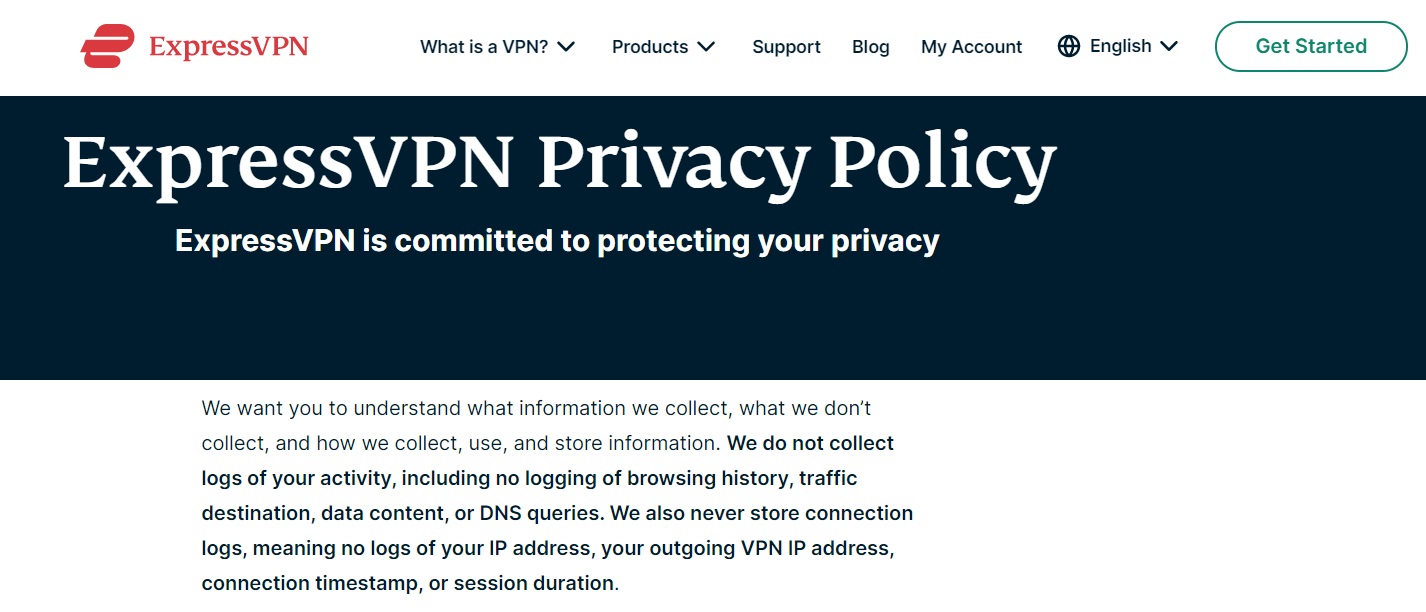
It also helps that the company headquarters for ExpressVPN is in the British Virgin Islands, a country that actually cares about privacy and has passed legislation to protect it.
You might worry that all this encryption and security slows down your connection, but ExpressVPN is blazingly fast. In our tests, it maintained over 94% of our original download speed.
Check out our ExpressVPN review to learn more about the pros and cons of this provider.
2. NordVPN
NordVPN is another VPN service that puts privacy front and center. With a robust no-logging policy, NordVPN guarantees that all your browsing activity will stay private.
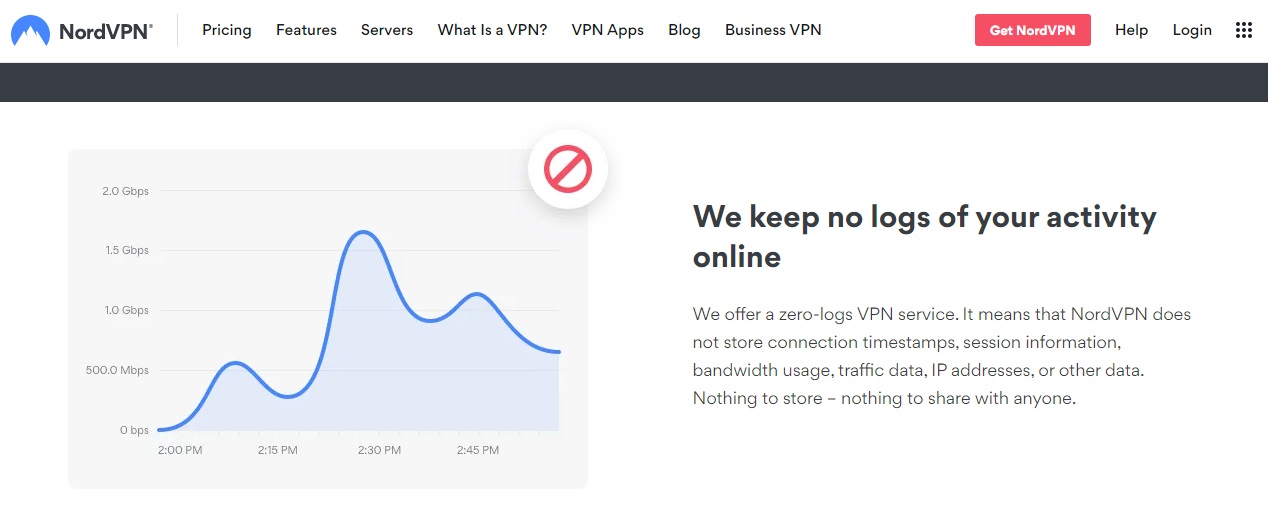
They state it in plain English: “We keep no logs of your online activity.” What more is there to say?
Again, NordVPN uses the iron-clad AES 256-bit encryption for all VPN traffic. It doesn’t matter if you set up the VPN connection in the VPN client or on your router — your connection is secure.
When it comes to the VPN connection speed, NordVPN is also no slouch. Read our NordVPN review for more details about its performance, along with a full list of pros and cons.
3. Surfshark
Surfshark uses the same VPN protocol (protocol that transmits data between your computer and the VPN server) and VPN encryption as NordVPN and ExpressVPN.
And with another solid privacy policy, it’s a great option for the privacy-conscious consumer.
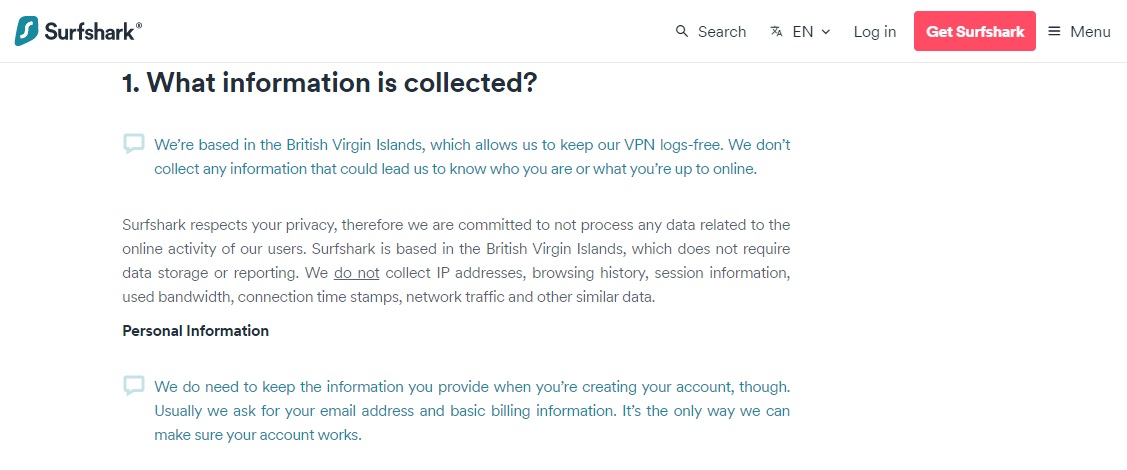
Surfshark also offers a unique benefit that none of its competitors do — you can use unlimited devices with a single subscription.
That means your entire family could set up the VPN and browse privately.
It’s also one of the cheapest VPNs on the market. To learn more about its unique pros and cons, read our in-depth Surfshark review.
Conclusion: What does a VPN hide?
It might not hide everything perfectly (especially if you’re not careful with the browser you use), but bottom line: a VPN is a great tool for the privacy-conscious.
Don’t want the government, your ISP, and big tech to spy on absolutely everything you do online?
Invest in a service like ExpressVPN, a VPN based in a country without oppressive web traffic spying laws. Countries like the U.S. require all companies to keep logs of everything you do online. By using a service like ExpressVPN, NordVPN, or Surfshark, you can improve your privacy and create a more secure browsing experience.
For more information on other quality VPN services, check out our VPN review page.






