In the realm of remote workforces, remote access VPN has become the new standard, with companies recognizing the advantages of at least partially working from home, a trend that began during the pandemic and has persisted with the continuation of hybrid or remote work policies.
In a PWC survey of 699 CEOs, 78% agreed that remote collaboration is here to stay for the long term. The benefits of remote or hybrid workforces are clear, but data security is a major downside. So, how do companies ensure that employees’ connections are secure?
In this article, we’ll explain what a remote access VPN is, how it works, the benefits of using one, and when to use it. If you need a remote access VPN, you can choose from our list of the six best VPN providers.
What is a remote access VPN?
A remote access virtual private network (VPN) helps employees securely connect to their company’s LAN from anywhere.

Using this type of VPN connection, remote workers can access company resources as if they were directly connected to its main servers. And they can do so without compromising data security.
In a 2021 survey, 99% of respondents said they would like to work remotely to some extent for the rest of their careers.
To keep up with this growing demand for remote workplaces, there’s likely to be a rise in companies using remote access VPNs. A remote workforce can also use remote desktops as a VPN alternative.
The benefits of a remote access VPN
A remote access VPN solution has the following advantages:
Remote information access
Companies with global workforces can benefit greatly from using a remote access VPN. Without a VPN, remote employees would rely on their colleagues to stay up-to-date. They could also use poorly-secured third-party data transfer methods.
With a remote access VPN, employees can access the information they need, anytime, anywhere.
Data security
One of the biggest advantages of a remote access VPN is data security. Companies can use a VPN to protect all their data when they install remote or hybrid workplace policies.
A remote access VPN encrypts every employees’ connection to the servers, so there’s no worry about cybercriminals intercepting it. Even if they intercept your data, they can’t read it.
Boost collaboration
Remote and hybrid workforces rely on efficient asynchronous communication to collaborate. With a remote access VPN, you can streamline all communication and file sharing. This boosts collaboration.
When everyone can securely access data and resources in real-time, it’s easier to manage tasks and be productive.
Affordability
Remote access VPNs are an affordable data security solution for most businesses. You can choose a VPN that matches your budget and has the features your team needs. Most high-level remote access VPNs have advanced features that give you complete control of how your connection works.
Even the initial investment to set up a remote access VPN is minimal. Once installed, companies only have to pay a small monthly or annual fee to keep everyone protected.
A remote access VPN is also easy to scale. You can upgrade your subscription plan as your company grows.
Flexible work hours
Most workers stated that the biggest benefit of working remotely was having a flexible schedule.
With a remote access VPN, you can let employees work when they want, as long as they meet deadlines. A flexible work schedule helps everyone work in their time zone. This can boost productivity and help maintain a work-life balance.
How does a remote access VPN work?
Getting started with a remote access VPN is easy. Companies just need to pick a provider and install the remote access VPN client software. They can then configure the VPN gateway that connects remote employees to the company’s LAN (local area network).

When a remote user connects to the VPN server, they’re connecting via a NAS (network access server). The NAS is a dedicated server or software running on a shared server. It acts as a gateway between the Identity provider and the VPN to prevent unauthorized access.
When you want to connect to your VPN by using your identity provider, such as Google or Okta, your login credentials must be verified. The NAS handles this verification.
After you’re signed in, all your data is encrypted and sent to the VPN gateway, which decrypts your data and sends it to the LAN. Any traffic sent from the LAN to your system is also encrypted and decrypted via the VPN gateway.
When to use a remote access VPN?
A remote access VPN service is ideal for businesses with a few remote employees who need to connect to the main server network. This type of VPN connects individuals to a single main network.
An ideal scenario would be an ice cream shop in Los Angeles that opens a branch in Seattle and San Francisco. Even though there are a bunch of employees spread across three cities, they don’t need their own systems. You only need one or two computers in each branch that connect to the main server network to relay orders, revenue, and employee information.
But what do large corporations with hundreds of employees and individual devices use to keep all their workers connected? They use a site-to-site VPN.
A site-to-site VPN connects many server networks that are in different physical locations. You’ve got two types of site-to-site VPNs — Intranet and Extranet.
On the other hand, an Intranet-based site-to-site VPN combines the LANs of many locations into one private network, called Wide Area Network (WAN). While an Extranet-based site-to-site VPN uses the public network so companies can share information while still securing their LAN.
For example, a bank with offices in Shanghai, Mumbai, and New York, can use a site-to-site VPN to keep its employees connected.
Factors to consider in choosing the righ type of VPN
Deciding which type of VPN to choose depends on:
- Your company size
- Number of locations
- How resources are shared
- The physical location of your business branches.
Site-to-site VPNs are expensive to set up and run. They need expert help to install, and in-house teams to keep them running. If you have hundreds of employees in different locations who need access to the company’s LAN, a site-to-site VPN is ideal. However, if only a few workers need access to the main LAN, a remote-access VPN works.
Many businesses also use regular VPNs, like ExpressVPN and Surfshark, to maintain online anonymity.
The best remote access VPNs
Now that you’ve done your research on remote access VPNs, here’s a list of the best providers on the market today:
1. ExpressVPN
ExpressVPN is the best consumer VPN on the market. It doesn’t have a business plan but it’s still a good choice for entrepreneurs, remote workers, and small businesses.
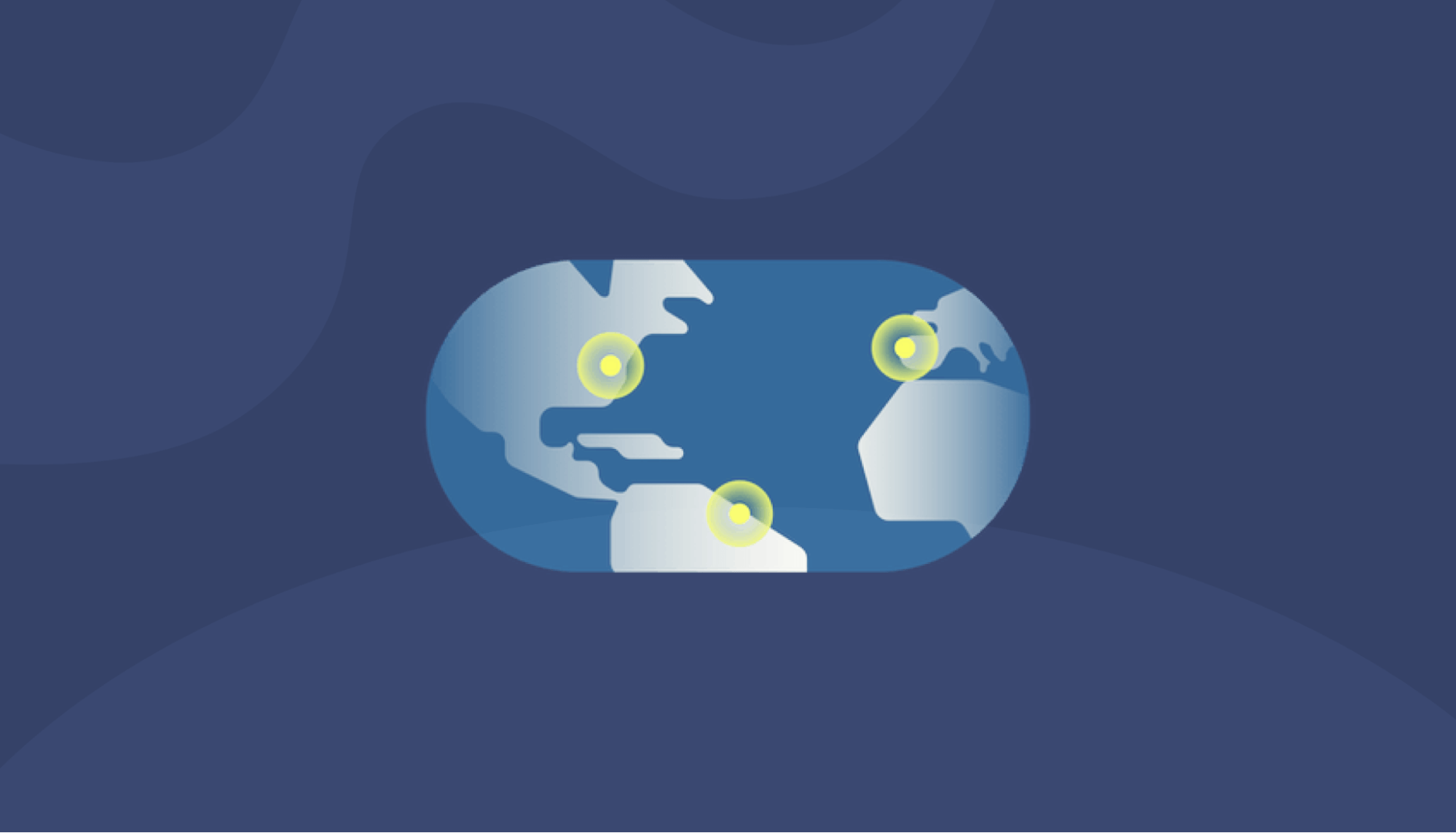
Experts laud ExpressVPN for its advanced features and proprietary technology.
This provider often tops the list of the fastest VPNs, thanks to its custom Lightway protocol. Remote workers can use this protocol to access information without compromising on speed and get their work done quickly.
You can choose from 160 server locations spread across 94 countries. So, regardless of where the main office is located, you can access their servers and the data you need.
ExpressVPN uses AES-256 encryption and its private DNS servers to increase online security. It has also implemented TrustedServer technology on all its servers. So they are RAM-only, wiped and reinstalled at every reboot, and never write anything to the hard drive.
These security features reduce the risk of your business’s data falling into the wrong hands. They also protect remote workers’ privacy. When you’re using a VPN, even your employer won’t be able to access or see your online data.
It offers software for Android, Windows, iOS, macOS, Linux, Chromebook, Kindle, and more. There are also browser extensions for Chrome and Firefox. Its compatibility with so many devices and platforms allows remote workers to securely access the data they need from anywhere.
ExpressVPN is among the rare VPNs that work in China. It also has a strict no-logging policy, so it never stores logs of your online activity.
You can learn more about this VPN provider by reading our ExpressVPN review.
2. NordLayer
NordLayer is the business solution offered by top-rated consumer-focused VPN, NordVPN.
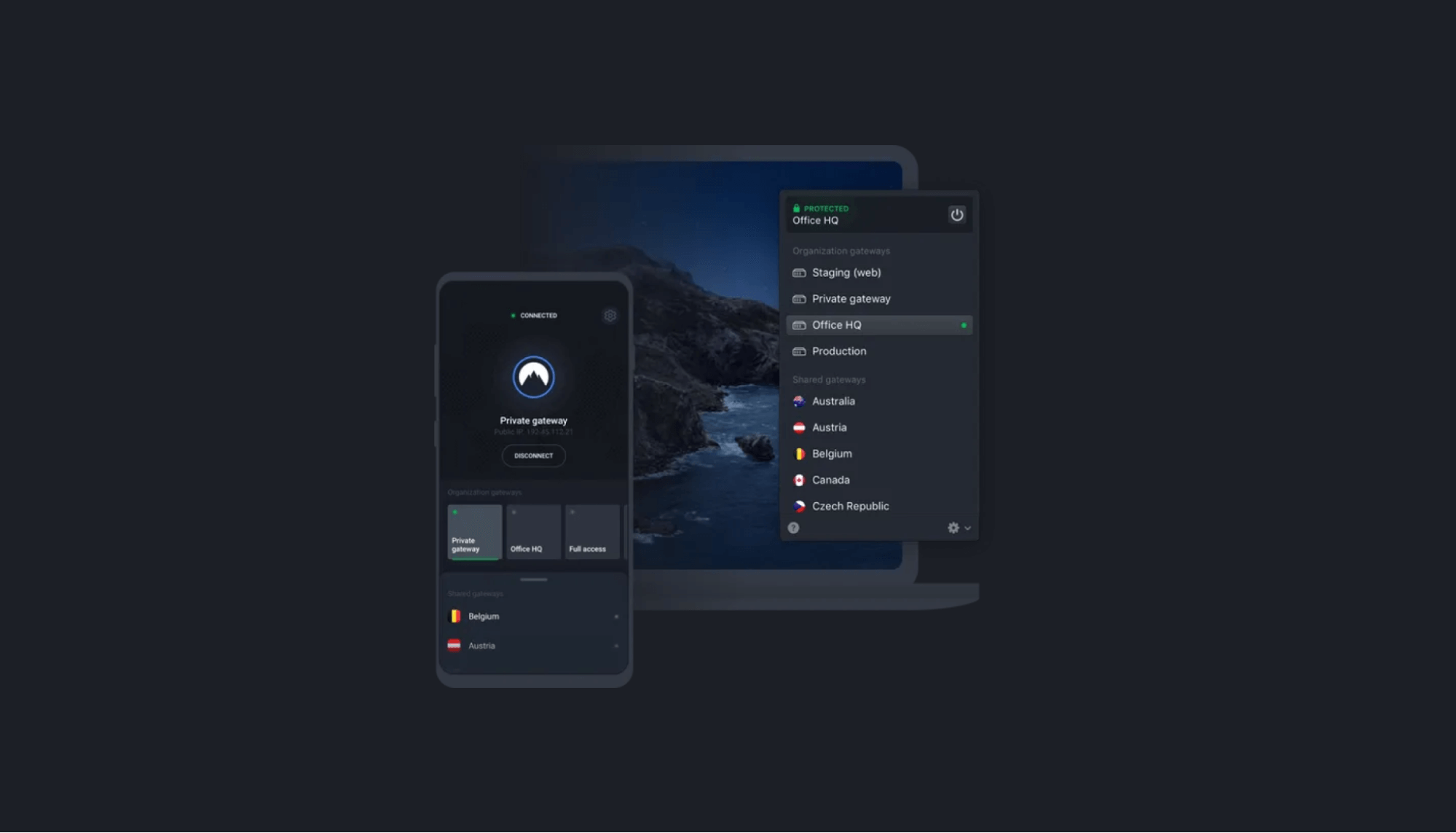
NordLayer offers secure connectivity solutions for businesses using cloud software. Among these solutions is a remote access VPN.
The provider’s remote access VPN uses AES-256 encryption and has secure servers in 33 countries. It employs security features such as two-factor authentication, a kill switch, and third-party login. That means remote workers can access information securely.
You also get a Control Panel that lets you take control of your network security, as well as create custom gateways, assign specific company servers, and determine user access. There’s also IP whitelisting, where you can dictate user permissions based on their IP.
Nord also offers 24/7 customer support, centralized billing, and dedicated account managers.
3. Perimeter 81
Perimeter81 is a dedicated business VPN solution that uses Secure Access Service Edge (SASE).

The provider offers a unified cloud platform that helps your IT team manage your network. Your IT team can dictate permissions, track network activity, and more on one single platform.
The cloud-native SASE platform is also easy to scale and provides top-notch security via its user-centric Zero Trust Model. It has 50+ data centers distributed globally, so you don’t need to worry about high latency.
It also offers a Cloud-based VPN and a Software-defined Parameter (SDP) as a VPN alternative.
4. Surfshark
Surfshark is a consumer VPN with 3,200+ servers in 65 countries, all of which are protected with AES-256 encryption.

While Surfshark was not made for businesses, it allows unlimited connections on a single account. So everyone within your organization can use this VPN app to secure their online data.
The provider offers fast speeds, a kill switch, split tunneling support, and a strict no-logs policy. CleanWeb helps you avoid malware, ads, phishing attempts, and trackers.
It’s also worth noting that Surfshark is an affordable VPN, with prices starting at just $2.21 per month (for the 2-year plan).
Learn why SurfShark is one of the best VPNs in our comprehensive Surfshark review.
5. CyberGhost
CyberGhost is a good choice for small businesses that are still privacy-minded. While it is a consumer-focused VPN, it has the features to support small teams or solo entrepreneurs that don’t want to spend hundreds of dollars on a business VPN.
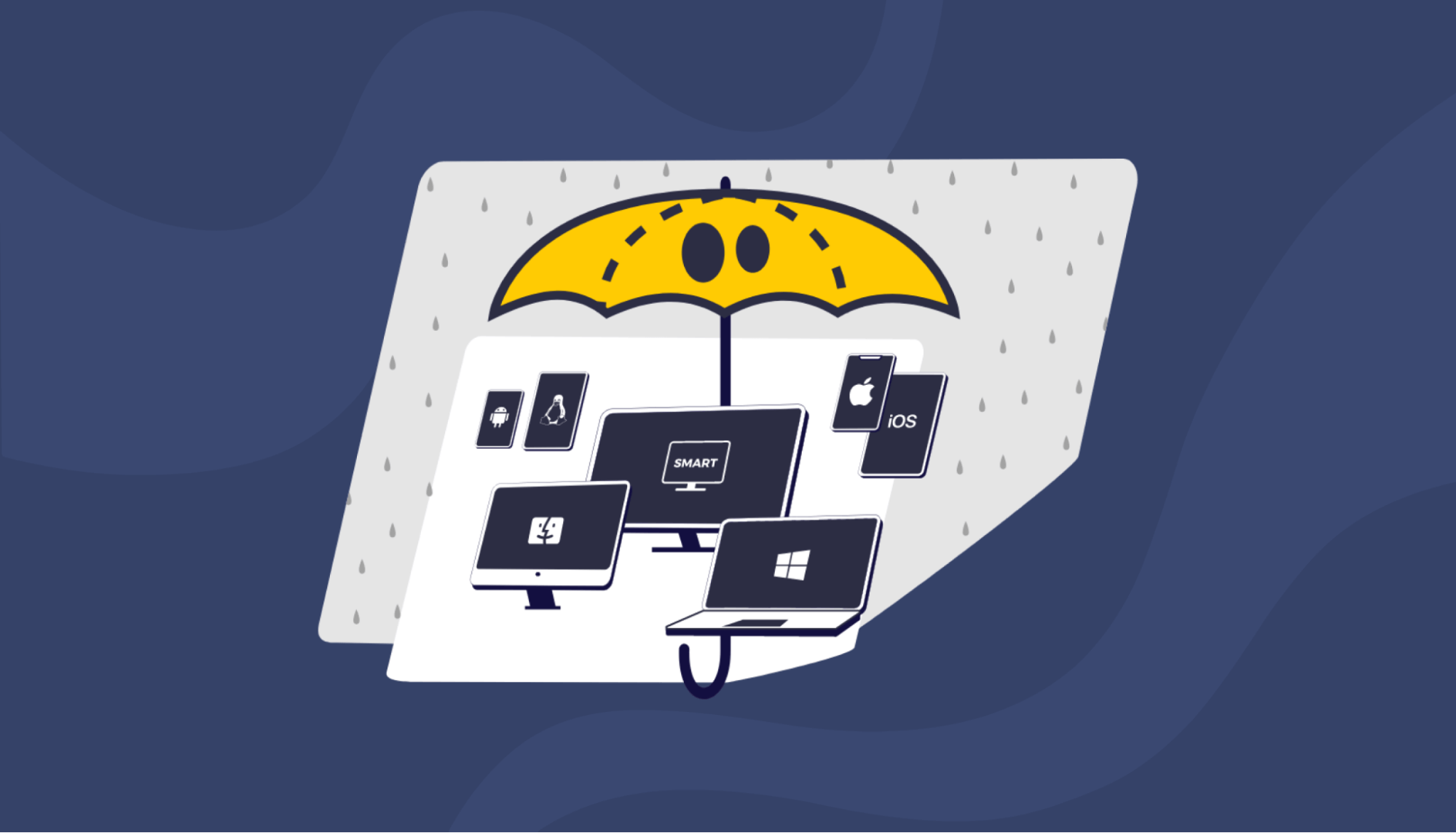
All of its servers use AES-256 encryption, which is the gold standard for encryption. You also get access to No Spy Servers, which CyberGhost specifically operates in Romania.
Businesses can opt for a dedicated IP address to maintain their privacy.
CyberGhost has a no-logs policy. It also has apps for most platforms, including fireTV, browser extensions, gaming consoles, and AppleTV.
Check out our CyberGhost review to see if this is the right remote access VPN for your small business.
Conclusion
A remote access VPN increases a business’ capabilities and allows employees from all over the world to work together. Small and medium-sized businesses can work well with remote access VPNs.
However, if you want to protect your privacy while accessing company information and secure the organization’s data, then you should consider a consumer VPN like ExpressVPN.
You can learn more on our VPN blogs and find the best one for you by going through our expert VPN reviews.






