If you’re concerned about your privacy online, you can opt for a proxy vs VPN. Both solutions hide your location as you browse the web, but one actually secures your data and protects your privacy, while the other doesn’t.
So what are the differences between a proxy and a VPN? And which one should you use to protect your online privacy?
In this article, we’ll look at what proxies and VPNs are, how they differ, and which one you should use.
What is a proxy?
A proxy is a remote server that acts as a middleman between your computer and the websites you visit. Your traffic routes through this remote server as you browse the web.
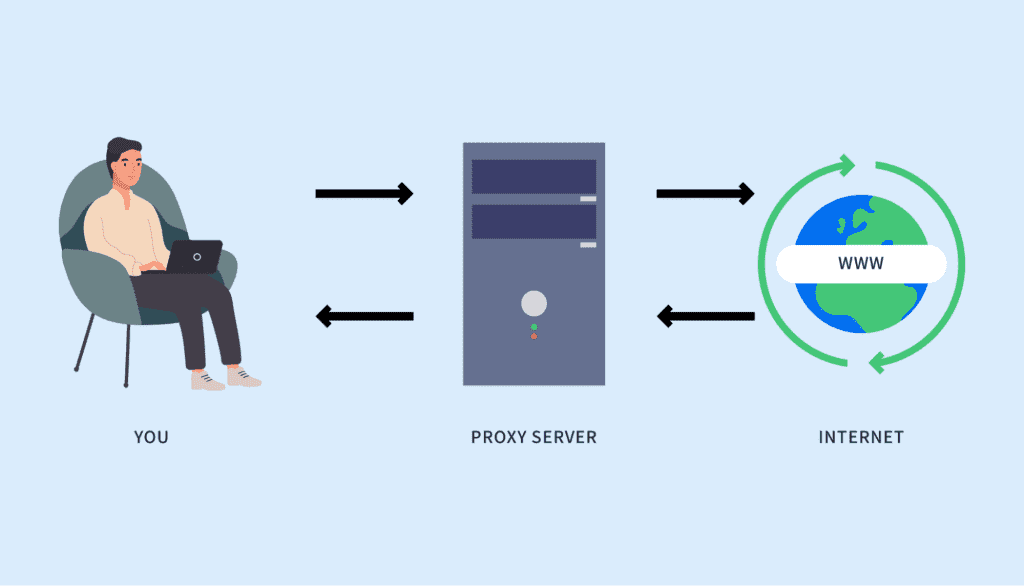
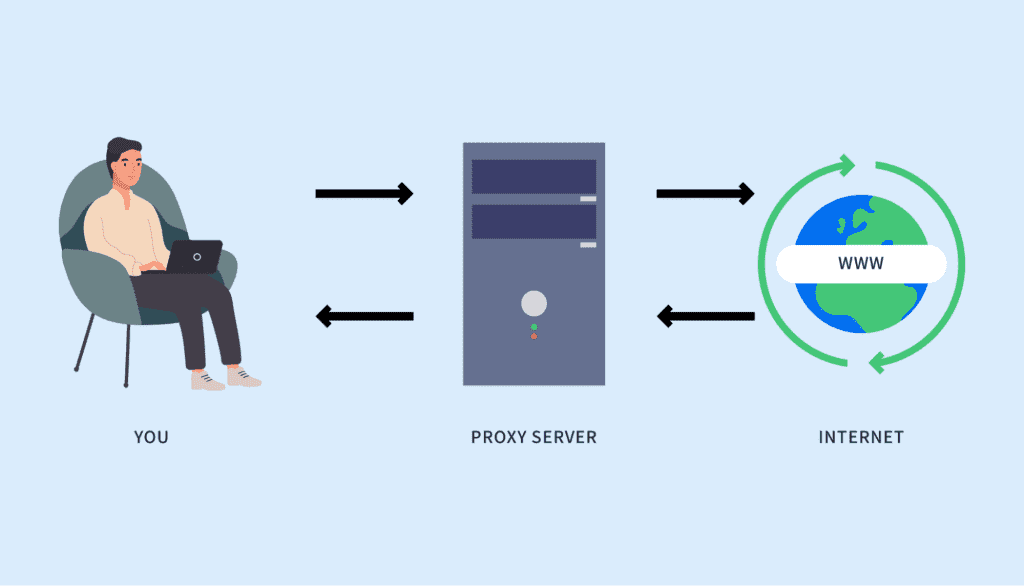
There are a few reasons to use a proxy.
Connecting to a proxy masks your IP address — a unique string of numbers that identifies your device on the network. It can also be used to identify your geographic location.
Proxies make it appear as though you’re accessing the web from somewhere other than your actual location. Any websites you visit can only see the IP address of the proxy server you connect to.
In some cases, you can use a proxy to bypass geographic restrictions. If you’re traveling abroad, you might not be able to access the shows you normally watch back home. A proxy can let you get around these content restrictions.
There are three main types of proxies:
- HTTP proxies: By setting up your browser with an HTTP proxy, all your traffic is routed through it. This type of proxy is useful for browsing the web.
- SOCKS proxies: A SOCKS proxy or Socket Secure proxy isn’t limited to web-based traffic. You can set up this proxy on a video streaming app or a P2P platform.
- Transparent proxies: Transparent proxies are servers that sit between your computer and the internet. These are typically set up by employers to monitor online activity and restrict access to certain websites.
Proxies have their uses, but there are some major drawbacks to consider.
Drawbacks of proxy servers
Proxies are useful for masking your IP address and hiding your location. But they only work on the application level, meaning that traffic is only rerouted through an app.
Another major drawback of proxies is they don’t encrypt traffic. Anyone snooping on your connection can intercept sensitive data, such as usernames, passwords, and credit card details.
Many proxies are freely available, but they can have unstable or slow connections when there are too many users at once. This means your IP address can be exposed if the connection drops.
Finally, untrusted proxy servers can modify requests and redirect your traffic to malicious websites. Your best bet is to stick with reputable proxies.
How to set up a proxy
First, you’ll need to sign up for a proxy service.
Here’s a shortlist of proxy service providers that we recommend:
To set up a proxy with the Chrome browser, click the ellipsis menu (three dots) at the top right and then click on Settings. Select Advanced, and you’ll see an option to open your computer’s proxy settings.


Input the proxy server you’re using, along with your username and password. Once everything is set up, your web traffic will reroute through this server.
What is a VPN?
Like a proxy, a virtual private network, or VPN, routes your internet traffic through a remote server and hides your actual location.
But there are two reasons to choose a VPN over a proxy: security and privacy.
A VPN creates an encrypted “tunnel” between your device and the internet. Data that passes through this connection is virtually untraceable.
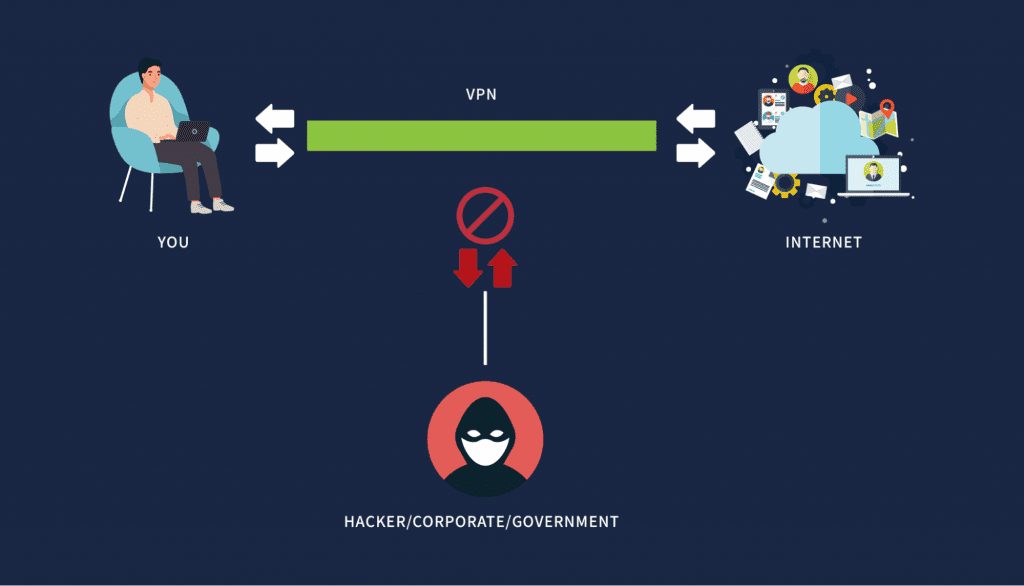
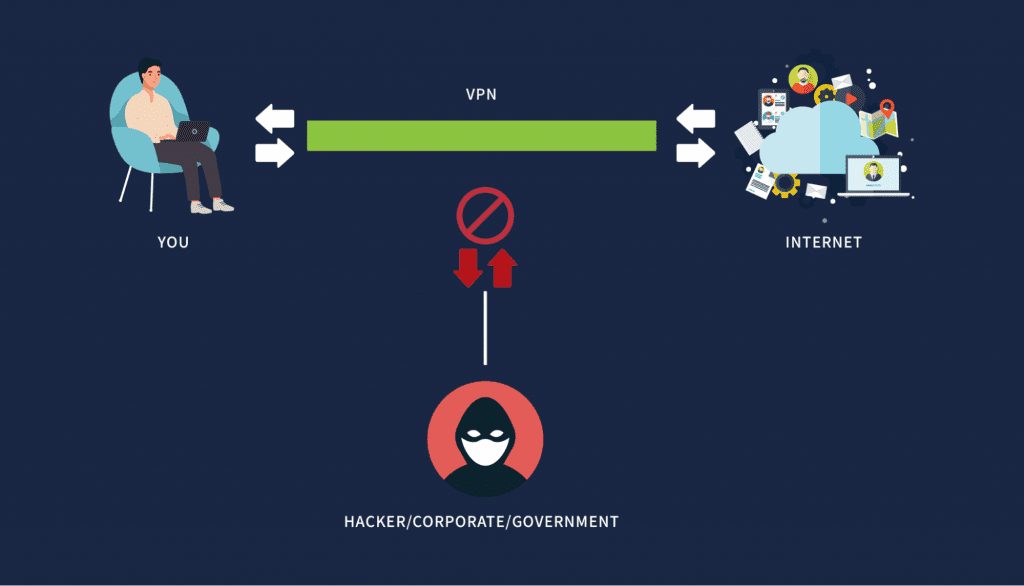
Some VPNs also include privacy features that prevent websites, apps, and even your Internet Service Provider (ISP) from tracking your online activity.
Just like with proxies, VPNs also have a few downsides to consider.
Drawbacks of VPNs
Using a VPN can affect your internet usage in a number of ways.
A VPN will decrease your internet speed, as it needs to establish an encrypted tunnel and connect to a remote server. But these effects are barely noticeable when you choose a quality VPN provider.
There’s also an inherent risk when using a free VPN. To pay for overhead costs, “free” VPNs may sell your personal data or inject intrusive ads into your browser.
Some VPNs also maintain user logs. These include original IP addresses, connection timestamps, and bandwidth usage. Your online activity can be tied back to you unless you use a VPN that has a strict no-logs policy.
Fortunately, these drawbacks can be mitigated when you choose a quality VPN.
How to set up a VPN
First, you’ll need a VPN. We recommend ExpressVPN as it offers robust security and privacy features that trump what other providers offer.
The next step is to install the VPN. If you’re on a desktop, you’ll need to download software to your Windows, Mac, or Linux device. You can also download an app to your phone, tablet, or other smart device.
By default, ExpressVPN will connect you to the fastest server based on your location, but you can connect to servers in other locations as well.


Once you connect to a VPN server, all your internet traffic will be encrypted (not just your browser traffic).
What are the differences between a proxy and a VPN?
Protecting your online privacy is more important than ever. The following table sums up the main differences between proxy servers and VPNs.
| Proxy | VPN | |
| Security | Doesn’t encrypt your internet traffic | Encrypts your connection with AES-256 bit encryption |
| Privacy | Hides your IP address and masks your location | Hides your IP address and encrypts your data |
| Speed | Slow connections when there are many users | Slightly impacts connection speeds |
| Device | Only works on the application level | Encrypts all your internet traffic |
| Pricing | Private proxies cost about $2 a month | Premium VPNs cost $5 to $10 a month on average |
Let’s take a closer look at these factors in more detail.
Proxy vs VPN: Security
Public Wi-Fi networks are convenient, but connecting to them is risky. Anyone snooping on that connection can steal sensitive information.
The following chart illustrates the kind of behavior that users have conducted on public Wi-Fi networks.


A proxy can mask your IP address, but most proxy servers don’t encrypt your web traffic. Any requests you send are exposed, so you’ll want to avoid things like checking your email or making online purchases.
By contrast, a VPN encrypts your connection and secures your data. You’ll be able to securely browse the web, even on public Wi-Fi networks.
Proxy vs VPN: Privacy
Roughly eight in 10 people feel as though they have little or no control over the data that governments (84%) and companies (81%) collect about them.


Proxies and VPNs hide your IP address and prevent any outside body from determining your location. But VPNs go a step further to protect your privacy online. Many providers don’t keep records or logs that could be traced back to you.
Proxy vs VPN: Speed
While public proxy servers are available for free, you’ll likely struggle to get a solid connection depending on how many other users there are.
Using a VPN will slightly affect your speed due to the encryption process. You may also experience slower connections depending on the location of the server you connect to.
The good news is that you’ll barely notice any latency with a premium VPN provider. In our in-depth ExpressVPN review, we managed a respectable 60.9 Mbps download speed and 17.6 Mbps upload speed.


Proxy vs VPN: Device
Both iOS and Android devices allow you to configure proxy servers. Proxies you configure will be used by your browser, but this may not be the case for other apps. This is another good reason for using a VPN, as you can configure it to encrypt all traffic on your mobile device.
Similarly, you can configure proxy servers for desktops that run Windows, macOS, and Linux. These generally work on the application level only.
Proxy vs VPN: Pricing
If you’d rather not use a public proxy, you can opt for private proxies, which tend to cost about $2 a month. Premium VPNs can cost anywhere from $5 to $10 per month. So, you’re paying more for a VPN, but you’re also getting a lot more in terms of features and enhanced security.
Should you use a proxy or a VPN?
It depends on what you’re doing.
Proxies are ideal for low-stakes tasks, like accessing geo-blocked content or bypassing IP-based restrictions. But using a proxy generally isn’t recommended for more sensitive tasks, as it doesn’t encrypt your connection.
Ultimately, VPNs are the most secure choice. In addition to masking your IP address, they also encrypt your internet connection and make it virtually impossible for anyone to track your online activities.
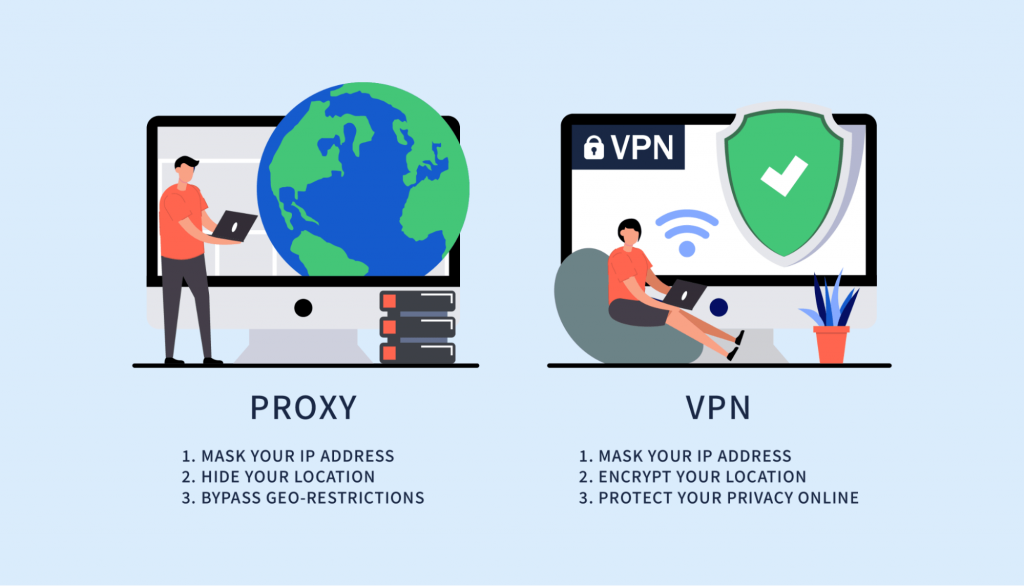
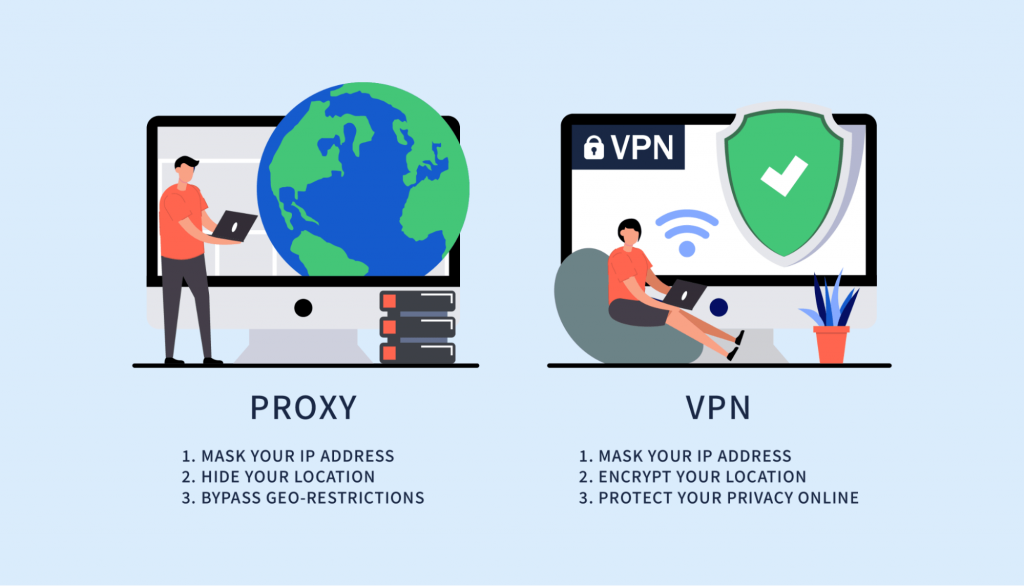
Here are some premium VPNs you can get started with today.
1. ExpressVPN


ExpressVPN is our top VPN choice. It offers a plethora of security and privacy features that will grant you complete peace of mind as you browse the web.
ExpressVPN currently has more than 3,000 VPN servers across 94 countries, allowing you to access censored or blocked content around the world. The company uses AES-256 encryption and operates its own private DNS servers.
ExpressVPN also maintains a strict no-logs policy, so nothing about your online activity can be traced back to you.
Features:
- Split tunneling
- Network kill switch
- Unlimited bandwidth
- Use up to five devices simultaneously
- All major platforms supported
Pricing:
ExpressVPN offers three plans:
- $12.95 per month for the monthly plan
- $9.99 per month for six months
- $8.32 per month for 12 months
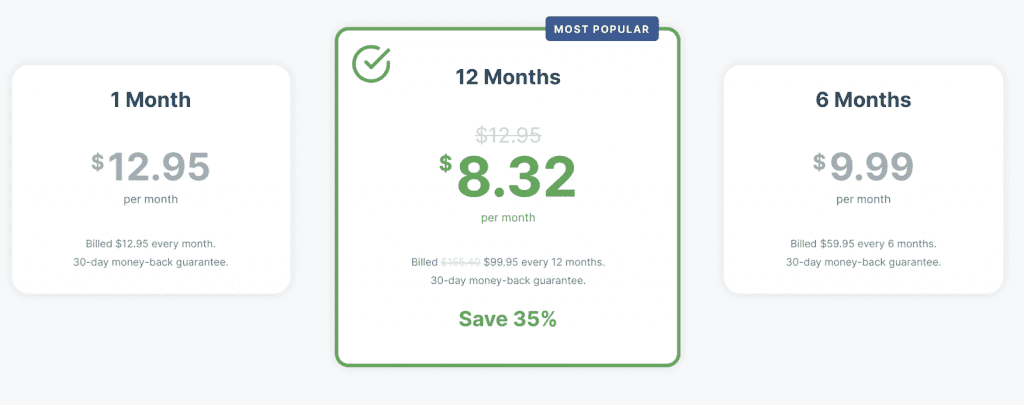
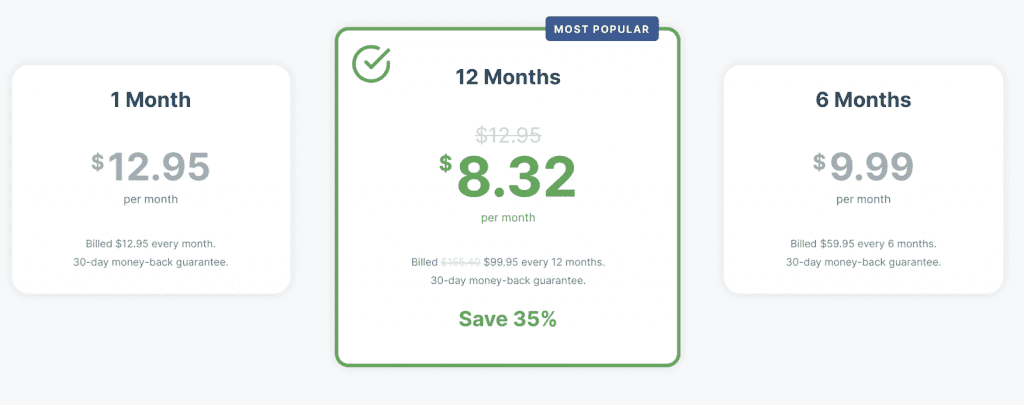
If you want more information on ExpressVPN, check out our full ExpressVPN review.
2. Surfshark


Surfshark is a user-friendly VPN that boasts an impressive network and strong security features.
There are apps available for all major platforms, including Windows, macOS, Linux, Android, iOS, and more. With no connection limits, you can use Surfshark on as many devices as you’d like.
On the security side, Surfshark offers AES-256 bit encryption and lets you route your connection through multiple VPN servers.
Features:
- Strict no-logs user policy
- Private DNS and leak protection
- Supports torrenting
- Intuitive interface
Pricing:
Surfshark offers three plans:
- $12.95 per month for the monthly plan
- $6.49 per month for six months
- $2.49 per month for 24 months


If you have more questions about Surshark, read through our Surfshark VPN review.
3. NordVPN
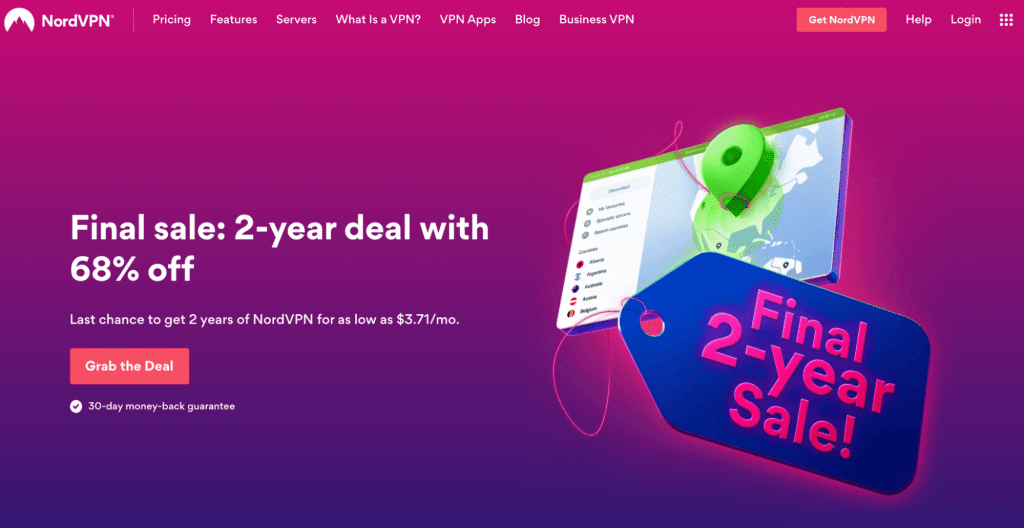
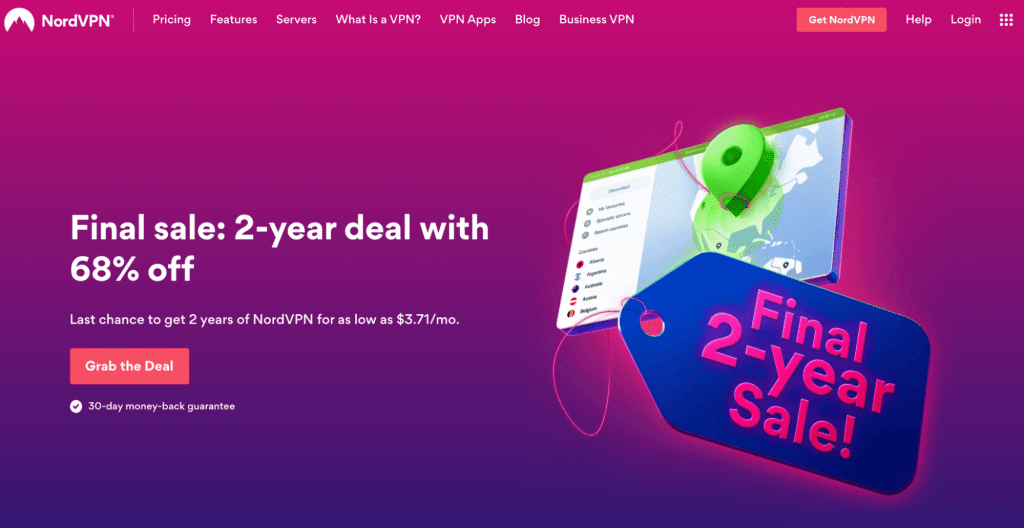
NordVPN is another premium VPN that goes to great lengths to secure your data and protect your privacy online.
NordVPN operates over 5,300 servers across 59 different countries, many of which let you unblock streaming like Netflix, Hulu, Amazon Prime Video, and more.
With its proprietary NordLynx protocol, you can expect fast connection speeds when using this service.
Like ExpressVPN and Surfshark, NordVPN maintains a strict no-logs policy. They don’t track or collect any of your data.
Features:
- Unlimited bandwidth
- Split tunneling support
- Private DNS servers
- No data leaks
- Browse extensions available
Pricing:
NordVPN offers three plans:
- $11.95 per month for the monthly plan
- $4.92 per month for one year
- $3.71 per month for two years


Learn all there is to know about NordVPN by checking out our NordVPN review.
Proxy vs. VPN FAQs
Do you need a proxy if you have a VPN?
No. If you already have a VPN, then you don’t need a proxy. A VPN is already masking your IP address and offers more layers of security.
Can you use a proxy and a VPN together?
Technically, you can use a proxy and a VPN together. But this requires additional work to configure, and using a proxy is likely to slow down your connection.
Does a proxy hide your IP address?
Yes, configuring a proxy will hide your IP address. But keep in mind that the proxy server you connect to will be able to view your IP address.
Should you use a free proxy server?
It’s best to stay away from “open proxies” because you have no idea how secure these are or who operates them. Many are also slow and unreliable.
Can a VPN be tracked?
VPNs encrypt your data, so the websites and services you visit won’t be able to track your online activities. Your ISP can see that you’re connected to a VPN connection, but they won’t be able to decipher its contents.
Is using a VPN safe?
Using a VPN is a safe way to browse the internet. But you’ll want to use a premium VPN provider like ExpressVPN to ensure that your browsing is secure and anonymous.
Conclusion
If you’re looking to stay safe online, you can browse the web through a proxy or a VPN.
Proxies allow you to easily change your IP address, while VPNs provide stronger security and anonymity online. Which one you should use will depend on what you’re using it for.
To protect your privacy online, we recommend ExpressVPN — it offers advanced encryption and lightning-fast servers. ExpressVPN doesn’t keep any user logs, so your online activity can’t be traced back to you. All plans are also backed by a 30-day money-back guarantee.






