Is VPN worth it? The short answer is a resounding yes.
In today’s digital landscape, every online action you take, from browsing websites to making online purchases and engaging on social media, contributes to a digital footprint. This trail of data is meticulously tracked by companies eager to collect your information.
The extent of this tracking means that some companies possess an intimate knowledge of your online activities, a prospect that may leave you uncomfortable.
However, it’s not just corporations that have an interest in your data; hackers are equally keen to exploit your personal information for malicious purposes.
So, in the face of these privacy challenges, the question arises: how can you effectively safeguard your online privacy?
This is where a VPN or Virtual Private Network comes in — software that lets you securely and anonymously browse the web.
If you’re wondering what VPNs are and whether they’re worth it, then keep reading. We’ll look at how VPNs work, how they protect you, and why you should opt for paid options over free alternatives.
Click the links below to jump straight to the section you want to learn more about:
What is a VPN?
A Virtual Private Network (VPN) is a tool that provides a secure way of browsing the web. It does this by creating an encrypted “tunnel” between your computer and the internet.
All your internet traffic is encrypted and routed through this tunnel, making your online activity virtually untraceable.


Browsing the web without a VPN is a lot like driving a convertible — there’s limited privacy, and people can “see” what you’re doing.
You might not be concerned if you’re just on the web to catch up on the news. But chances are you use the internet for things like managing your bank account, sending work emails, planning vacations, and shopping online.
Doing these things in a “convertible” just isn’t a good idea. It makes you vulnerable to identity theft as anyone snooping on your connection can steal your passwords or credit card information.
In 2020, over one million complaints of identity theft were filed with the Federal Trade Commission (FTC) in the US.


That figure has seen a significant increase just in the last few years. Taking steps to protect your privacy online can prevent your data from falling into the wrong hands.
What are the benefits of a VPN?
A VPN acts as a shield that protects your online activity. You can install a VPN on all your internet-capable devices, giving you the ability to safely browse the web whether you’re at home or on the go.
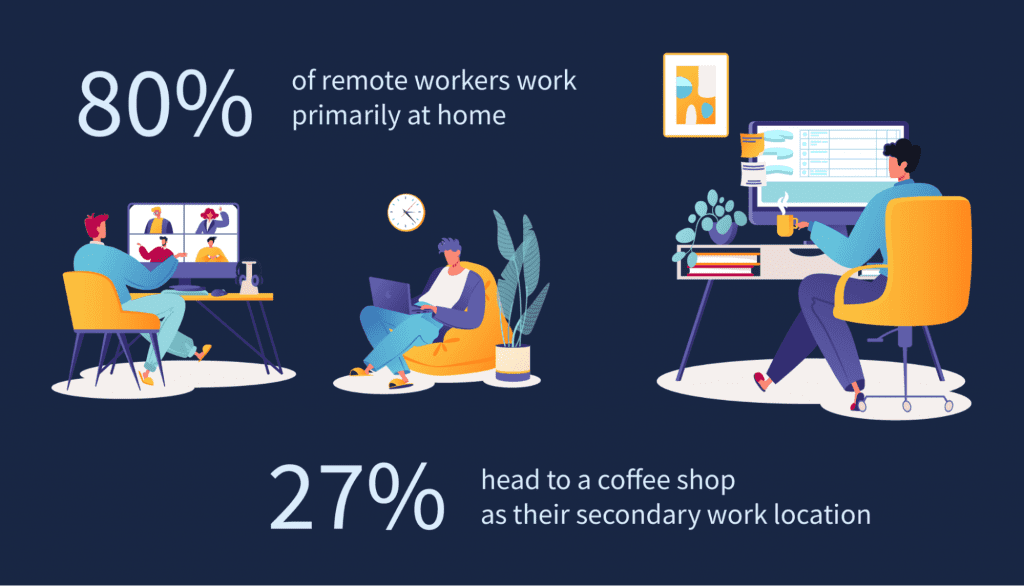
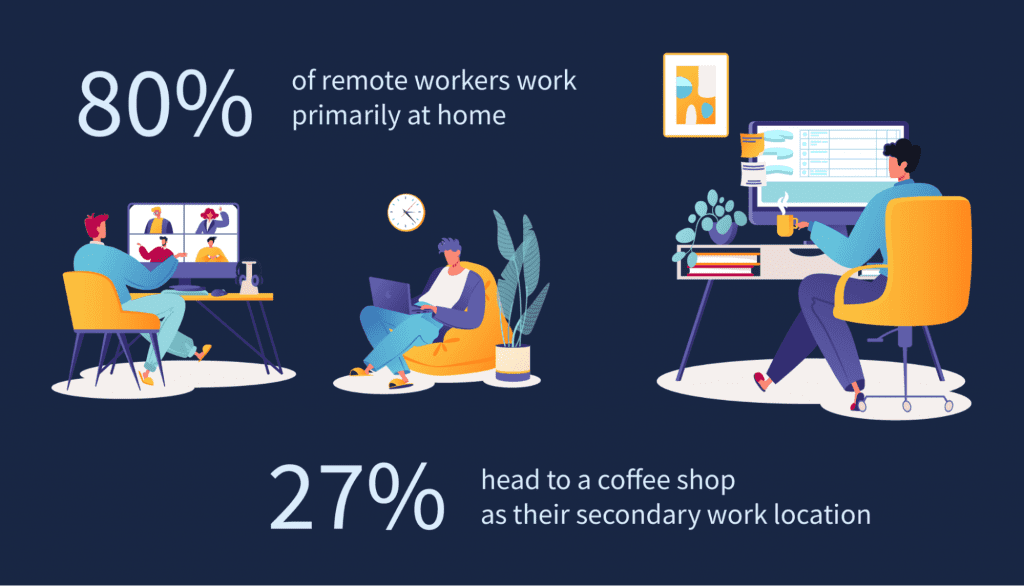
The following list of VPN benefits should make it abundantly clear why VPNs are absolutely worth it.
Creates a secure connection
A VPN works by protecting your data through encryption — taking plain text and scrambling it into what looks like “gibberish.” Only a secret code or decryption key can turn encrypted data into readable text.
This means your browsing activity is kept locked away from prying eyes. Even if someone managed to access your data, it would be completely useless without a key.
The best VPNs use Advanced Encryption Standard or AES-256. This level of encryption is so secure that it would take the fastest supercomputer in the world (the Tianhe-2) millions of years to crack.
Prevents others from accessing your data
Public Wi-Fi is certainly convenient, and you’ll find plenty of “hotspots” in places like cafes, hotels, and airports. But there’s no telling how secure these networks are.
Someone can eavesdrop on that connection and steal your data through what’s known as a man-in-the-middle attack — when an attacker intercepts data on an unsecured network.
This is particularly important for those who work remotely. Data shows that 80% of remote workers work primarily from home, but 27% head to a coffee shop as their secondary work location.
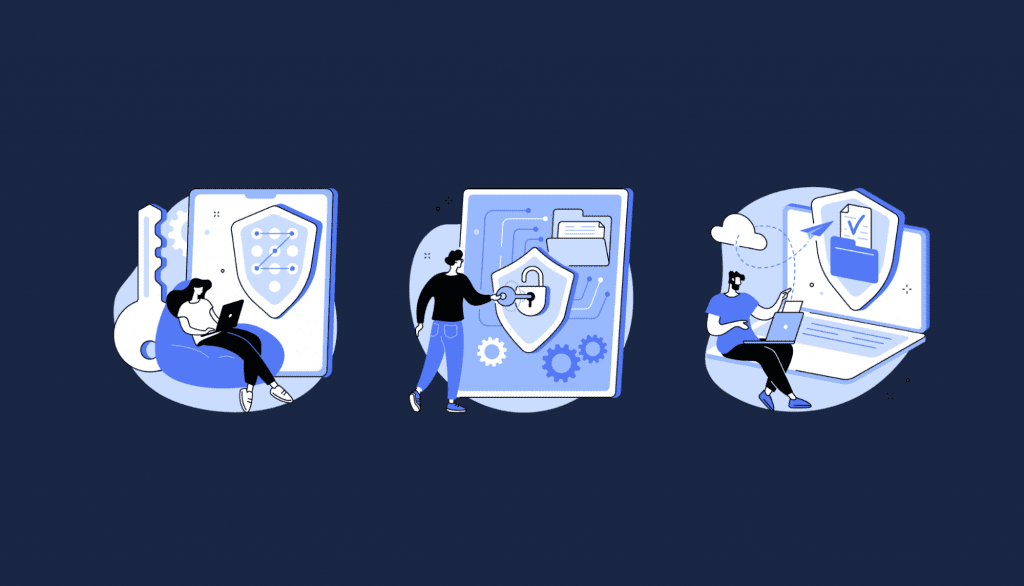
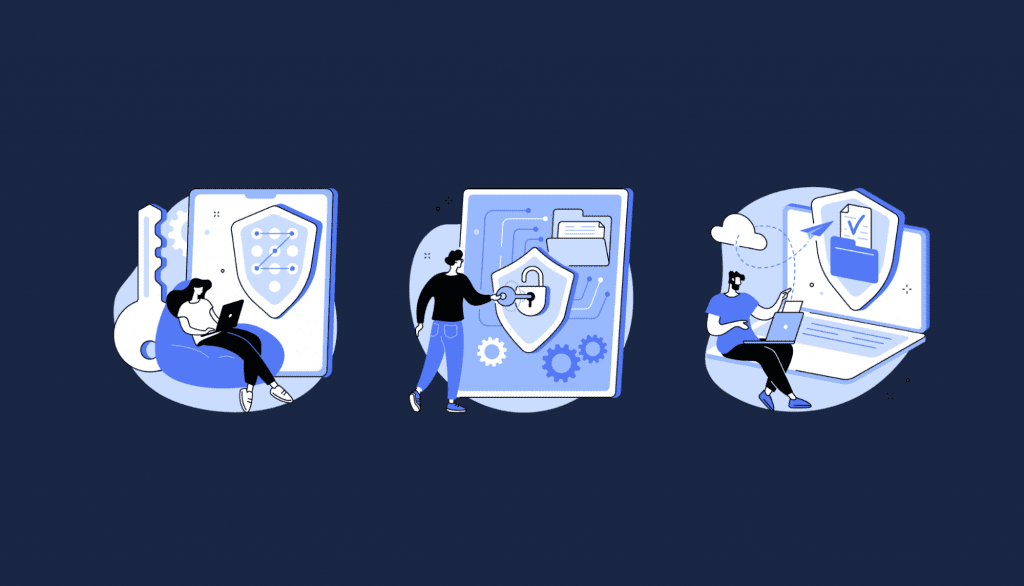
A VPN encrypts your connection, allowing you to safely browse the web, even on public hotspots.
Protects your online privacy
Your online activity can be traced back to you through your IP address — a unique set of numbers assigned to your device when you connect to the web.
If a cybercriminal gets a hold of your actual IP address, they can pinpoint your geographic location and even hack your device.
That’s not all.
Based on your IP address, your Internet Service Provider (ISP) can gather and sell your browsing history to advertisers, thanks to the Senate Joint Resolution 34 bill that Congress passed.
A VPN masks your IP address, making it impossible for your ISP to monitor and tie your online activity back to you.
Allows you to access blocked sites
Some countries have strict internet restrictions. For example, if you’re traveling to China, you won’t be able to watch your favorite YouTube channel or share updates on Facebook.
A VPN allows you to “change” your location by connecting to a server in a region that doesn’t have such restrictions. It’ll appear as if you’re in that location (even if you’re not).
Some VPNs even allow you to access geo-blocked content.
If you’re a fan of The Office, you might’ve been disappointed to hear that the show left Netflix. The good news is that it’s still available for streaming to subscribers in the UK and Ireland.
With a VPN like ExpressVPN, you can change your location and access content (like The Office) that might otherwise be blocked due to geographic restrictions.
Unblocks bandwidth throttling
ISPs may throttle your speeds for certain types of internet traffic.
One study found that all four major carriers in the US — AT&T, Sprint, T-Mobile, and Verizon — throttled streaming services unevenly. AT&T throttled Netflix in 70% of their tests, while T-Mobile throttled Amazon Prime Video 51% of the time.
Connecting to a VPN server can help you avoid throttling. Your ISP can still see how much bandwidth you’re using, but they can’t determine what type of data is sent over the network.
Free vs. paid VPNs
By now, you’re hopefully convinced of the value a VPN offers. But should you opt for a free VPN or pay for a premium VPN service?
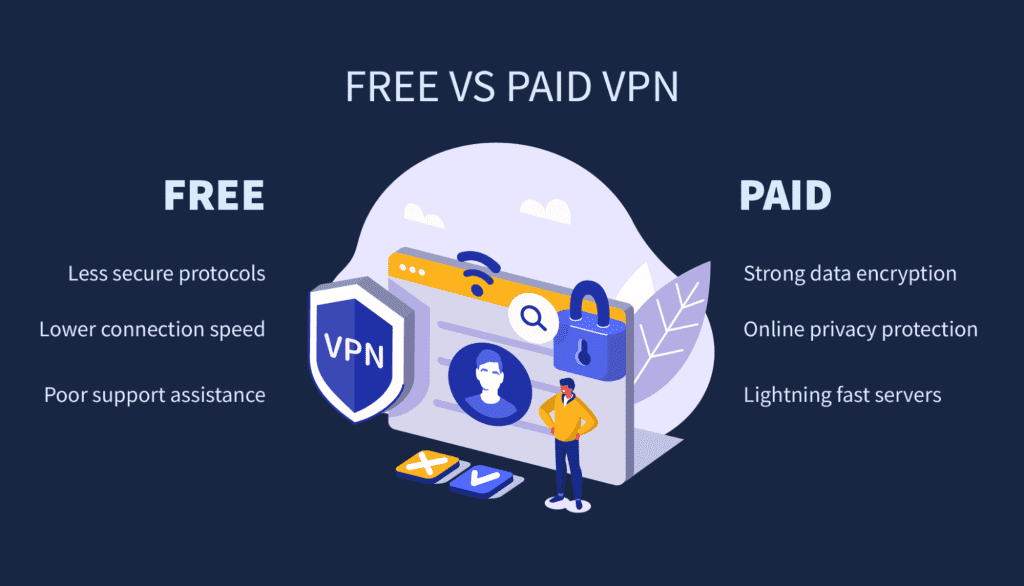
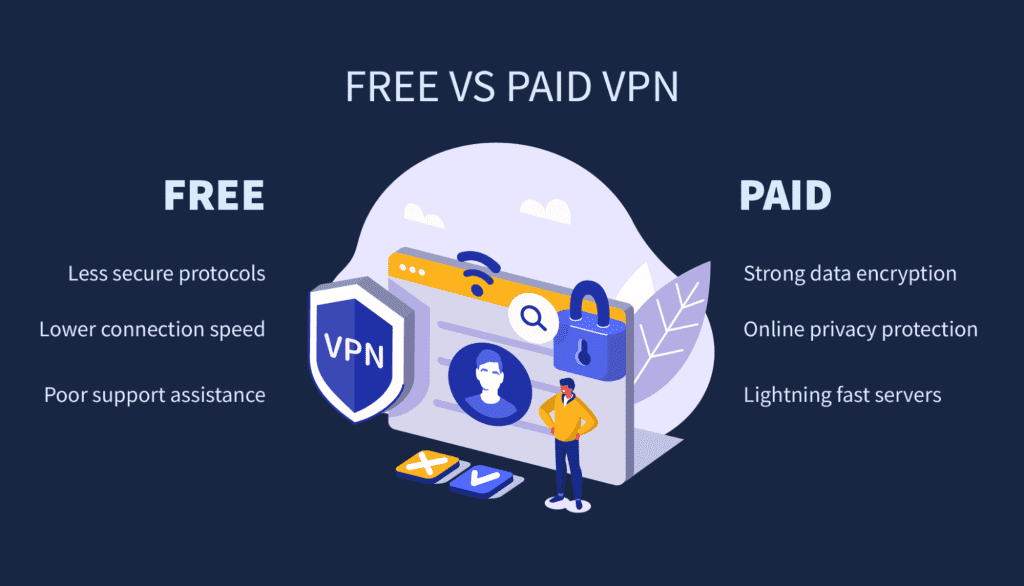
Here’s a look at some of the key distinctions between free and paid VPNs.
Security
Let’s start with online security. The reason you want to use a VPN in the first place is to keep your online activities away from prying eyes.
Implementing encryption protocols and keeping them up-to-date isn’t exactly cheap. For that reason, many free VPN services use the obsolete PPTP (Point-to-Point Tunneling Protocol) protocol, which has many well-known security issues.
In contrast, more premium VPN providers offer more secure options. For example, NordVPN lets users connect to its servers using NordLynx — a technology built on the much faster and secure WireGuard protocol.
Usage
Next up is usage.
A lot of free VPN services have limitations on how much data you can use. Some free plans limit you to just 500MB of data a month — enough to browse the web for about six hours.
Of course, if you spend most of your time offline, you might not have a problem with these usage limits. But if you work online or stream a ton of content, you’ll want to opt for a paid VPN service.
ExpressVPN is a good option here — there are no usage limits, so you can browse the web to your heart’s content without worrying about getting cut off.
Speed
Nobody enjoys staring at blank pages or waiting for their videos to buffer. But that’s what you can expect with a free VPN.
Free VPN services generally don’t have the same network capacity as their more premium counterparts. That means there are fewer servers you can connect to and lower speeds all around.
In our ExpressVPN review, we hit 60.9 Mbps download speed with the VPN turned on — that’s fast enough to stream video in 4K and play games online with low ping.
Service
Hiring support teams has high overhead costs. Many free VPN providers offer the bare minimum in terms of customer service (if at all).
Paid VPNs typically offer round-the-clock support, often with a live chat feature. If you have any issues with your VPN connection or need help setting up a VPN router, you’ll be able to reach someone who can assist.
Why a paid VPN is worth it
The idea of using a free VPN is certainly appealing — you don’t have to pay anything, and some even let you bypass geo-restrictions by masking your IP address.
But you have to ask yourself, “What’s the catch?” Because there’s a reason why a VPN provider would offer their service for free. It’s not from the goodness of their hearts.
Showing ads is one of the more common ways that free VPN services earn money. Another is collecting and selling your data to third parties. At best, you’ll be bombarded with ads. At worst, you’re putting your online safety at risk.
The safer alternative is to choose a premium VPN provider. The extra peace of mind is well worth the cost in the long term.
We recommend ExpressVPN — they run their own private DNS (Domain Name Systems) servers and maintain a strict no-log policy. That means they don’t collect any information about your online activity.
ExpressVPN has even had their servers and technology independently audited by PricewaterhouseCoopers to verify their claims.
FAQs about why a VPN is worth it
Can I get a VPN for free?
You can certainly get a VPN for free. But some free VPNs may show ads to cover overhead costs and make money. Others may offer less secure encryption or limit how much you could use their service. To protect your online privacy, we recommend opting for a paid VPN service.
Should I pay for a VPN?
Yes. Paying for a VPN gives you access to features that you just can’t get with a free VPN. These features include access to hundreds or even thousands of servers around the world, compatibility with all major platforms, unlimited bandwidth, and protection against data leaks.
How much does a VPN cost?
It depends. If you’re paying for a VPN service on a month-to-month basis, you can expect to spend around $10 to $12 a month. But you can save a lot more when you purchase a longer-term plan. With ExpressVPN, a yearly plan comes out to $6.67 per month.
Is there a downside to using a VPN?
One downside to using a VPN is a slower connection. Encrypting your connection and routing your traffic through a VPN server can decrease your speed. But this process is greatly mitigated when you use a premium service with fast protocols and a solid infrastructure. Another potential downside is if you use a free VPN that isn’t secure. This can compromise your personal data.
Should I keep my VPN on at all times?
Yes, you should keep your VPN on at all times to protect your personal data and keep yourself safe from cybercriminals. You should also keep your VPN on if you’re connecting to a public Wi-Fi network or sending sensitive data. This ensures that your internet connection is always encrypted.
Can I use a VPN on my phone?
Yup, most VPN providers offer apps that you can install on your phone. For iOS devices, simply navigate to the App Store and search for your provider. Once you’re logged in, all you need to do is tap the connect button to secure your connection. The process is similar for Android devices, except you’ll need to install a VPN app from the Google Play Store.
Conclusion
So, is a VPN worth it? Absolutely, a VPN is worth it.
Your data is incredibly valuable to companies who can use it to deliver targeted (and often intrusive) ads and to hackers who can use it to commit fraud.
Using a VPN offers one of the best ways to protect your online activity against anyone who wants to use that data for personal gain.
Not sure which VPN to choose? Check out our VPN reviews, where we provide a full breakdown of the top VPNs on the market.






