Let’s take a look at how you can install NordVPN on your Firestick and start streaming.
Amazon’s Fire TV Stick is a media streaming device with over 40 million users as of 2020. It gives users access to media streaming apps like Netflix and HBO Max from devices without built-in support. These are generally older TVs.
Firestick users may want to install NordVPN to access geo-blocked streaming content. Thankfully, setting it up is quite easy.
Why you would want NordVPN on your Firestick
Installing a VPN, specifically the NordVPN app on your Firestick, comes with many benefits.
For starters, the VPN service lets you access Kodi and similar services without worrying about your information being compromised. Kodi, the popular streaming app, is completely legal to use — you run into problems when you use it to access copyrighted material.
You can also use the NordVPN app to bypass geo-restricted content. This lets you access other countries’ Netflix libraries, unblock country-specific streaming services like BBC iPlayer, and even watch YouTube videos not available in your area.
Your Firestick device, or any other Amazon Fire device, will let you watch all kinds of content if you’re traveling abroad. Some countries, like China, place heavy restrictions on VPN usage. Only a select few work, including NordVPN, which is one of the many reasons why we recommend it.
If you use your Firestick to browse the web, a VPN server will keep your data secure. This is doubly important if you use unsecured public Wi-Fi to access personal information.
Any hacker or cyber-snoop can access your information when you use a public Wi-Fi connection, so it’s best to be protected.
How to install NordVPN on your Fire TV Stick
Here’s a step-by-step guide to installing the NordVPN app on your Fire TV Stick.
1. Subscribe to NordVPN
NordVPN is a great firestick VPN. Many claims that it’s the fastest VPN they’ve ever used.
A VPN subscription shouldn’t cost too much money. NordVPN usually has excellent sales, which only get better as you increase the length of your subscription.
If you’re unhappy with the NordVPN app, take advantage of the 30-day-money-back guarantee. 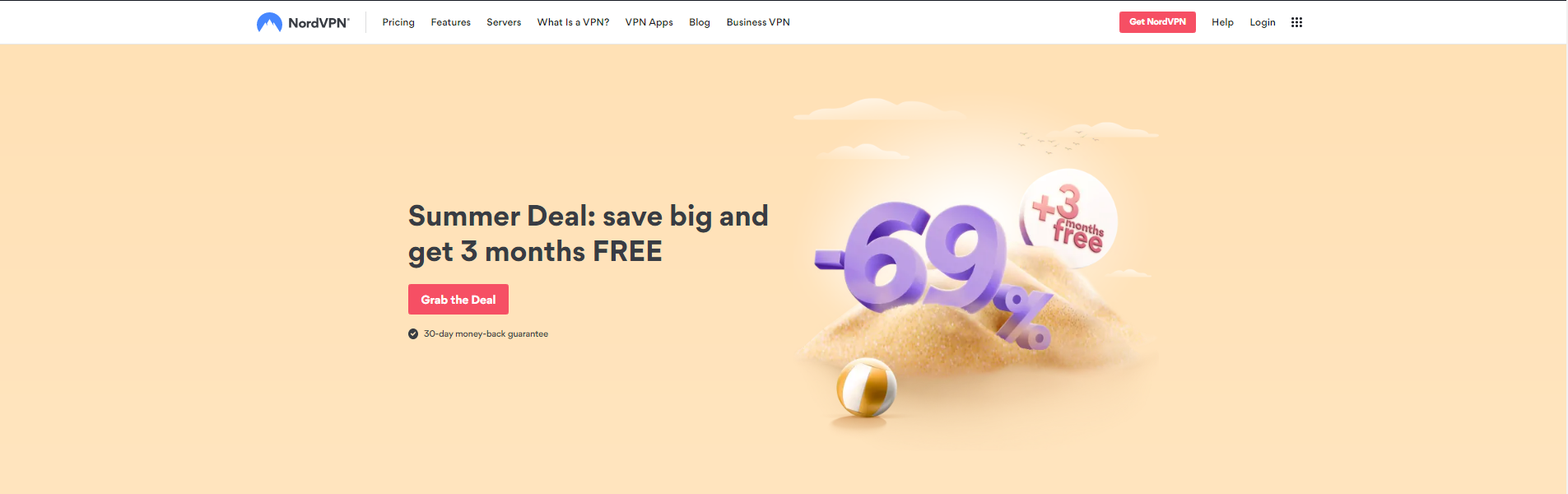
2. Open the Firestick Homepage
After you subscribe to NordVPN, head over to the Amazon Firestick homepage. It may look different than the following image depending on the exact device you’re using, as well as the software version. 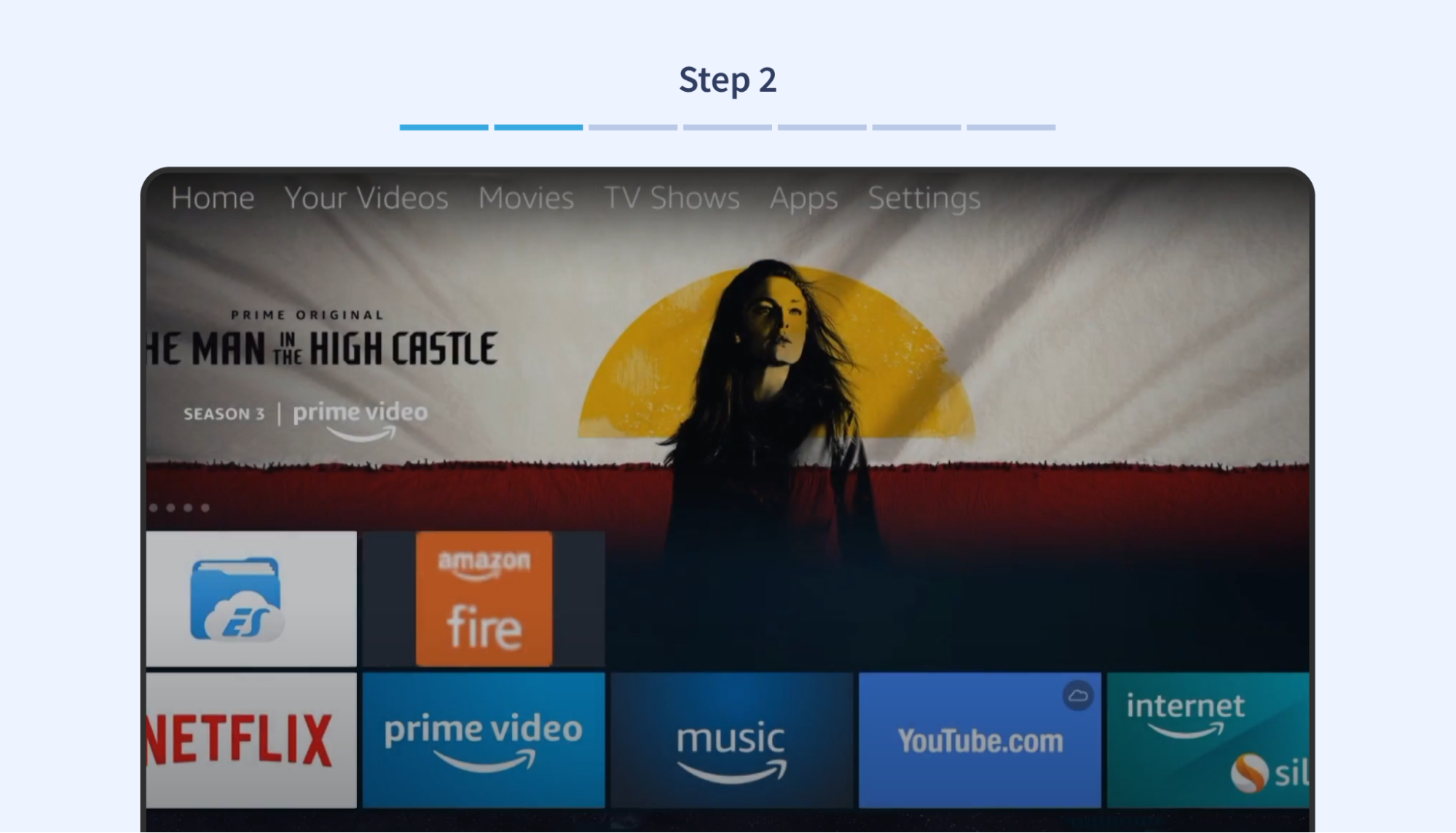
3. Navigate to the Search bar and look for NordVPN
Head to the Search bar and search for NordVPN on the Amazon App Store. It’s highly reviewed and should pop up as the first suggestion. 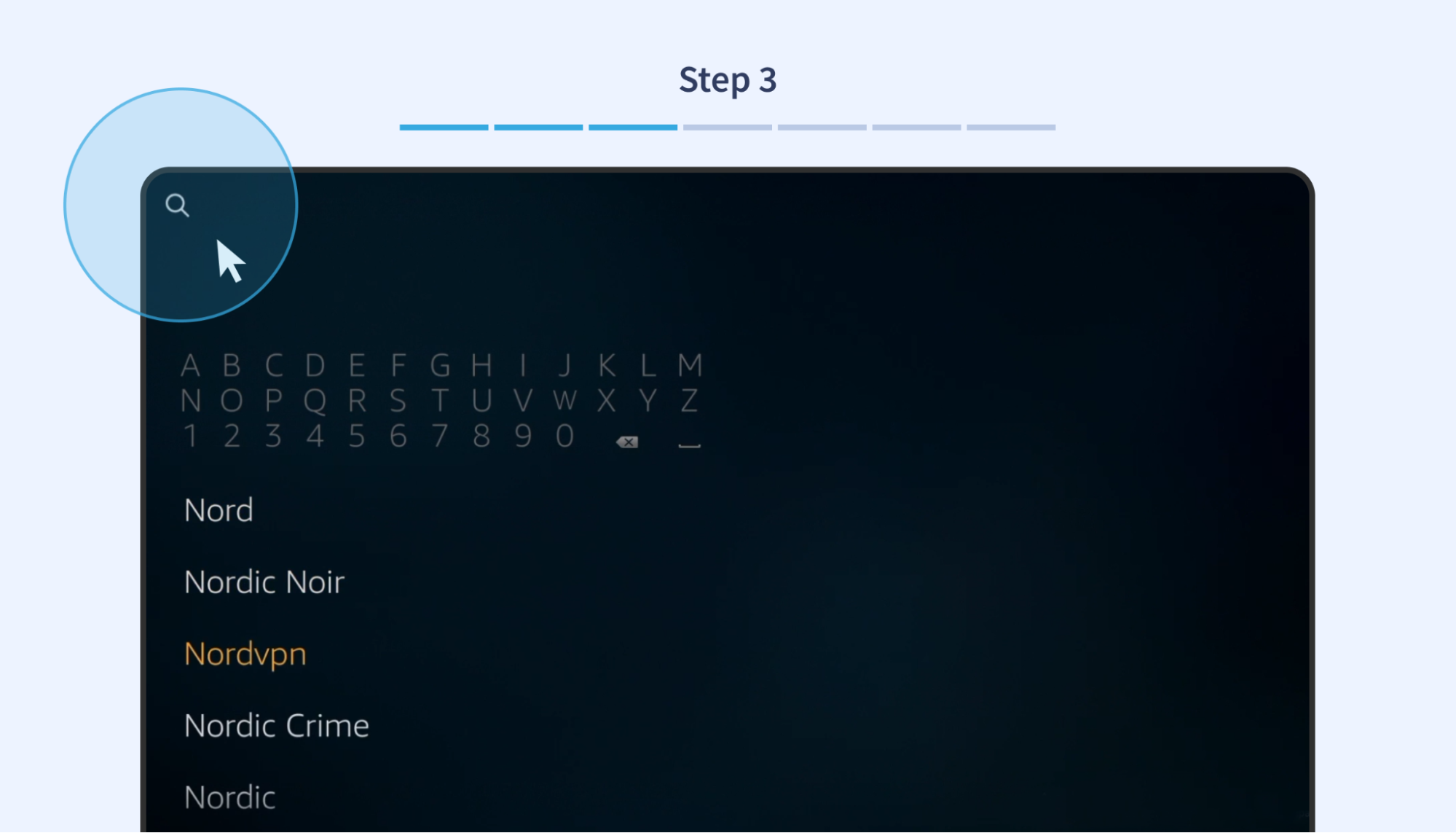
4. Click the NordVPN app and Download it
Once you’ve found the NordVPN app, click it and select “Get” or “Download.”
Wait for it to install. It shouldn’t take too long, as it’s a small app.

5. Open the NordVPN app and log in with your account information
Open the app once it’s complete. You’ll be prompted to log in. Enter the same credentials you used when you subscribed.
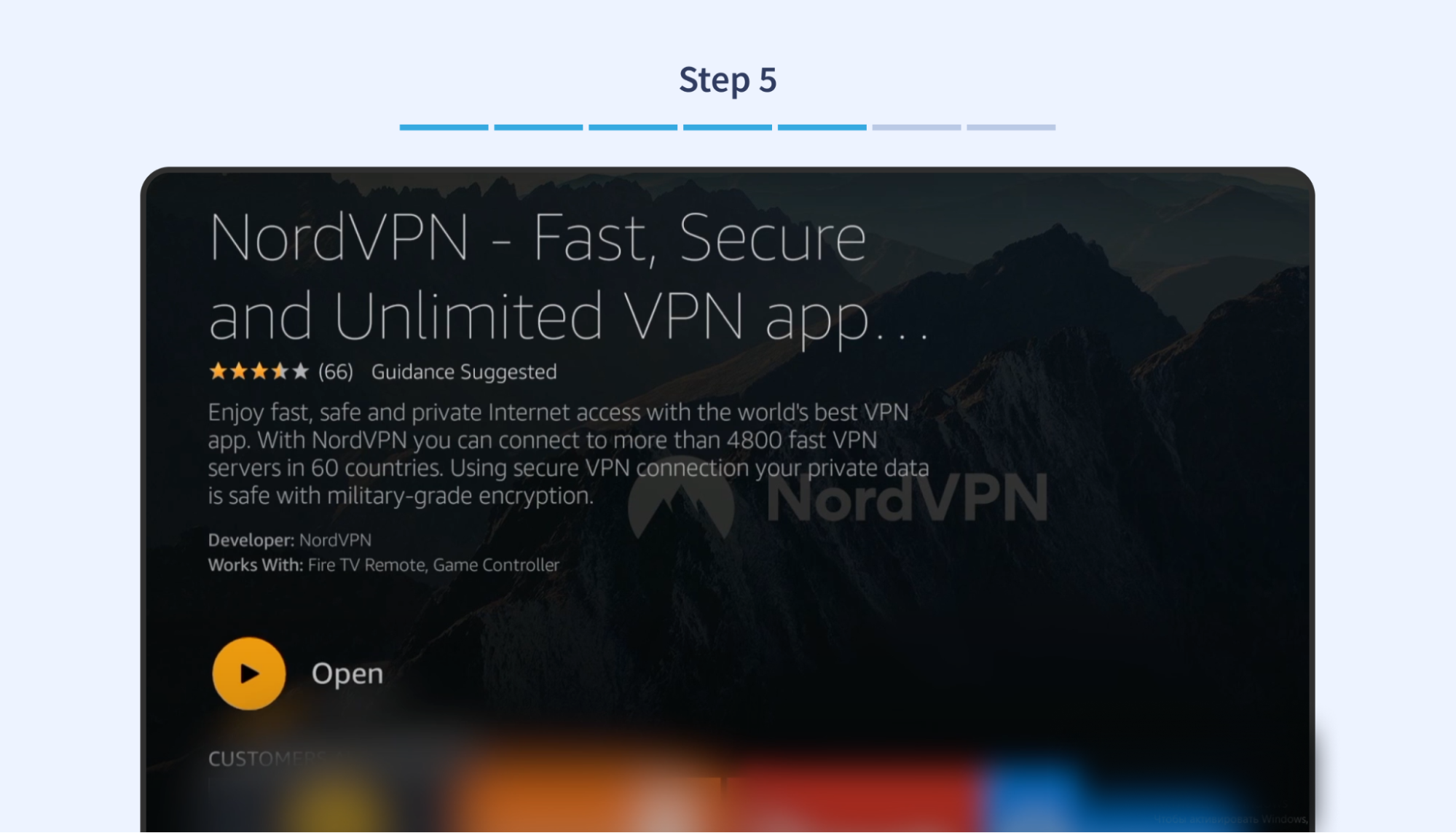
6. Select Connect Now to quick-connect or navigate to the country of your choosing
Once you’re in the app, you have two options.
The first is to click Connect Now. This will connect you to the fastest server available. However, it will likely be within your country.
If you’re looking to have your IP address appear from a different country, you can select that country from the list.
Once you find the country you want to connect to, just click on it.
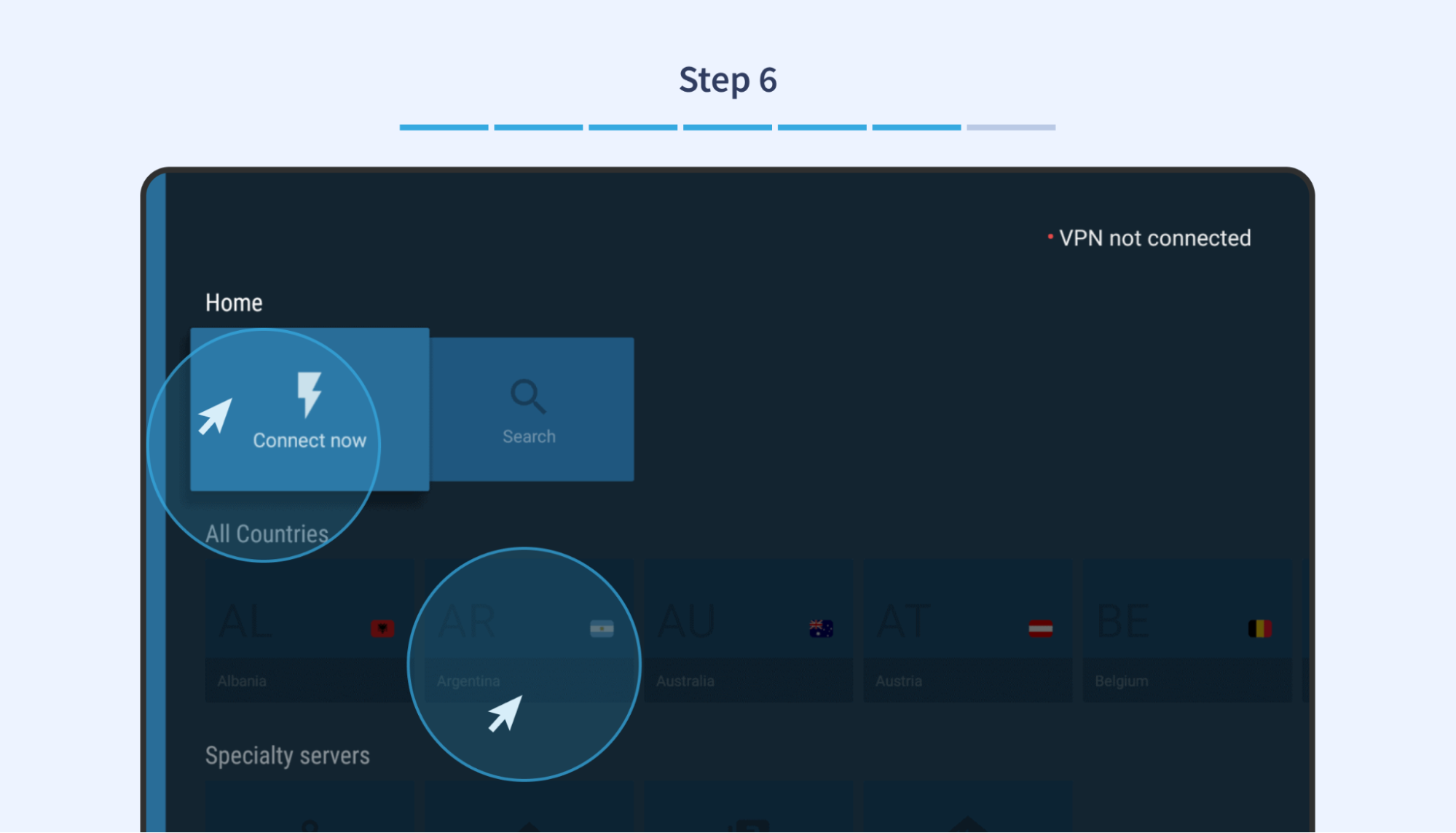
7. Click on the server and accept the connection request
You’ll get a pop-up asking if you want to connect. Hit Accept, and you’re good to go.

8. Get to streaming!
Now you can start streaming geo-blocked content.
Alternatives to NordVPN
While NordVPN is an excellent VPN service, other options would work just as well.
ExpressVPN
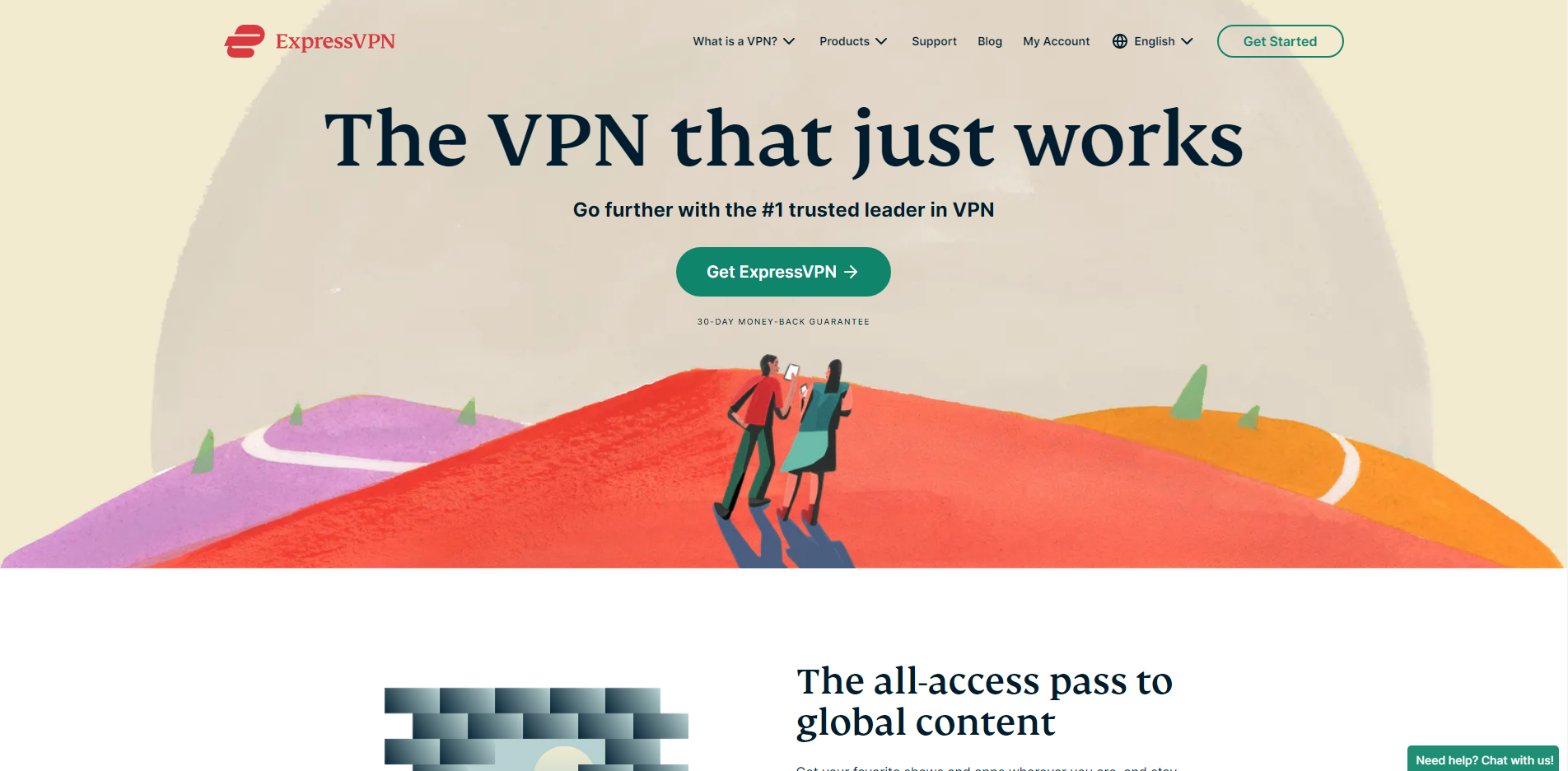
ExpressVPN is a premium VPN with over 3,000 servers in 94 countries.
It has a native Firestick app that works with second-generation sticks and up, plus all generations of Fire TV.
ExpressVPN is also one of the fastest VPNs on the market, with incredible 24/7 customer support and features that go above and beyond.
Industry-leading security protocols and encryption, plus an easy-to-use interface, make ExpressVPN a dream to use.
For more information, check out our full ExpressVPN review.
PrivateInternetAccess

PrivateInternetAccess is another great VPN, with an industry-leading 35,000+ servers in over 84+ countries.
It also supports up to 10 simultaneous device connections, which is much more than other competing VPNs.
This is considered a premium VPN for many reasons. It’s fast, secure, and has great customer service. However, in our speed tests, it was a bit slower than ExpressVPN.
It also doesn’t have a dedicated firestick app. As such, you’ll have to jump through some hoops to get it onto your device. PIA has a detailed guide on how to do this.
PIA works well for unblocking North American content, but it struggles a bit to unblock European and Asian streaming services. However, there are a ton of servers to try.
For more information, check out our full PrivateInternetAccess review.
SurfShark
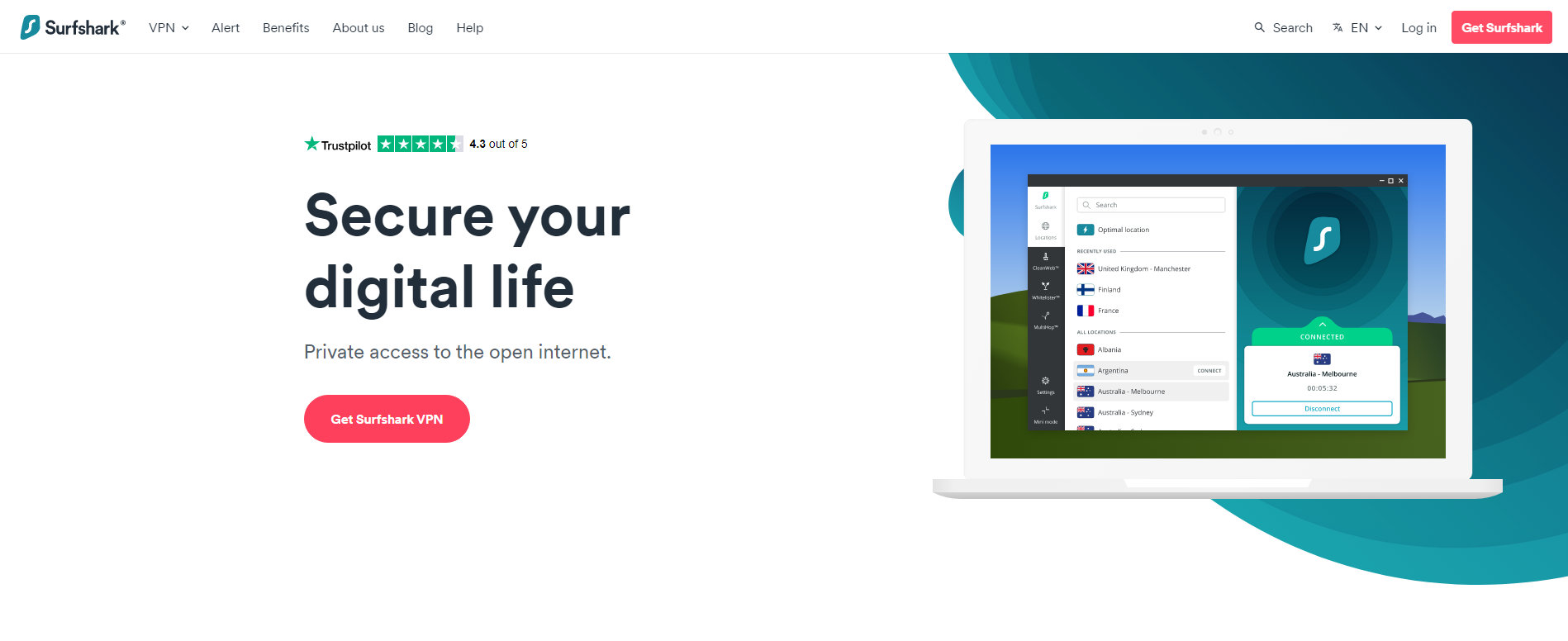
SurfShark is a newcomer that’s made a name for itself with only three years on the market.
It has 3,200+ servers in 65 countries and seamlessly unblocks all streaming services. If you have a large household, this service might be for you. It has no limits on the number of simultaneous devices you can connect.
SurfShark has a native app that’s easy to install on your Firestick. Simply search for it and install.
It’s also one of the fastest VPNs out there, letting you stream without any buffering.
For more information, check out our full SurfShark review.
FAQ
Here are some answers to frequently asked questions regarding VPNs on Amazon Firesticks.
Does NordVPN work with any Firestick?
No, NordVPN won’t work on any first-gen firestick device.
NordVPN makes a native app for second-generation devices and on. The Firestick is an Android device, but it doesn’t support the Google Play Store by default.
Thankfully, NordVPN created its app and uploaded it to the Amazon App Store for ease of use.
If you have a first-gen Firestick, you can bypass this limitation by installing a VPN on your router.
By installing a VPN on your router, every single device connected to that router will be using the VPN by default.
Is using a VPN on my Firestick legal?
For the most part, it’s completely legal to use a VPN on your Firestick (or on any device).
Some countries, like China and Iran, restrict VPN usage. If you’re using a VPN in one of these countries, it could get you into trouble.
The waters get murky when it comes to what exactly you’re using your VPN to do. If you’re just using it to encrypt your data and stay secure online, it’s perfectly legal. Using it to access geo-restricted content is also fine.
However, if you’re using a VPN to download copyrighted material, you could get yourself into trouble.
Can I use a free VPN?
You could use a free VPN, but you’ll run into a couple of issues.
First, you’ll have trouble finding a free VPN with a native app on the Amazon App Store. That means the only way to actually use such a service on your Firestick is to install it on your router.
We don’t recommend this, as free VPNs tend to be less secure than premium services like NordVPN.
In March of 2023, 21 million free VPN users had their data stolen and put up for sale online. Don’t let that be you.
Lastly, free VPNs are much slower than premium VPNs. If you manage to install one, you’ll likely face issues streaming content due to slow download speeds.
Conclusion
Using NordVPN on your Firestick can open a world of possibilities.
A VPN lets you access tons of previously geo-blocked content. If you’re dying to watch BBC iPlayer from the United States, a VPN is the best way to do so.
We recommend a premium VPN like NordVPN, as it’s easy to install and comes with 24/7 customer support.
You can also take a look at our VPN reviews to find other great options for you.






