Are you tired of the government and giant tech corporations spying on your every move online? If so, a VPN can help. But it can be hard to choose between all the VPN options out there. For example, when choosing between ExpressVPN vs IPVanish — two leading VPN providers — which comes out on top?
In this comparison post, we go past the hyperbole and compare these two VPNs in key areas like streaming, privacy, security, overall features, and price.
We’ll also compare and contrast each vendor’s speed and performance results based on our latest tests.
Privacy: Will ExpressVPN or IPVanish keep your browsing activity more private?
81% of Americans feel that they have no control over the data companies collect on them, particularly regarding their browsing history.
A VPN pushes back against the endless tracking and profiling of big tech. But who comes out on top in terms of privacy — ExpressVPN or IPVanish?
IPVanish
With a name like IPVanish, it’s no surprise that the company has a strong focus on privacy.

We’ve read the IPVanish privacy policy in its entirety. We can assure you that the policy conforms with most of what you’d expect from a “no logs” VPN provider — a company that doesn’t keep any data on your online activity while connected to its servers.
Nothing you do online is recorded. This includes the amount of data you use and your IP address.
But IPVanish stores the timestamps of your VPN connection. Extra privacy-conscious VPN users may feel that this is sensitive information.
ExpressVPN
ExpressVPN is the original “no logs” VPN provider. Its entire business model is based on helping you browse more privately, and it lives up to that.
ExpressVPN doesn’t log any activity or connect browsing activity to a specific user or IP. Even if pressured by scary alphabet agencies or entire national governments, they can’t hand over what doesn’t exist.
Based in the British Virgin Islands, company privacy is protected by law, and there’s no government pressure to spy on an individual’s online activity.

ExpressVPN does store some data about you, but it’s all unrelated to your online activity. For example, it logs what app you prefer to use, whether you connected successfully, and the total amount of data you use. But it doesn’t tie this data to any specific servers or websites.
Bottom line? With ExpressVPN, your browsing history is private again, like in the early days of the internet — actually even more private, as even the servers you connect to can’t see your real IP.
Security: How secure are ExpressVPN and IPVanish?
Do you want to keep your personal data extra secure while connected to the web?
With either of these VPNs, you can browse the internet without worrying about any data leaking.
Both providers use AES-256 (the Advanced Encryption Standard, 256-bit) encryption to keep your data safe and secure.

256 is the length of the secret key created for each connection. Your key will have 115,792,089,237,316,195,423,570,985,008,687,907,853,269,
984,665,640,564,039,457,584,007,913,129,639,936 (78 digits, btw) possible combinations. That means it’s virtually impossible to decrypt by brute force or with other similar methods.
Many VPN providers refer to this standard of encryption as “military-grade encryption,” “bank-grade,” or another hyperbolic term.
It’s true that the U.S. and other military agencies, as well as international banks, use this technology. But they didn’t specifically develop it to handle sensitive data. It’s just one of the most common open-source encryption technologies on the web.
Still, this is more than secure enough to protect the integrity of your data while connected to the internet.
DNS Leak Protection
One of the easiest ways to test the integrity and security of a VPN service is to test for “DNS leaks.”
A DNS leak occurs when your original IP address leaks through. This means that you established a direct connection with the server and did not go through the VPN server.
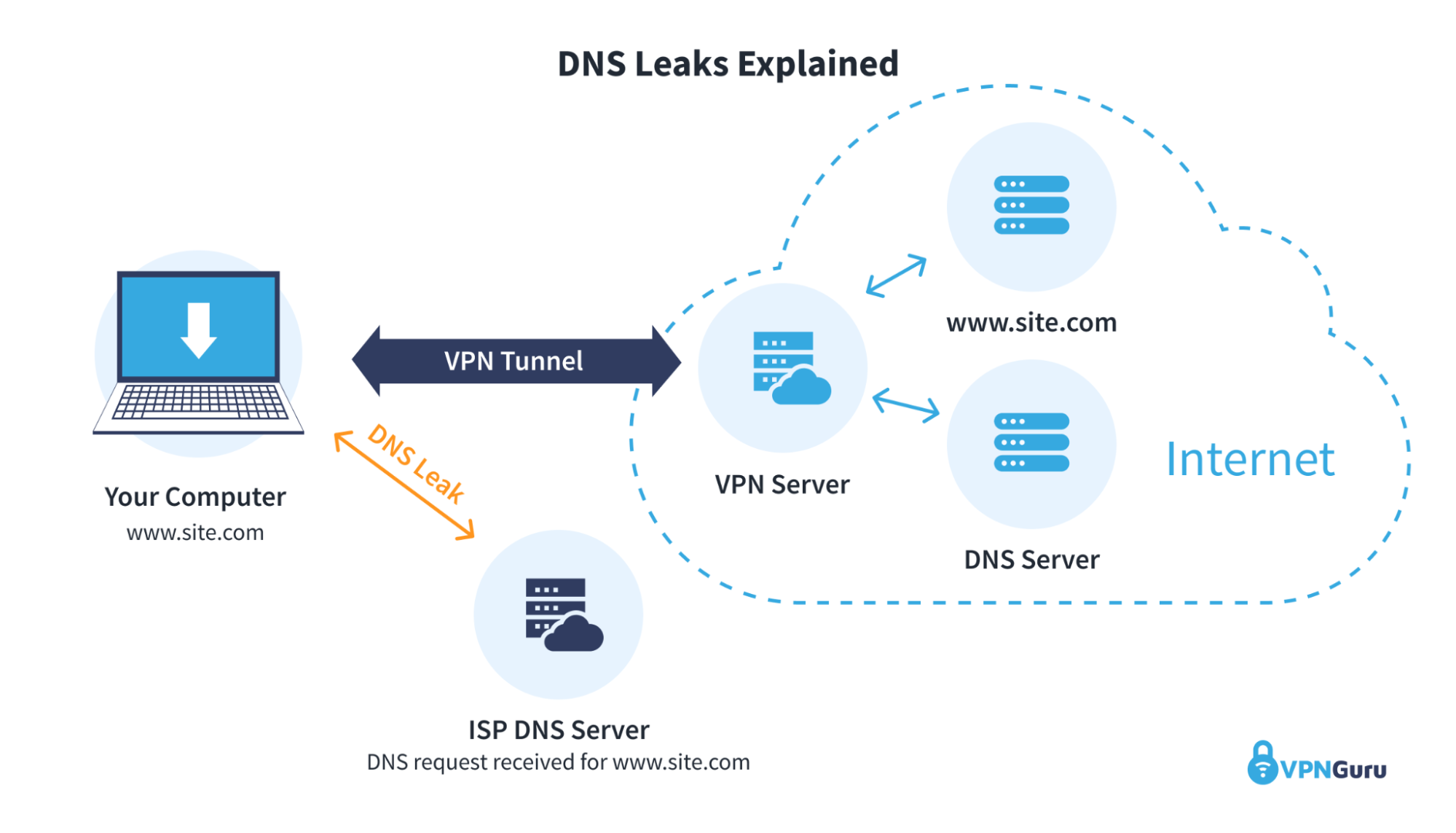
That’s evidence of at least some data passing through an unencrypted connection. So ideally, you’ll want DNS leak tests to only show records of your VPN server’s IP address.
For ExpressVPN, this wasn’t an issue. In our six-round DNS leak query, the test only identified Dutch IP addresses associated with the VPN server we connected to.
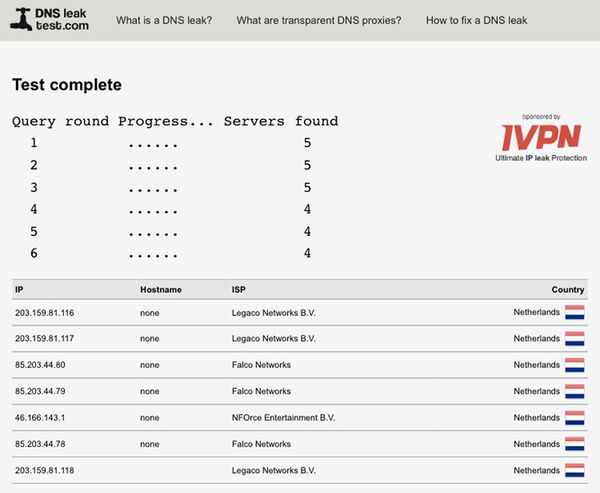
In one interaction with a customer, the support team even admits that they’re struggling to deal with Netflix restrictions, along with BBC, Amazon, and other companies.
IPVanish passed the DNS leak test in the same way, but not all reviewers have had that experience. We’ve seen some worrying results from other testers with a partial DNS leak from certain IPVanish servers.
Both IPVanish and ExpressVPN offer DNS leak protection, but only ExpressVPN has an unblemished reputation for it.
Streaming: Can you access geo-restricted content
One of the most popular reasons for using a VPN is to access content that’s otherwise restricted to a certain location.
For example, most major streaming sites have specific catalogs based on geography. Someone in Canada would have a different Netflix selection than someone in the U.S., for example.
This is because of copyright laws and very specific licensing deals that these companies make with the distribution companies.
Do IPVanish and ExpressVPN unblock Netflix?
Leading streaming providers — Netflix in particular — have started to take active measures to stop VPNs from giving unrestricted access to international content. They constantly look for and block VPN IP addresses.
That means any VPN service that doesn’t actively take countermeasures won’t be able to bypass these geographical restrictions.
IPVanish
Does IPVanish let you unblock Netflix? The answer is yes, and no. The majority of servers we tested unblocked Netflix — including the U.S. catalog — but they have a spotty record at best.
In one interaction with a customer, the support team even admits that they’re struggling to deal with Netflix restrictions, along with BBC, Amazon, and other companies.

But with over 1,300 servers in 55+ countries, you can definitely expect some of them to work.
ExpressVPN
With ExpressVPN it’s a different story. First off, they have 3,000+ servers in 94 countries. The company also takes active measures like rotating IP addresses and instantly changing them when user feedback indicates an address has been blocked.
There’s a reason it’s the go-to VPN provider for streaming. It has a great record when it comes to unblocking Netflix in particular.
We had no issues unblocking Netflix with ExpressVPN, including in major countries like the U.S., UK, Japan, and more.
Torrenting: Do IPVanish and ExpressVPN support torrenting?
As a trusted VPN reviewer, many people ask us questions about every VPN provider on the market. One of the most popular questions is whether a specific VPN service supports torrenting.
Do ExpressVPN and IPVanish support torrenting? Let’s find out.
ExpressVPN
Yes, ExpressVPN openly supports torrenting and peer-to-peer file sharing. The VPN provider even has a dedicated guide to setting up uTorrent with ExpressVPN.


You can learn exactly how to set up a proxy server through the torrenting client itself or simply use the ExpressVPN app for all internet traffic.
It’s also possible to use split tunneling — a feature that lets you select specific apps that should or should not use a VPN connection — to set up ExpressVPN for uTorrent or other clients.
IPVanish
IPVanish VPN also openly supports torrenting and peer-to-peer sharing on its VPN servers.
On the support page, you can quickly find guides related to a variety of torrenting topics. For example, it shows you how to set up an IPVanish proxy in the uTorrent client.
So, in this case, both VPN providers offer unrestricted torrenting. You don’t need to choose a specific server location or jump through any extra hoops.
If you’re wondering whether torrenting is safe, it’s a lot more secure through a VPN connection. That’s because the other users in the swarm can no longer see your real IP address.
Speed and performance: In an ExpressVPN vs IPVanish showdown, who’s faster?
When you’re comparing one VPN service to another, the connection speed is the alpha and the omega.
In this section, we will break down the speed test results from both services. These tests were for U.S. servers, performed during peak hours in the middle of the day.
ExpressVPN
Before we get into the numbers, it’s important to understand one thing.
Since you’re adding another server in between you and the destination, there are no VPNs that can speed up your connection.
The goal is to slow you down as little as possible while making your connection a lot more secure.
From the first second we connected, ExpressVPN blew us away with its speed and stability. The download speed is unbelievable, leaving us with 60.9 Mbps of our original 64.4.
| ExpressVPN On | ||
| 60.9 | 26.0 | 17.6 |
Download (Mbps) | Ping (ms) | Upload (Mbps) |
| ExpressVPN Off | ||
| 64.4 | 14.6 | 25.0 |
Download (Mbps) | Ping (ms) | Upload (Mbps) |
That’s over 94.5% speed retention, which is almost unheard of in the VPN industry. The ping only increased by 11.4 milliseconds as well.
The upload speed took a hit, going down to 17.6, which is still respectable. Read our ExpressVPN review for more in-depth performance data.
IPVanish
So how does the IPVanish VPN stack up to these incredible results from ExpressVPN?
We saw a 35.4 Mbps average download speed from IPVanish. That’s only 54.9% of the original download speed. Keep in mind that we do these tests during peak hours on purpose to see how the VPN server performs under strain.
| IPVanish On | ||
| 35.4 | 22.3 | 21.6 |
Download (Mbps) | Ping (ms) | Upload (Mbps) |
| IPVanish Off | ||
| 64.4 | 14.6 | 25.0 |
Download (Mbps) | Ping (ms) | Upload (Mbps) |
The download speed was surprisingly fast at 21.6 Mbps, which is a nice plus.
The ping was slightly better, but that’s probably because the VPN server was located closer to the testing server than it was with ExpressVPN.
Both providers offer unlimited bandwidth with no restrictions based on usage.
Overall, ExpressVPN has a faster and more stable connection.
VPN features compared: ExpressVPN vs IPVanish
This section will take a closer look at the features each VPN provider brings to the table.
| Features | IPVanish | ExpressVPN |
| Speed Test Results (Download) | 54.9% (35/64 Mbps) | 94.5% (60/64 Mbps) |
| Encryption Type | 256-bit AES | 256-bit AES |
| Allows Torrenting | ✓ (Limited to 8 major servers) | ✓ |
| Connected Devices | Unlimited | Up to 3 |
| No Log Policy (Private Surfing) | ✓ | ✓ |
| Kill Switch | ✓ (On Mac & Windows) | ✓ (only on desktop) |
| Split Tunneling | ✓ | ✓ |
| Unblocks Netflix | ✓ (Somewhat unreliable track record) | ✓ |
| Unblocks Amazon Prime | ✓ | ✓ |
| Unblocks Hulu | X | ✓ |
| Unblocks BBC iPlayer | X (Hit or miss) | ✓ |
| Android App | ✓ | ✓ |
| iOS App | ✓ | ✓ |
| Lowest monthly cost | $4.58 per month (With 1-year plan) | $6.67 per month (With a 15-month plan) |
| Money-back guarantee | 30 days | 30 days |
| Overall Rating | 8.2 | 9.8 |
In terms of advanced VPN features, both providers are evenly matched. IPVanish and ExpressVPN offer split tunneling and have the same encryption technology.
Both providers also offer a kill switch — a feature that instantly stops internet traffic if you lose your connection to the VPN server.
IPVanish offers simultaneous connection with unlimited devices on a single plan, while ExpressVPN limits you to just three.
ExpressVPN offers a native app for virtually every device, which makes it easy to get started.
ExpressVPN vs IPVanish: Plans and pricing
Finally, let’s compare the prices. Which provider is cheaper in the short and long term?
ExpressVPN
ExpressVPN starts at $6.67 per month if you get the 15-month plan. After that, you pay $99.95 per year.
A one-month plan costs $12.95, so if you’re serious about online privacy, opting for a longer plan will pay off.

IPVanish
Like ExpressVPN, the yearly IPVanish plan is a lot more affordable than the monthly plan. At a total of $54.99 for the first year, it averages out to just $4.58 per month.

But from the second year, you actually end up paying more than you would with an ExpressVPN plan at $109.99 per year.
With worse performance and even possible privacy/security issues looming large, it’s hard to conclude that this is a better deal.
Is ExpressVPN better than IPVanish in 2022?
In almost all areas of the test, apart from price, ExpressVPN outperformed IPVanish. IPVanish should, in theory, be as secure and private as ExpressVPN, as the underlying technology is the same. But other reviewers have detected partial DNS leaks (although we didn’t).
IPVanish also struggles to consistently unblock Netflix and other popular streaming sites, offering fewer countries and server locations.
The features are evenly matched, but IPVanish’s sole advantage is that you can use it on unlimited devices with a single plan.
IPVanish is the cheaper option, but unfortunately, that shows in the quality of service. Plus, after the first year, you’ll end up paying more than you would for ExpressVPN.
For a faster, more reliable VPN that can help you unblock geo-restricted content, ExpressVPN is the best choice here.






