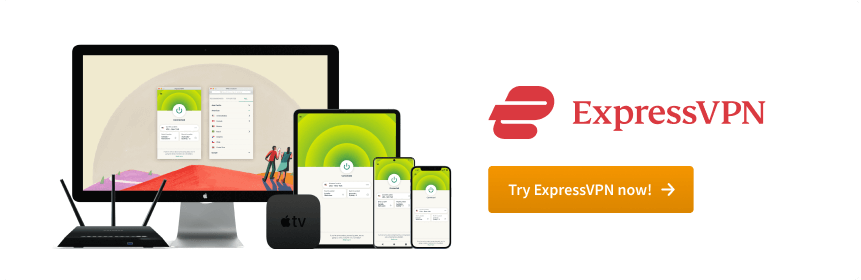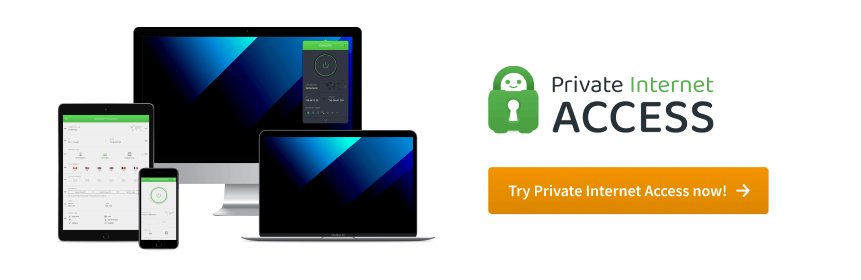Omegle banned in certain locations can be an exceptionally frustrating experience. While Omegle is a global platform connecting people from all walks of life, its accessibility can be restricted in specific regions due to various factors such as government regulations, cultural norms, or other legal considerations. These bans can limit users’ ability to freely engage with this popular online chat platform, causing understandable frustration and inconvenience.
In this article, we’ll take a closer look at the challenges posed by Omegle bans in certain countries and explore potential solutions, with a particular focus on the use of Virtual Private Networks (VPNs) to overcome these restrictions. Additionally, we’ll discuss the importance of understanding the legal and ethical aspects associated with using VPNs in such contexts.
What is Omegle?
Omegle is a site that opened in 2009, and it became an instant hit. The site allows you to speak to random strangers without needing to register for the site. One-on-one chats on Omegle allow you to meet amazing people on the site from across the world via video chat. However, it’s important to note that Omegle has had its fair share of issues, including concerns about inappropriate content and user behavior, which has led to some users getting “Omegle banned” or temporarily suspended from the platform.
At the time of writing this, I just checked, and there were 49,000 people on the site at the time. It’s essential to use Omegle responsibly and follow their guidelines to avoid getting banned from Omegle or facing restrictions on the platform.
Why am I banned from Omegle?
Omegle is a very interesting site for anyone who is bored and wants to video chat and talk to strangers. You don’t need to register for the site, nor do you need to verify who you are. However, a user code is generated and kept on your device when you go on the site.
Additionally, the site will track your IP address to know who you are when going on the site.
An IP address on its own won’t identify you, but if the site needs to learn your identity, the company can send a request to your Internet Service Provider to determine who you are.
With all of this in mind, why do people get banned from Omegle?
- Omegle uses both bots and humans to moderate users
- Bans occur when you break the site’s policies
A few of the most common reasons for being banned from Omegle include:
- Leaving conversations too often
- Playing loud music and not talking
- Nudity or adult content
- Using profane language
- Other users reporting you
If you want to continue using Omegle, simply follow the guidelines and keep your usage safe. It may be tempting to think that Omegle cannot track you, so you can break the rules, but breaking them will get you banned.
And if you’re banned and Omegle blocks you, we recommend using a VPN to break through these restrictions. Some countries have blocked Omegle but this can be easily addressed with the use of a VPN service. We won’t be tackling the use of a free VPN on Omegle as we don’t recommend it. We’re going to review the best VPNs for Omegle below and how to use Omegle with a VPN.
5 best VPNs for Omegle
- AES 256-bit encryption and zero logs policy for your security and privacy
- 3,000+ blazing-fast huge server network and amazing customer support
- 5 device connections on one account, chatting on Omegle has never been this easy
- Streaming Netflix, Amazon Prime, Hulu, Dazn, and more
- Optimized servers and a double VPN feature
- Apps for Windows, Mac, iOS, Android and more
ExpressVPN may not have as many servers as Private Internet Access or some of the other VPNs on our list, but they’re our leading choice for using Omegle. The platform does have 3,000+ servers in 90+ countries, DNS leak protection that runs on an AES 256-bit encryption and you can use five devices at once on a single account.
Device compatibility and Setup is a breeze, with apps for all major platforms, including Windows, Mac, iOS, Android, and others. You can easily access Omegle and bypass Omegle bans.
In terms of security and privacy, the platform uses an AES-256 bit encryption to keep all of your activity private. If you want to use Omegle using a VPN and another app without the VPN connection, you can also use split-tunneling to divide your traffic to in a way that is best for your unique usage.
You’ll also benefit from neat features, such as quick-connect options, which choose the fastest server for you, and there’s even a free trial if you want to try out ExpressVPN on mobile. With blazing-fast speeds, DNS leak protection, and a kill switch DNS we easily spoke to random people across the world and chat on Omegle without any connection delays, buffering, or other concerns.
ExpressVPN may not be a free VPN nor have a free trial but they do have a 30-day money-back guarantee meaning you can get a full refund if you’re not satisfied with this VPN beating the Omegle ban. With the enormous testing we did though, this definitely is the best VPN for Omegle.
- 3,200 servers and has a DNS leak protection with zero logs policy
- Instant setup on all devices: Windows, Mac, iOS, Android, and more
- 100% RAM-only servers so it’s easy to connect to a server
- Connect to unlimited devices and have simultaneous connections
- Change your IP address with ease and beat the Omegle ban
SurfShark is neck-and-neck with ExpressVPN, but the servers are a little slower, which is why we bumped this VPN down to our runner-up choice. The VPN comes with a strict no-logs policy, RAM-only servers that can’t log your activity, and advanced private DNS protection.
If you’re chatting and the VPN goes down even for a split second, the kill switch will stop all Internet activity to keep your activity private.
You also benefit from NoBorders mode, which is one of the most advanced features we’ve seen to break free from censorship so access to Omegle will never be a problem.
One of the things that really makes SurfShark stand out from the competition is that they bundle a few of their best software options together to keep your identity private with simultaneous connections. For example, CleanWeb works in the background to block ads, malware, and trackers from leaking your identity.
And there is a 30-day guarantee available. SurfShark may not be the top on our list as the best VPN for Omegle but it’s definitely a good second best choice with its overall VPN service and security features.
- 5,400+ servers in 60 countries, easily get new IP Addresses
- Streaming-optimized server network for great speeds
- Security features and threat Protection to block viruses and malware
- Great device compatibility and connect up to 6 devices
- Split tunneling support
NordVPN has a staggering 5,400 server network in over 60 countries, and instead of adding more servers to highly covered areas, they’ve been focusing on optimizing the servers they have available.
And the optimization has led them to be one of the fastest VPNs that we’ve had the pleasure of using which makes it a great VPN for Omegle.
Multiple forms of security features and protection are available to keep your identity private when using NordVPN, such as 256-bit encryption, split tunneling, dedicated IP, and a kill switch, too. Nord works very well out of the box, but you can also install it on a router if you want to protect every device that connects to your router.
The apps are all frictionless, with the ability to go from app to app while enjoying the same great interface that you’re used to using.
While we find that the map with server locations can be a bit clunky, users will find that there are extensive lists of servers broken down by location that you can choose from. In terms of speeds, NordVPN’s speeds have really improved in recent years, with no noticeable quality loss when on Omegle.
- 35,000+ servers
- Split tunneling
- Advanced encryption and simultaneous connections
- Ad and malware blocking
Private Internet Access VPN, PIA, has over 30,000 servers and the option to change IP addresses with multiple options, this is one of the platform’s major selling points. So you certainly won’t find a shortage of servers to connect to and begin using for Omegle.
But the main issue with PIA is that the company is based in the USA, and we’ve seen some VPNs in the past hand over user data and logs because the authorities demanded it. The U.S. isn’t one of the best locations in the world for Internet privacy.
However, the VPN does try making up for its headquarters by ensuring that its apps are all open source.
Here are a few of the main reasons to try PrivateInternetAccess VPN with Omegle:
- There are so many servers to choose from, with world-class protocols allowing you to change IP addresses to access Omegle.
- Built-in kill switches and ad blocking empower you to keep your identity safe when using this VPN for Omegle.
Split tunneling and automation rules allow for one of the highest levels of customization for a VPN.
Users enjoy apps that work well across a multitude of operating systems, devices, and browsers. You’ll also benefit from unlimited bandwidth and never being throttled no matter how much you use the VPN.
You’ll find that some servers do not work well on Omegle, but plenty of others do. It’s not a free VPN but it’s one of the cheapest VPN services in the Market.
- 8,000+ servers and optimized server network
- Connect 7 devices at once
- Strict no-logs policy with an AES-256 bit encryption
- DNS leak protection
CyberGhost has a large array of optimized server network and servers across 90 countries, with many great locations to choose from you can easily get a new ip address for blocked omegle access. Apps are available for any modern device and platform, and when you open them, they’re just so easy to use. You’ll be able to toggle servers and connect using a minimalistic interface. You can have Omegle beat with this VPN.
CyberGhost works on optimizing their servers and keeping them blazing fast, but they’re a little behind the likes of ExpressVPN, SurfShark, and NordVPN. However, they do have an advanced kill switch, 24/7 customer support, and even a private DNS to stop any potential IP leaks from occurring which would be useful if you’ll be using Omegle with a VPN.
Protocols available include OpenVPN, IKEv2, and WireGuard, all of which offer incredible speeds and AES-256 bit encryption.
I did want to mention that there is a strict no-logs policy in place and a very generous, 45-day money-back guarantee. It may not be as fast, but still a good VPN for Omegle nonetheless.
How to get unbanned in Omegle in 2023
If you’re banned from Omegle or you find Omegle not working for you, you can unblock the site if you follow our guide. The guide provides an extensive list of instructions to unban blocked Omegle acess, but we’re going to break it down into just four easy steps that you can follow to get back on the platform:
- Choose the best VPN that you want to use.
- Install the VPN app.
- Choose a server and connect to it to have a new IP address.
- Go on Omegle and begin speaking to others with complete anonymity.
Unbanning yourself from Omegle is as easy as following these steps. Just remember, you must use a VPN and ensure your ip address has been updated if you want to remain unbanned from the site.
FAQs about Omegle Ban
Omegle is an online chat platform that connects users for text and video conversations. Users can get banned for various reasons, including violating Omegle’s terms of service, engaging in inappropriate behavior, or sharing explicit content.
VPNs can help you bypass Omegle bans by changing your IP address. When you connect to a VPN server in a different location, Omegle sees the server’s IP address instead of your own, allowing you to access the platform even if your original IP is banned.
Yes, using a VPN on Omegle is generally legal. However, you should follow Omegle’s terms of service, as violating them can lead to bans. Additionally, be aware of the legality of VPN usage in your specific country, as laws can vary.
It’s possible that using a VPN could lead to slower internet speeds or less stable connections due to the additional routing through a VPN server. However, this may vary depending on the VPN provider and server location. That’s why we recommend to get ExpressVPN as it is the fastest and most reliable among the rest.